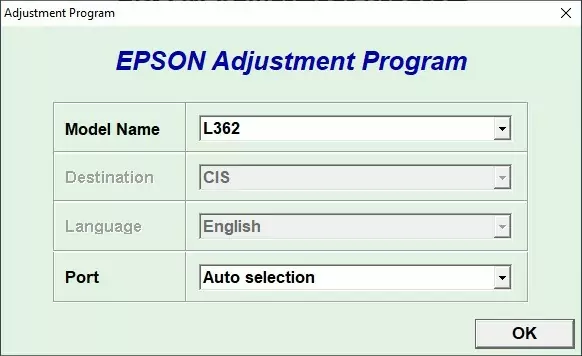Epson L362 Resetter is a program used to reset waste ink pad counters on Epson L362 printers type. This resetter will be able to help resolve “Service required” errors when used to print documents. Epson L362 Resetter is free to use and without any restrictions on the number of PCs.
Using the resetter for Epson L362 printer is very easy. You can follow these guidelines so that the process of resetting waste ink pad counter can run smoothly.
How to reset Epson L362 printer with resetter
1. Turn off antivirus on your computer first. If using Windows 10 you also need to disable Windows Defender Realtime Protection
2. Download Resetter Epson L362, the link is below this article.
3. Extract the downloaded file. Then open the resetter folder. Run a file named “Adjprog.exe“.
4. Choose the “Select” button. In the Model Name option select “L362“. Click “Ok“. Then select “Particular adjustment mode” button, select “Waste ink pad counter“, click “Ok“.
5. Tick “Main pad counter” option. Click “Check” button followed by clicking the “Initialization” button. Make sure “Main pad counter” is still ticked. If an error occurs repeat this step many times.
If the reset process is successful you can close the resetter program. Then you can turn off the printer and turn it back on.
That’s how you can use the resetter for Epson L362 printer. If you have difficulty you can ask through the comments field.