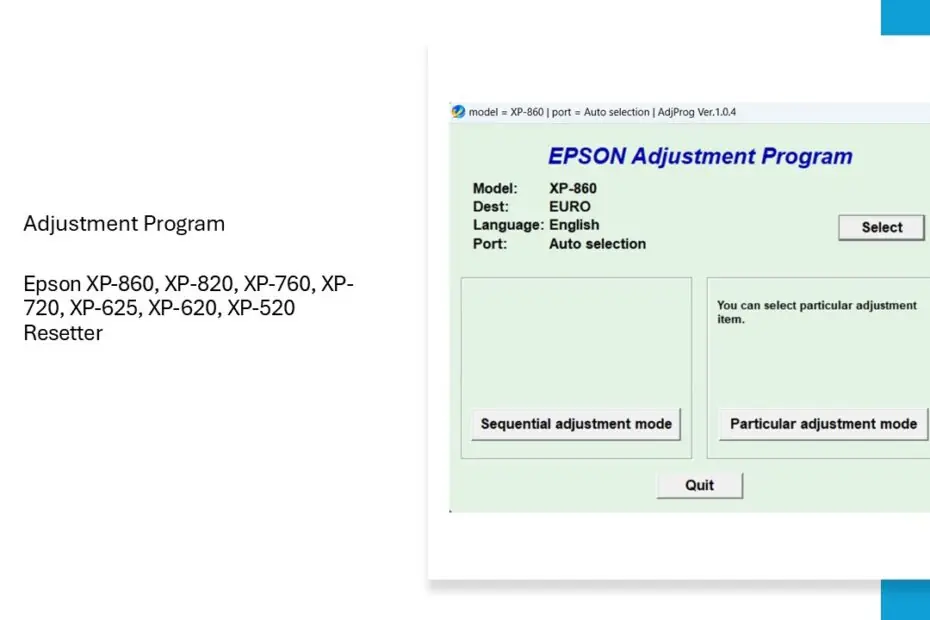Epson printers, such as the versatile XP-860, XP-820, XP-760, XP-720, XP-625, XP-620, and XP-520, are popular for their high-quality printing and multifunction capabilities. However, many of you encounter a common hurdle: the printer halting with “Service Required”, “Parts Inside Your Printer Are Near The End of Their Service Life”, or “Ink Pad is Full” errors. This is where the Epson XP-860, etc. resetter comes into play. This specialized software tool allows you to reset the printer’s internal waste ink counter, effectively clearing these errors and restoring full functionality without costly service calls.
Understanding what the resetter is, how it works safely, and its implications is crucial for any XP-860, etc., owner facing these issues. This guide dives deep into everything you need to know about the Epson XP-860, XP-820, XP-760, XP-720, XP-625, XP-620, and XP-520 Resetter, so that if there is a problem with your printer, you will be able to fix it yourself and be wise in replacing parts later.
Table of Contents
- Understanding the Waste Ink Pad System
- What is Epson XP-860 Resetter
- How Does the Epson XP-860 Resetter Work?
- How to Reset Epson XP-860 Printer with Resetter
- Download Epson XP-860, XP-820, XP-760, XP-720, XP-625, XP-620, XP-520 Resetter Here
Understanding the Waste Ink Pad System
Before diving into reset solutions, it’s essential to understand why your Epson XP-860 and others need a resetter in the first place. Every Epson inkjet printer, including the XP-860 and others, contains an internal waste ink pad system designed to collect excess ink during printing operations.
During normal printing processes, small amounts of ink are used for cleaning print heads, priming the ink system, and maintaining print quality. This excess ink doesn’t go to waste but instead gets absorbed by specially designed pads located inside the printer. Think of these pads as sponges that soak up the leftover ink to prevent it from leaking inside the printer mechanism.
The printer maintains an internal counter that tracks how much ink has been deposited into these pads. When this counter reaches a predetermined limit, the printer assumes the pads are full and displays an error message to prevent potential ink overflow and damage to internal components.
What is Epson XP-860 Resetter
An Epson XP-860 resetter, also known as an adjustment program or a Waste Ink Counter Reset Utility, is a software tool designed to reset the internal waste ink pad counter back to zero. This allows the printer to resume normal operation without requiring physical replacement of the waste ink pads.
These reset utilities work by communicating directly with the printer’s internal firmware through a USB connection. The software sends specific commands to the printer that reset the waste ink counter, effectively telling the printer that the waste pads have been replaced or cleaned, even if they haven’t been physically serviced.
The resetter tools are particularly valuable because they provide a cost-effective alternative to expensive repair services or printer replacement. Rather than discarding a perfectly functional printer due to a software-based limitation, you can restore functionality and continue using your XP-860 for months or years longer.
How Does the Epson XP-860 Resetter Work?
The resetter software works by accessing a specific service mode built into the printer’s firmware. This mode is intended for authorized technicians. The software:
- Communicates: It sends specific commands to the printer via the USB connection.
- Resets Counters: It locates and resets the specific register(s) tracking the waste ink saturation level back to zero (or near zero).
- Clears Errors: Once reset, the printer no longer detects the counter overflow, clearing the error message and unlocking the printer.
Crucially, the software does NOT physically remove the accumulated waste ink from the pads. It only resets the electronic counter.
How to Reset Epson XP-860 Printer with Resetter
1. Before you download and use the resetter, you should temporarily disable all antivirus; this is done to prevent detection errors that prevent the resetter from being downloaded and used. Also, make sure the printer is on and connected to the computer properly.
2. After that, you can download Epson XP-860, XP-820, XP-760, XP-720, XP-625, XP-620, XP-520 resetter via the link below this article.
3. Extract the files that you have downloaded by right-clicking and selecting Extract All. Then open the program by running the “Adjprog” file.
4. Once the program is open, click the “SELECT” button, select your printer type, and click “OK”. You can also choose a detected port or leave it automatic. Here we choose XP-860.
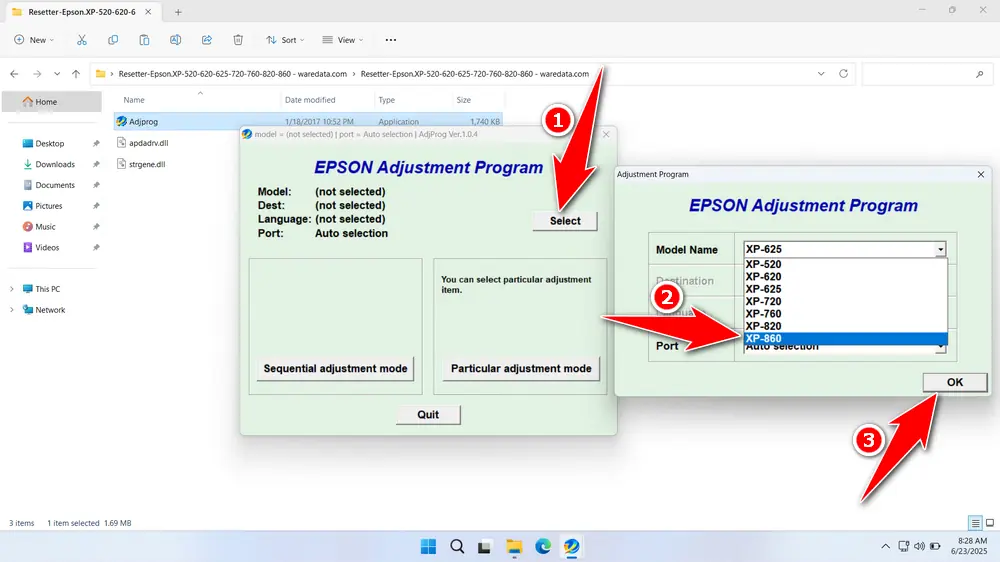
5. Click the “Particular adjustment mode” button.
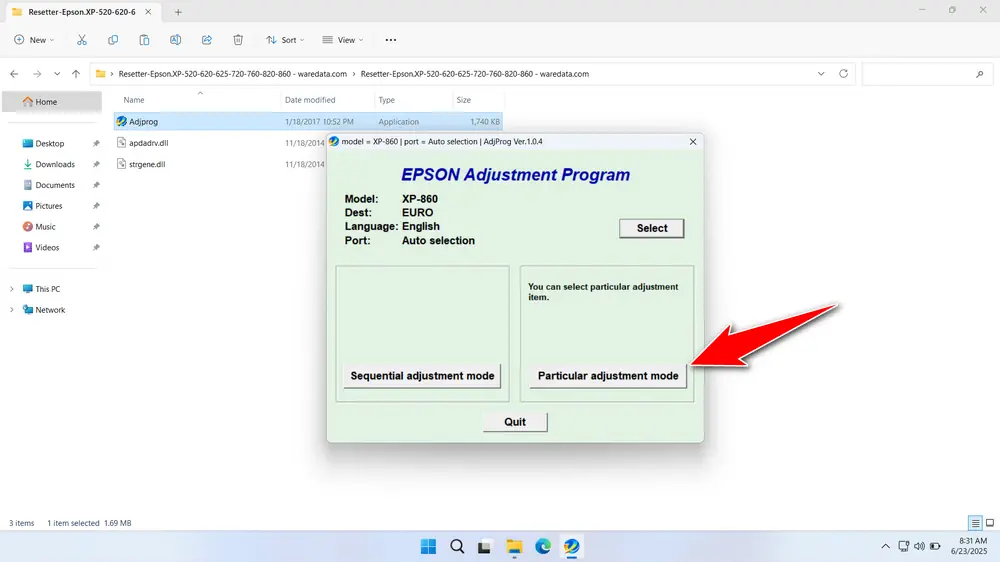
6. Select “Waste ink pad counter” in the maintenance options, and click “OK”.
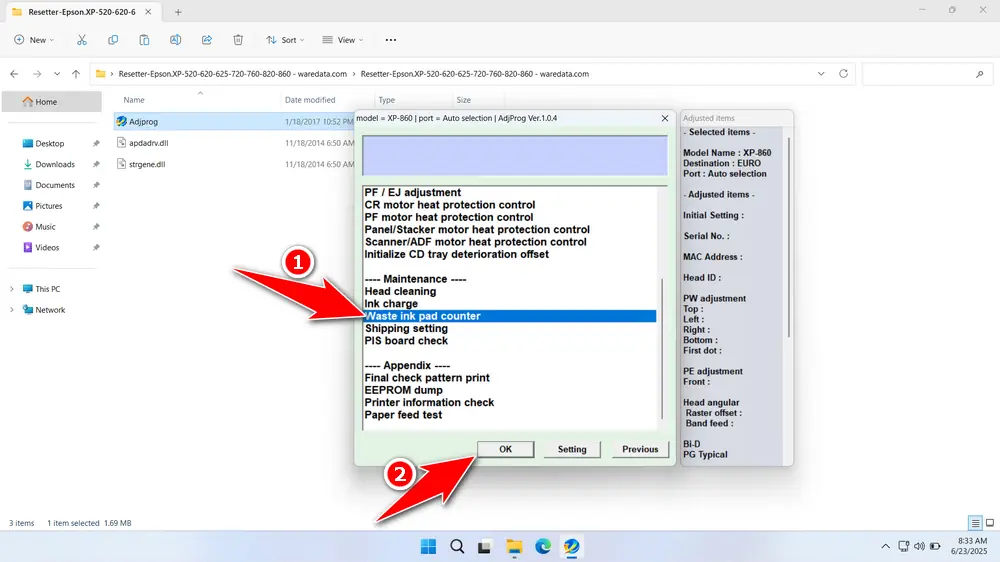
7. Tick the “Main pad counter” & “Platen pad counter” options, click the “Check” button, and then click the “Initialize” button. After the reset is successful, click the “Finish” button.
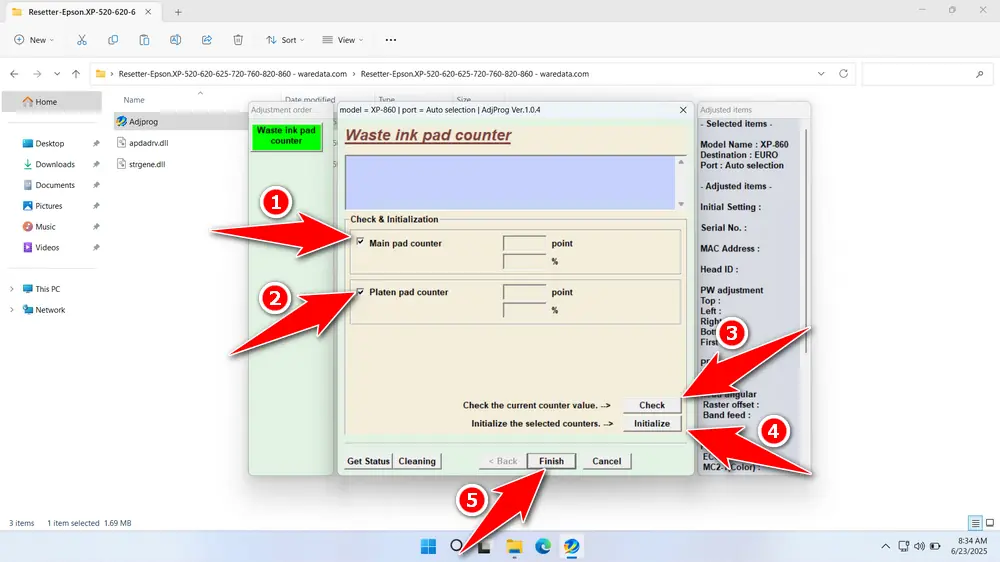
8. If an error occurs while resetting, repeat the steps and make sure the printer is properly connected to the computer; besides that, you can also move the port to another port.
Download Epson XP-860, XP-820, XP-760, XP-720, XP-625, XP-620, XP-520 Resetter Here
Resetting the counter without addressing the full ink pads has its own risks. Saturated pads can leak, causing severe internal damage, circuit board failure, or ink spills onto surfaces.
The Epson XP-860 Resetter is a powerful tool that can breathe new life into your printer when faced with the dreaded waste ink counter error. It offers significant cost savings and convenience. However, it is not a magic fix. Its use comes with serious responsibilities: the absolute necessity of physically maintaining or replacing the waste ink pads to prevent damage, and the implications for your warranty. Carefully weigh these factors. If you are technically confident, diligent about physical maintenance, and understand the risks, the resetter can be a valuable solution. For others, seeking professional service or considering printer replacement might be the safer, albeit potentially more expensive, path.
If you already understand the uses and risks of resetter, you can download the Epson XP-860, XP-820, XP-760, XP-720, XP-625, XP-620, XP-520 resetter via the following link.
Maybe you like other interesting articles?