To change Youtube channel name on the latest YouTube is indeed different from how to change the name of a channel on the old version of YouTube. If you change the channel name on the old version of YouTube, we can only change it through our personal Google account, but to change the name of the channel on the latest YouTube can now be easier because YouTube has provided a special page to change the name as well as change the Youtube channel username.
Here is a guide how to Change Youtube Channel Name
1) First of all you need to open your YouTube dashboard https://www.youtube.com/dashboard.
2) Then you need to click on the photo or your channel icon is on the top left where you will be redirected to your channel page.
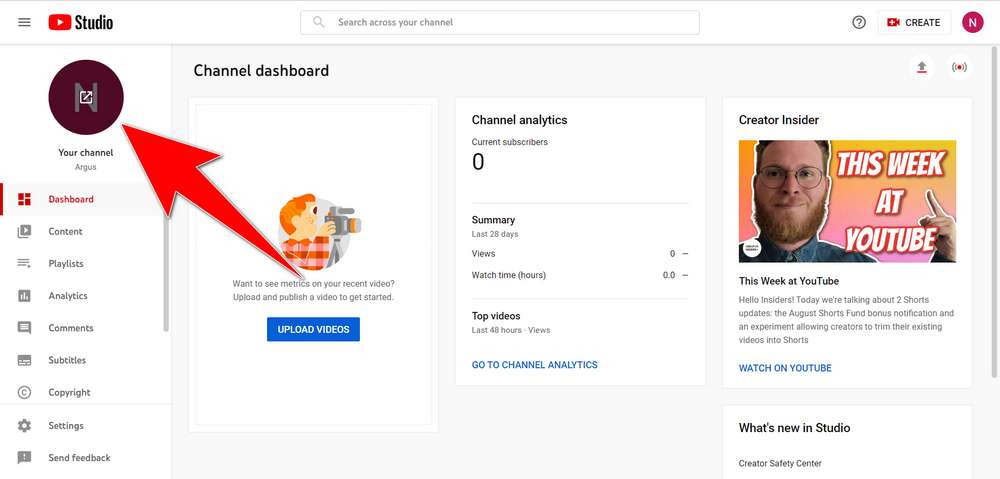
3) Then you need to click the Customize Channel button on the right of your channel page.
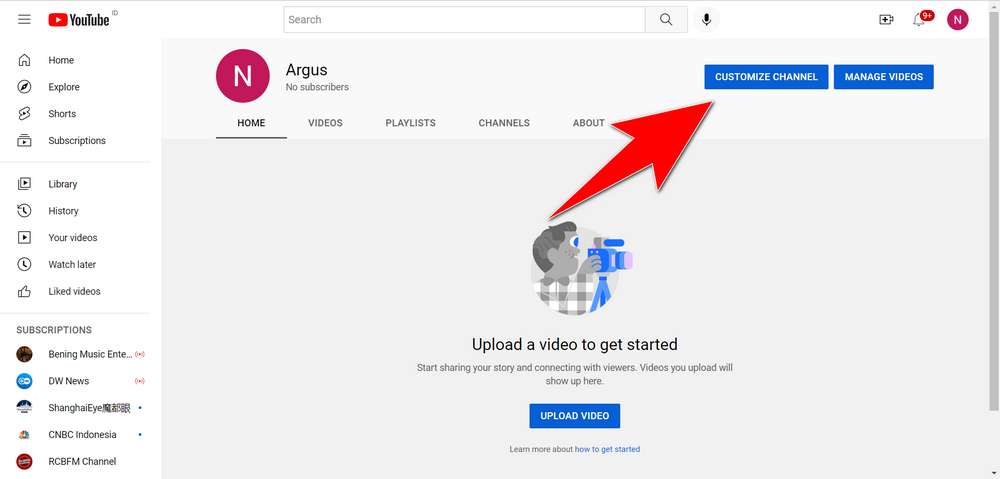
4) Then you need to select the Basic info tab, and to change the name of your Youtube channel, you can click the pencil button.
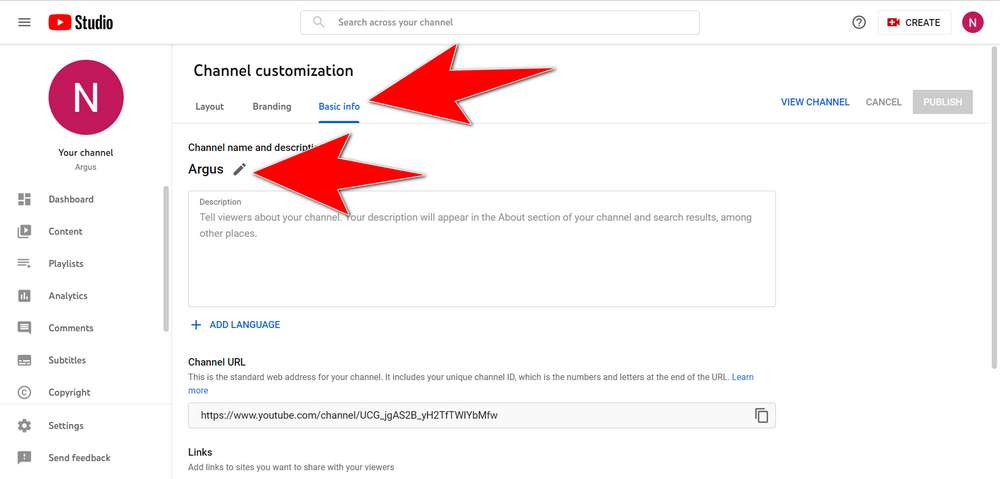
5) After you change your channel name, you can save the update by clicking the Publish button on the top right of your channel.
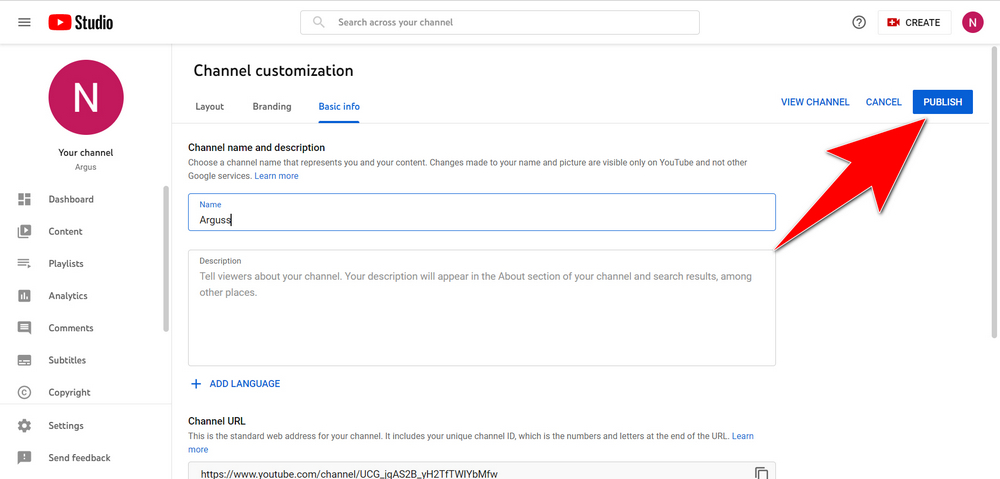
That’s a tutorial on how to change the channel name on YouTube, to change the channel name personally you can visit https://myaccount.google.com and then you can change the name in the Personal Info tab.
