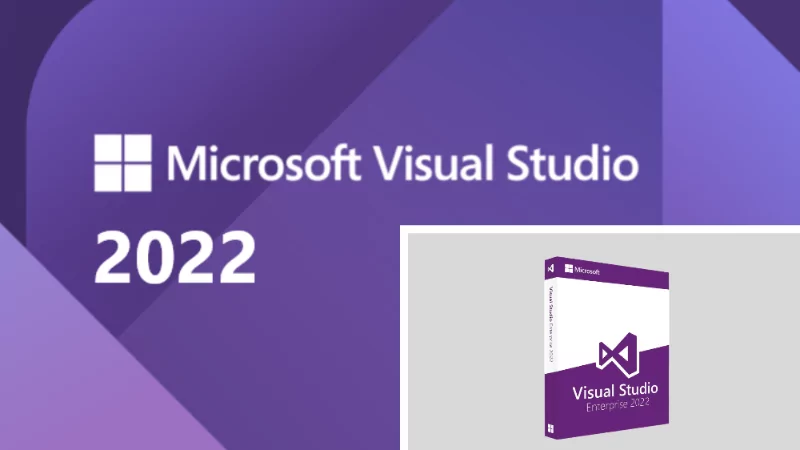Visual Studio 2022 is the most recent version of Visual Studio that has been released by Microsoft in the development IDE or Integrated Development Environment. Visual Studio 2022 is only designed for 64-bit architecture meaning that the version for 32bit has been abandoned and this allows Visual Studio 2022 to work faster and more efficiently.
Visual Studio 2022 New Features
Many updates are contained in Visual Studio 2022 including for faster file search, UI design itself gets improvements for performance and of course for interface viewing. In addition, the latest Visual Studio 2022 also has the speed to run GIT features faster than the previous version.
Then for those of you who are fans of the C++ programming language Visual Studio 2022 has increased the speed to run and reload with C++ programs. Not only that this improvement was made also for the .NET language.
To install Visual Studio 2022, it is very easy, you can also use the offline version of the installer that we have made in zip form and you can extract it. The offline file size of this installer is about 3-4 GB and consists only of desktop and web programming.
You can install Visual Studio Studio 2022 by running vs-setup.exe after you extract the installer files. You can download the Visual Studio 2022 offline version of the installer via the following links.
Visual Studio 2022 Offline Installer Download
Developer: Microsoft
Size: ± 3.76GB
OS: Windows 10 & Windows 11