To put ads on WordPress there are actually several options in which we can directly use widgets provided by WordPress or by using special plugins to put ads if you want to place ads on something more complex such as between paragraphs, between posts and so on.
Placing ads on WordPress without plugins and by using plugins has its own advantages and disadvantages. If without a plugin, of course, WordPress we will not load many scripts that can make the website slow when accessed, the drawback is that we can’t place ad positions in complex places because it only relies on the default widgets built into WordPress.
Likewise, if you place ads on WordPress using a plugin, the advantage is that we can place very complex ad positions such as between paragraphs, between posts, and also on certain displays such as ads only appearing on mobile or desktop. The disadvantage is that by adding plugins, of course, the website also becomes slower when accessed because the scripts loaded of course become more.
In the following we will give you a guide on how to place ads on WordPress using 2 ways, namely by using the default WordPress Widgets and also using the Ad Inserter plugin which is a popular plugin for placing ads in WordPress.
How to Put Ads on WordPress Website with Custom HTML Widget
To put ads using custom HTML widget, follow these steps:
- Once you log in go to the Appearance > Widgets page in your WordPress admin panel.
- Click Add Block (+), then find and add Custom HTML widget from the list of available widgets to one of the widget areas on your website, such as the sidebar or footer.
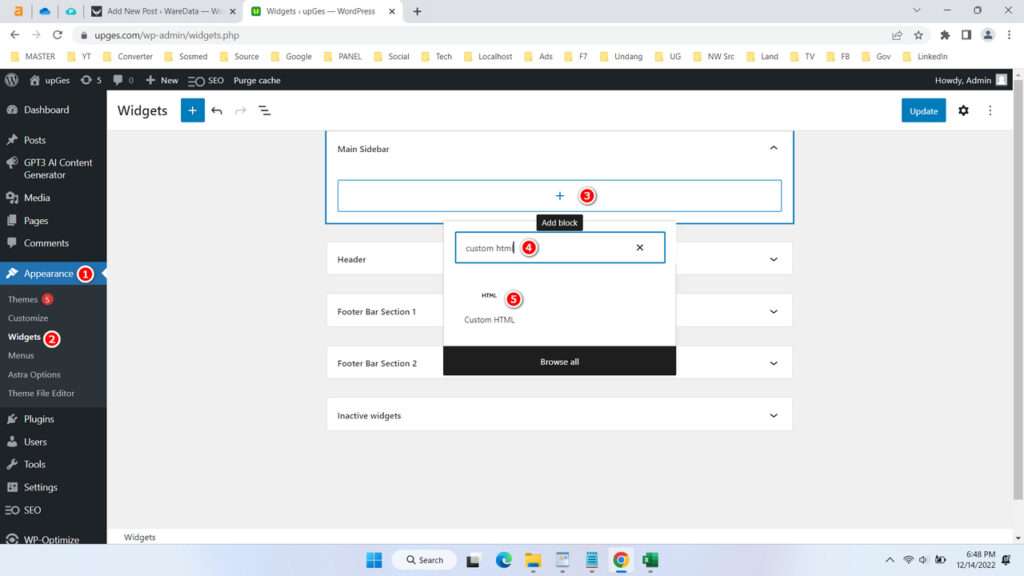
- In the widget settings, enter your ads code to custom HTML widget in the content area. As the name implies, this widget is recommended for ads that use HTML code including JavaScript and CSS.
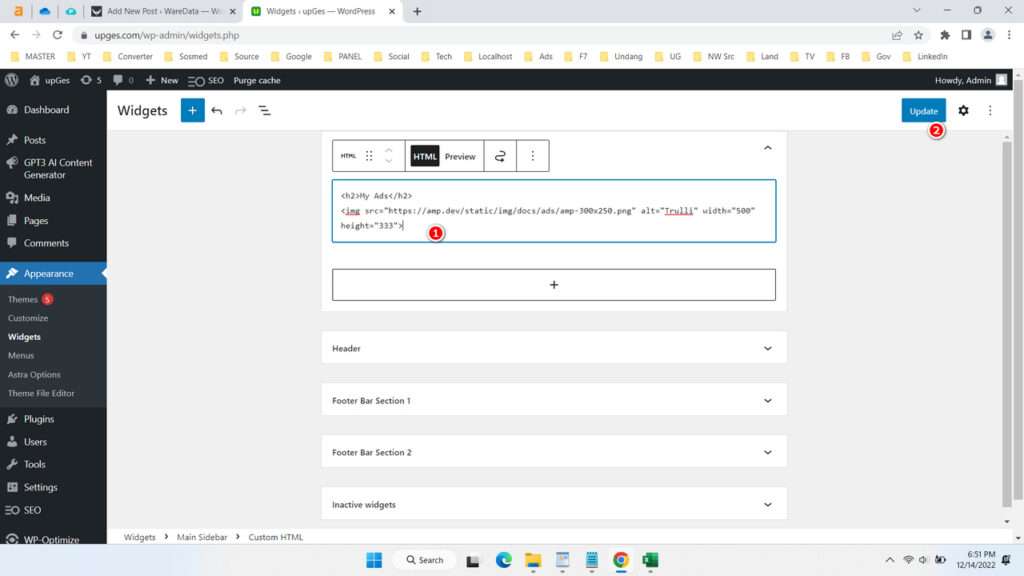
- Click on the “Update” button to save the widget and the ad will be displayed in the selected widget area on your website.
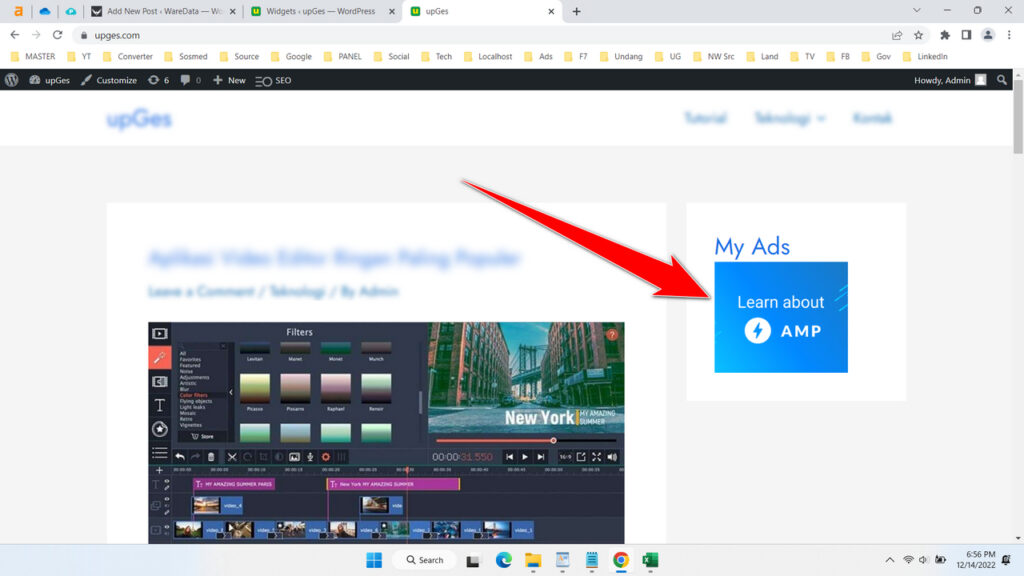
Note: Make sure that the custom HTML code you are using is properly formatted and follows any guidelines set by the ad network you are using.
How to Put Ads on WordPress Website with Ad Inserter Plugin
To add ads to a WordPress website using Ad Inserter, follow these steps:
- Install and activate the Ad Inserter plugin on your WordPress website.
- Go to the plugin settings and configure the options to determine where and how the ads should be displayed on your website.
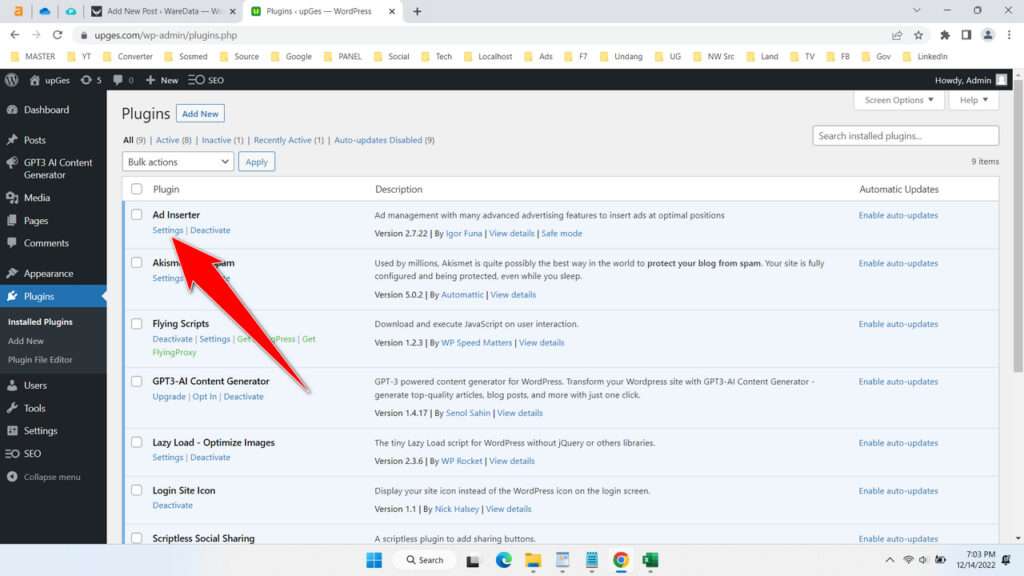
- Enter the ad code in block columns 1-16, in this case we enter in block column 1. Then select the location where the ad will appear, and when it is finished please click “Save Settings 1-16“.
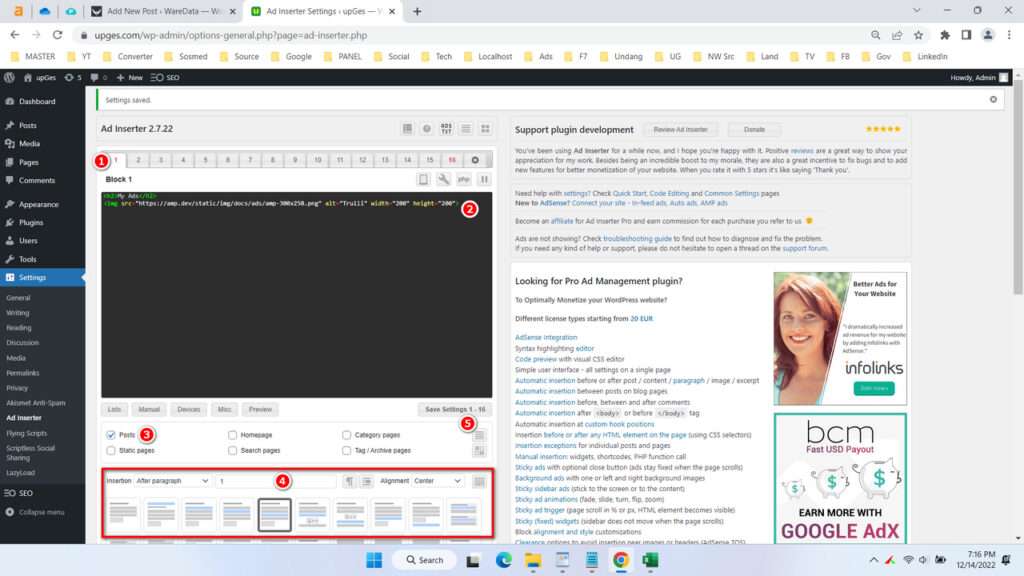
- After that the ad will appear according to where you specify it, in this case we put the ad after the first paragraph in the post.
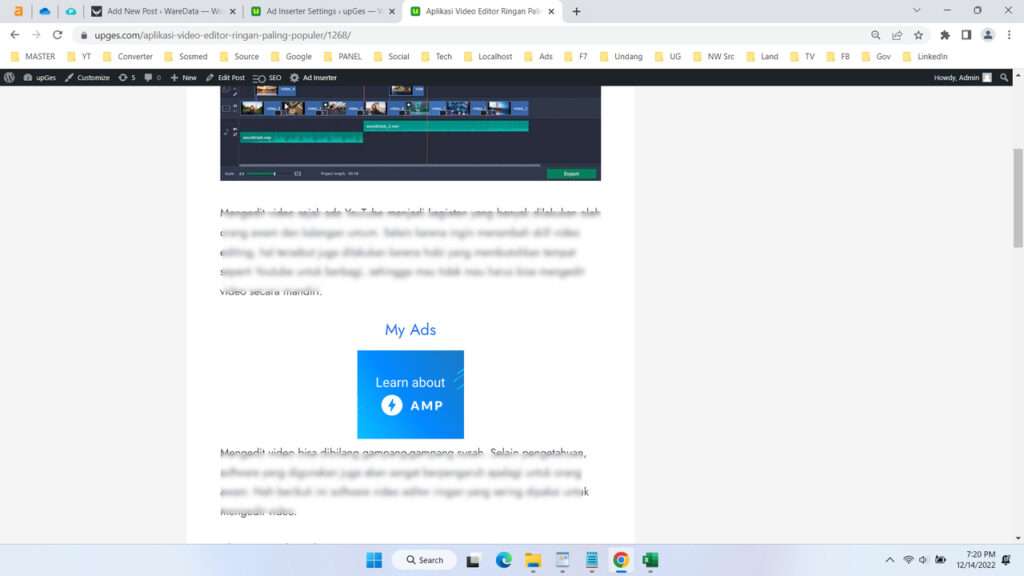
- You can also place ads manually using shortcodes that you can place anywhere such as headers or sidebars by looking at the shortcodes in the Manual menu, don’t forget to check the “Shortcode” option then click “Save Settings 1-16“.
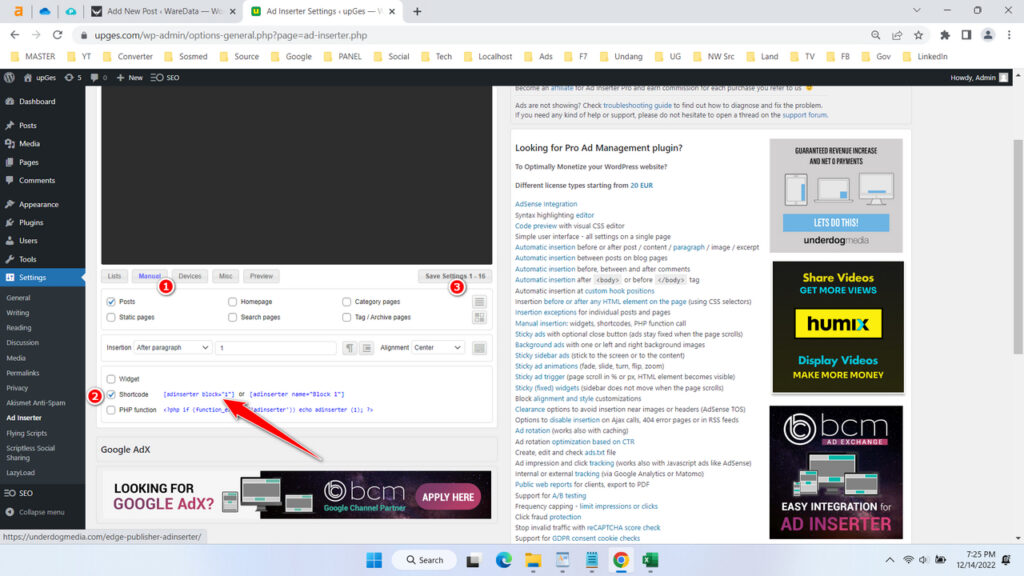
- You can place shortcodes on the Shortcode widget as follows.
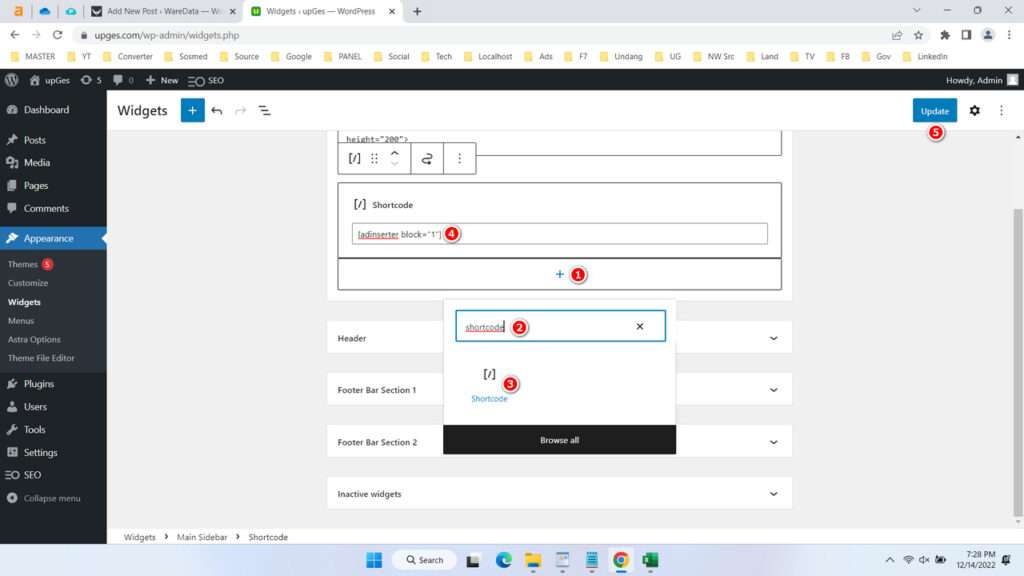
Keep in mind that different plugins may have different steps for adding ads to WordPress, so be sure to follow the instructions provided by the plugin you are using.
How to Put Ads on WordPress Website in Video
If you are still struggling with how to put ads on your WordPress website, maybe this short video will help you.

