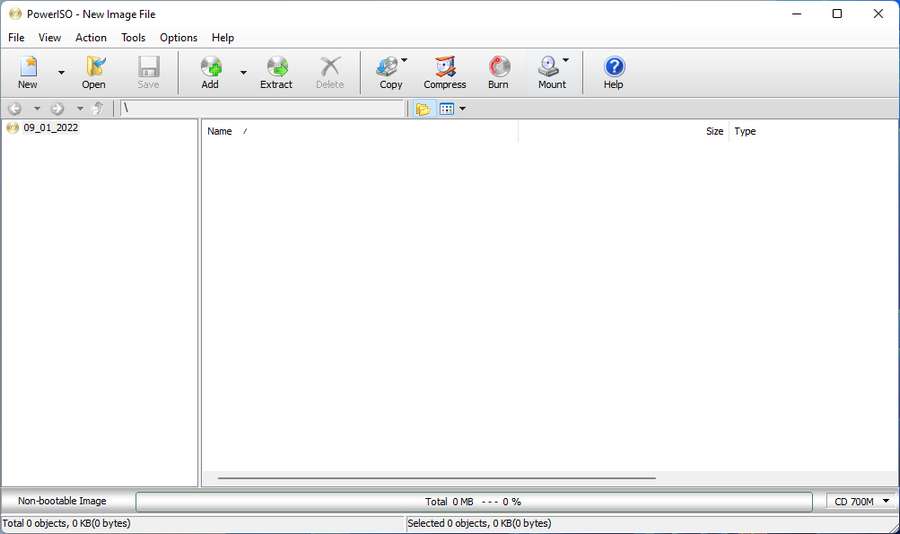PowerISO is software that can be used to create ISO files and can also be used to manage and edit ISO files. Usually ISO files are created to archive a fairly large number of files into one part of a compact file. The operating system is one of the software that is often used in the ISO format, because the average operating system has a total of many and quite large files, usually above 1 GB.
In addition, PowerISO can also be used to create bootable CD/DVD burning for all types of operating systems. PowerISO is also reliable enough to edit ISO files and save them back in the same format.
Some Key Features of PowerISO
1) Create, Edit, Extract, View, Save ISO file
2) Mounting, Burning CD/DVD or Flash drive
3) Convert to another format like .BIN etc.
4) Compress/Optimize ISO file size so that it is not too big
5) Create a Bootable Operating System
6) And many other features.
In addition, PowerISO utilizes the hardware speed we have in converting data, so that the higher the hardware specifications, the conversion process using PowerISO can also run faster. But you can also still use PowerISO on a computer with general specifications.
With the various features available, PowerISO is indeed a fairly light and very reliable Windows software for managing ISO files. PowerISO support to run on Windows operating systems such as Windows 7/8/10/11. The total file size is approximately 8.33 MB, and for installation itself is very easy, you just run the setup file with .exe extension.
PowerISO Download
Developer: PowerISO
Size: ±8.33 MB
OS: Windows 7/8/10/11