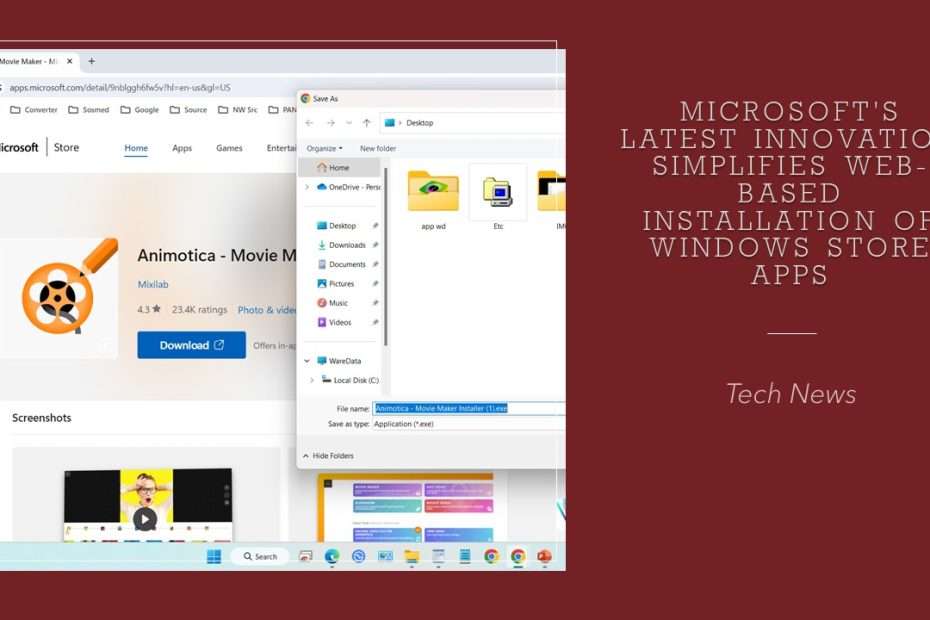Microsoft is addressing the inconvenience of installing Windows Store apps from the web with a new user-friendly approach. In response to user feedback, Microsoft has introduced a simplified method for installing Windows Store apps, which also benefits developers seeking alternative distribution channels outside the native Windows Store. This innovation aims to streamline the installation process and enhance accessibility for users while potentially expanding opportunities for developers.
The latest initiative from Microsoft involves a redesigned approach to installing apps from the Windows Store directly via the web. Instead of relying on traditional “deep links“, Microsoft has opted for an “undocked” version of the Windows Store, reminiscent of installing regular executable files. This shift promises to significantly reduce the complexities associated with installing Microsoft Store apps, offering a more straightforward and intuitive experience for users.
Previously, the process of installing apps from the web version of the Windows Store involved clicking the “Install” button, which then directed users to open the native Windows Store application and repeat the installation process. This redundant step was perceived as unnecessary and added complexity to what should have been a straightforward process. However, the new method streamlines this process by implementing a lightweight installer that executes with just one click, eliminating the need for users to navigate through multiple steps.
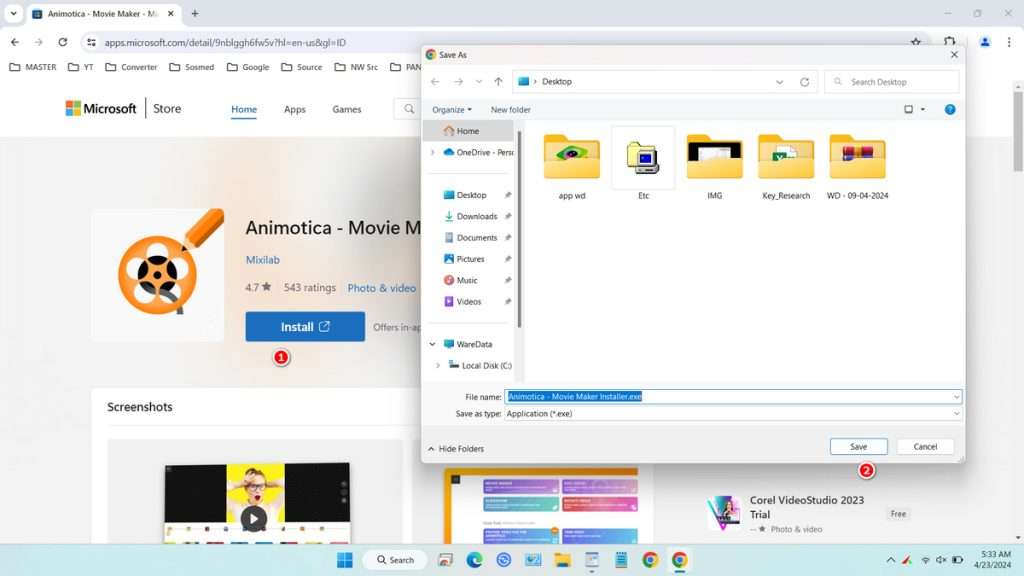
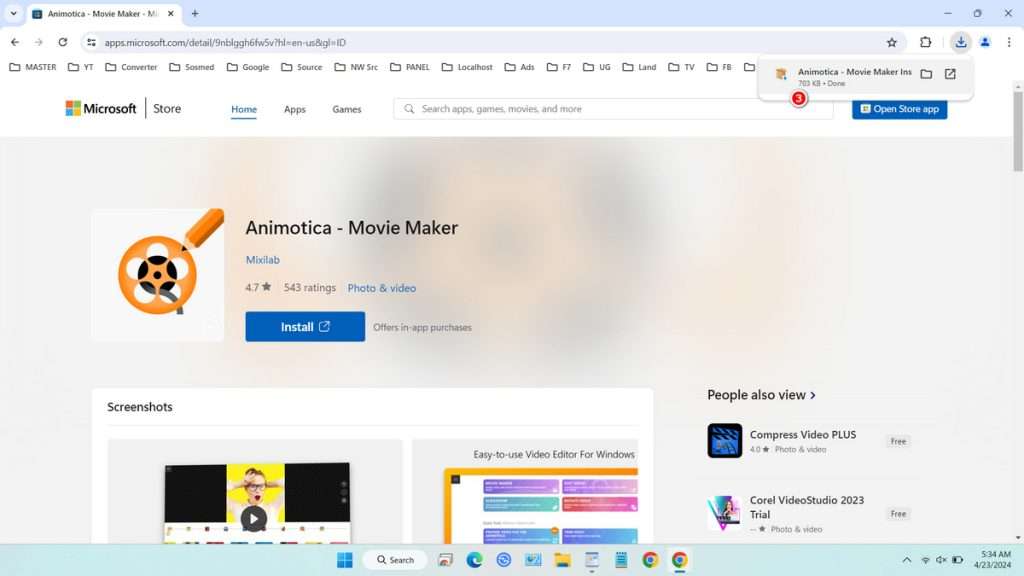
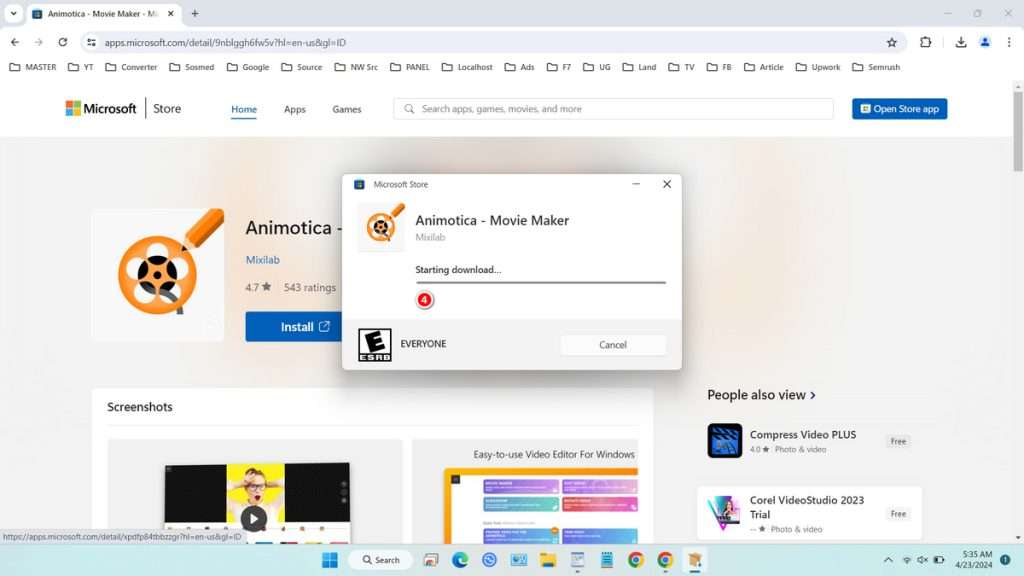
With the latest update, Microsoft has significantly improved the user experience by introducing a more efficient installation process for Windows Store apps from the web. Now, users can install applications seamlessly with a single click, bypassing the cumbersome process of opening the native Windows Store application. This enhancement not only simplifies the installation process but also contributes to a more intuitive and user-friendly experience, aligning with Microsoft’s efforts to enhance accessibility and usability across its platforms.
Microsoft’s latest approach to installing Windows Store apps from the web streamlines the process by reducing the number of clicks required from three to two. While seemingly minor, this adjustment maintains a sense of seamlessness by eliminating the need to switch between the web and the native store. Instead of containing the full app installer, the lightweight executable initiates the download of additional components during the installation process, contributing to a smoother user experience.
According to Microsoft, the undocked version of the Windows Store ensures that apps can still receive updates and supports simultaneous installations. Additionally, users can utilize the executable even if they have uninstalled the native store app from their computer, enhancing flexibility and accessibility in app installation methods.
After receiving user complaints about the complexity of installing Windows Store apps from the web, Microsoft conducted a five-month experiment to explore more efficient methods. This experiment led to the development of a standalone installer, which replaced the previous two-step installation process. The motivation behind the original installation sequence, explained by a principal architect at Microsoft, was to mitigate potential security risks associated with deep linking. However, the new method proved to be significantly more effective, resulting in an average 12-percent increase in installations and a notable 54-percent increase in the number of apps launched. Encouraged by this success, Microsoft plans to extend the initiative to additional products and markets in response to positive feedback.
While the new installation method has shown promising results, not all applications currently support it. Some apps, such as Snapchat and GroupMe, can be downloaded using the new process, while others, like Discord, still default to the old method. Despite this limitation, Microsoft’s initiative reflects a commitment to improving user experience and accommodating developers who wish to provide web-based installation options alongside traditional methods through the Windows Store.
Maybe you liked other interesting articles?