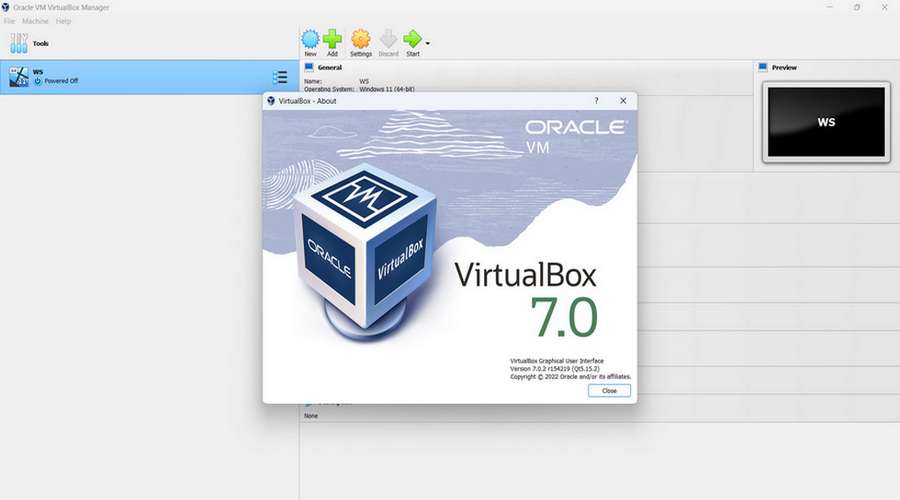VirtualBox has released the latest version, namely VirtualBox 7. On its official website, Virtualbox said that the old version of VirtualBox with prefix code 6 will only be supported until the end of 2023. That’s why VirtualBox will develop a version of VirtualBox 7 as the next generation of VirtualBox.
Many new features of VirtualBox 7 include that we can install the operating system using automatic settings that we have specified at the beginning before creating a virtual machine. One of these new features makes operating system installation work on VirtualBox easier than ever before.
Here is a list of new features of VirtualBox 7
- Full support of Windows 11 TPM and SecureBoot
- Run the operating system installation process automatically
- Availability of cloud networking for local VMs
- Improved mouse and cursor movements
- NAT network improvements, VirtualBox extensions improvements, and many other improvements.
As we know in previous versions, to install an operating system such as Windows 11 that requires TPM / SecureBoot during the installation process we often have difficulties and have to bypass manually. With VirtualBox 7, we don’t need to do that anymore, that setting is already available on the “System” menu in VirtualBox 7. See the following image.
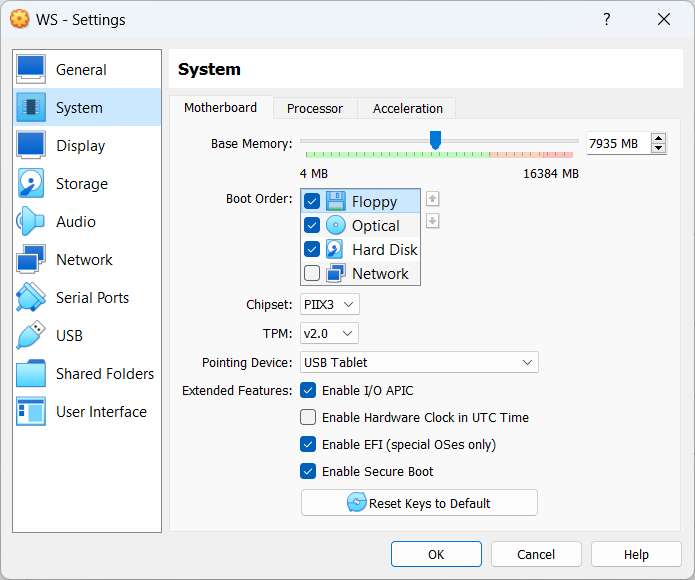
Even so, VirtualBox 7 isn’t without its drawbacks because it is still in early development. After we tried to use VirtualBox 7 with its extension, there were various issues regarding its compatibility and stability when used together. When installing Windows 11, we found that Guest OS encountered graphics problems that made it very difficult to control. This is probably what Oracle as the Developer of VirtualBox should fix soon.
For those of you who are still using VirtualBox 6 it is also not a problem, because Oracle will still support that version. But for those of you who want to try VirtualBox 7 you can download VirtualBox 7 via the following link.
VirtualBox 7 for Windows Download
Developer: Oracle Corporation
Size: 104 MB
OS: Windows
FAQ
Is VirtualBox 7 better than VirtualBox 6?
Yes, although there are still many bugs that we have found, at least it is an early version and is in development.
Can VirtualBox 7 run Windows 11 OS?
Yes, we have tried and successfully installed Windows 11 without any problems. Although with the wrong configuration will cause some unexpected problems on the Guest OS.
Is VirtualBox 7 faster than version 6?
Maybe Yes, Maybe No, depending on the specifications of the host you are using. We feel that after using VirtualBox 7 it is no faster than version 6.