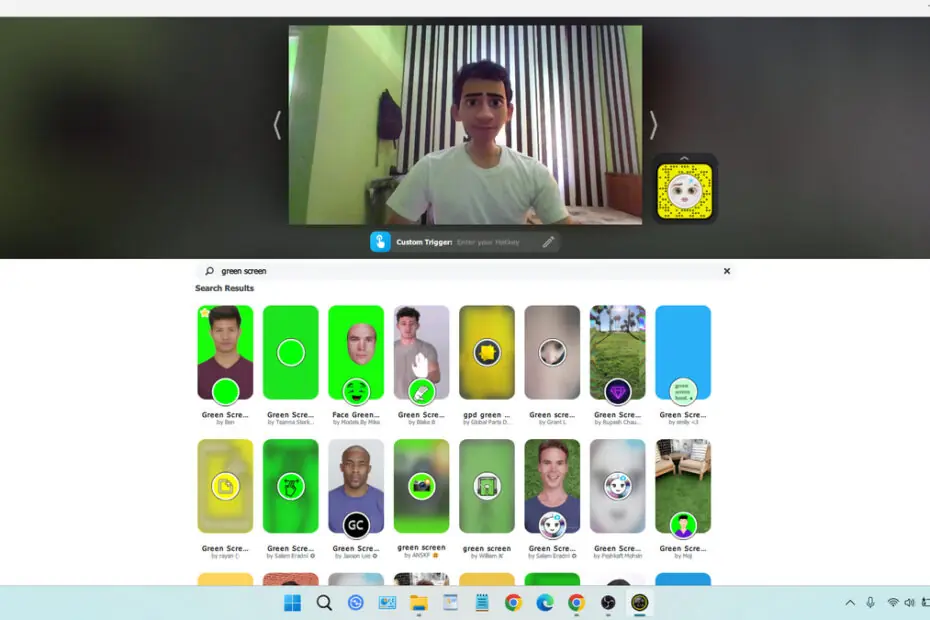Snap Camera was a free desktop application developed by Snap Inc., which allowed its users to apply filter effects on their faces as well as apply filters to the output of their WebCam. In addition, Snap Camera acted as a virtual camera, meaning you could select “Snap Camera” as your video source in any compatible software. Instead of your standard webcam output, the program would overlay your chosen filter-be it a face-altering effect, a background replacement, or a whimsical animation-before sending the video to your desired platform like Zoom, Skype, OBS, Discord, or Microsoft Teams.
But unfortunately, in 2023, Snap Inc. has stopped supporting the Snap Camera application, which also marks the end of development and maintenance for this application. Although many users were using the Snap Camera application, it did not cause Snap Inc. to reverse its decision.
However, there is good news for those who still want to use Snap Camera for streaming or recording activities, Jaku, a gamer and security expert from the United States, has provided a patch so that this application can continue to be used, thus for those of you who still need Snap Camera can continue to use it at least until this article was written.
Table of Contents
- Most Needed Features in Snap Camera
- How to Install Snap Camera on Windows
- Download Snap Camera for Windows Here
Most Needed Features in Snap Camera
By using Snap Camera, we can apply the Green Screen effect digitally, so when combined with streaming software like OBS Studio, we can implement background removal that will be very beneficial for many cases, such as live game streaming, content creation, and so on.
In addition, you can use facial filter effects such as 3D, masks, and so on, which will certainly be beneficial for those who feel less confident in showing their full face when live streaming.
How to Install Snap Camera on Windows
1. First, download the Snap Camera application through the link below this article.
2. Install the Snap Camera application by running the file “snap-camera-1-21.exe“.
3. After the installation is complete, replace the file “Snap Camera.exe” in the installation folder, which is usually found in “C:\Program Files\Snap Inc\Snap Camera“, with the file “Snap Camera.exe” located in the patch folder you downloaded earlier.
4. You can run the Snap Camera application as usual with filter effects that you can choose according to your needs.
Download Snap Camera for Windows Here
We don’t know until when Jaku will support the Snap Camera application, so its availability cannot be assured.
But for those of you who need Snap Camera or want to try it, you can download Snap Camera through the following link.
File Size: 198MB
File Type: .ZIP
OS Support: Windows 7/8/10/11 or higher
Maybe you would like other interesting articles?