Sometimes, when Windows installs updates, it has to restart in a special offline mode so it can replace important system files that can’t be changed while the computer’s running. After that, it’s supposed to shut down completely. Lately, though, there’s been a glitch where it skips that shutdown step and goes straight back to the login screen instead.
The effects of this glitch differ between devices. Desktop users usually experience little more than a mild inconvenience, as the system simply requires an extra login before shutting down. Laptop users aren’t as lucky. If the machine fails to power off as expected, it can quietly run down the battery, leaving the user with a dead device and lost time waiting for it to recharge.
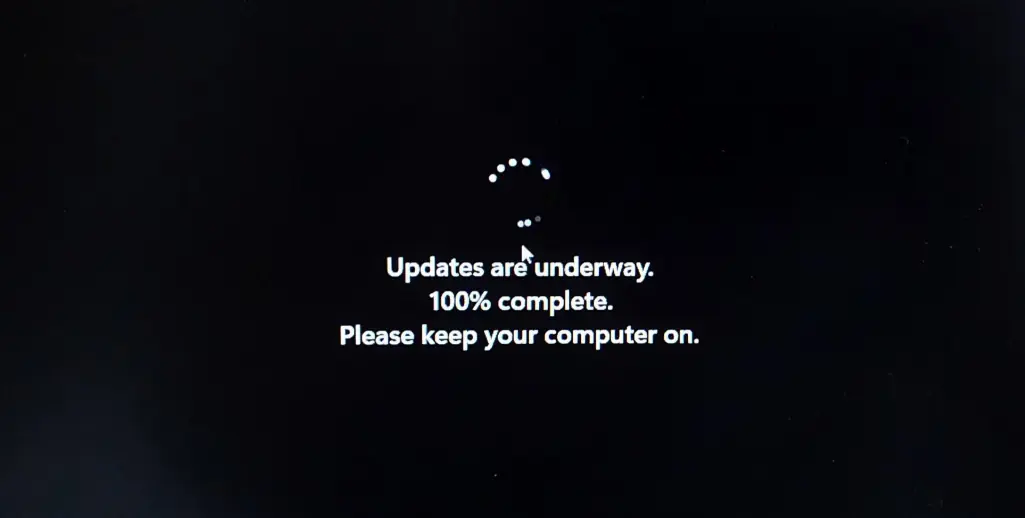
The exact reason Windows doesn’t finish shutting down as it should isn’t fully understood. Microsoft hasn’t shared many details, noting only that the fix “improves the performance of the servicing stack.” With time, a deeper technical explanation may emerge, perhaps from Raymond Chen’s blog, where he often unpacks these kinds of Windows quirks.
To fix the shutdown issue, Microsoft has published servicing stack update KB5067035 (version 26100.7010) for Windows 11. This non-security release is currently rolling out in phases, following the company’s standard gradual deployment model.
Since this update is optional, it’s understandable that some users might hold off on installing it. That hesitation makes sense. Windows 11 has seen its fair share of troublesome updates before. If the shutdown glitch isn’t causing real problems, skipping the patch could be the safer choice for now.
Maybe you would like other interesting articles?

