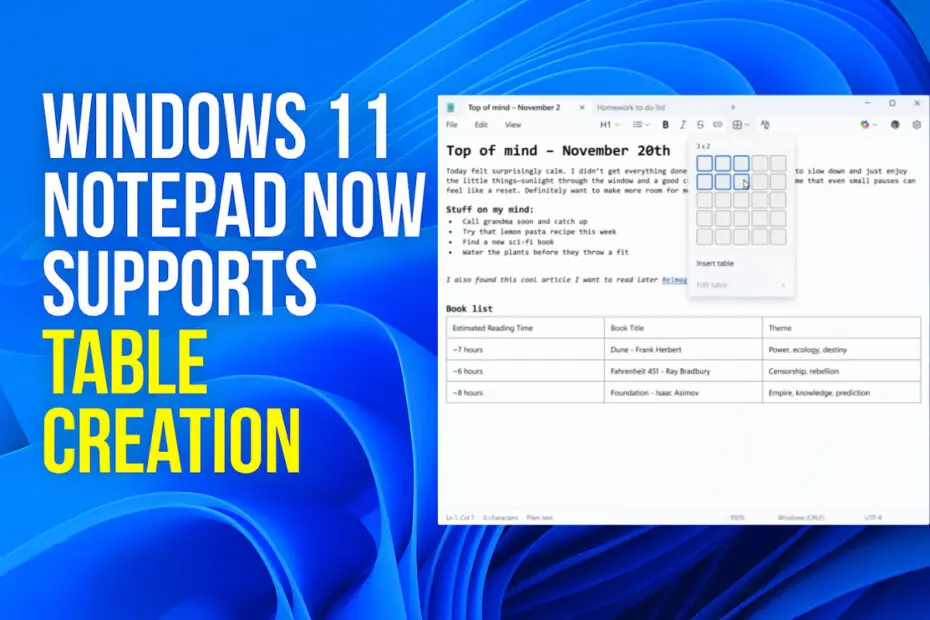For decades, Windows Notepad has been a simple, no-frills text editor. That simplicity worked, but it also held the app back. Now, Microsoft is updating it with a feature many never expected: table creation.
Right now, the update’s only going out to Windows Insiders in the Canary and Dev channels, but it looks like everyone on Windows 11 will get it soon.
Notepad version 11.2510.6.0 introduces lightweight table support, a feature that should be especially helpful for users who create quick lists or organize basic information.
Instead of manually aligning text with spaces and tabs, you can now insert a clean, editable table into your document in just a few clicks.
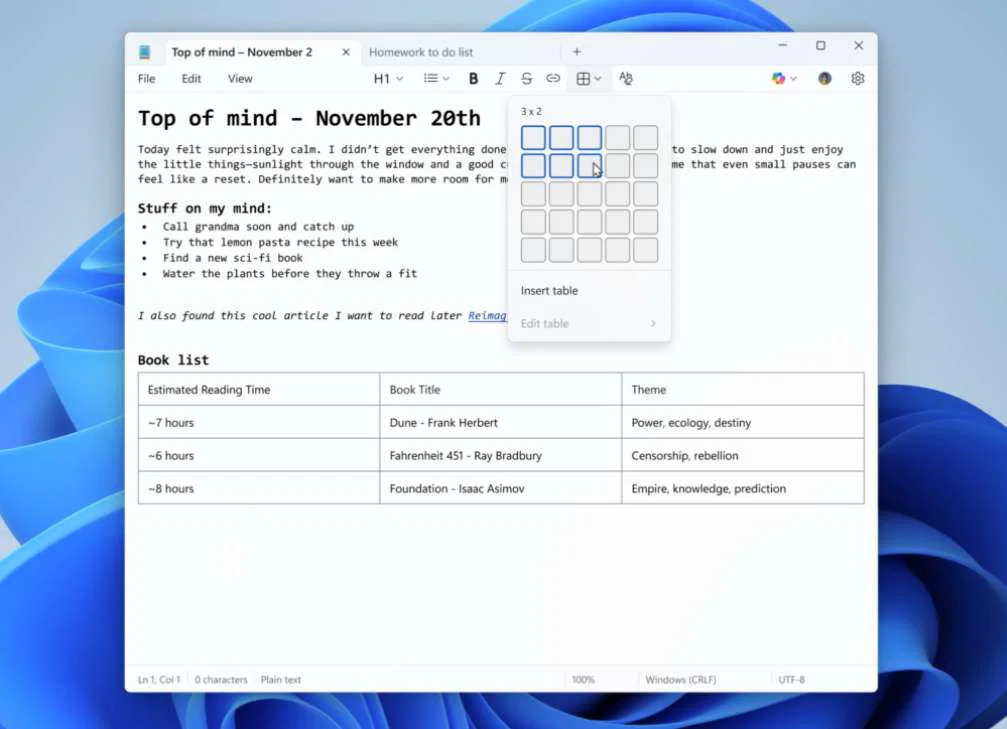
How to use the new table feature in Notepad:
Toolbar Method: Look for a new “Table” button in the formatting toolbar. Clicking it will insert a table into your document.
Markdown Method: For keyboard enthusiasts, you can also create tables by typing Markdown syntax directly.
Easy Editing: Once a table is in place, you can quickly add or remove rows and columns using the right-click context menu or the Table menu in the toolbar. This makes on-the-fly adjustments very simple.
The update is part of Microsoft’s ongoing effort to modernize Notepad, following earlier additions such as dark mode, tabbed browsing, and autosave.
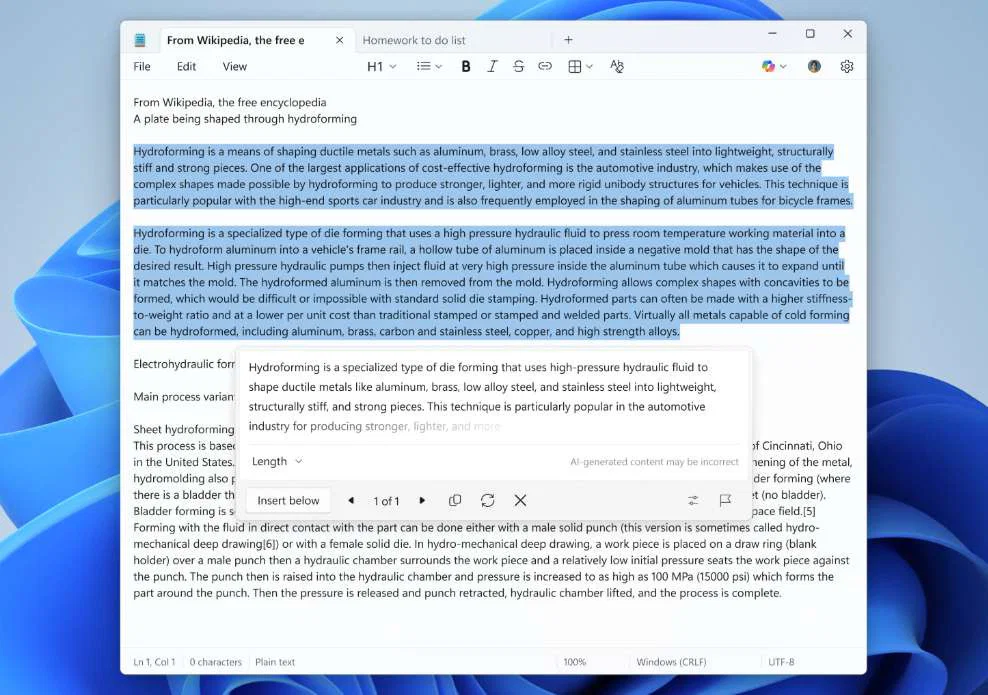
A Smoother AI in Notepad
The second improvement in this update centers on the AI-powered Write, Rewrite, and Summarize features added earlier this year.
Microsoft is giving these tools a speed boost. Ask Notepad to rewrite or summarize something, and you’ll see the text start to spill onto the page almost immediately, instead of waiting for the final output to land all at once.
The update delivers a faster, more interactive preview process, mirroring the real-time responsiveness found in popular AI chatbot interfaces.
There’s one thing to keep in mind: streaming support for the “Rewrite” tool is currently available only on Copilot+ PCs, which rely on local NPUs for processing. You’ll also need to be signed in with a Microsoft account to access any of the AI features.
With this update, Microsoft is showing that Notepad is evolving past its traditional purpose as a simple text or code editor. It’s becoming a lightweight word processor that supports more structured content. For many users, it now offers a more capable place to organize their thoughts.
Maybe you would like other interesting articles?