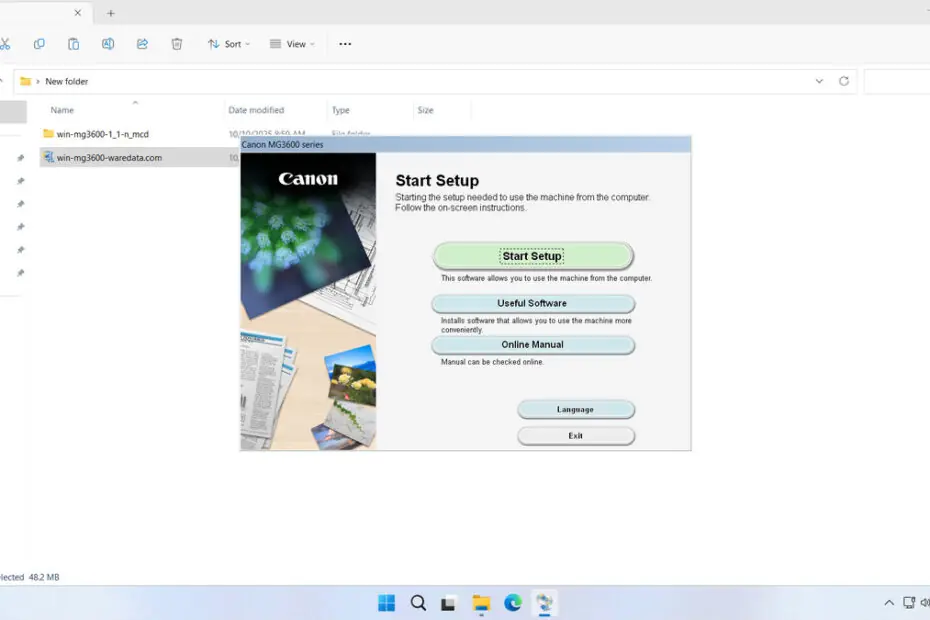The Canon MG3600 Printer Driver is a driver software that must be installed on the Windows operating system for the printer to function properly. If you do not install the driver for this Canon printer, the printer will most likely not be usable. This is because applications on Windows will not be able to detect the presence of the printer.
Below, we will provide a download link for the Canon MG3600 Printer driver, and we will also provide a guide on how to install this driver software on your Windows computer.
Table of Contents
- Why is the Driver Important for Canon MG3600 Printer?
- System Requirements
- How to Install Canon MG3600 Printer Driver
- Download Canon MG3600 Printer Driver Here
Why is the Driver Important for Canon MG3600 Printer?
As we mentioned earlier, if you don’t install the driver for the Canon MG3600 printer, it is likely that this printer cannot be used. In addition, for printer maintenance, it is very important that the driver software is installed. You will also be able to monitor the ink on your computer if the driver is installed, and most importantly, by installing the driver, the print quality of documents from this printer will be optimal.
System Requirements
The driver for the Canon MG3600 printer that we provide here only supports the Windows operating system; if you are using another OS, such as macOS, you will not be able to install it. Here are the Windows OS versions that support this driver software.
OS Supported
- Windows XP SP3 or later
- Windows Vista SP2 or later (32bit & 64bit)
- Windows 7 (32bit & 64bit)
- Windows 8 (32bit & 64bit)
- Windows 8.1 (32bit & 64bit)
- Windows 10 (32bit & 64bit)
- Windows 11
How to Install Canon MG3600 Printer Driver
1. Before you install the Canon MG3600 Printer driver, make sure first, that the printer is turned on and connected to the Windows computer on which you will install the driver software.
2. You can download the Canon MG3600 Printer driver through the link provided below this article.
3. After you download the software driver, double-click to run the program and start the installation.
4. Click Start Setup to begin the installation.
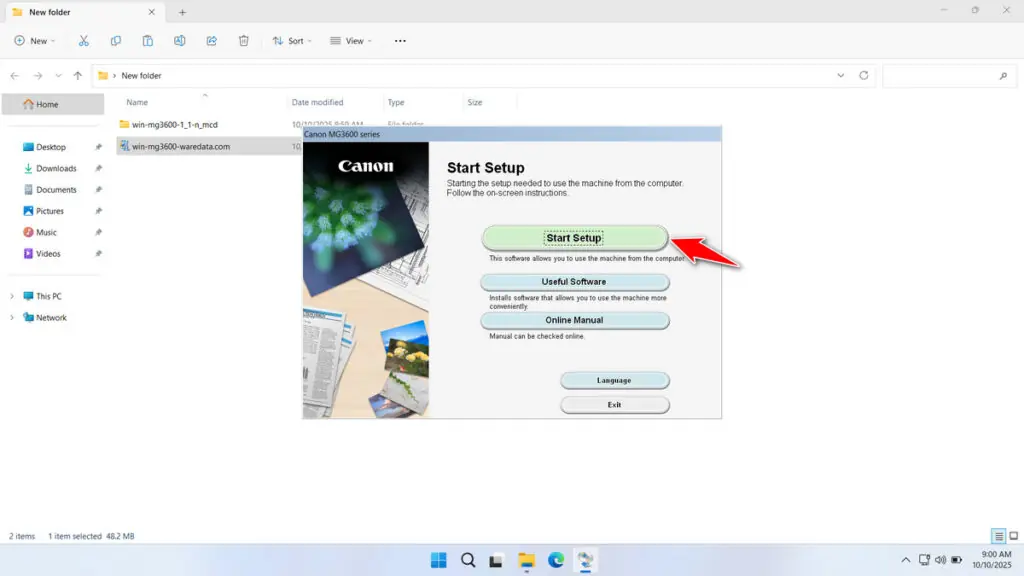
5. Select a Region and then click Next.
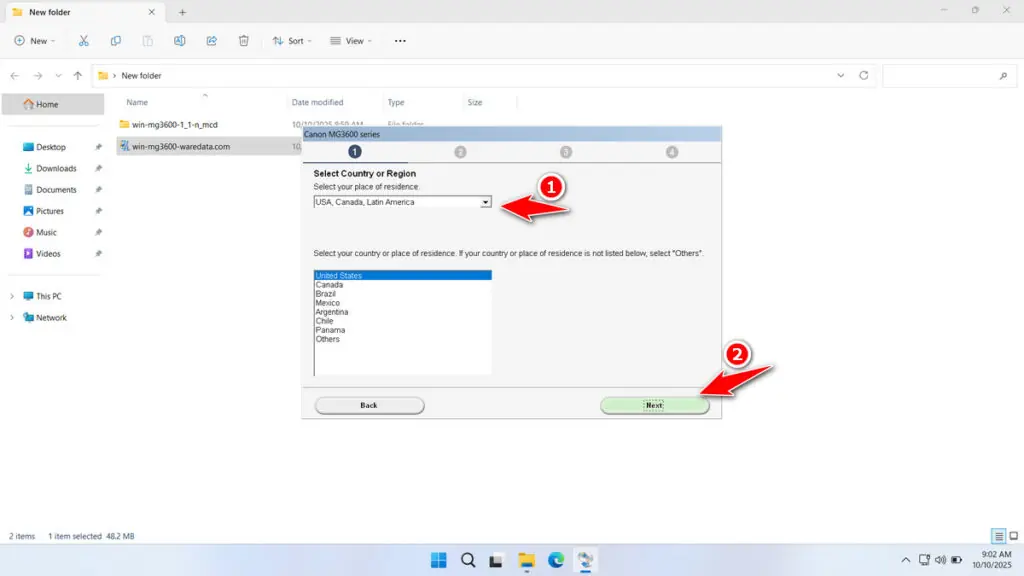
6. Click Yes to agree to the license Agreement.
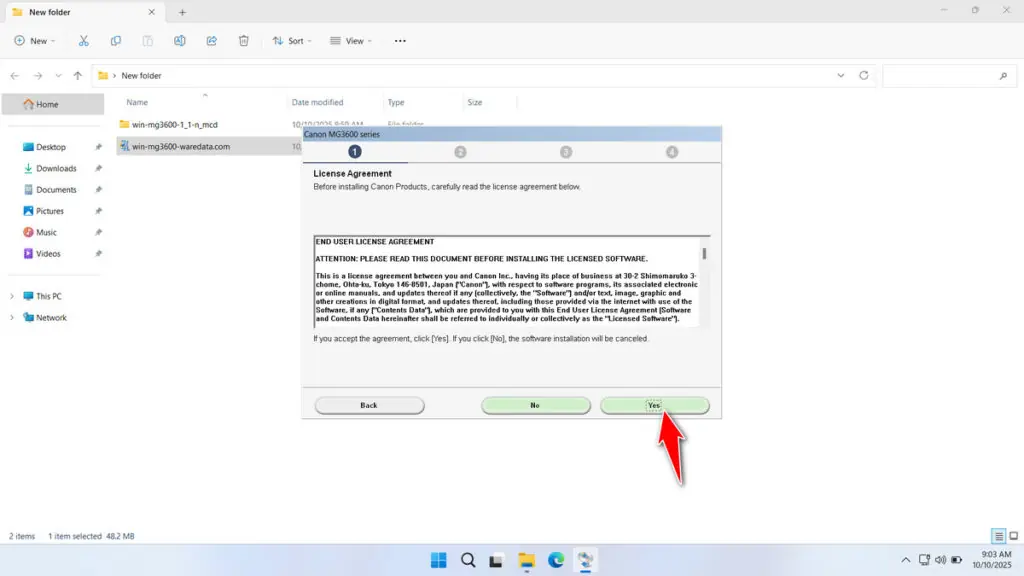
7. If you want to participate in the additional survey, click Yes, or you can choose Do not agree if you don’t want to.
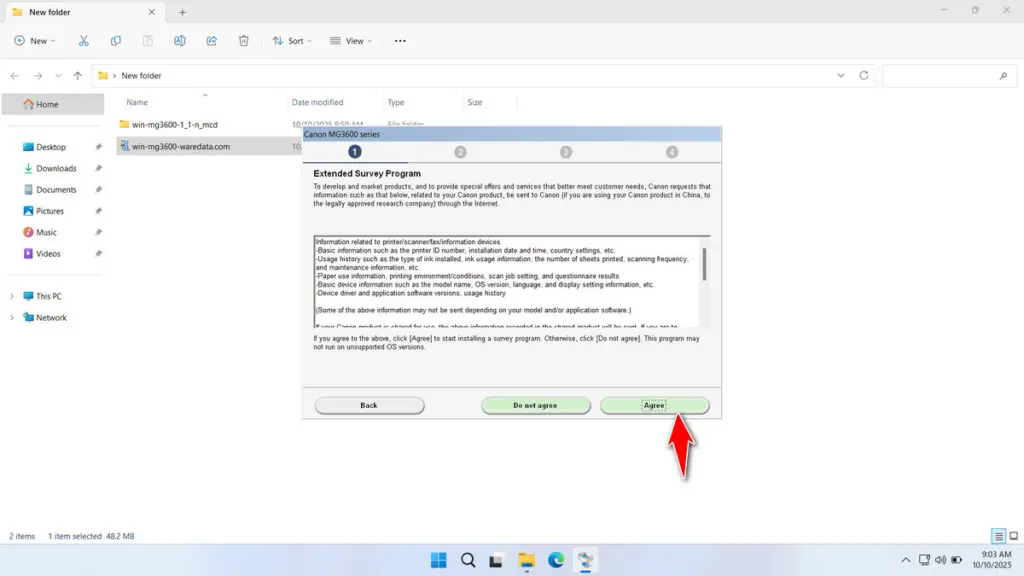
8. Click Next to allow the installation of the driver software.
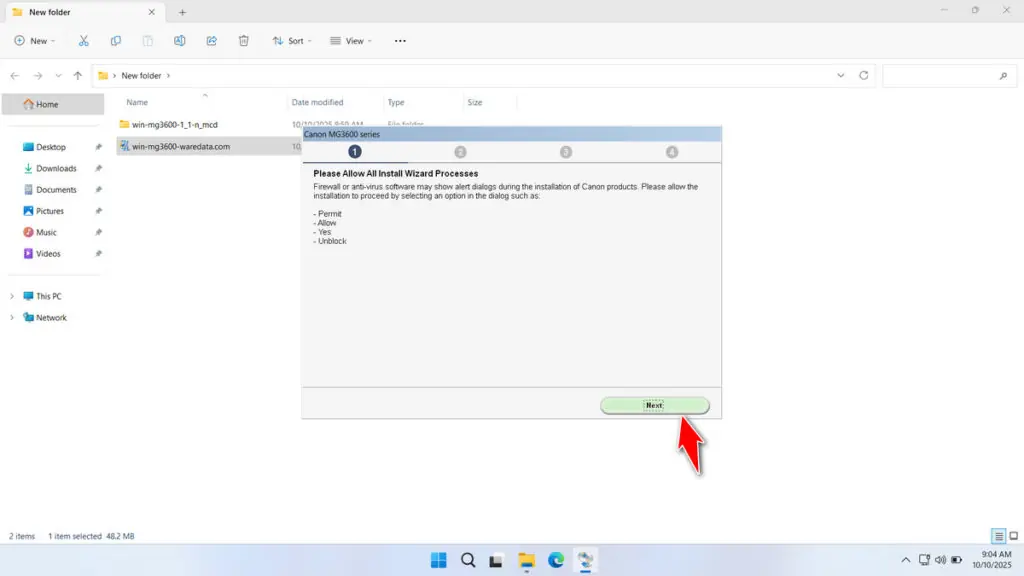
9. Select your printer connection to the computer, using USB or Wireless. Then click Next.
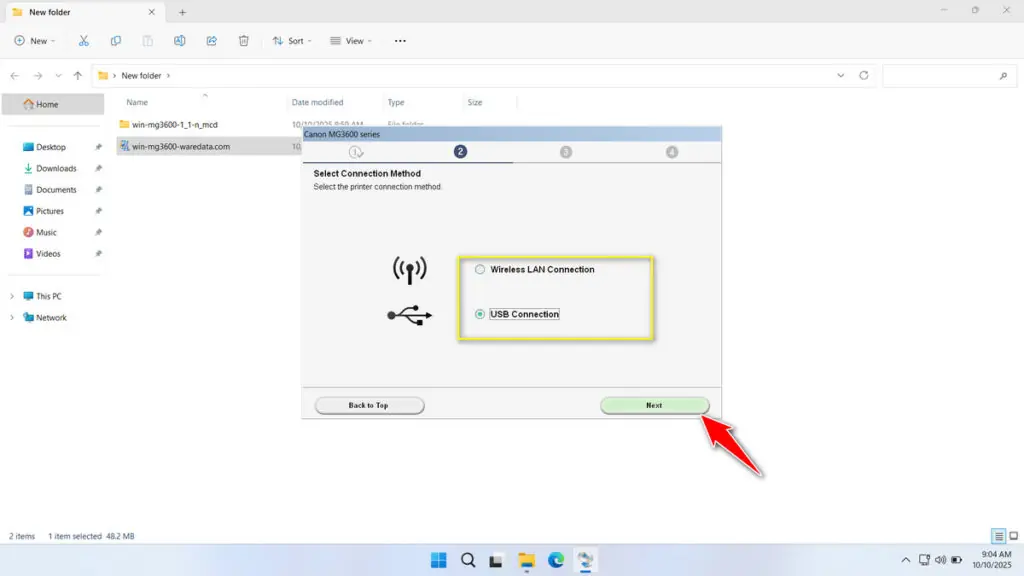
10. Wait for the installation process of the MG3600 driver software to complete.
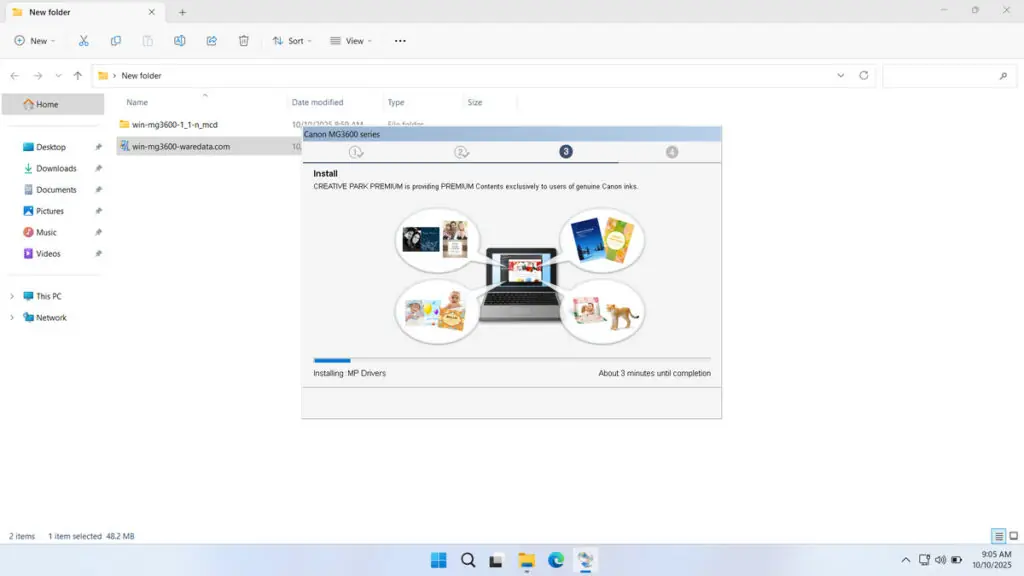
11. After the installation is complete, for the best results, you need to restart your computer so that the printer and computer connect with the newly installed driver.
Download Canon MG3600 Printer Driver Here
The Canon MG3600 Printer software driver that we provide is the original version from the official Canon website, so it is safe for you to use and install on your Windows operating system.
For those of you who need the Canon MG3600 software driver, you can download it through several server links that we provide below.
File Size: 48.2MB
File Type: .EXE
OS Support: See details here
Maybe you would like other interesting articles?