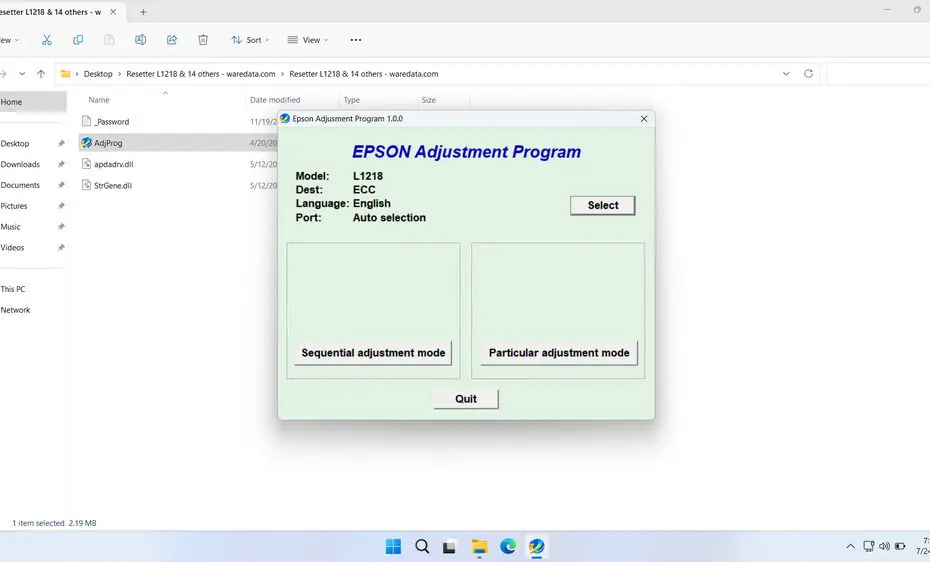The Epson L1218 Resetter or also called the adjustment program, is a utility software tool designed to reset the internal counters of the Epson L1218 printer. Epson printers, including the L1218 model, are equipped with a waste ink pad counter that tracks the number of prints and cleaning cycles. When this counter reaches its limit, the printer displays an error message and stops working.
Usually, the error message that appears on the computer screen is “Service required” or “The printer’s ink pads are at the end of their service life.” The appearance of this message on the computer screen indicates that your printer needs maintenance, which includes resetting the waste ink pad counter.
In this article, we will explain what a resetter is, how it works, and where you can get one.
Table of Contents
- What is the Epson L1218 Resetter?
- Why You Need a Resetter
- How the L1218 Resetter Works
- How to Use Epson L1218 Resetter
- Download Epson L1218 Resetter
What is the Epson L1218 Resetter?
The Epson L1218 Resetter is a specialized software utility designed specifically for the Epson EcoTank L1218 printer model. Its primary function is to reset the printer’s internal waste ink counter. This counter isn’t a physical sensor measuring actual ink saturation in the pads; instead, it’s a software-based timer. The printer estimates ink usage during essential operations like cleaning printheads and priming, incrementing this counter each time. When it hits a predefined threshold set by Epson, the printer displays an error (like “Service Required: The printer’s ink pads are at the end of their service life.”) and stops printing. The resetter software communicates with the printer’s maintenance system to reset this counter back to zero, effectively tricking the printer into believing the waste ink pads have been replaced.
Why You Need a Resetter
The core reason for needing the Epson L1218 Resetter stems from Epson’s design technology regarding waste ink management. Here’s the breakdown:
- Waste Ink Generation: Printers generate waste ink during unavoidable processes: initial setup, printhead cleaning cycles (automatic and manual), and nozzle checks. This ink is absorbed into felt pads (sponges) inside the printer.
- The Software Counter: Epson engineers estimate the capacity of these pads based on typical usage patterns. They program a counter within the printer’s firmware that tracks estimated waste ink volume.
- The Service Lockout: Once the counter reaches its maximum value, the printer assumes the waste pads are full and could potentially leak, causing damage. To prevent this, it enters a service mode and stops printing.
- The Reality: Often, the physical waste ink pads are not actually saturated when this error triggers, especially for home users with moderate printing volumes. The counter is a conservative estimate.
- Costly Official Solution: The official Epson solution is to have the printer serviced by a technician who replaces the waste ink pads and resets the counter using specialized equipment. This can be expensive, sometimes approaching the cost of a new printer.
- The Resetter Solution: The Epson L1218 Resetter provides a user-accessible way to reset this counter without needing pad replacement (if the pads aren’t truly full) or a costly service call, effectively bypassing the lockout.
How the L1218 Resetter Works
The resetter software interacts directly with the printer’s service maintenance system via the USB connection. Here’s a simplified technical view:
- Establish Connection: You connect the Epson L1218 to your computer via USB and launch the resetter software.
- Read Counter Status: The software reads the current value of the waste ink counter stored in the printer’s EEPROM (non-volatile memory).
- Perform Reset: Upon user command, the software sends a specific reset command sequence to the printer.
- Reset Confirmation: The printer acknowledges the command and resets its internal waste ink counter to zero (or sometimes initializes it).
- Error Clearance: The “Ink Pad Full/End” or “Service Required” error is cleared from the printer’s memory and display.
- Functionality Restored: The printer exits service mode and resumes normal printing operations.
How to Use Epson L1218 Resetter
1. Before using the Epson L1218 Resetter and downloading it, temporarily disable all antivirus software on your computer. This is to ensure that the reset process runs smoothly. In addition, make sure that the printer is properly connected to the computer.
2. After that, you can download the Epson L1218 Resetter through the link below the article.
3. After the resetter file is downloaded, extract the file by right-clicking on the file and selecting Extract All.
4. Open the extracted folder and run the AdjProg.exe file. When you first run it, you will need a password that you can find in the _Password.txt file. See the screenshot below.
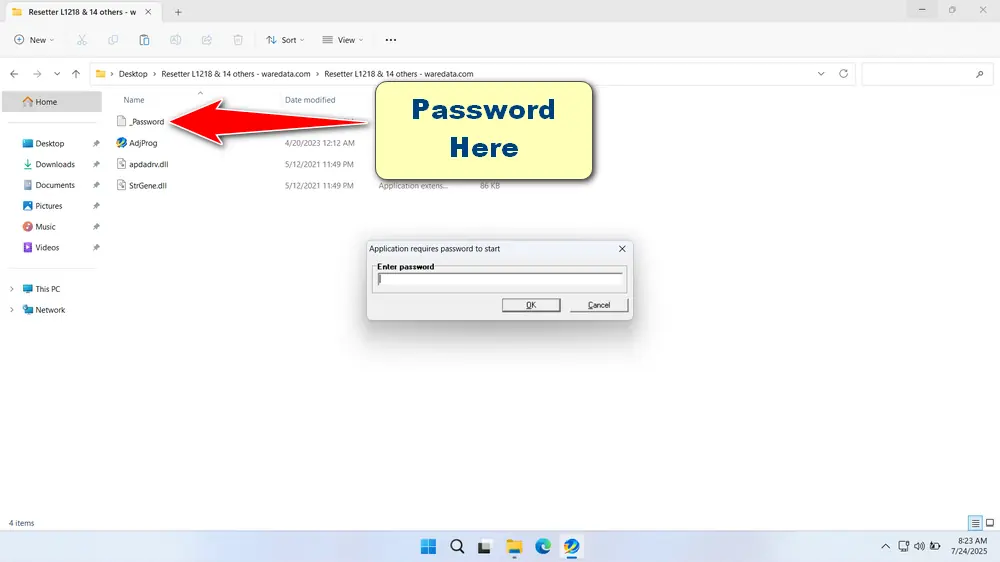
5. After the resetter program has been successfully run, please click the SELECT button, then select the L1218 model, and click OK.
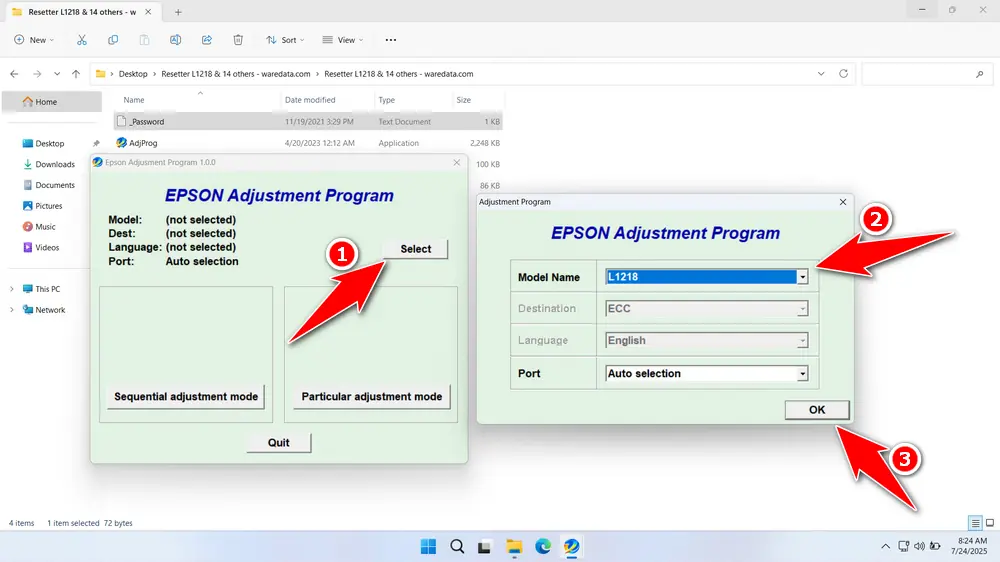
6. Click the Particular adjustment mode button.
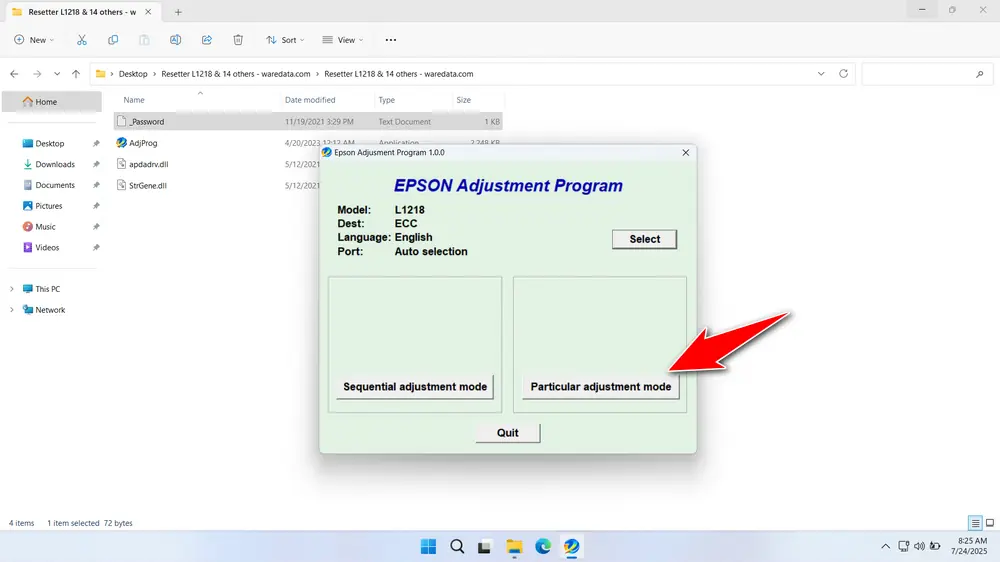
7. Select Waste ink pad counter in the Maintenance option, then click OK.
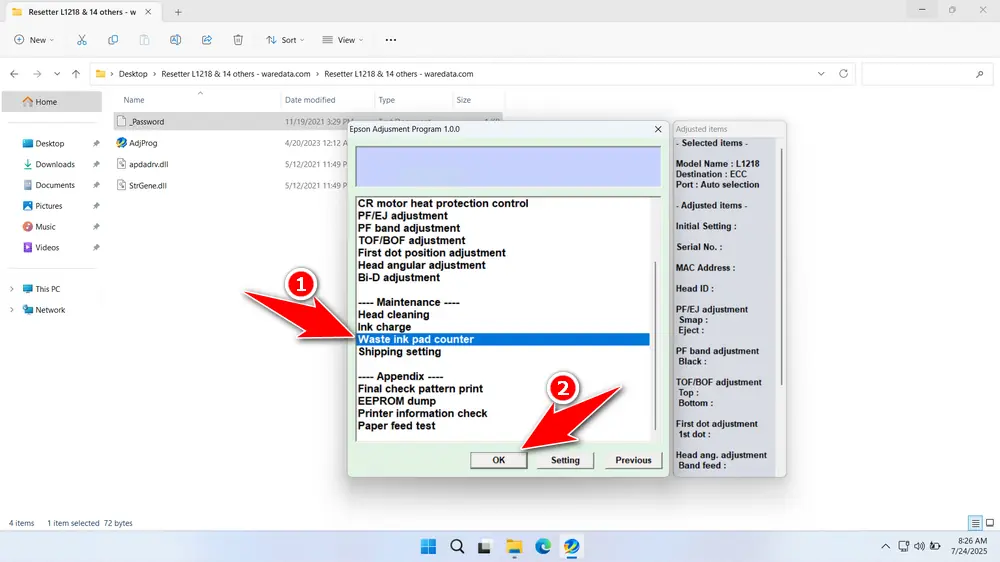
8. Tick the Main Pad counter, Platen Pad counter, and Ink System Pad counter options. Continue by clicking the Check button, then click Initialization. After the reset process is successful, click Finish. You can turn off the printer, then turn it back on.
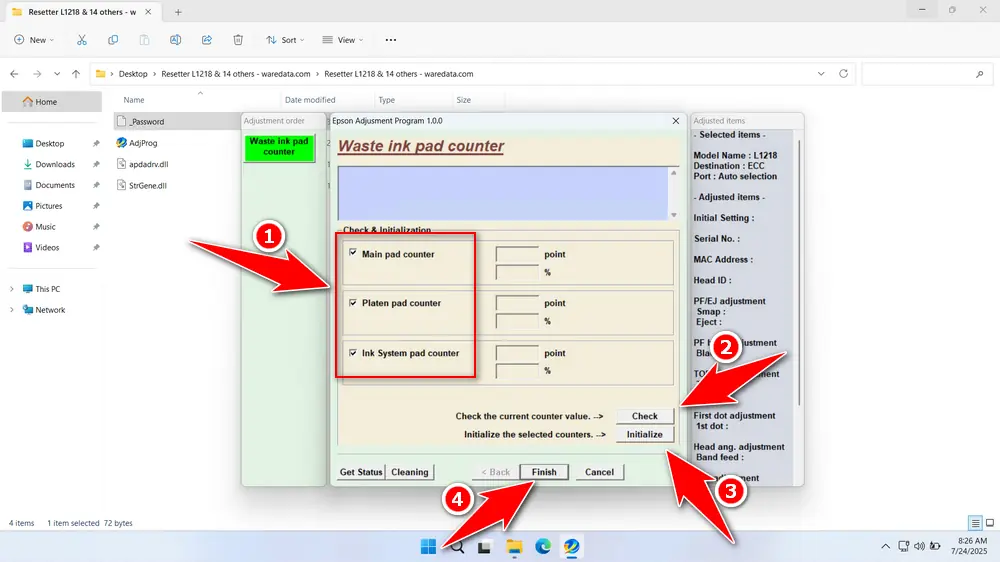
9. If the reset process fails, try moving the printer’s USB cable to another port on your computer. After that, you can repeat the reset process.
Download Epson L1218 Resetter
Highly recommended before resetting, physically inspect the actual waste ink pads. If they are visibly saturated, leaking, or feel soggy, DO NOT RESET. Resetting without replacing full pads risks ink leakage, which can cause severe internal damage to your printer’s electronics and mechanics. Pad replacement is a physical task, often requiring disassembly. If pads are full, replace them first.
From the article we wrote above, you should now understand how the resetter works. You should also be able to anticipate the risks of using it. For those of you who need an Epson L1218 resetter, you can download it via the following link.
You may also like other interesting articles?