Epson L3216 resetter is a software adjustment program that can be used to perform maintenance on Epson L3216 printers. By using this resetter software, you will also be able to fix error problems that often arise in this type of printer, problems such as the message “Service required” that appears on the monitor screen when the printer will be used to print documents.
By using this resetter software, it will greatly save you in performing maintenance and repair of printers, especially for ink and hardware problems. By using this resetter you will be able to perform maintenance personally at home without having to go to the Epson Service Center.
For those of you who need this resetter to reset your printer due to waste ink pad counter issues, you can follow the guidelines in the following tutorial.
How to Reset Epson L3216 Printer
Step 1. First download the resetter for Epson L3216 via the following link. It is important to temporarily disable your antivirus before downloading and resetting your printer.
Step 2. Extract the resetter file that you have downloaded.
Step 3. Open the resetter folder, and run the “AdjProg.exe” file. If the program asks for a password, the password has been provided in the Password.txt file.
Once the program is open, click the “SELECT” button > Model Name “L3216“. Click “OK“.
Step 5. Then click the “Particular adjustment mode” button. Select “Waste ink pad counter“, click “OK“.
Step 6. Check the “Main pad counter” option. Click the “Check” button, then click the “Initialize” button.
If an error occurs in the reset process you can repeat the steps, and make sure the printer is connected to the PC and is ON. You can also try other USB ports available on your PC to ensure the reset process can work properly using other ports.
That’s the tutorial on how to use the resetter for Epson L3216 printer. You can download this printer resetter via the following link.
Get Epson L3216 Resetter (Download)
Size: 2.16MB
Resetter: Epson L3216 printer
OS: Windows 7/8/10/11 or above
You might also be interested?

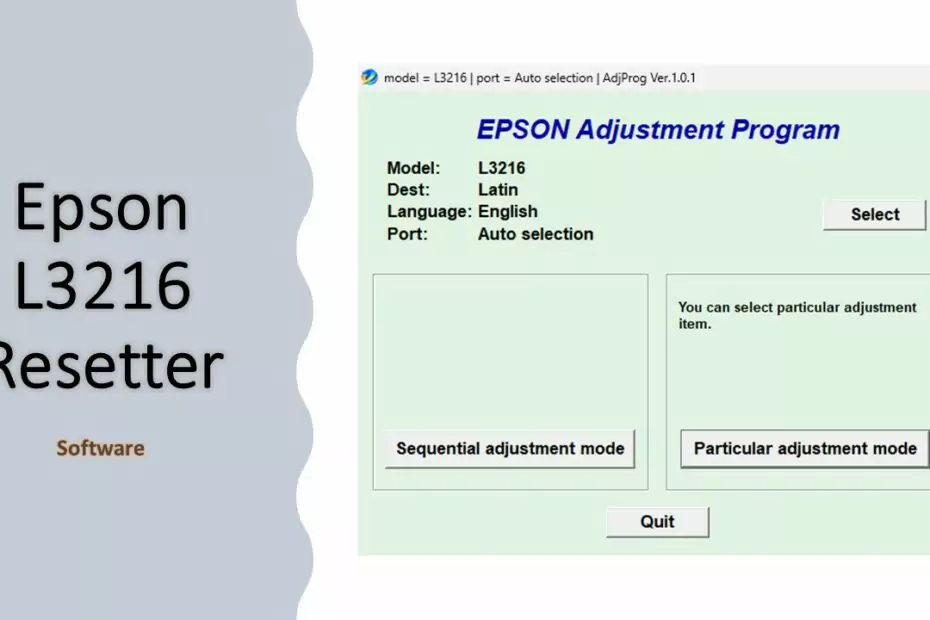
epson 3216 resetter
Yes
its oky if i use this to l5290 sir?
https://www.waredata.com/epson-l5290-resetter/
reset epson L3216
Yes
epson l3215 resetter software
Yes, you can also using this resetter to reset epson L3215