The Epson L3256 Resetter is a utility tool, also known as the Adjustment Program, that resets the waste ink pad counter on your Epson printer. Epson printers store waste ink from cleaning cycles in a pad, and over time, the counter that tracks this reaches its limit. When it does, the printer locks itself to prevent ink overflow. The resetter tool allows you to clear this counter and restore functionality.
Inside this resetter model, there is no Epson L3256, but an L3250. Because the hardware used is the same, so in the reset process you can choose the L3250 model later.
In this article, we will provide guidance on how you can reset your Epson L3256 correctly so that you can benefit from this resetter.
Table of Contents
- What is an Epson L3256 Resetter?
- Why Does Your Epson L3256 Need Resetting?
- How to Use Epson L3256 Resetter
- Download Epson L3256 Resetter Here
What is an Epson L3256 Resetter?
An Epson L3256 resetter is a specialized software tool designed to reset the internal counters and system settings of your Epson L3256 printer. This utility program, sometimes called an adjustment program, communicates directly with your printer’s firmware to clear error codes, reset waste ink pad counters, and restore factory settings.
The resetter tool works by accessing the printer’s internal memory, where it stores operational data such as page counts, ink usage statistics, and maintenance schedules. When these counters reach predetermined limits set by Epson’s firmware, the printer may stop functioning to prevent potential damage or ink overflow.
Why Does Your Epson L3256 Need Resetting?
Your Epson L3256 is designed to be incredibly efficient. However, essential maintenance routines consume small amounts of ink that aren’t used for printing:
- Print Head Cleaning: Performed automatically or manually to prevent clogs.
- Initial Setup/Priming: Filling the print head tubes when first installed or after long periods of inactivity.
- Regular Maintenance Cycles: Occasional flushing to keep nozzles clear.
The ink used during these processes is diverted into a small, absorbent waste ink pad located inside the printer. Epson engineers program a conservative maximum capacity into the printer’s firmware (the Waste Ink Counter). Once the software estimates this pad is “full” (even if physically it might not be saturated), it triggers a hard lock, displaying an error (like “Service Required” or “Ink Pad is Full”) and preventing further printing. This is a safety feature to prevent potential ink leakage. The resetter software clears this counter, allowing printing to resume without physically replacing the pad immediately.
How to Use Epson L3256 Resetter
1. Before you download and use the Epson L3256 Resetter, you should first disable the antivirus on your computer. This is done so that the reset process can run smoothly. Also, make sure the printer is connected to the computer perfectly.
2. You can download the Epson L3256 Resetter via the link below this article.
3. After you have downloaded the resetter file, please extract the file by right-clicking on the file then selecting Extract All.
4. Open the extracted folder and run the file “Adjprog.exe”. For the first run, you will need a password, which you can find in the “!ntructions” file.
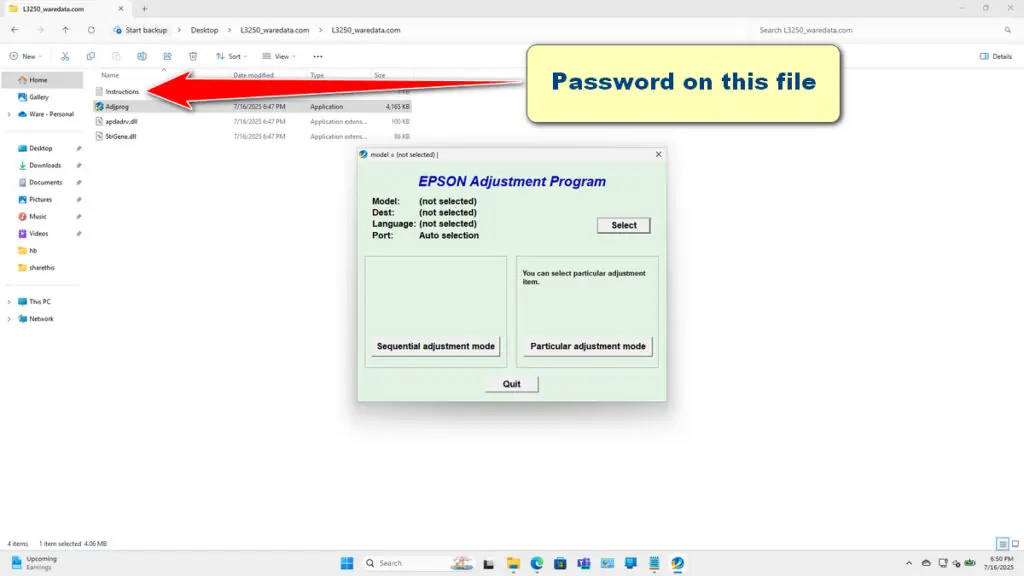
5. After the resetter program has successfully run, please click the SELECT button, select the L3250 model, then click OK.
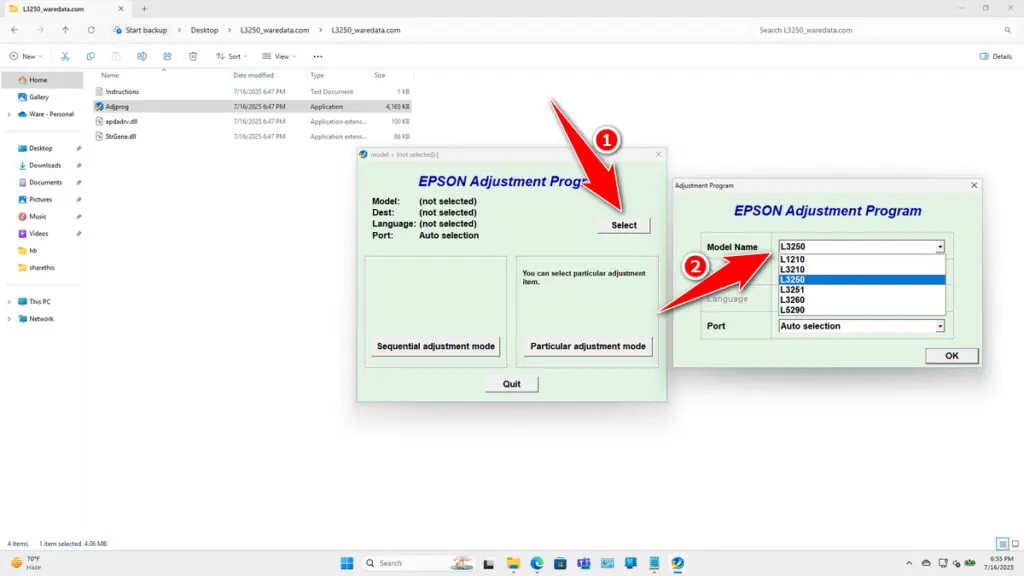
6. Click the Particular adjustment mode button.
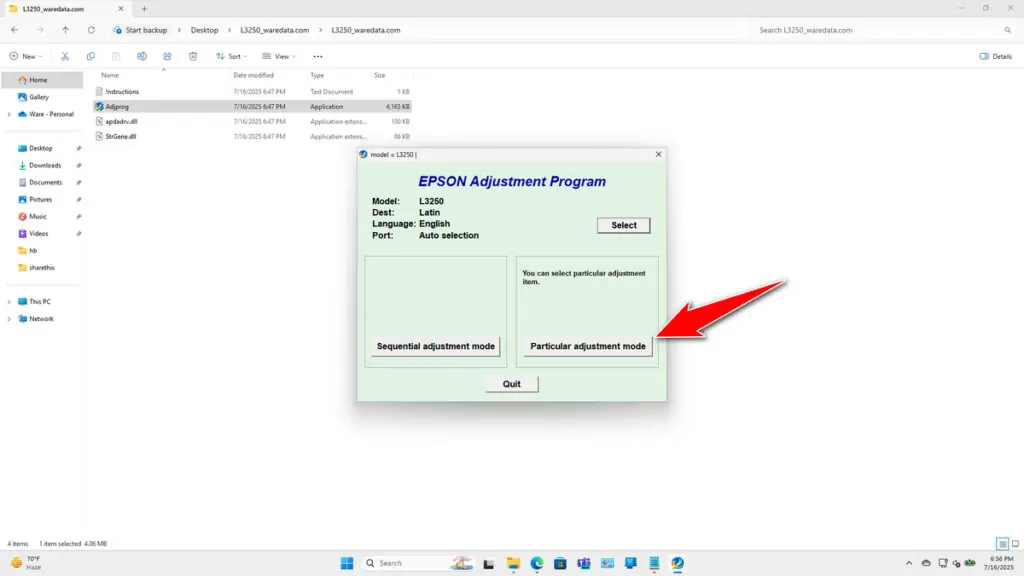
7. Select Waste ink pad counter in the Maintenance option. Then click OK.
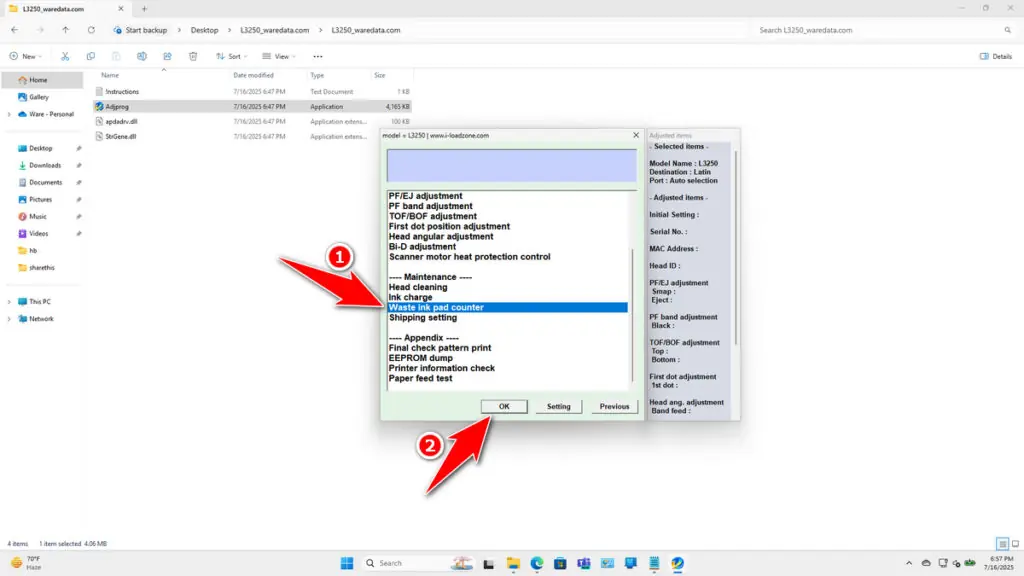
8. Tick the Main pad counter, Platen pad counter, & Ink System pad counter options, then click the Check button, and continue by clicking Initialization.
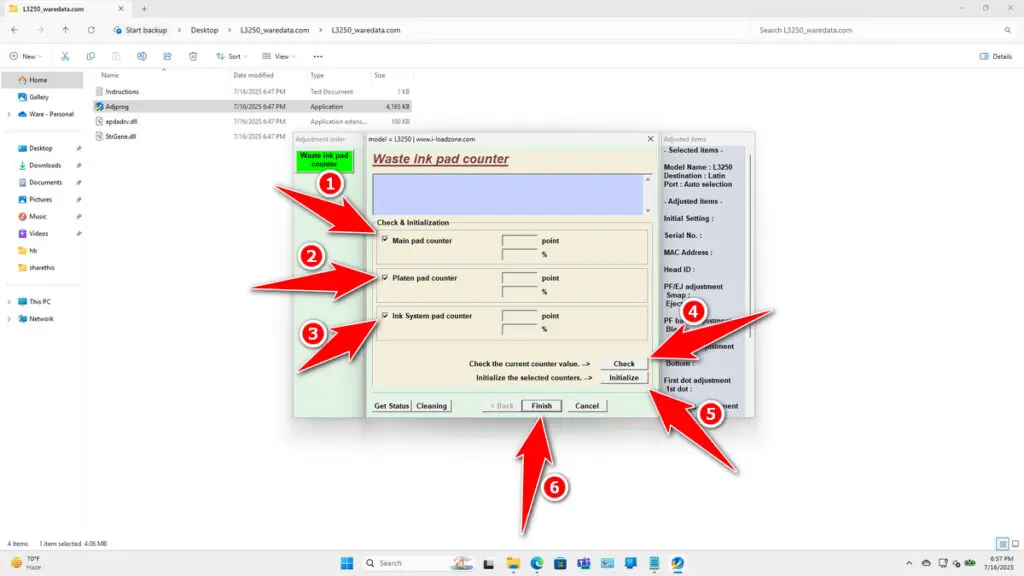
9. After the reset process is successful, click Finish. Turn off the printer immediately, and then you can turn it on the printer to be used again.
10. If you experience an error during the reset process, try moving the USB printer cable to another available port on the computer, then repeat the reset process.
Download Epson L3256 Resetter Here
NEVER reset without first checking the physical waste ink pad. If it’s dripping wet or heavily saturated, replace it or install an external waste ink tank kit before resetting. Ignoring these risks can cause severe internal damage and messy leaks.
If you already understand the use of the Epson L3256 Resetter, then we assume you can use the resetter correctly and carefully. To be able to download the Epson L3256 Resetter, you can visit the following link.
File Size: 4.1MB
File Type: .ZIP
OS Support: Windows 7/8/10/11 or higher
Maybe you like other interesting articles?

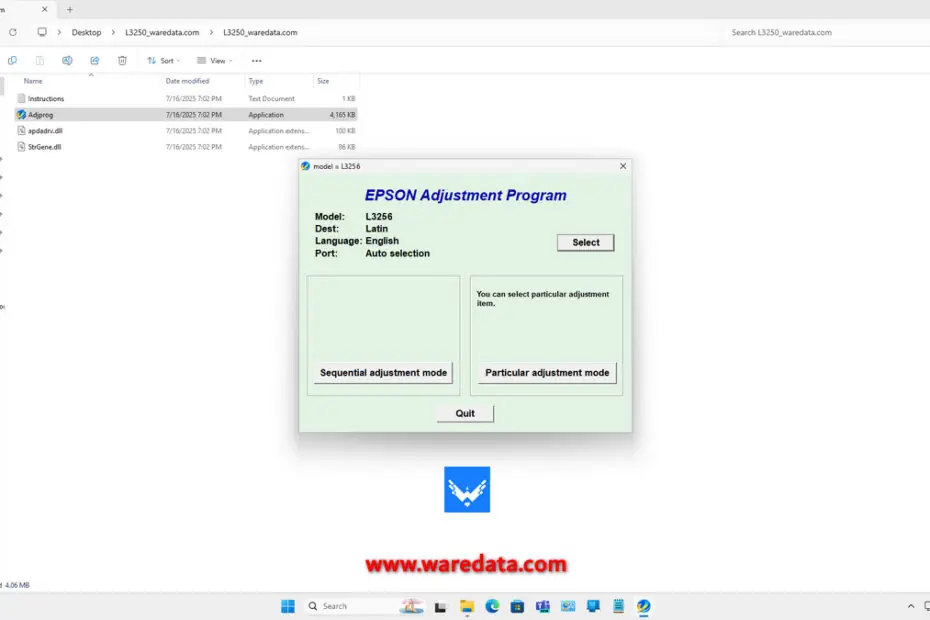
free l3210 resetter tool