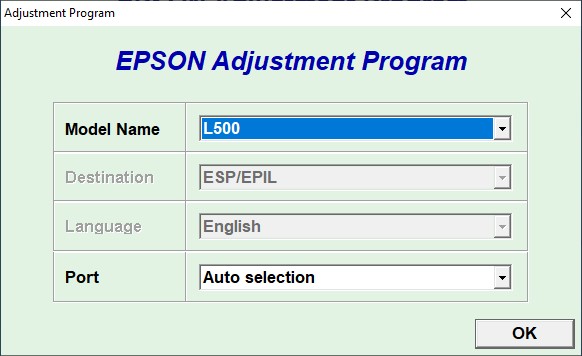Epson L500 Resetter is a free adjustment program software that can be used to reset Epson L500 printers. By using this resetter we can do maintenance independently at home. Epson L500 Resetter will help deal with waste ink pad counter error problems on the printer.
Printer errors are usually marked with a “Service required” message, you can use the Epson L500 Resetter to handle this issue.
How to use the Epson L500 Resetter
1) Turn off all antivirus that installed on computer for a while.
2) Download the resetter in below this article.
3) Extract the file, run “Adjprog.exe“. Choose “Select” button, select “L500“.
4) Click “Particular adjustment mode” button, select “Waste ink pad counter“, click “OK“.
5) Check on “Main pad counter“, click “Check” button, click “Initialization” button.
That’s a tutorial how to use Epson L500 Resetter. You can download epson L500 resetter (adjustment program) through the following links.