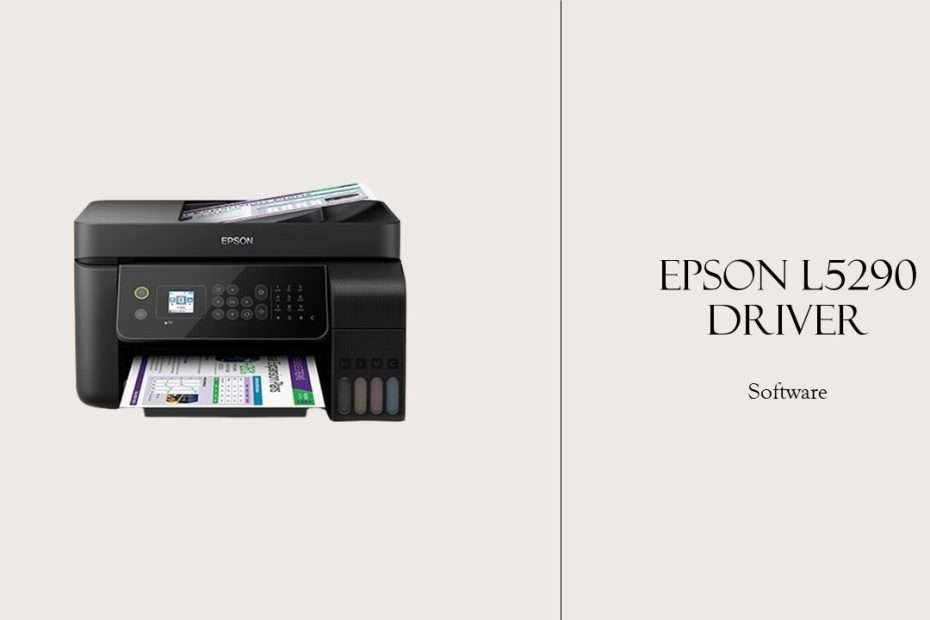In the ever-evolving landscape of printing technology, the Epson L5290 Series stands out as a robust and versatile option for both home and office use. This series is designed to meet the demands of high-volume printing with efficiency and quality, boasting a range of features that make it a noteworthy contender in the market. Let’s delve into the specifications and capabilities that define the Epson L5290 Series.
Key Specifications:
Print Quality and Speed
The Epson L5290 Series is equipped with Epson’s renowned Micro Piezo printhead technology, ensuring precise and consistent prints. It offers a print resolution of up to 5760 x 1440 dpi, which translates to sharp text and vibrant images. The series supports a fast print speed of up to 33 pages per minute (ppm) for black and white drafts, and up to 15 ppm for color prints, making it suitable for busy environments where time is of the essence.
Ink Tank System
A standout feature of the Epson L5290 Series is its integrated ink tank system. Unlike traditional cartridge-based printers, this series utilizes high-capacity ink tanks that are easy to refill, reducing the overall cost per page and minimizing downtime. The tanks can print up to 4,500 pages in black and white and 7,500 pages in color with a single set of ink bottles, offering an economical and eco-friendly printing solution.
Connectivity and Compatibility
Connectivity is a breeze with the Epson L5290 Series. It supports a variety of connection options including Wi-Fi, Wi-Fi Direct, Ethernet, and USB 2.0, allowing for flexible and convenient printing from multiple devices. The printer is compatible with Epson Connect solutions such as iPrint, Email Print, Remote Print Driver, and Scan to Cloud, enabling users to print and scan from anywhere using their smartphones, tablets, or computers.
Multifunction Capabilities
The Epson L5290 Series is not just a printer; it’s a multifunction device that also includes scanning, copying, and faxing functionalities. The built-in scanner offers an optical resolution of 1200 x 2400 dpi, ensuring high-quality digital copies of your documents. The copier can produce up to 99 copies at a time, with a reduction/enlargement range of 25-400%. The fax function supports up to 100 pages of memory and features like auto redial, address book, and broadcast faxing.
User-Friendly Design
Ease of use is at the forefront of the Epson L5290 Series design. It features a 1.44-inch color LCD screen that provides clear and intuitive navigation through the printer’s settings and functions. The front-facing ink tank design allows for hassle-free refilling and monitoring of ink levels. Additionally, the compact and sleek form factor makes it a perfect fit for any workspace without occupying much space.
Energy Efficiency and Sustainability
Epson has prioritized sustainability in the design of the L5290 Series. The printer consumes less power compared to laser printers, contributing to reduced energy bills and a smaller carbon footprint. The ink bottles are also designed to minimize waste, and the printer supports double-sided printing, which helps in conserving paper.
To use the Epson L5290 printer optimally, of course you must install the Epson L5290 printer driver correctly. For Windows users, you can download the Epson L5290 printer driver via the following link.
Download Driver Epson L5290 for Windows 64 Bit
File Size: 33.6MB & 61.6MB
File Type: .Exe
OS Support: Windows 7/8/10/11 or higher 64 Bit
Maybe you liked other interesting articles?