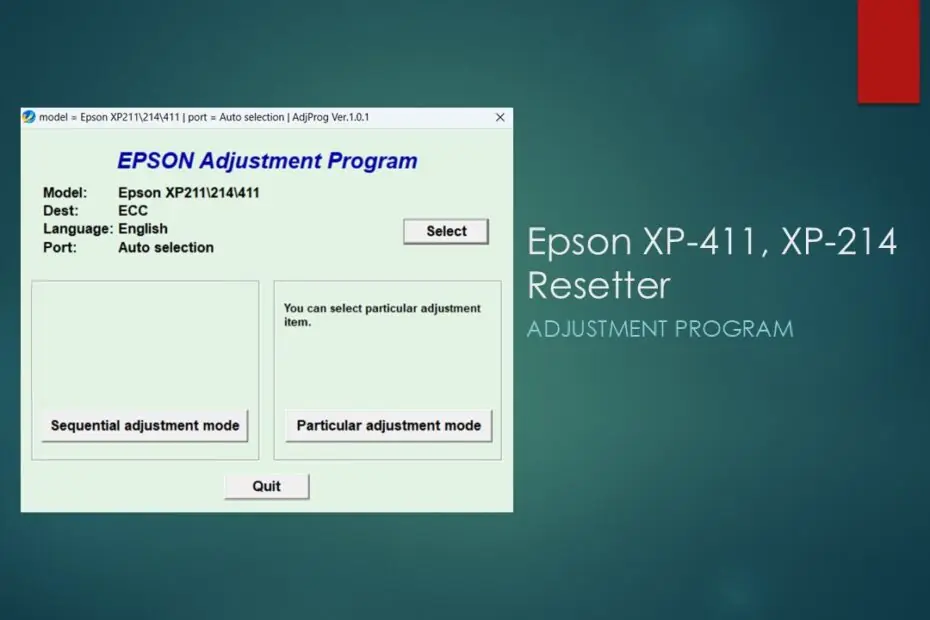The Epson XP-411 is a popular all-in-one inkjet printer that has served countless users with reliable printing, scanning, and copying capabilities. However, like many Epson models, it uses an internal counter to track ink absorbed by the maintenance pad (a sponge collecting residual ink during cleaning cycles). When this counter nears capacity, the printer enters “service mode,” halting operations until the counter is reset using resetter tools. The Epson XP-411 Resetter, also known as an adjustment program or waste ink counter reset utility, is an essential software tool designed to address these common printer problems and restore your device to a usable condition.
Understanding what a resetter is, why it’s needed, and how to use it safely can save you time, money, and frustration, keeping your printer running smoothly beyond its initial counter limit.
Table of Contents
- What is an Epson XP-411 Resetter?
- Why Your XP-411 Needs a Resetter
- How an Epson XP-411 Resetter Works
- How to Use Epson XP-411/XP-214 Resetter
- Download Epson XP-411 & XP-214 Resetter Here
What is an Epson XP-411 Resetter?
An Epson XP-411 Resetter refers to specialized third-party software tools designed to communicate with the printer’s internal service menu. Its primary function is to reset the waste ink pad counter (also known as the waste ink absorber counter or maintenance box counter). This software essentially tells the printer that the maintenance pad has been replaced or cleaned, allowing it to exit service mode and resume normal printing, scanning, and copying functions. It’s important to note that this software is not provided by Epson and is developed independently.
Why Your XP-411 Needs a Resetter
To understand why a resetter tool is necessary, it’s important to grasp how Epson’s waste ink counter system operates within your XP-411 printer. During normal printing operations, small amounts of ink are used for maintenance procedures such as print head cleaning, nozzle checks, and automatic maintenance cycles. This ink doesn’t go onto paper but instead is absorbed by waste ink pads located inside the printer.
Epson programs each printer with internal counters that track how much ink has been directed to these waste pads. The company establishes predetermined limits based on its calculations of when the pads might become full. Once these counters reach their programmed thresholds, the printer automatically disables itself to prevent potential ink overflow that could damage internal components or create a mess.
While this system serves a protective purpose, the predetermined limits are often conservative estimates that don’t account for variations in individual usage patterns or environmental conditions. Many printers reach these software limits long before the physical waste pads are actually full, resulting in perfectly functional printers being rendered unusable by their own protective systems.
The waste ink counter system operates independently of the actual physical condition of the waste pads, which means that even if you replace the pads entirely, the printer will still refuse to operate until the software counters are reset. This is where the resetter tool becomes invaluable, as it can reset these counters and restore normal printer functionality.
How an Epson XP-411 Resetter Works
The resetter software works by accessing the printer’s hidden service mode. When executed on a computer connected to the XP-411 (via USB), it sends specific commands to the printer:
- Reading the Counter: It first reads the current value of the waste ink counter.
- Resetting the Counter: It then sends a command to reset the counter back to zero.
- Initialization: Some resetters also initialize other Epson XP-411 service functions or clear error logs.
- Exiting Service Mode: Finally, it commands the printer to exit service mode and reboot. After a successful reset, the printer behaves as if a new maintenance pad has been installed.
How to Use Epson XP-411/XP-214 Resetter
1. Before you download and use the Epson XP-411/XP-214 resetter, you should first disable any antivirus software on your computer to prevent any antivirus detection errors. Also, make sure the printer is connected to the computer using a USB cable and is on.
2. You can download Epson XP-411/XP-214 resetter through the link below the article.
3. After the resetter file is downloaded, extract the file by right-clicking then selecting Extract All.
4. Open the resetter folder and run the “AdjProg.exe” file by double-clicking it. Click “Accept”, the first time you open, you need a password which you can see in the file “_Password.txt”.
5. Once the program is open, click the “Particular adjustment mode” button.
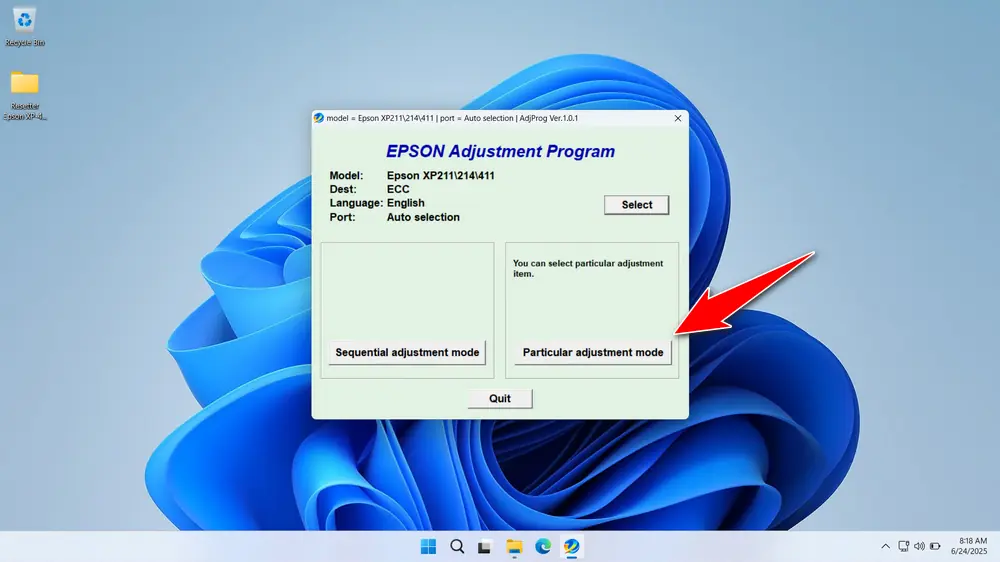
6. Select “Waste ink pad counter” on the maintenance tab, then click “OK”.
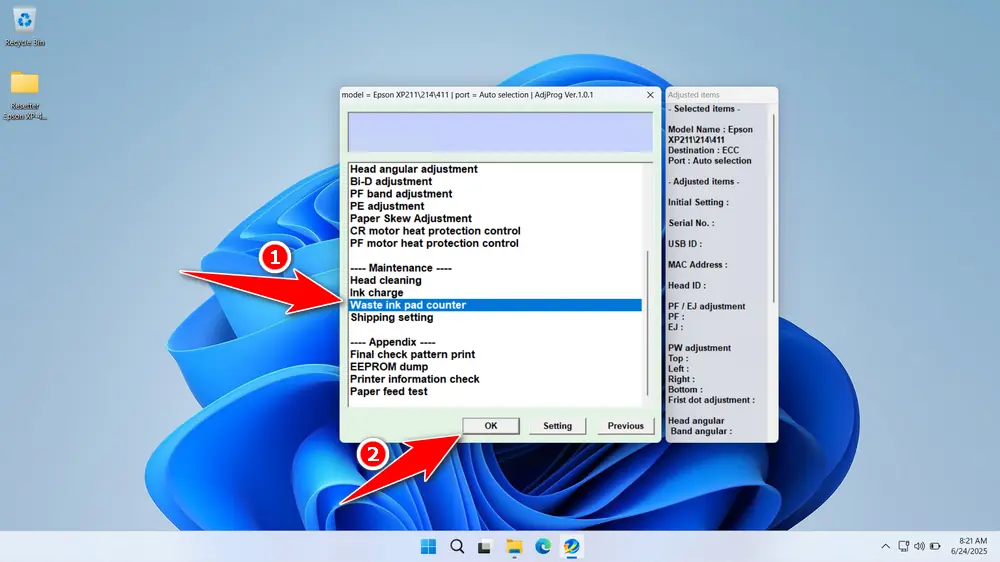
7. Tick the “Main Pad Counter” and “FL Box Counter” options, then click the “Check” button, then click ‘Initialization’ and click “Finish”. After the reset process is successful, turn off the printer, and then you can turn it on again.
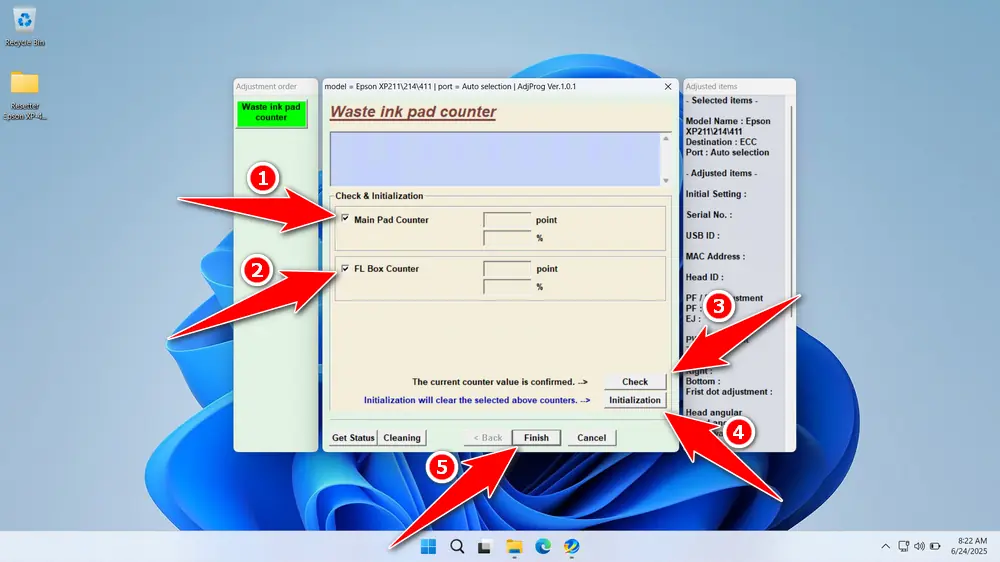
8. If there is a failure in the reset process, repeat the steps, and then you can try moving the printer’s USB port to another available port.
Download Epson XP-411 & XP-214 Resetter Here
Working with printer resetter tools requires careful attention to safety precautions to protect both your equipment and your computer system. Consider the physical condition of your printer before performing a reset. If your printer is genuinely experiencing mechanical problems, such as actual waste ink pad overflow, using a resetter without addressing the underlying physical issue could lead to damage or a mess. Inspect your printer for signs of ink leakage or unusual odors before proceeding with a software reset.
Be aware that using third-party resetter tools may void your printer warranty if one is still in effect. Weigh the benefits of restoring printer functionality against the potential loss of warranty coverage, especially for newer printers that might still be eligible for manufacturer support.
If you understand what the resetter is for and the risks involved, you can use the resetter with caution and discretion. For those of you who need the Epson XP-411 & XP-214 Resetter, you can download it via the following link.
File Size: 1.9MB
File Type: .ZIP
OS Support: Windows 7/8/10/11 or higher
Maybe you like other interesting articles?