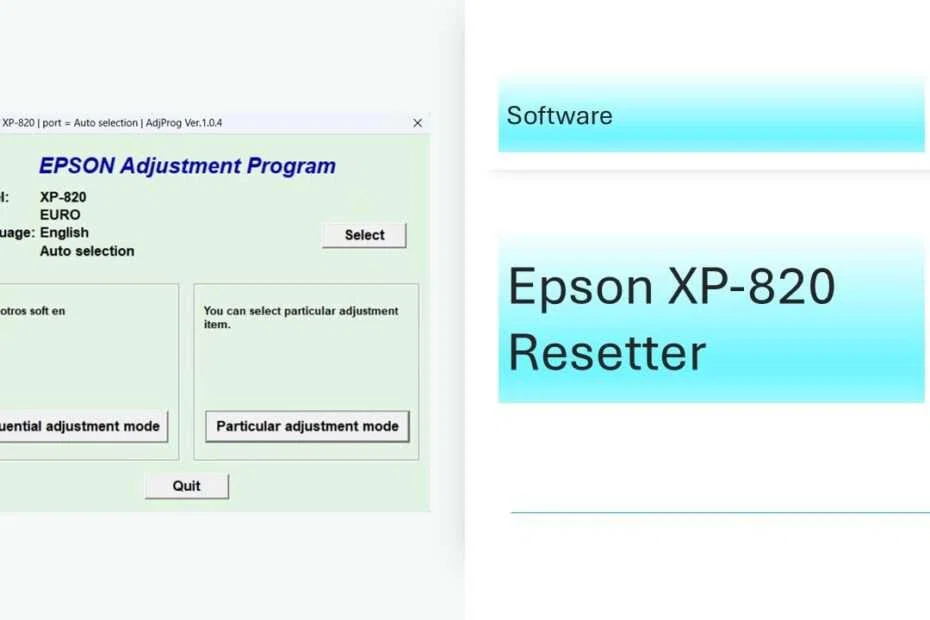The Epson XP-820 is a popular all-in-one printer that delivers excellent print quality for both home and small office use. However, like many modern inkjet printers, it incorporates a built-in waste ink counter. When this counter reaches a predetermined threshold, the printer enters a protection mode, halting operations and displaying an error message (often “Service Required” or “Parts Inside are Near End of Life”). This is where the concept of an “Epson XP-820 Resetter” comes into play. Essentially, a resetter is a software tool designed to reset this waste ink counter, allowing you to continue using your printer even if the internal maintenance pads have not been serviced or replaced.
For this reason, in this post, we will provide information to you about the Epson XP-820 resetter, download link, and usage guide, so that when you experience the error “Service required” and the like, you can handle it independently at home.
Table of Contents
- What is the Epson XP-820 Waste Ink Counter?
- What is an Epson XP-820 Resetter?
- Why Does the Waste Ink Counter Need Resetting?
- How Does an Epson XP-820 Resetter Work?
- Steps to Reset the Waste Ink Counter With XP-820 Resetter
- Are There Alternatives to Using a Resetter?
- Download Epson XP-820 Resetter Here
What is the Epson XP-820 Waste Ink Counter?
Inside every Epson XP-820 printer lies a set of absorbent pads, often called maintenance pads or waste ink pads. These pads serve a vital function: they capture excess ink generated during essential printer maintenance routines like printhead cleaning, flushing, priming, and nozzle checks. To prevent ink overflow that could damage the printer’s internal components, Epson engineers a software counter that meticulously tracks the estimated amount of ink absorbed by these pads. This is the waste ink counter. It’s a safeguard, not an indicator of pad physical capacity alone, but a calculated estimate based on printer usage patterns.
What is an Epson XP-820 Resetter?
An Epson XP-820 Resetter is a specialized third-party software (sometimes accompanied by a hardware dongle) designed to communicate directly with the printer’s service mode. Its primary function is to reset the internal waste ink counter back to zero. Crucially, it does not physically clean or replace the saturated waste ink pads; it only resets the software counter. Think of it as telling the printer, “The pads have been dealt with, start counting again.” These tools are not officially provided by Epson.
Why Does the Waste Ink Counter Need Resetting?
The waste ink counter triggers a service lock when it reaches its limit. This lock stops all printing functions to prevent potential ink leakage and damage. Without resetting this counter:
- Your printer becomes unusable, displaying persistent error messages.
- You cannot print, scan, or copy, even if the printhead and cartridges are fine.
- Official Epson service typically involves replacing the entire maintenance box (which includes the pads) and resetting the counter via proprietary tools, a potentially costly service call, or replacement.
Resetting the counter allows you to regain printer functionality without replacing ink pads.
How Does an Epson XP-820 Resetter Work?
Resetter software works by accessing the printer’s hidden service mode. Here’s a simplified breakdown:
- Connection: The printer is connected to a computer (usually via USB).
- Software Execution: The user runs the resetter software.
- Service Mode Entry: The software sends specific commands to force the printer into service mode (often involving a button sequence on the printer itself as well).
- Counter Reading: The software reads the current value of the waste ink counter(s).
- Resetting: Upon user command within the software, it sends instructions to reset the designated counter(s) to zero.
- Exit: The software guides the user to exit service mode, often requiring a printer restart.
Steps to Reset the Waste Ink Counter With XP-820 Resetter
- Prepare: Temporarily replace the antivirus on your computer. Then download the correct resetter software for the XP-820 from the links we have provided below this article. Extract the files you have downloaded by right-clicking then selecting Extract All.
- Initialization: Ensure your printer is connected to your computer via USB. Run the resetter software by double-clicking on the file “Adjprog.exe” or run as Administrator (if required).

- Select Port: The software should detect the connected printer. Select the correct USB port by clicking the “SELECT” button, then select the detected port, or you can try the automatic one. Don’t forget to also select the printer version to XP-820.

- Go to Adjustment: Click the button “Particular adjustment mode.”

- Choose Ink Pad Counter: Select the option for “Waste Ink Pad Counter.”

- Reset Main Counter: Check the Main pad counter option. Click Check and then click Initialize.

- Confirmation: The software should confirm the reset was successful.
- Exit & Restart: Follow the software prompts to exit the service mode. Power cycle the printer (turn it off completely, wait, turn it back on).
- Advice: Physically replace the saturated waste ink pads or the entire maintenance box. Failure to do this risks severe ink leakage and printer damage.
Note: If it fails to reset, try moving the USB printer to another available port on your computer.
Are There Alternatives to Using a Resetter?
- Official Epson Service: Contact Epson support or an authorized service center. They will replace the maintenance box and reset the counter using genuine tools. This is the safest and most reliable method, but can be the most expensive.
- Replacement Maintenance Box: You can purchase a replacement maintenance box (containing new pads) designed for the XP-820. However, without a resetter or official service, simply replacing the box won’t clear the software lock. You’ll still need a way to reset the counter.
- Printer Replacement: For very old printers where the cost of service/reset exceeds the value, replacement might be considered, though environmentally less desirable.
Download Epson XP-820 Resetter Here
The Epson XP-820 Resetter is a powerful but double-edged tool. It offers a cost-effective way to extend the life of your printer once the waste ink counter locks it. However, it is not a substitute for physical maintenance. Always replace the waste ink pads or maintenance box immediately after resetting the counter. Understand the risks involved, including warranty voidance and potential printer damage if used incorrectly. Follow instructions meticulously, and prioritize the essential step of pad replacement. Used responsibly and as part of proper printer maintenance, a resetter can breathe new life into your Epson XP-820, avoiding premature disposal and saving money. If you need the Epson XP-820 resetter, you can download it from the following link.
Maybe you like other interesting articles?