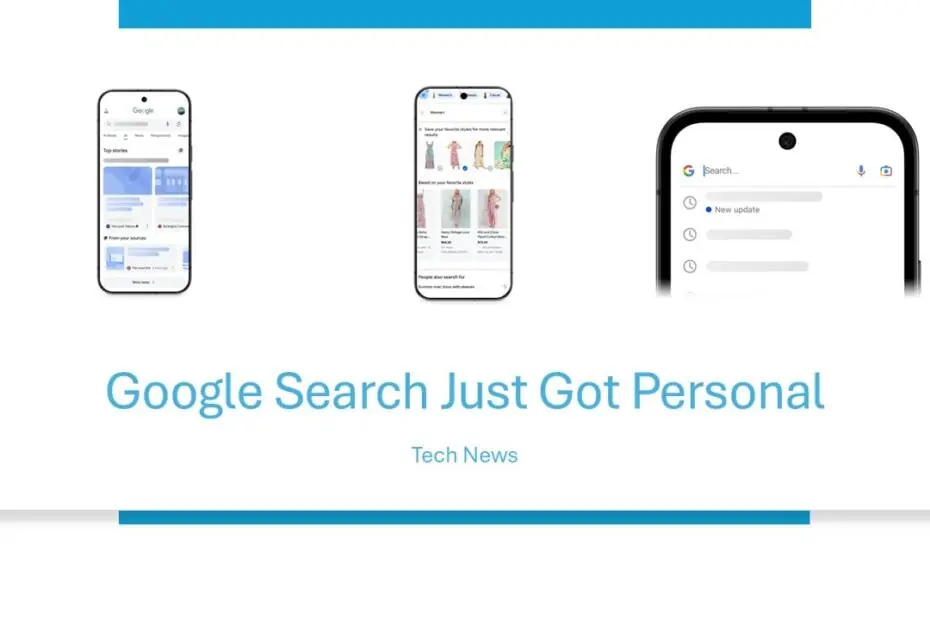Let’s face it – we all have different interests, priorities, and information needs. What excites a tech enthusiast might bore a fashion lover, and what captivates a sports fan could leave a cooking enthusiast scrolling past. Google recognizes this fundamental truth about human nature and has developed several powerful features to help you create a search experience that truly reflects who you are and what matters most to you.
Think of it this way: instead of getting a one-size-fits-all approach to search results, you’re essentially teaching Google to become your personal research assistant – one that learns your preferences, remembers your interests, and anticipates what kind of information will be most valuable to you.
Table of Contents
- Prioritizing Your Favorite News Sources
- Staying Current with Evolving Topics
- Seamlessly Continuing Your Research
- Following Sports Teams That Matter to You
- Creating Your Personal Style Profile
- Building Your Customized Shopping Experience
- Making Google Search Truly Yours
Before diving into the specific features, it’s important to understand that you hold the reins when it comes to personalization. Google has designed these tools with user control as a priority, meaning you can experiment with new features through Google Labs, adjust your settings whenever you want, and turn personalization on or off based on your comfort level.
This approach gives you the flexibility to try different personalization options without feeling locked into any particular setup. You can think of it as customizing your digital workspace – you can rearrange, add, or remove features as your needs and interests evolve over time.
Prioritizing Your Favorite News Sources
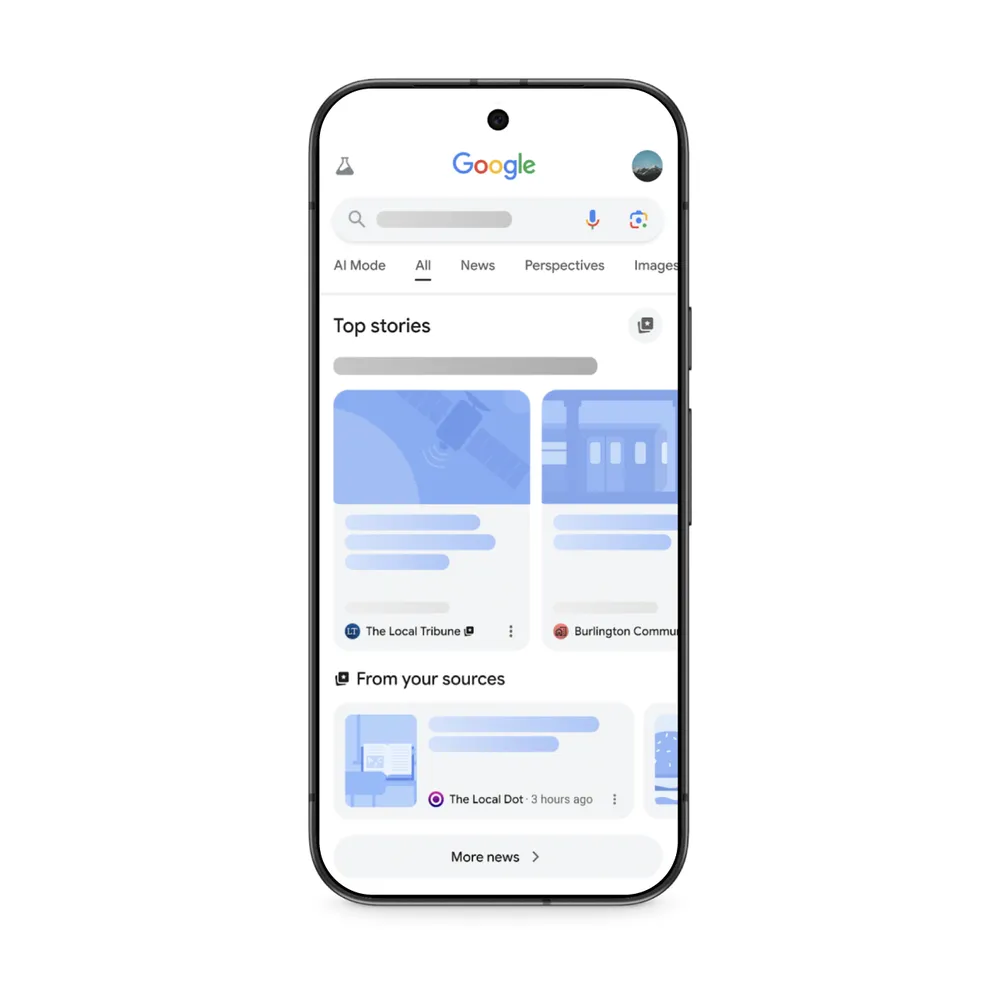
One of the most exciting recent developments is the “Preferred Sources” experiment, currently available in English for users in the United States and India. This feature addresses a common frustration many of us experience: wanting to see what our trusted sources have to say about current events without having to visit each site individually.
Here’s how this game-changing feature works in practice. When you’re looking at Top Stories results, you’ll notice a starred icon positioned to the right of the Top Stories header. Tapping this icon opens up a world of customization possibilities. You can select your preferred sources from sites that are actively publishing fresh content – whether that’s your go-to sports blog that always has the inside scoop, your trusted local newspaper that covers community events, or that tech publication that explains complex topics in ways you actually understand.
Once you’ve made your selections, something interesting happens. When these chosen sources publish new articles or posts that relate to your search query, they’ll appear more prominently in your Top Stories section. The beauty of this system is that it doesn’t replace other sources entirely – instead, it adds your preferred sources alongside the broader range of results, giving you both the perspectives you trust most and the diversity of viewpoints that make for well-rounded information gathering.
Staying Current with Evolving Topics
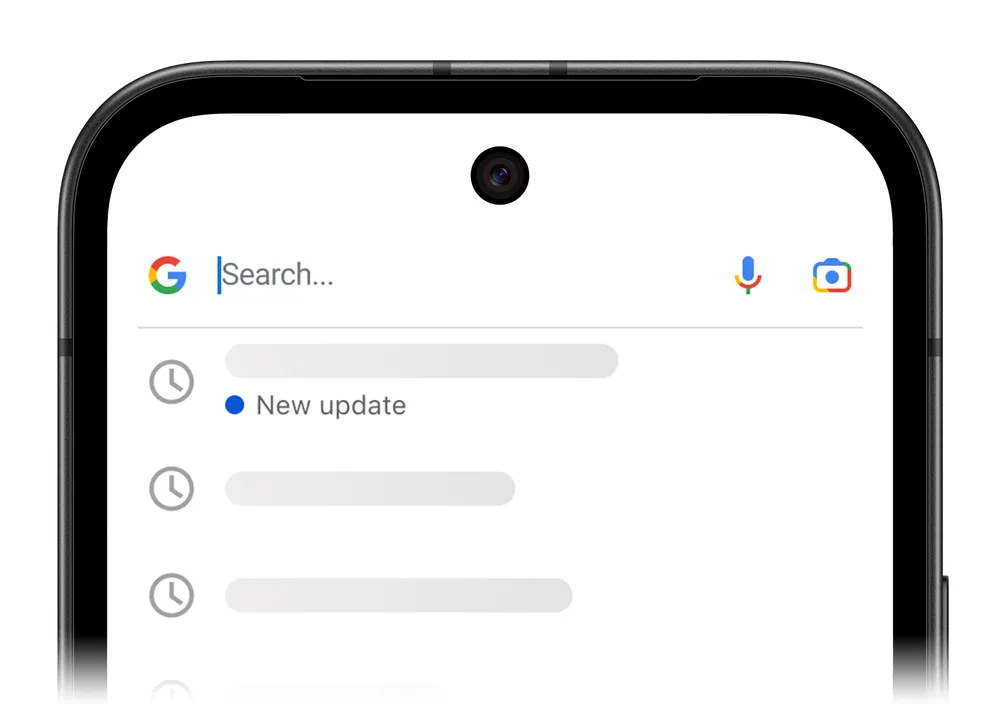
Have you ever found yourself repeatedly searching for the same topic as it develops over time? Maybe you’re following a developing news story, tracking a scientific breakthrough, or keeping tabs on a favorite celebrity’s latest projects. Google’s personalization features recognize these patterns and work to make your follow-up searches more efficient and informative.
When you have Search personalization enabled and return to search for a topic you’ve explored before, the system performs what you might think of as an “information update check.” Features like Top Stories and What People Are Saying automatically refresh to highlight new content that has emerged since your last visit. This means you don’t have to sift through information you’ve already seen – instead, you can jump straight to the latest developments.
The system takes this helpfulness one step further by providing visual cues in your search interface. When you look at your recent searches in the dropdown menu under the search bar, Google will actually let you know when new updates are available in Top Stories. Think of it as having a personal news assistant who taps you on the shoulder and says, “Hey, there’s something new about that topic you were researching yesterday.”
Seamlessly Continuing Your Research
We’ve all experienced the frustration of trying to relocate a website we visited during previous research sessions. You remember it had exactly the information you needed, but tracking it down again feels like searching for a needle in a haystack. Google’s personalization features address this common challenge through what we might call “research continuity.”
When personalization is active, the system pays attention to which results you return to frequently and finds relevant. These sites get a boost in your search results when they’re pertinent to your current query. This doesn’t mean you’ll see the same sites for every search – rather, it means that when you’re searching for topics where these previously-visited sites have relevant information, they’ll appear more prominently in your results.
This feature essentially creates a personalized shortcut system based on your actual browsing behavior, helping you reconnect with valuable resources more quickly and efficiently.
Following Sports Teams That Matter to You
Sports fans know the challenge of trying to keep up with multiple teams across different leagues and sports. Google Discover has developed a solution that transforms your device into a personalized sports news hub. The system recognizes when you’re an avid sports enthusiast and presents you with a feature that allows you to select your favorite teams from a wide range of sports and leagues.
Once you’ve made your selections, Discover becomes your go-to source for everything related to your chosen teams. You’ll see game scores delivered as they happen, highlights from recent matches, player news, and other relevant updates. This creates a customized sports experience that saves you from having to visit multiple team websites or sports news sources to get your complete sports update.
The beauty of this system lies in its comprehensiveness – whether you follow professional football, college basketball, international soccer, or niche sports, the platform can accommodate your specific interests and deliver the information that matters most to your sports-following experience.
Creating Your Personal Style Profile
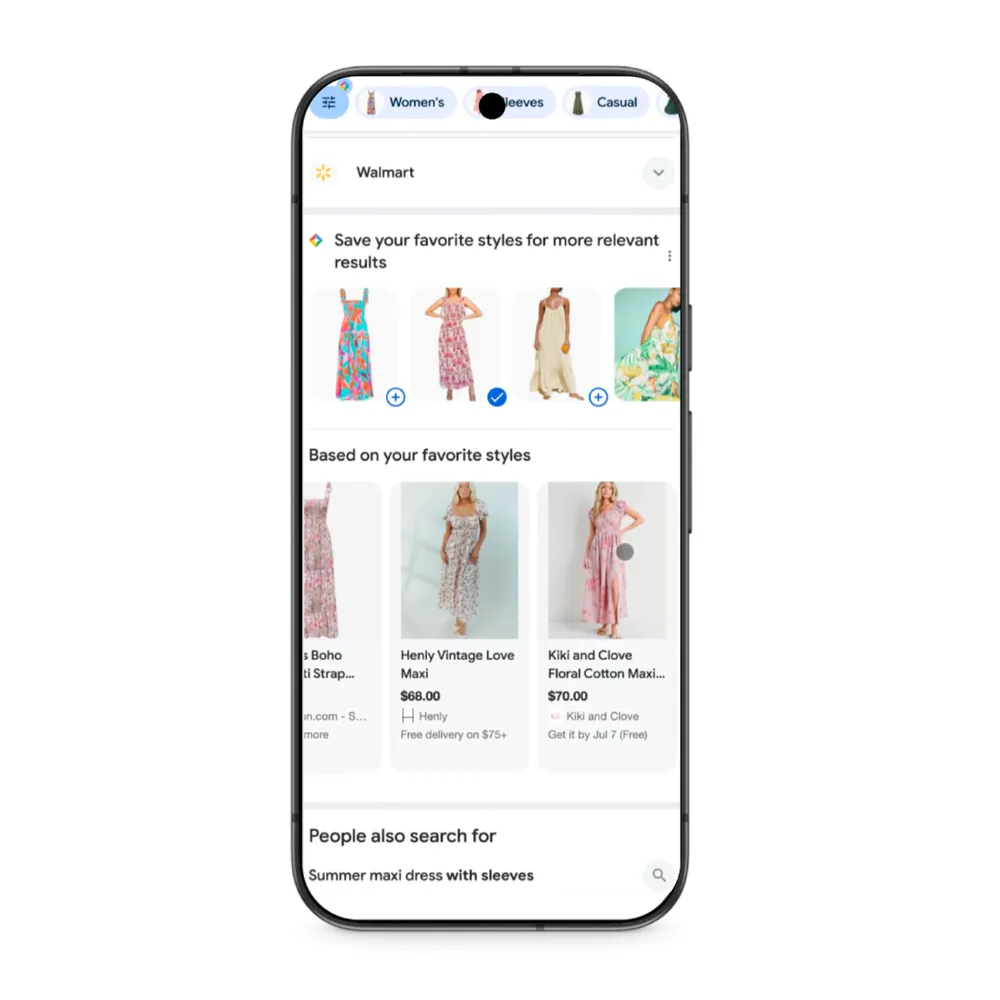
Shopping for clothing, shoes, and accessories online can often feel overwhelming, with countless options that may or may not match your personal aesthetic. Google has developed a solution that learns your style preferences and uses this knowledge to enhance your future shopping searches.
When you search for certain types of apparel, footwear, or accessories, you’ll encounter a section labeled “save your favorite styles.” This feature invites you to curate a collection of items that resonate with your personal taste and style preferences. The system pays attention to patterns in your selections – perhaps you gravitate toward minimalist designs, bold patterns, vintage-inspired pieces, or cutting-edge contemporary styles.
This information becomes the foundation for a more personalized shopping experience in future searches. Instead of presenting you with a generic array of options, the search results will be influenced by your demonstrated preferences, making it more likely that you’ll discover items that truly match your style sensibilities.
Building Your Customized Shopping Experience
Google Shopping takes the personalization concept even further by creating what essentially amounts to a customized shopping magazine tailored specifically to your interests and hobbies. The shopping homepage delivers a personalized feed that combines videos and product recommendations inspired by your demonstrated interests.
The system covers a broad spectrum of categories – from fashion and gaming to home decor and beyond. You can actively participate in shaping this experience by selecting the categories that most align with your shopping interests and lifestyle needs. Once you’ve made these selections, the platform curates content that reflects these preferences.
This personalized shopping feed serves multiple practical purposes. You can easily browse current deals in your areas of interest, compare prices across different retailers, and discover emerging trends that align with your tastes. The convenience factor is significant – instead of visiting multiple shopping sites or scrolling through irrelevant products, you have a centralized location where the content is pre-filtered to match your interests.
Making Google Search Truly Yours
The key to maximizing these personalization features lies in understanding that they’re designed to complement, not replace, your active engagement with search. It provides shortcuts to information you’re likely to find valuable while still maintaining access to the broader world of information available through Google Search.
As you explore these personalization options, remember that you maintain complete control over your experience. You can experiment with different features, adjust settings as your interests evolve, and always return to a more generic search experience if you prefer. The goal is to create a search experience that feels like it was designed specifically for you – because, in many ways, it has been.
Maybe you like other interesting articles?