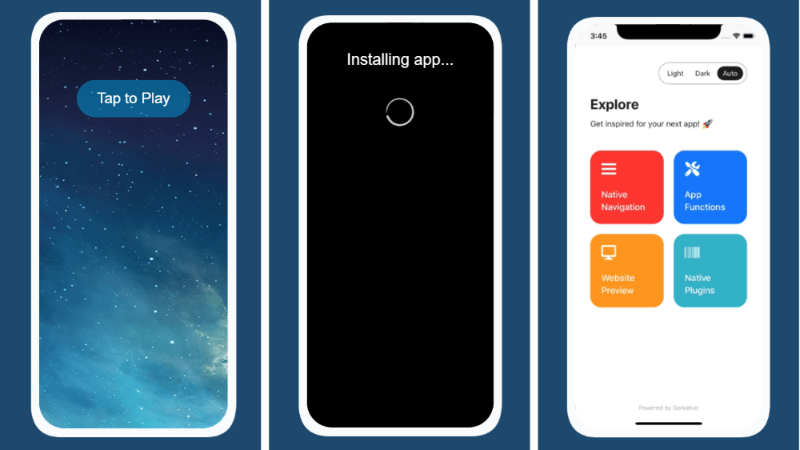Creating a web application is currently very easy to do. Creating applications from websites that can be run on Android and iOS smartphones has attracted most website owners so that their websites can be run easily and quickly. In addition, having your own website application will make your website and business seem more professional.
Creating a fast and powerful native website application is indeed better than creating a webview-based website application. By creating a native app, the website will be able to be opened as a standalone application and not opened like a web browser. It has advantages, here are some of them.
Advantages of creating a native application based on a website address
- Websites are faster to open and access with just one click
- Make the business/website seem professional
- Special, because we can custom website applications as we wish
- Can send push notifications
Of the many ways about how to make a web application to be installed on Android and iOS smartphones, we have chosen the best one according to our version, and that choice falls on Gonative.
By using Gonative features we can create a website application that is easy, fast, professional, without having to understand coding in the slightest. Amazingly, Gonative provides a free version that we can use, although to be uploaded to the PlayStore and Apple Store you have to use a paid version. But this is more than enough to be able to convert your website into a native application.
Creating a website application using Gonative we only need a website address (URL) and also an email address. For those of you who are interested in how to create a native application for your own website, please follow the following guide.
How to Create a Web Application
1) Go to the address Gonative https://gonative.io/
2) Enter your website URL into the URL box. Then press the “Enter” key or you click the right arrow as follows.
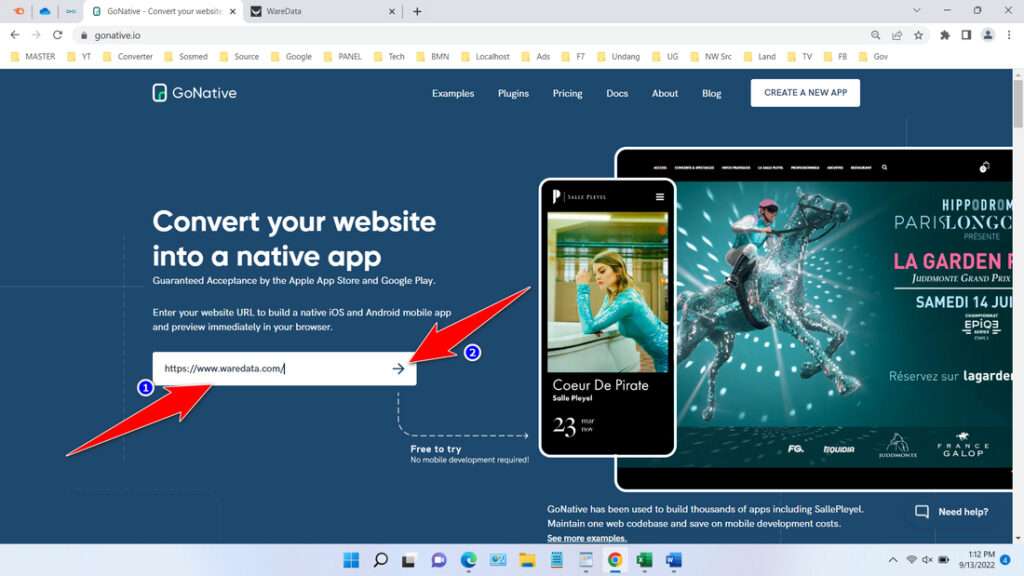
3) After that enter the Website URL, App Name, Contact and click “Start Building My App!“.
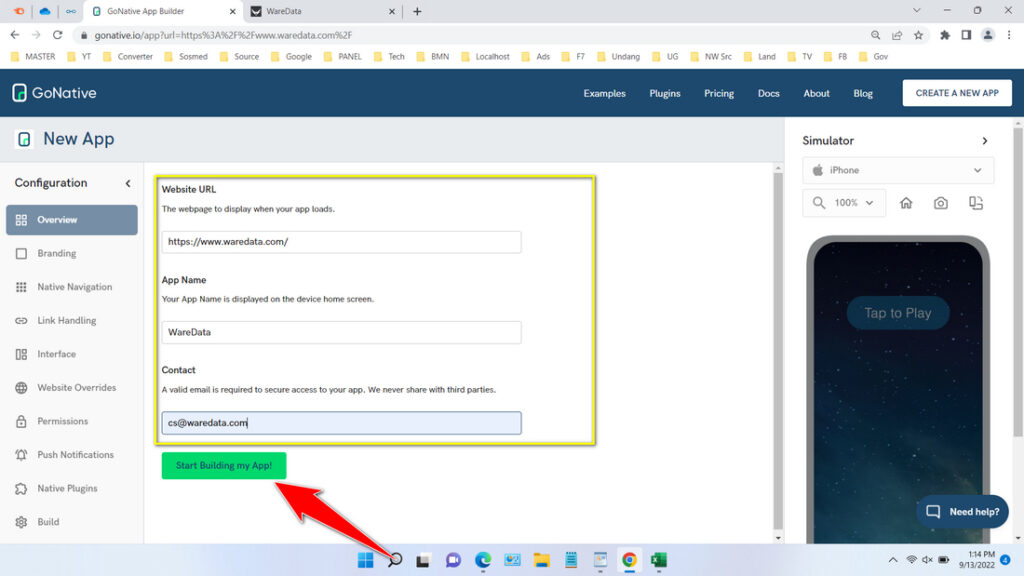
4) Change your app icon, then click the “Save Changes” button.
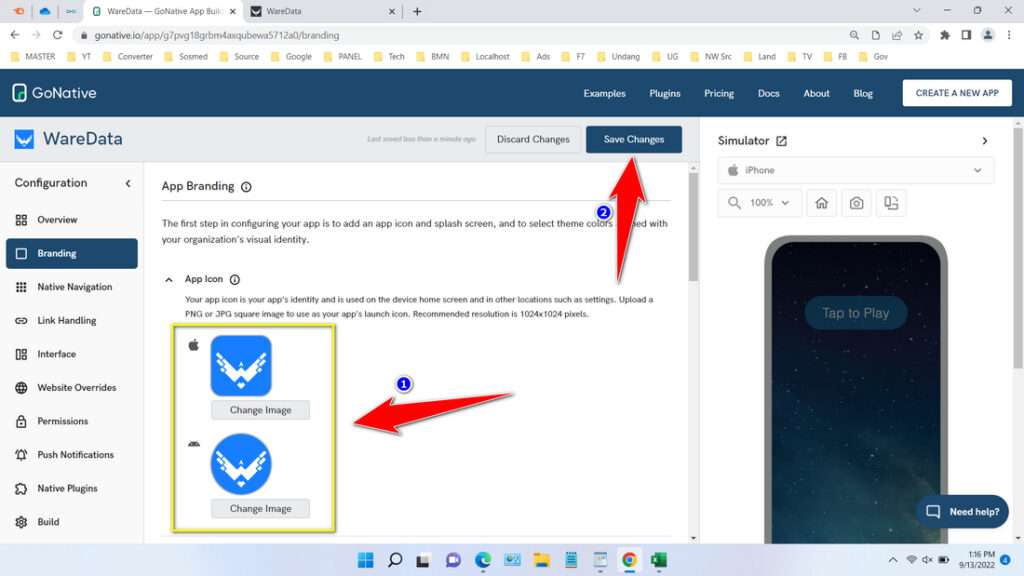
5) You can edit other things in Native Navigation, Link Handling, Interface, Website Overrides, Permissions, Push Notifications, Native Plugins and so on if needed. But basically this is just optional, we can directly click the “Done Editing” button.
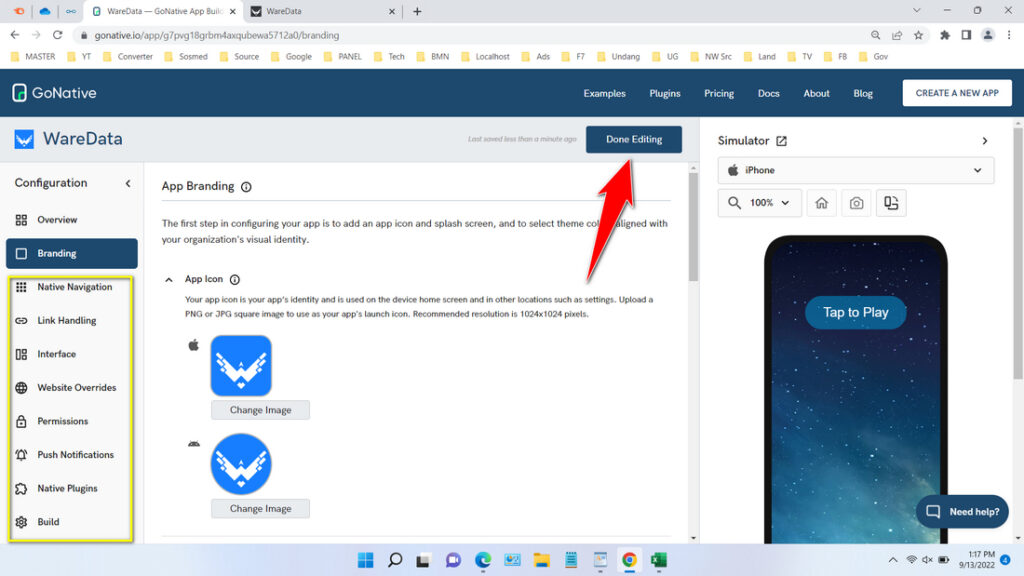
6) After that scroll down, click “Build“, then wait for the process to finish. When finished you will be able to download the Apk file for Android or iOS file for iPhone via contact email you entered, or through the Gonative page directly. See the image below.
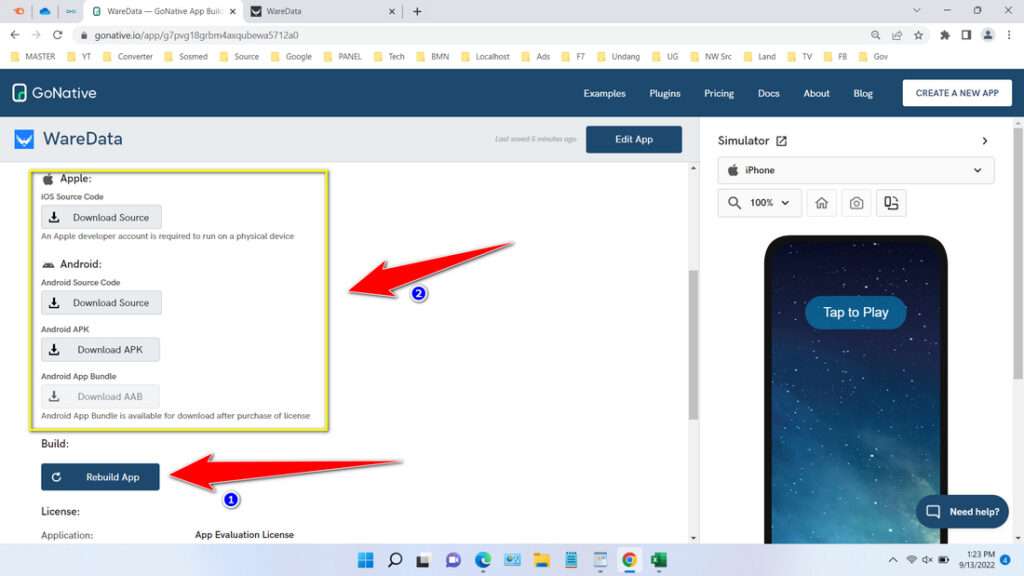
By following the step by step that we have explained. You should have been able to create your own website application. This application is quite powerful, especially if it is only used for personal websites or websites containing news content. But here are some advantages and disadvantages of Gonative.
Advantages
-Free version available
-The app runs like a native app
-Fast
-Many features ranging from free to paid
-Modern design
Disadvantages
-The free version cannot be uploaded to PlayStore or Apple Store
-The build process is a little long
-Plugin integration requires knowledge of Android and iOS apps
FAQ?
Is Gonative Free?
Yes, a free version is available, but to get the full features will have to pay.
Can the application be uploaded to Playstore and Apple store?
Yes, you can upload your application to the Playstore and Apple Store on the paid version, you can even buy a package that is just waiting for your application to be uploaded to the Playstore and Apple Store. You can submit the upload task to Gonative.
Does Gonative support various websites?
99% Yes, only if your website is very specialized may not be able to run properly.
Is it enough to pay once?
Licenses are created per application, if you need two applications then you need 2 licenses and have to pay for both.
That’s a complete guide on how to create a website application or convert your website into a powerful Android and iOS application. If you are still confused we have embed the video guide below.