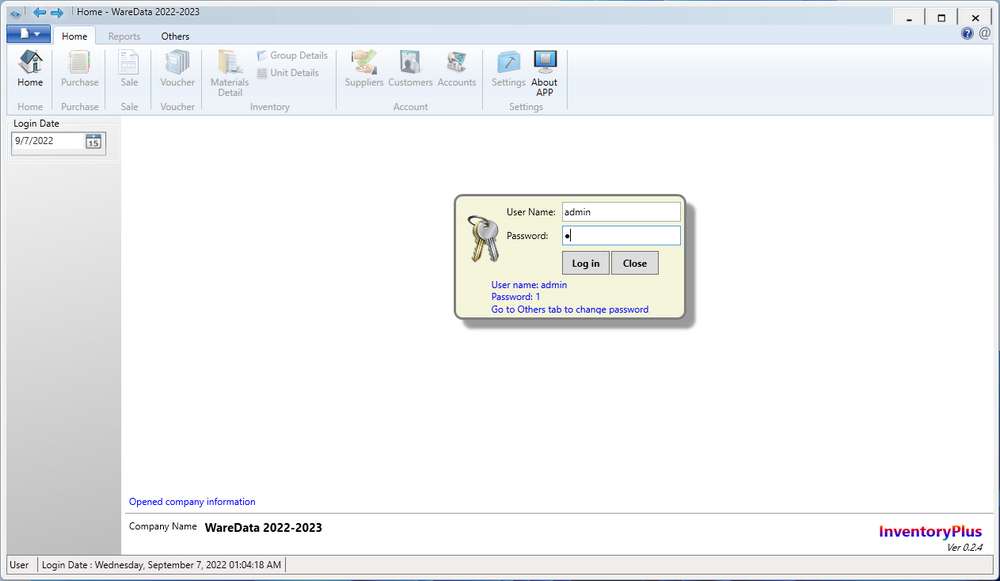Inventory software is needed by many small to medium-scale businesses to collect data on the flow of goods in and out. Using Inventory software will make it easier to audit the stock of goods so that if something goes wrong, it can be traced more easily.
Inventory software is simple, cheap, and can be used offline is very suitable for pioneering business people, because of the low cost and also the stock of goods that are not too much. In addition, inventory software will also play a role in replacing manual methods in inventory matters, which of course have many limitations.
Of the many inventory software on the internet, we have chosen an inventory software that is quite reliable to use for stock management. This inventory software is free, running on almost all Windows operating systems, starting from Windows 7/8/10/11. In addition, this inventory software also supports for use with barcode scanners.
Inventory Software Features
- Record Purchase, Sale, Voucher, Material Details
- Noting Suppliers, Customers
- Provide General reports, Monthly reports, Expired items
- Tax Report
- Account Management
- Enterprise Data Management
- Barcode support
- More than 10 Languages available, including English, German, French etc.
System Requirements
- Windows 7/8/10/11 Operating System
- Minimum RAM 2 GB
- Free Disk Space 20 MB
- Intel/AMD processors
How to Install Inventory Software
1) You can download inventory software first, link below this article.
2) After that you can run inventory-software.exe file.
3) You can select installation location then click “Next“.
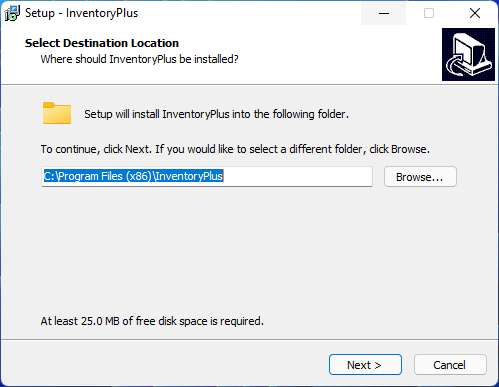
4) Check the option “Create a desktop shortcut“, click “Next“.
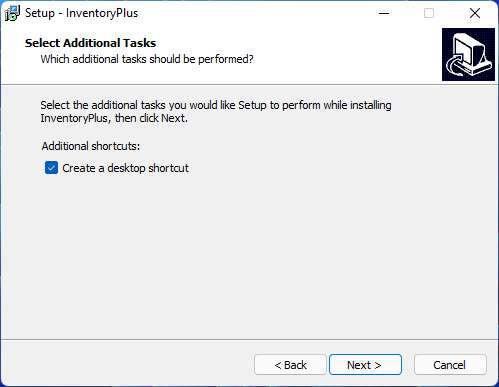
5) Click “Install” to proceed with the installation.
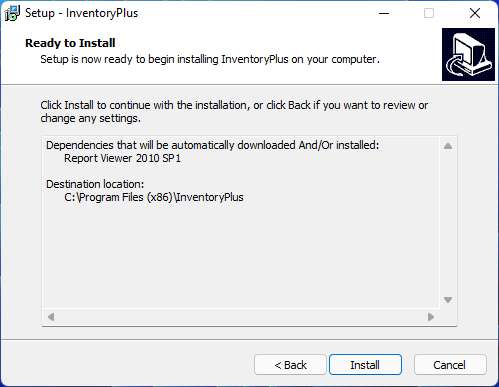
6) Then here you will be directed to install Microsoft report viewer. Continue by clicking “Next“.
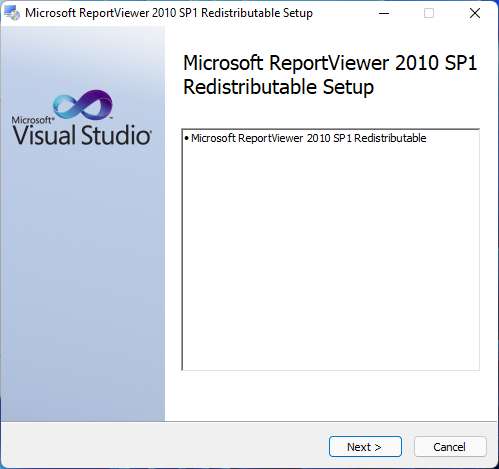
7) Check the license agreement, then click “Install“.
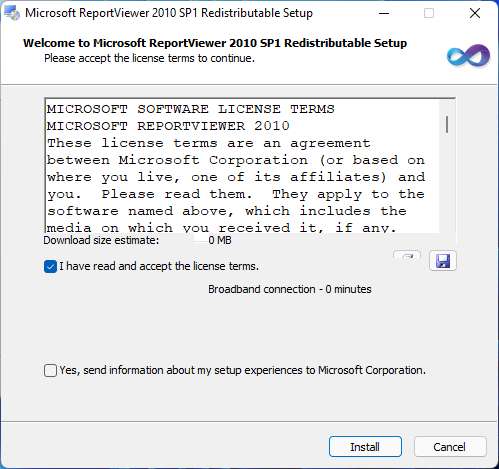
8) Click “Finish“.
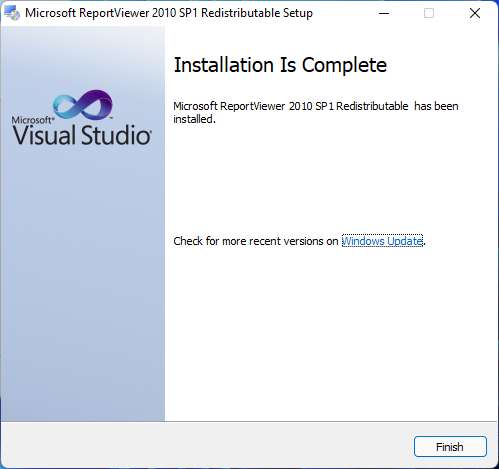
9) Check “Launch Inventory Plus” option. Then click “Finish“.
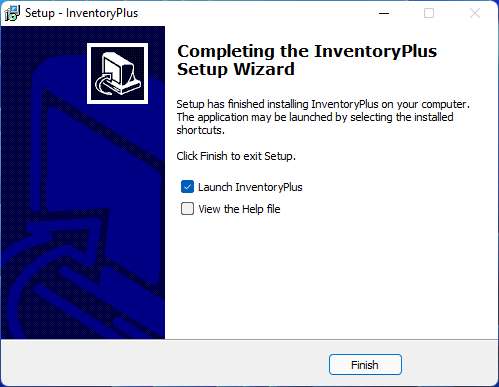
10) You have successfully installed inventory software that is reliable, cheap, and has multiple languages. Here’s what the Inventory Software looks like.
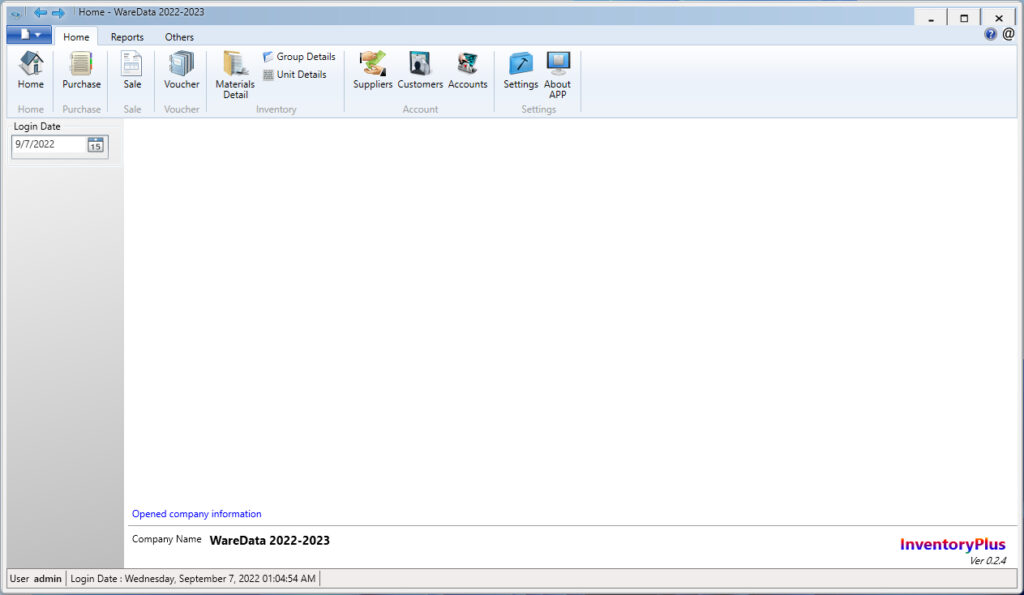
Advantages of Inventory Software
- Cheap
- Easy Installation
- Support almost all Windows
Disadvantages of Inventory Software
- Does not run on the network/internet
- Cannot be monitored from anywhere
- Not suitable for large-scale businesses
Those are all the reviews about Inventory Software called Inventory Plus. With the inventory software data that we have explained completely if you match this inventory software, you can download inventory software through several servers that we provide below.
Inventory Software Download
Developer: InventoryPlus
Size: ±10 MB
OS: Windows 7/8/10/11