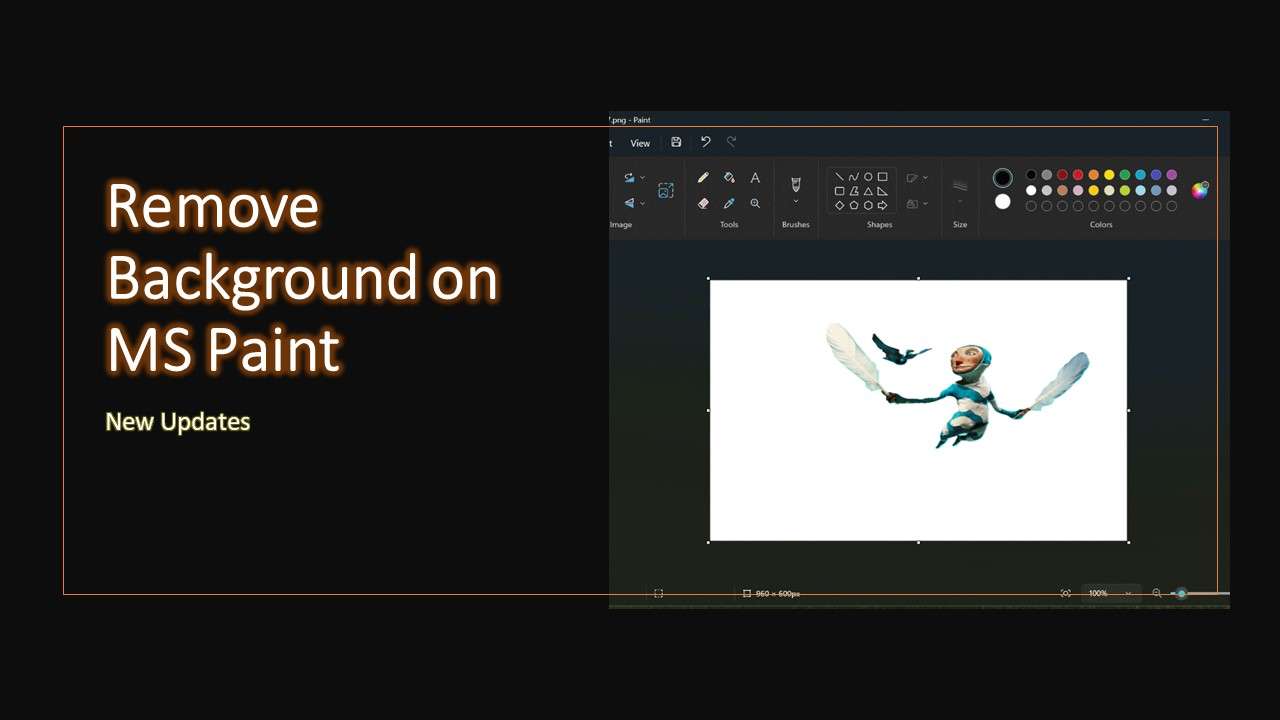Paint, which made its debut in 1985 as part of the initial Windows release, has long served as a reliable raster-based graphics editor. Over the years, it has allowed users to perform basic graphic creation and basic photo editing tasks. However, for more advanced functions, users often had to turn to other programs. Excitingly, Microsoft has recently unveiled a limited release of new features designed to elevate Paint’s capabilities. Among these enhancements, there’s a particularly handy and efficient background removal tool that promises to make graphic editing in Paint more versatile and user-friendly.
This week, Microsoft introduced a significant update to Paint, a graphics editor that has been a part of Windows since its inception in 1985. While Paint has traditionally offered basic graphic creation and photo editing capabilities, more advanced functions often required users to turn to other software. However, with the recent limited release of new features, Microsoft aims to change that. One standout addition is a snappy background removal tool, which promises to significantly enhance Paint’s capabilities and make it a more versatile tool for users seeking efficient graphic editing options.
A few years ago, users were preparing to say their goodbyes to MS Paint, which had enjoyed a 32-year tenure as the bundled graphic editor in Windows. However, the program’s fanbase let out a collective sigh of relief when Microsoft’s Brandon LeBlanc subsequently confirmed that MS Paint would remain a part of the standard Windows distribution. Following this announcement, MS Paint has undergone numerous updates and improvements, both in terms of features and user experience, making it a cherished and valuable application for its users.
Over the years, Microsoft has continued to invest in refining MS Paint, ensuring that it evolves to meet the changing needs of its user base. This commitment to enhancement has solidified MS Paint’s status as a beloved and enduring tool for graphic editing within the Windows ecosystem.
Microsoft has recently unveiled the latest potential enhancement for Paint, a popular graphic editing software. This new feature, which is currently available to Windows Insiders, introduces a one-click background removal capability. With this addition, users can effortlessly remove backgrounds from images, streamlining the editing process and making it more accessible for a broader range of users.
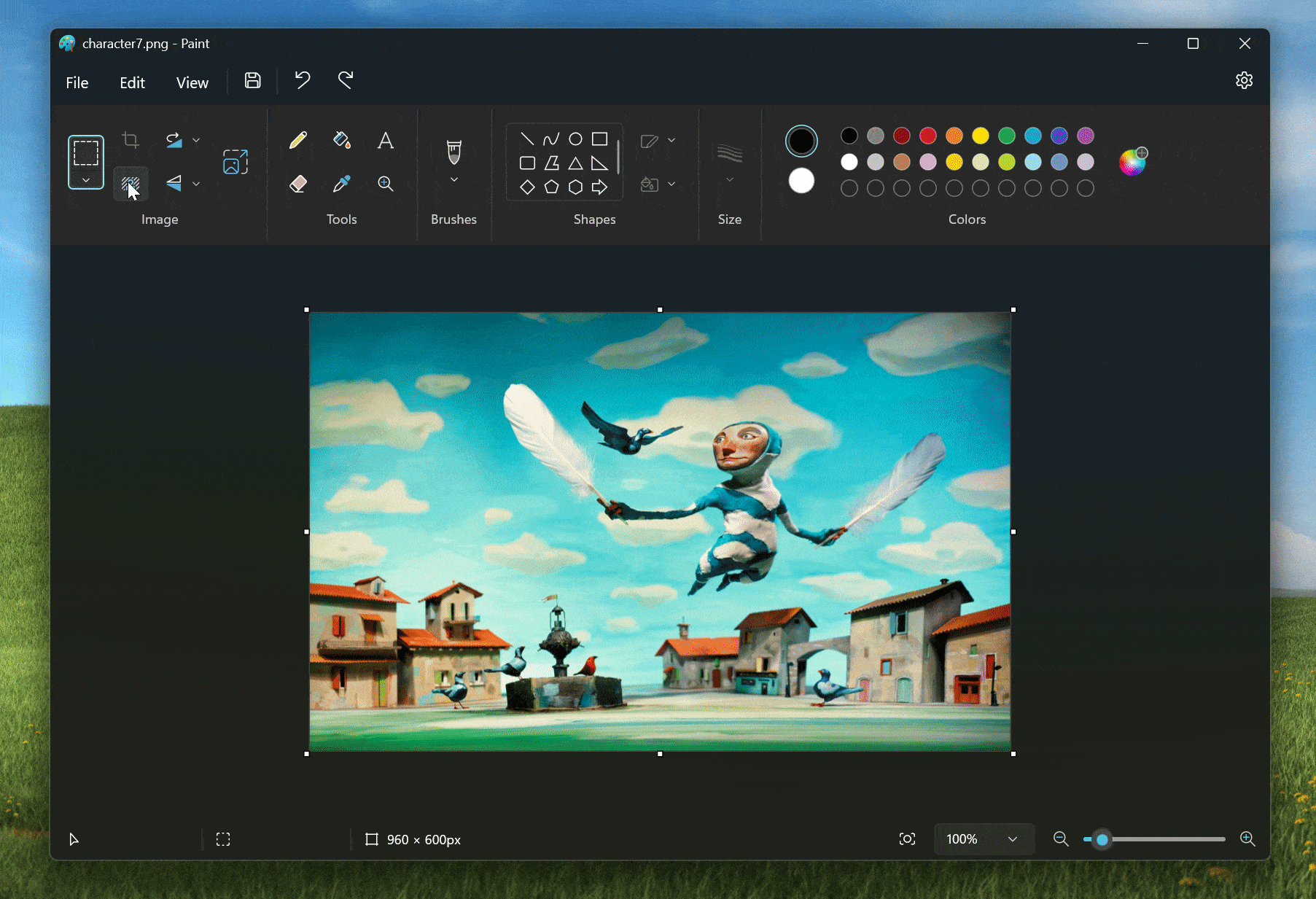
To utilize this new feature, users can open any image in the Paint canvas as they typically would. With just a single click on the “Remove Background” button, the tool will automatically isolate the desired foreground element, eliminating the background. Additionally, users have access to a rectangle select tool, which offers a more manual approach to selecting specific areas for background removal. This added flexibility ensures that users can fine-tune the results to meet their specific editing needs, making the process even more convenient and user-friendly within Paint.
The new background removal feature is currently accessible to participants in the Windows Insider Program. This program offers early access to upcoming Windows features, providing users with a sneak peek at what’s to come while also giving them the opportunity to provide valuable feedback to Microsoft. This feedback loop aids in shaping the direction of future feature development efforts, ensuring that the software aligns more closely with user preferences and needs.
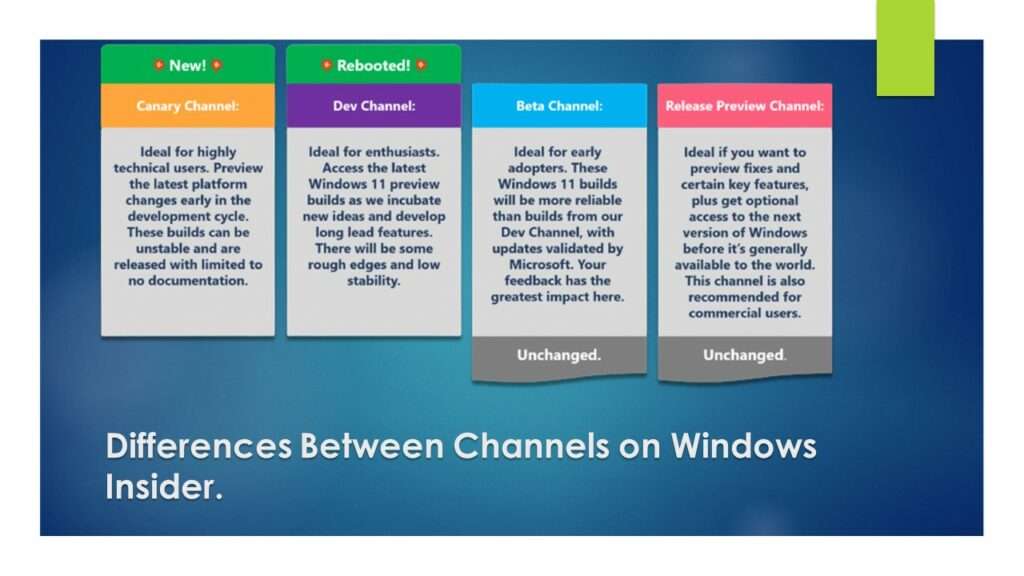
Within the Windows Insider Program, there are four distinct distribution channels, each offering different levels of feature inclusion and stability. The Canary and Dev Channels are tailored for advanced users who seek the earliest access to new platform changes and builds. While these channels provide users with a sneak peek into cutting-edge developments, it’s worth noting that they may sacrifice some reliability and stability as these builds are often experimental and may contain bugs.
On the other hand, the Beta and Release channels cater to a broader audience and are designed for the distribution of more refined builds. These versions are closer to what the general public will eventually receive, and they are used to collect valuable feedback before widespread release. Users in these channels can experience new features and changes with a greater degree of stability and reliability compared to the earlier channels.
As of now, there is no announced schedule for a public release of the new Paint feature. This feature is exclusively accessible to users enrolled in the Windows Insider Program through the Canary and Dev channels, allowing them to access it before it becomes widely available to the general public. If you are keen on becoming a part of the Insider Program, you can easily register at any time by using your Microsoft account. This will grant you the opportunity to explore upcoming Windows features, provide feedback, and help shape the development of Microsoft products and services.
Maybe you liked other articles?