The development of AI is becoming increasingly unstoppable every day. Just on October 21, 2025, OpenAI officially launched its AI-integrated ChatGPT browser called ChatGPT Atlas. This browser can function in Agent Mode and can also remember with memory while we use it, making it feel more personal.
The release, of course, attracts our attention, especially for technology enthusiasts. Building on the popularity of ChatGPT’s real-time search feature, OpenAI is setting out to bring our online tools and tasks together in one unified space. Atlas is designed to go beyond browsing; it’s meant to act as an intelligent partner that understands our intent and supports us in achieving it.
Atlas changes the way ChatGPT fits into our browsing. Instead of being stuck in one tab, it’s right there with us, ready to help wherever we go online. It knows what we’re working on and can handle tasks for us, no more copying, pasting, or switching between windows. Plus, it remembers our past chats, so maybe it feels smarter and more personal every time.
Atlas is designed to become more capable over time. Its Browser Memories feature enables ChatGPT to learn from browsing context and recall information when it’s relevant to our current task. For example, it could locate the job postings we viewed last week and compile an overview of key industry trends. OpenAI highlights that user privacy and control are central: Browser Memories are fully optional, and users can manage, archive, or delete them at any time. Removing browsing history also deletes related data automatically.
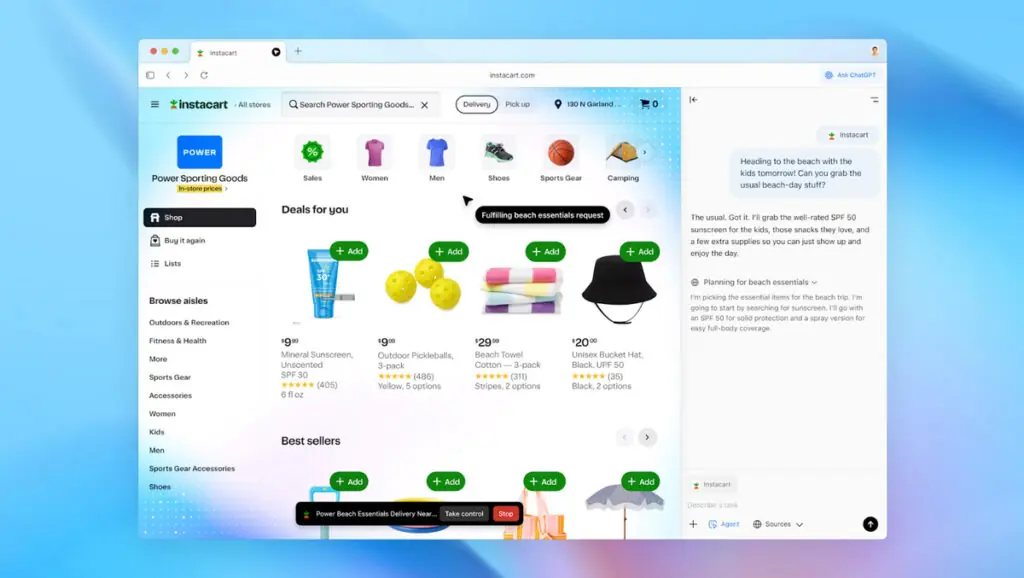
When it comes to more complicated work, Atlas steps things up with Agent Mode. This feature taps into our browsing context to get things done for us, running faster and more smoothly than before. It can dig into research, take care of repetitive chores, or even help plan events and book appointments as we go. For now, it’s in preview for Plus, Pro, and Business users.
Unfortunately, ChatGPT Atlas is now available only on macOS for users across the Free, Plus, Pro, and Go plans. Beta access is also rolling out to Business, Enterprise, and Education accounts, pending admin approval. OpenAI says support for Windows, iOS, and Android will arrive in the near future.
If you want to try ChatGPT Atlas, you can grab Atlas from chatgpt.com/atlas. It’s easy to get started, just sign in with your ChatGPT account when you open it and bring over your bookmarks, saved passwords, and browsing history in a few clicks.
Maybe you would like other interesting articles?

