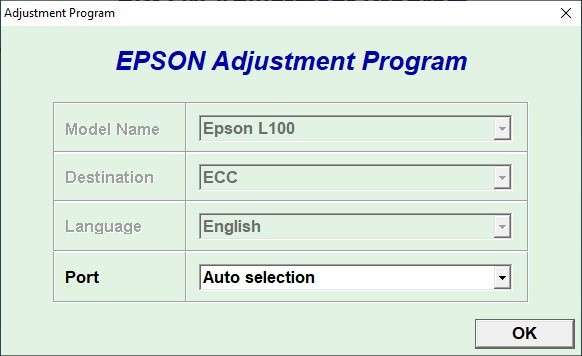Resetter Epson L100 Printer is a software used to reset waste ink pad counters that exist on Epson printer type L100. By using this resetter, you will be able to solved the red blinking that occurs on your Epson L100. So your Epson L100 will be reusable for printing documents.
As we know that Epson L100 printers are popular enough to be used to print documents. Therefore, it is better to be able to do your own maintenance at home to be more efficient and practices.
To reset the Epson L100 printer using the resetter (adjustment program) is very easy. You can follow these guidelines for reset an Epson L100 printer.
How to Reset Epson Printer L100
1) Before downloading the resetter, first turn off all antiviruses that you have. Includes Windows Defender Realtime Protection and Tamper Protection if you are using Windows 10.
2) Then you can download the Epson L100 resetter via the link below this article.
3) Extract the downloaded file, open the resetter folder and run the file named “AdjProg.exe“.
4) After opening click the “Accept” button, then select the “Particular adjustment mode” button, select “Waste ink pad counter“, and click “Ok“.
5) Tick on the “Main pad counter” section. Click the “Check” button, then click the “Initialize” button with the “Main pad counter” position still ticked. If there is an error repeat this last step continuously until works.
After successfully reset turn off the printer and close the resetter, then you can turn on your Epson L100 printer again. You can download the Epson L100 resetter via the following link.