Resetter Epson L380 many requested by Our Viewers so in here we share usefull tools/resetter for Epson L380. Resetter Epson L380 is used to clean ink pad counter that make our printer want to service and printing document will not works anymore.
So if this happen with your Epson L380 Printer, you can just download the resetter in here for free and no password, and you can follow the instructions how to reset your Epson L380.
For easier to understand we provide video tutorials how to reset your Epson L380 below, you can follow the video instructions with carefully.
Resetter Epson L380 Printer Download
How to Reset Epson L380 Printer? See video below
- You can download the Resetter of Epson L380 link above the video.
- Then you can extract the Resetter by right click then select Extract Here, you can extract using the program WinRar.
- Open Adjprog.exe, you can right click and select Open, Select Model Name to L380 and then select Particular adjustment mode.
- Select Waste ink pad counter and click Ok.
- Check on Main pad counter, click button Check then button Initialize, last click button Finish and turn off your printer and turn on again.

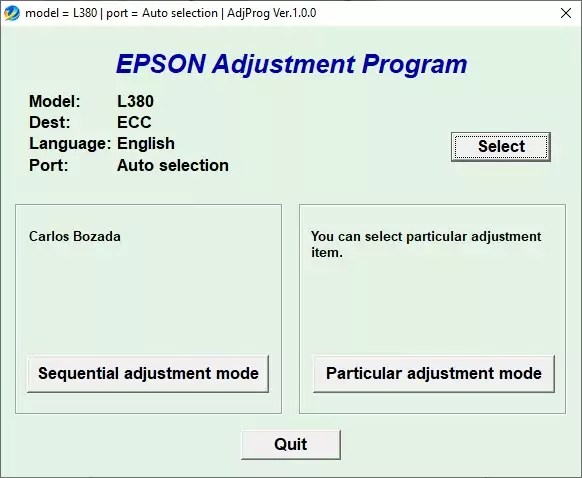
epson L380 resetter