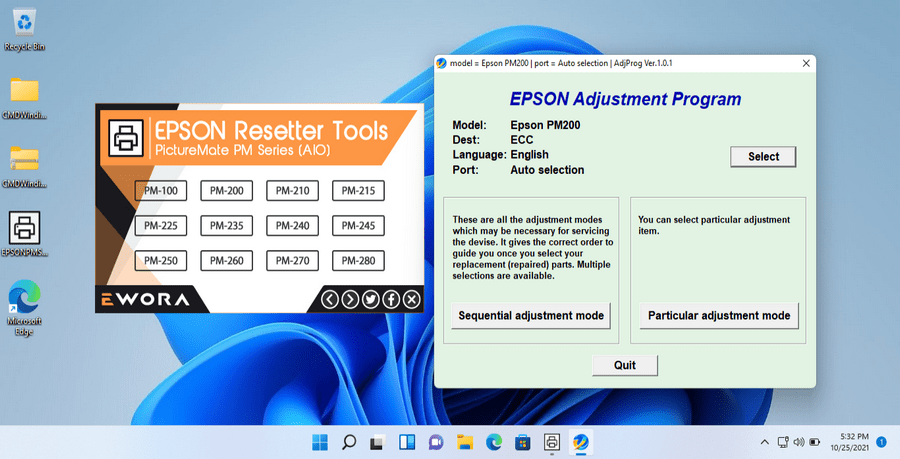Resetter for Epson PM 235 is a software adjustment program used to reset the Epson Picture Mate 235 Printer. This Resetter for Epson PM 235 resolves an error when the printer is used to print both documents and images.
Resetter for Epson PM 235 is slightly different from resetter for other Epson printers. Especially on the menu “Waste ink pad counter” which is changed to “Consumables maintenance counter“. Here are instructions on how to reset your Epson PM 235 printer.
How to Reset Epson PM 235 Printer
- Temporarily turn off all antiviruses.
- Download the resetter via the link below this article.
- Extract the resetter folder, and run the file “AdjProg.exe“. Click “Accept“.
- Select “Particular adjustment mode“. Then select “Consumables maintenance counter“. Click “Ok“.
- Tick on “Main pad counter“, “US pad counter“, “ink tube counter“.
- Click the “Check” button, and then click the “Initialization” button. If error happen, repeat steps 5 and 6 until successful.
Once successfully reset, you can turn off the printer and turn it back on. Your Epson PM 235 printer should be reusable. You can download resetter for Epson PM 235 printer via the following link.