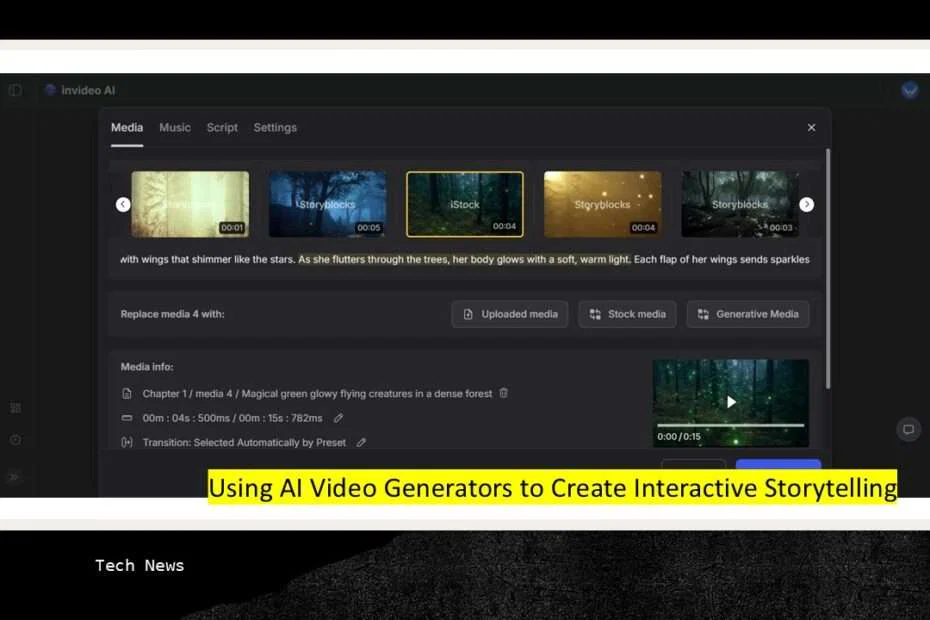Interactive storytelling is transforming how content creators engage with audiences. Unlike traditional linear videos, interactive stories allow viewers to influence the narrative by making choices during playback. This approach increases engagement, improves retention, and creates personalized experiences. However, producing interactive videos traditionally requires advanced video editing skills and significant time investment.
Recent advancements in artificial intelligence have introduced AI video generators, tools that automate video creation using algorithms and data inputs. These platforms simplify interactive storytelling by allowing creators to generate videos with dynamic branches and customizable elements rapidly. This article explores how AI video generators work in interactive storytelling and highlights tools that make this technology accessible.
Table of Contents
- What Is Interactive Storytelling?
- How AI Video Generators Enhance Interactive Storytelling
- Invideo AI: A Tool for Simplified Story Creation
- How to Create Video from Text Using AI
- Mobile Accessibility and Creation on the Go
- Key Applications Across Industries
- FAQ
What Is Interactive Storytelling?
Interactive storytelling refers to content that enables viewers to actively participate in the development of the narrative. Instead of watching passively, users are prompted to make choices that determine the next scene, outcome, or piece of information presented. Originally popular in video games and virtual reality experiences, this format is now widely used in marketing, education, and entertainment.
Benefits of interactive storytelling include:
- Higher engagement: Viewers are more invested when they can influence the story.
- Personalization: Content adapts to the viewer’s interests or choices.
- Improved retention: Interactive formats capture attention more effectively.
- Data insights: Viewer decisions provide valuable analytics for content refinement.
Previously, developing such content required complex programming or advanced video editing. AI video generators now significantly lower these barriers.
How AI Video Generators Enhance Interactive Storytelling
AI video generators use technologies such as machine learning, natural language processing, and automation to transform input such as text, images, or scripts into video content. For interactive storytelling, these tools offer a range of capabilities:
- Generate multiple narrative branches: AI can automatically produce alternative scenes based on viewer decisions.
- Streamline editing: Intuitive interfaces and templates reduce the need for technical expertise.
- Accelerate production: Creators can quickly revise or expand content without redoing entire videos.
These features enable content creators to focus more on story design and audience engagement rather than technical execution.
Invideo AI: A Tool for Simplified Story Creation
One AI video platform designed for ease of use and flexibility is Invideo AI. It provides a user-friendly environment where creators can develop dynamic, interactive videos for various applications.
Key features include:
- Script input with designated branching points
- Automated generation of alternate scenes
- Customizable transitions and video segments
With Invideo AI, users can produce engaging non-linear video content without requiring professional editing skills or extensive resources. This makes it an ideal solution for individuals and teams looking to adopt interactive storytelling.
How to Create Video from Text Using AI
1. Open AI Video Generator. You can create an account with your email, or use your Google account to log in.
2. Once you have logged into Workspace, enter your commands and ideas, then click the Generate a video button. Then wait for the analysis process.
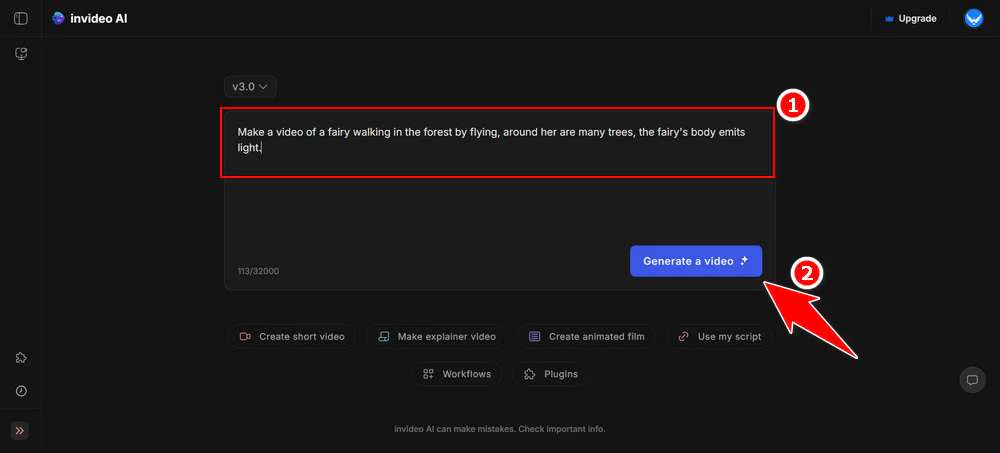
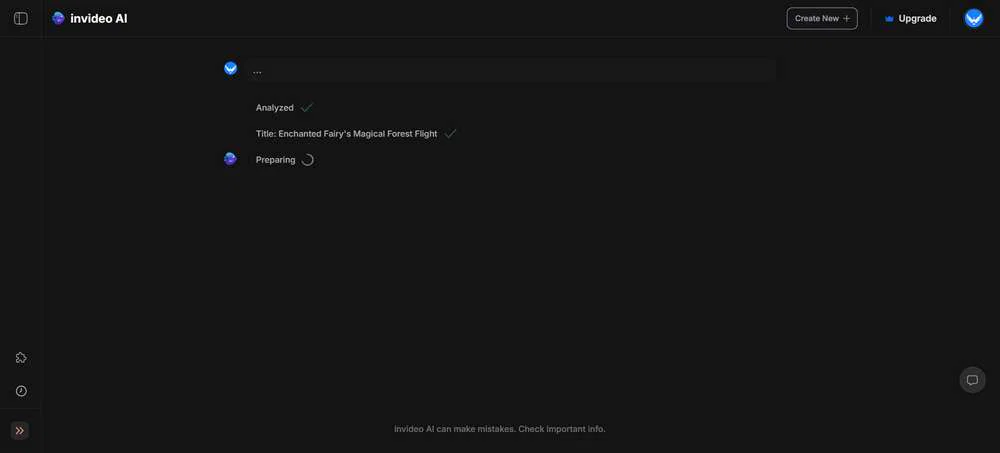
3. Decide on the style of video you want to make, including the duration and the platform you might use. After that, click Continue.
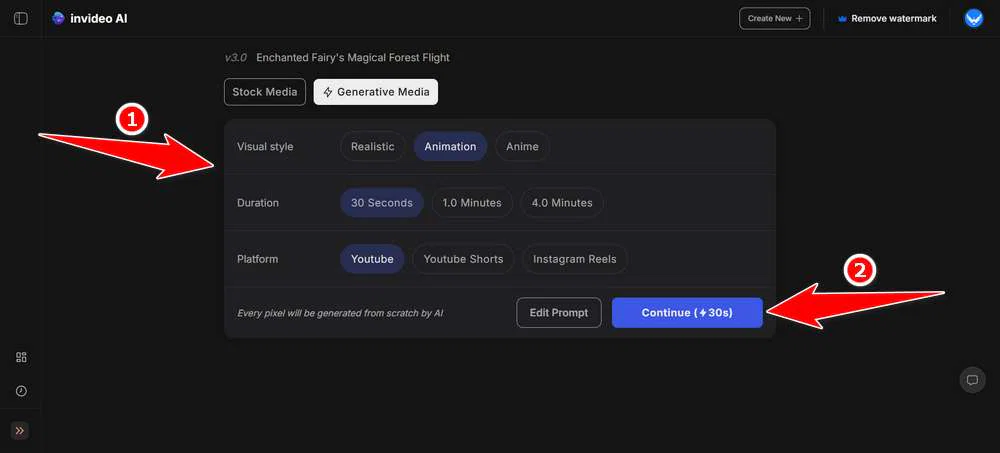
4. You can then choose to use free or paid assets. Here I am using the free version. After that click Continue and wait for the process.
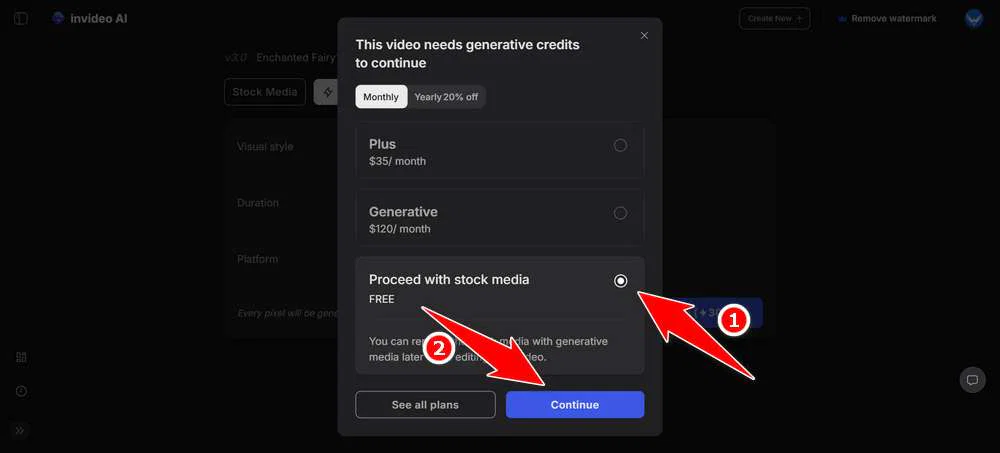
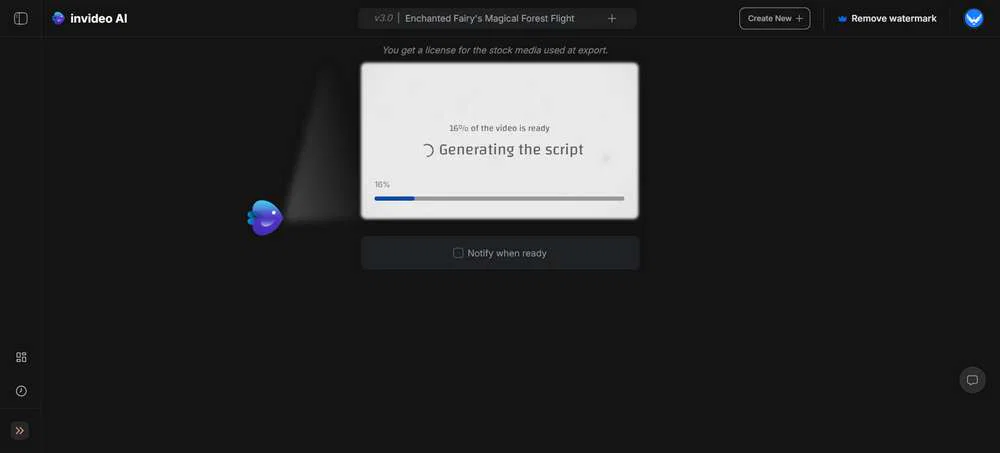
5. Then once your video is finished, you can download it directly or edit it using the prompt.
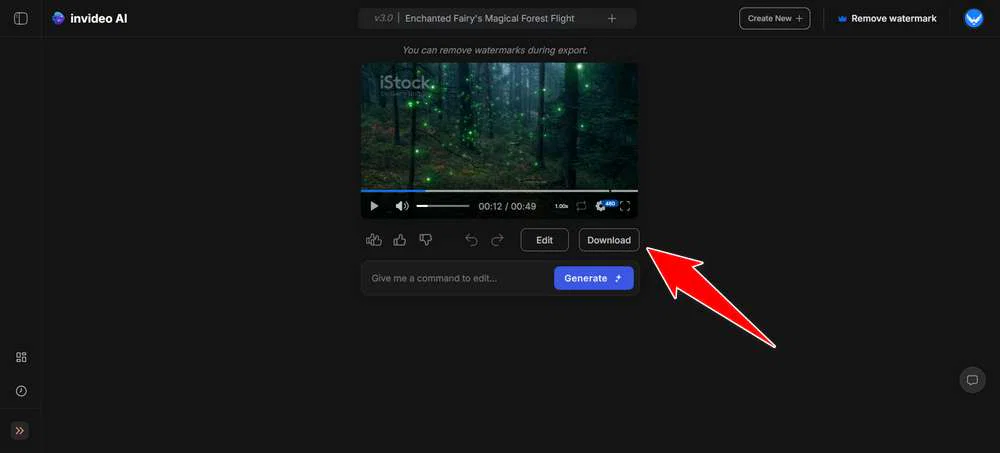
Mobile Accessibility and Creation on the Go
Effective interactive storytelling also depends on flexible access and creation tools. Invideo AI addresses this need with a dedicated mobile application available for iOS devices. The app enables users to:
- Edit and manage projects on mobile
- Add interactive elements while on the go
- Preview changes in real-time
This mobile capability ensures that creators are not limited by location or hardware, making storytelling a more agile and accessible process.
Key Applications Across Industries
AI video generators combined with interactive storytelling are being adopted across a variety of industries:
Marketing and Advertising
Brands use interactive videos to personalize customer experiences. Viewers can select products, styles, or features, resulting in increased engagement and conversion rates.
Education and Training
Educators use branching video lessons to adapt content to learners’ choices and progress. AI simplifies the creation of these adaptive learning experiences.
Entertainment and Media
Producers are using AI to explore alternative plots, endings, and character choices, providing audiences with multiple narrative paths.
Corporate Communications
Companies create interactive onboarding and training videos that adjust content based on user roles or responses, enhancing knowledge retention and relevance.
FAQ
Is Invideo AI free?
Yes, there is a free version as well as a paid version.
Is the process of creating a video long?
It takes approximately 5 minutes to create a 30-second video.
Does the free version have a watermark?
Yes, after we tried there is a watermark there.
Maybe you like other interesting articles?