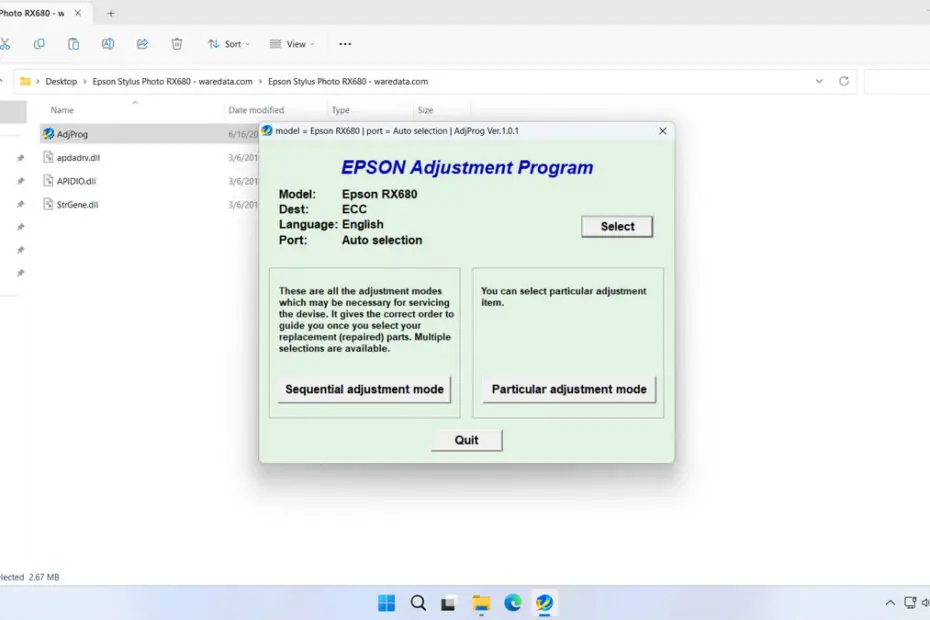The Epson RX680 Resetter is software that has the main function is to resetting the Waste Ink Pad Counter on the Epson Stylus Photo TX680 printer. As we know, almost all Epson printers have this Waste Ink Pad Counter feature, which, when full, prevents the printer from being used again.
Below, we will provide you with a guide on how to use the Epson RX680 Resetter, along with a link where you can download it.
Table of Contents
- Why Need a Resetter?
- Why is a Resetter Advantageous?
- How to Use Epson RX680 Resetter
- Download Epson RX680 Resetter Here
Why Need a Resetter?
Epson printers, including the RX680, are engineered with a built-in protection mechanism. Inside every printer is a set of felt pads, known as waste ink absorbers or pads. Their job is to soak up the small amount of ink expelled during the printer’s automatic cleaning cycles, which prevents the printheads from clogging.
The printer’s firmware meticulously counts the number of times the printhead is cleaned and estimates how much ink these pads have absorbed. Once this count reaches a pre-defined threshold, the printer assumes the pads are saturated and could potentially leak, causing damage. To prevent this, it triggers an error code (often something like “Service Required: Parts Life End” or a specific light pattern) and stops printing.
The resetter software addresses this by zeroing out this internal counter, bypassing the error, and unlocking the printer without the need for an immediate physical service.
Why is a Resetter Advantageous?
Of course, you will be frustrated if you see an error light flashing, indicating that the ink pads on your printer are full and the printer has entered a service mode, effectively rendering it unusable. And replacing these pads can be a costly and often unnecessary service in the near future.
That’s why a resetter will be very useful in maintaining your printer at home, while waiting for the right time to take the printer to a service center, or even if you want, you can replace the Waste Ink Pad yourself, which will certainly be much more economical.
How to Use Epson RX680 Resetter
1. Before you download and use the Epson RX680 Resetter, it is advisable to temporarily disable the antivirus on your computer. This is to ensure that the reset process runs more smoothly. Additionally, make sure that the printer is connected to the computer that will be used to reset the printer.
2. You can download the Epson RX680 Resetter through the link below the article.
3. After downloading your resetter file, you can extract the file by right-clicking on it and then selecting Extract All.
4. Open the resetter folder that has been extracted and run the file ‘AdjProg.exe’. Click Accept after the pop-up appears.
5. Continue by clicking on the Particular adjustment mode.
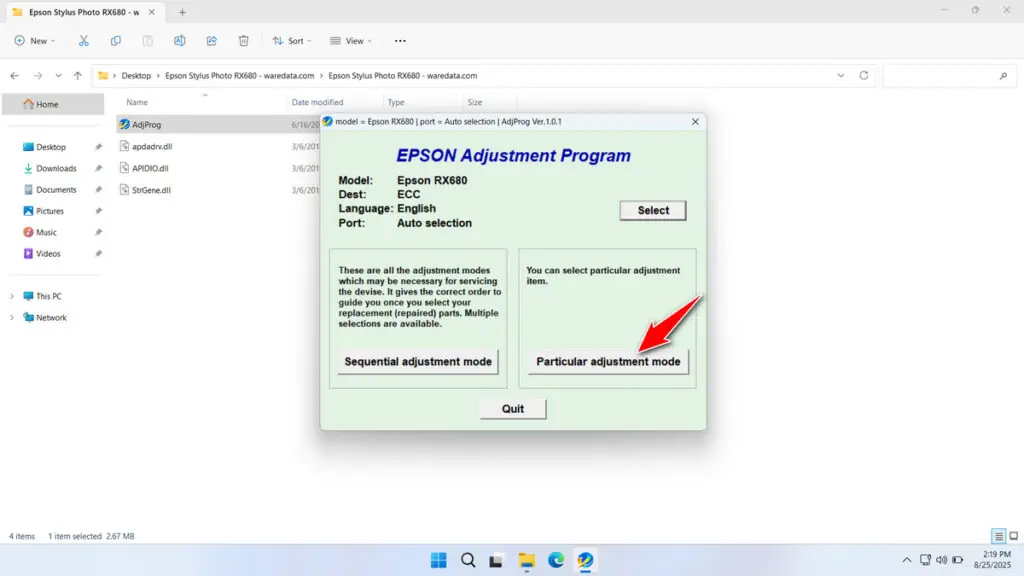
6. Select the Waste ink pad counter and then click OK.
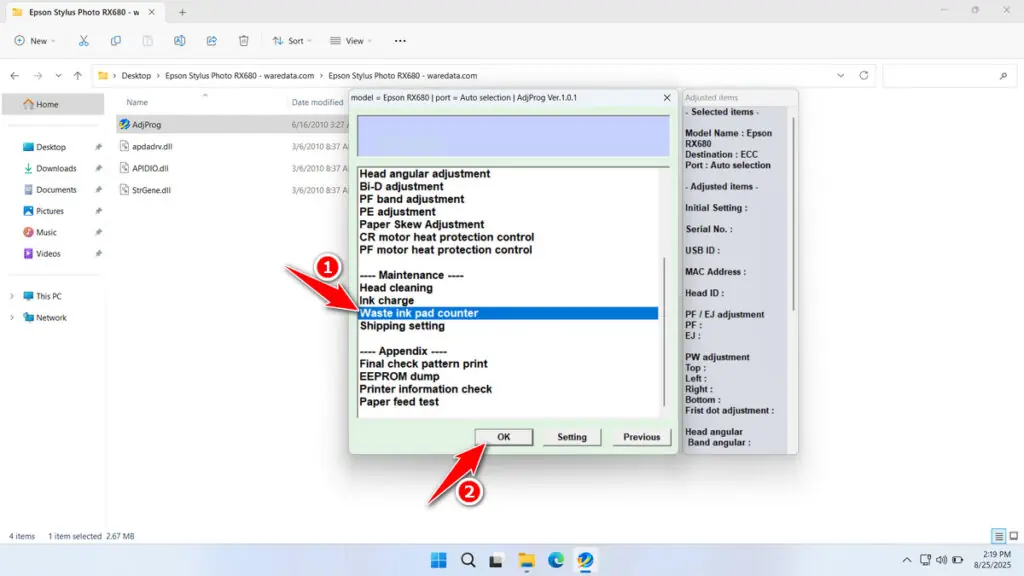
7. Tick the Main Pad Counter and FL Box Counter, then click the Check button, and after that, click the Initialization button. After the reset is successful, click Finish, and you can close the resetter. Immediately turn off the printer afterwards, and then you can turn your printer back on.
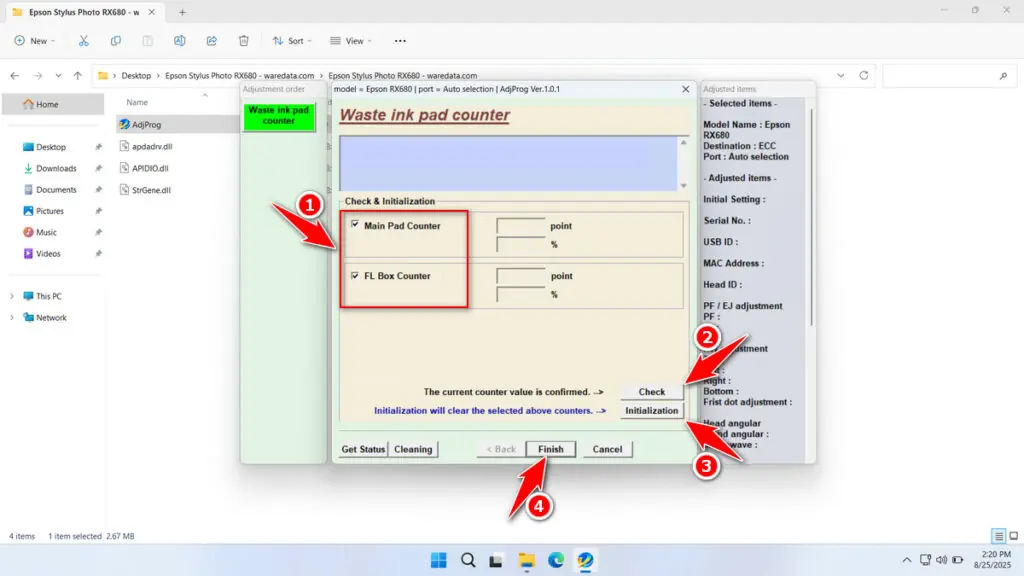
8. If the reset process fails, you can move the printer’s USB cable to another available port on your computer. Then repeat the reset process.
Download Epson RX680 Resetter Here
It is very important to always remember that if the resetter does not physically clean or replace the saturated ink pads. If you simply reset the counter repeatedly without ever servicing the pads, they will eventually become truly oversaturated and could leak, leading to serious internal damage to your printer’s mechanics and electronics.
For those of you who have understood how the Epson RX680 Resetter works and want to use it, you can download the resetter file through the following link.
File Size: 0.9MB
File Type: .ZIP
OS Support: Windows 7/8/10/11 or higher
Maybe you would like other interesting articles?