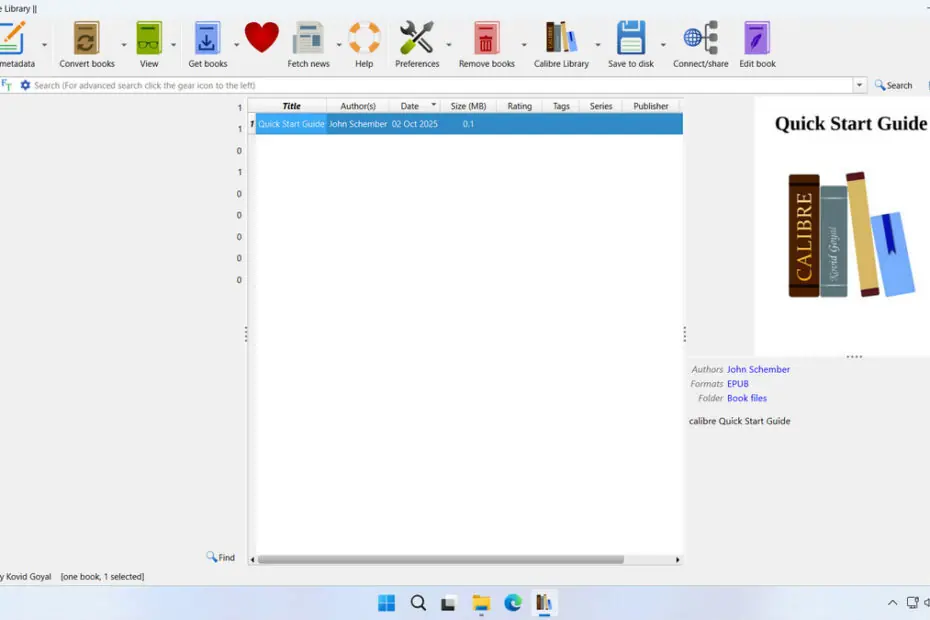Epub is a file extension commonly used for creating reading documents such as novels, comics, articles, and journals. On Windows, opening a file with the .epub extension cannot be done by default, so we often have to install third-party applications to be able to read .epub files.
Below, we will share an application called Epub Ebook Management that can be used to open .epub files on the Windows operating system.
Table of Contents
- What is Calibre Ebook Management?
- System Requirements
- How to Install Calibre Ebook Management
- Download Epub Reader Windows Here
What is Calibre Ebook Management?
Calibre Epub Ebook Management is a software for Windows that can be used to read and open files with the .epub extension. With this software, you will be able to easily read novels, journals, or other publications on Windows.
This application is free and you can use it freely to open and read .epub files, so you no longer need to pay just to open .epub files on your Windows.
System Requirements
Calibre ebook management for Windows can only be installed on the latest Windows 10 and Windows 11 or above, so if you are using an older operating system, you will not be able to install Calibre ebook management. Here is a list of operating systems that support Calibre ebook management.
Windows operating system that is supported
- Windows 10 (64-bit)
- Windows 11
- Windows Higher Version
How to Install Calibre Ebook Management
1. First, download Calibre ebook management through the link provided below this article.
2. Double-click to start the installation of Calibre ebook management.
3. Agree to the license agreement, then click Install.
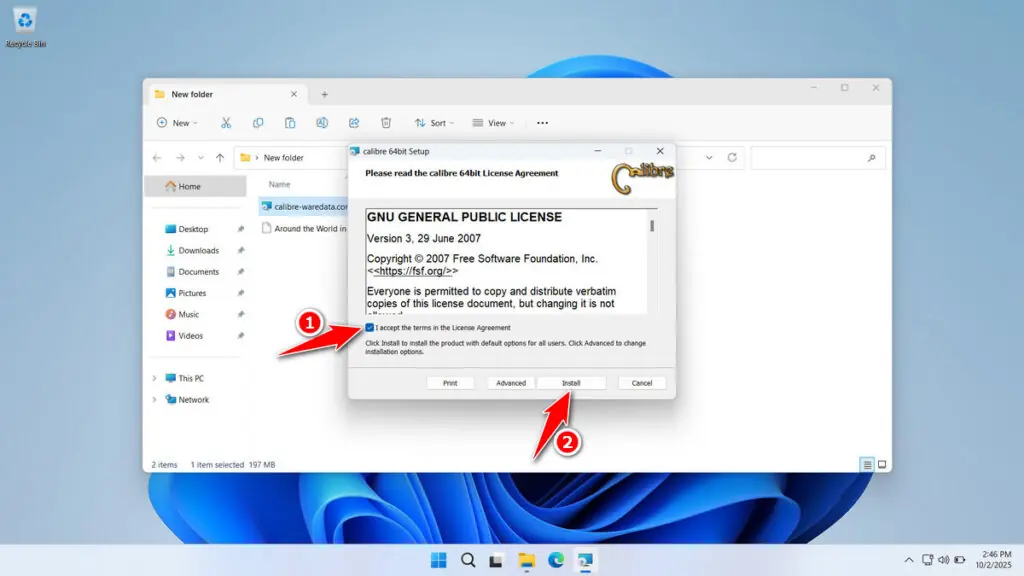
4. The installation process is in progress; please wait until it is completed.
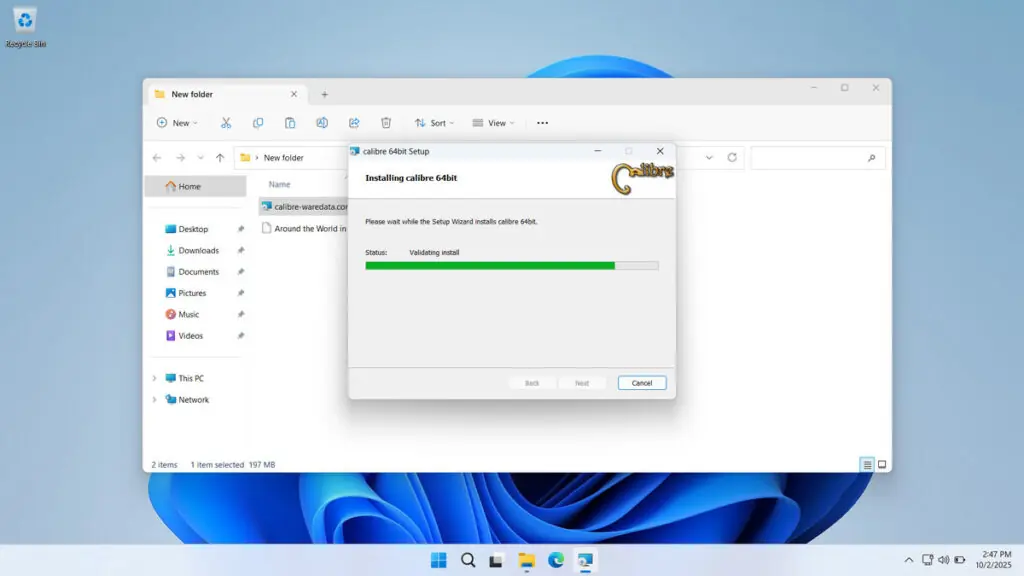
5. The first step of the installation is complete. Please click Finish.
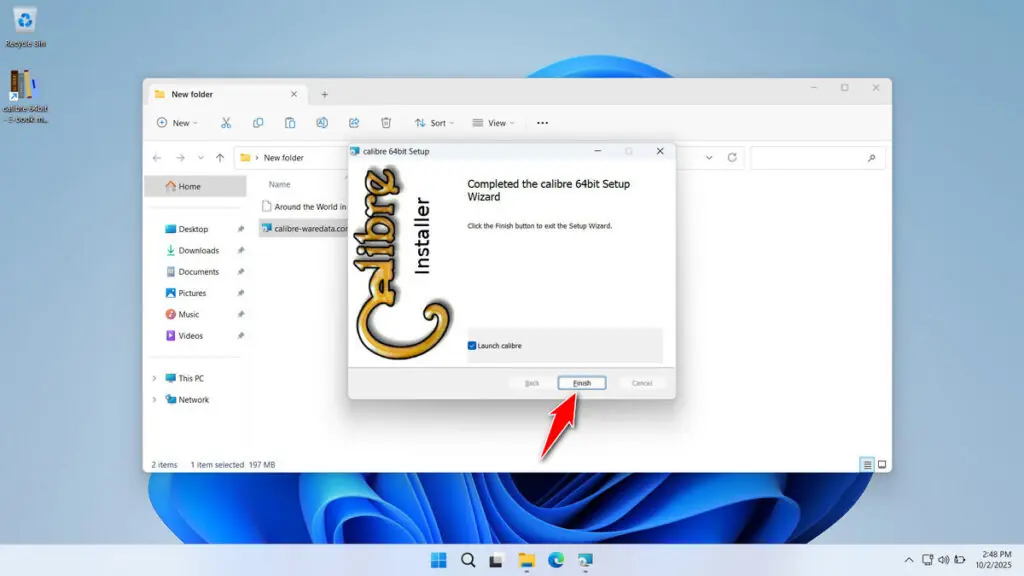
6. Calibre ebook management will open. Please click Next.
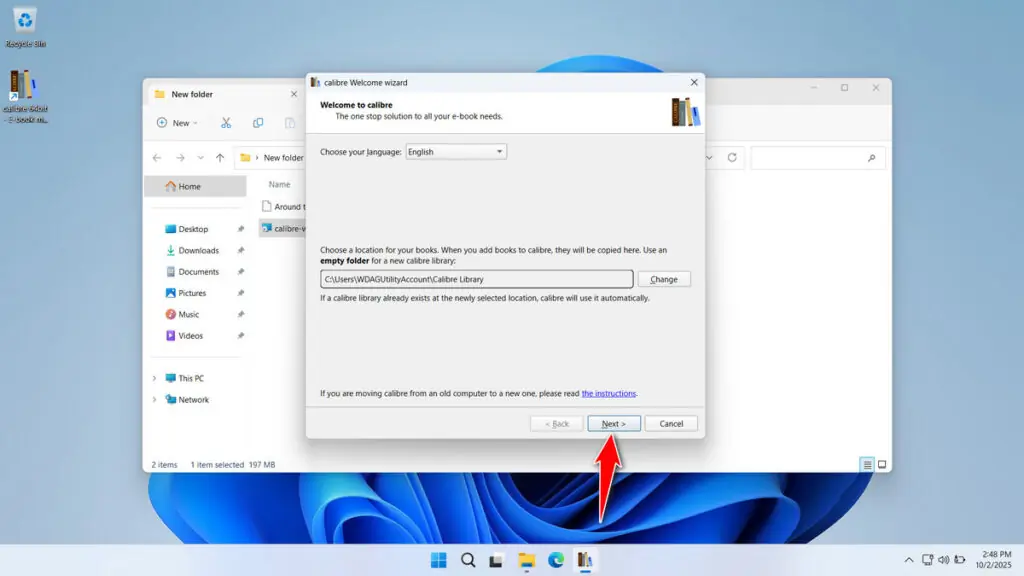
7. Choose your ebook device, or you can select Generic and then click Next.
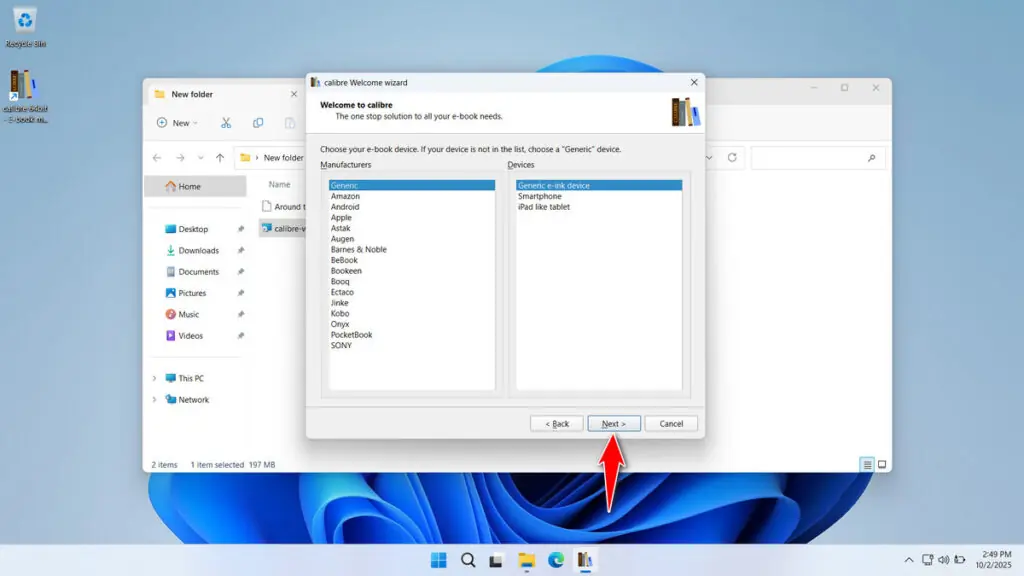
8. Click Finish, then the installation is complete, and you can use Calibre ebook management to open .epub files.
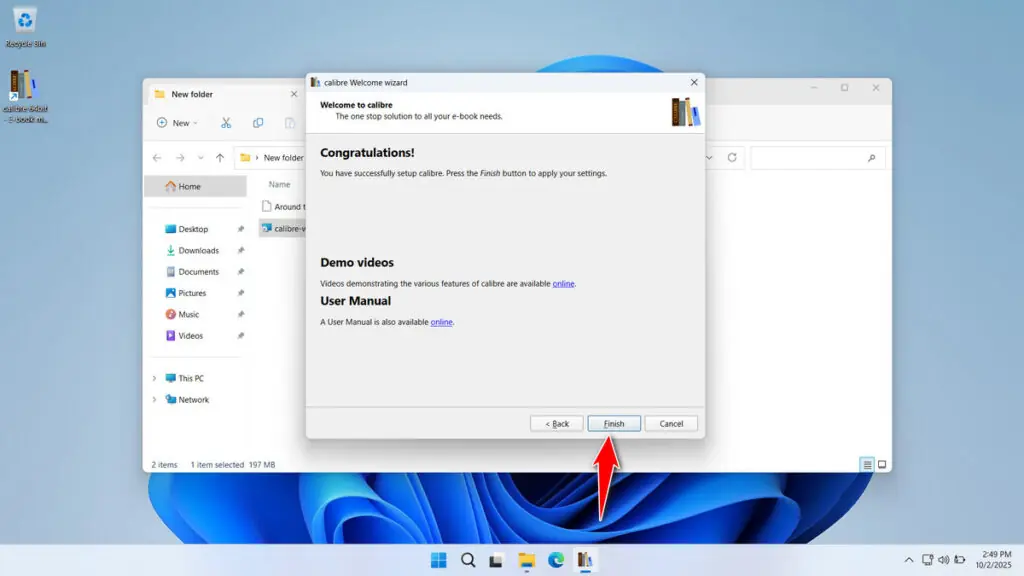
Download Epub Reader Windows Here
Although the .epub file is rarely used on computers, in certain cases, you will need Calibre ebook management to open .epub files on Windows.
For those of you who need Calibre ebook management, you can download it through the following link.
File Size: 197MB
File Type: .MSI
OS Support: Windows 10/11 (or higher) 64-bit
Maybe you would like other interesting articles?