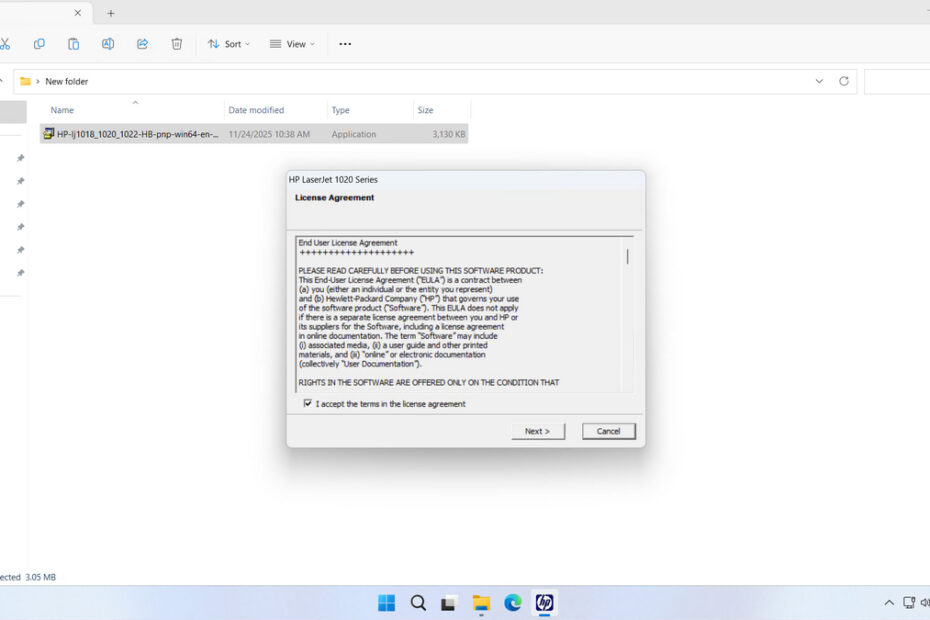The HP LJ 1022 Printer Driver is a driver software package that must be installed for the HP LaserJet 1022 printer to be used to its full potential. However, according to our research, this type of printer driver software is difficult to download, even on HP’s official site. Maybe because the LJ 1022 printer type is quite old, finding the right driver software can be quite troublesome.
That’s why in this article, we will provide a download link for the HP LJ 1022 Printer Driver so that you can install it on the Windows operating system you are using. In addition, in this article, we will guide you on how to install the driver software on Windows 11.
Table of Contents
- Why Software Drivers are Important
- System Requirements
- How to Install HP LJ 1022 Printer Driver
- Download HP LJ 1022 Printer Driver Here
Why Software Drivers are Important
Software drivers are very important, including for the HP LJ 1022 printer, which is quite old. Without installing the software driver for this printer, you won’t be able to use the printer to print documents. Even though you can use a generic driver downloaded by Windows, the results may not be optimal.
In addition, installing the correct driver software, including for the HP LJ 1022 Printer, will ensure that if the printer encounters an error, it will be easier to troubleshoot or handle.
System Requirements
Here we will only share the HP LJ 1022 Printer Driver software for Windows versions. So if you are using a different operating system, you will need to find an alternative to download the driver software according to your OS. Here is a list of Windows operating systems that support this type of printer.
Windows OS Supported
- Windows 11
- Windows 10 (64-bit)
- Windows 8/8.1 (64-bit)
- Windows 7 (64-bit)
- Windows Server
How to Install HP LJ 1022 Printer Driver
1. Before you install the HP LJ 1022 Printer Driver, as we often remind you, make sure that your printer is turned on and connected to the computer that will be used to install the driver software.
2. Then you can download the HP LJ 1022 printer driver software through the link below this article.
3. After you download the software driver, please double-click to start the installation.
4. Check the license agreement box, then click Next.

5. Since this is a Laser Jet printer type, the driver software installation is quite simple. Here, after the software license agreement step, the driver will be installed automatically. Make sure your printer is connected to the computer and turned on.

6. After the driver software has been successfully installed, you can perform a test print or restart your computer first.
Download HP LJ 1022 Printer Driver Here
The HP LJ 1022 Printer Driver software that we share here is the original driver software from the official HP website, which we obtained through quite time-consuming research. We ensure that the HP LJ 1022 Printer driver software is safe for you to use and install on your Windows operating system.
For those of you who need the HP LJ 1022 Printer Driver for the Windows operating system, you can download it through the following link.
File Size: 3MB
File Type: .EXE
OS Support: Windows 11/10/8/7/Server (64-bit)
Maybe you would like other interesting articles?