Apple has always been pretty good about helping parents keep their kids safe online, but their latest update is very important and needed by parents in this digital age. With the upcoming release of iOS 26, iPadOS 26, macOS Tahoe 26, watchOS 26, visionOS 26, and tvOS 26 this fall, Apple launches some much-needed new parental control features that make managing your child’s digital life much less of a headache.
As parents, we know how overwhelming it can feel trying to navigate all the digital risks our kids face today. These new tools build on what Apple already offers through Screen Time and App Store controls, but they take things to a whole new level of convenience and protection.
Table of Contents
- Child Accounts Are Getting a Major Makeover
- Smart Age Sharing That Actually Protects Privacy
- Teenagers Are Finally Getting Better Protection Too
- The App Store is Getting More Precise Age Ratings
- Communication Controls Are Getting Smarter
- The Bigger Picture: Privacy-First Parenting
Child Accounts Are Getting a Major Makeover
Let’s start with the biggest change: setting up Child Accounts is now way simpler than before. For those who might not know, Child Accounts are special Apple accounts that must be linked to a parent or guardian’s account through Family Sharing. They’re required for kids under 13 and available for anyone up to 18.

Here’s what we love about the new setup process: even if you don’t finish configuring everything right away, your child’s device will automatically have age-appropriate safety settings turned on from day one. This means you don’t have to worry about your kid using an unprotected device while you’re still figuring out all the settings.
Apple has also made it much easier to verify that your child’s age is set correctly in their account. Once you’ve confirmed this, if your kid is under 13, you’ll get a prompt to connect their account to your Family group. The system automatically converts it to a Child Account and applies all the appropriate parental controls with sensible default settings.
Smart Age Sharing That Actually Protects Privacy
One of the important new features is how Apple is handling age verification with third-party apps. Instead of forcing parents to share their child’s exact birth date with every app developer, Apple now lets you share just an age range while keeping your kid’s privacy intact.
Through something called the Declared Age Range API, app developers can request this age range information to provide more appropriate experiences for your child. As a parent, you have complete control over this – you can choose to share this info always, on a case-by-case basis, or never at all. Your child can’t change these settings unless you specifically allow it in the Content & Privacy Restrictions.
What’s brilliant about this approach is that it solves a real problem. Before this, families often had to choose between age-appropriate app experiences and protecting their child’s sensitive personal information. Now you can have both, even for simple apps like weather or sports score apps.
Teenagers Are Finally Getting Better Protection Too
Here’s something that’s been long overdue: Apple is extending better default protections to teenagers aged 13-17, regardless of whether they have a Child Account or a regular Apple Account. Previously, only kids under 13 with Child Accounts got these protections automatically.
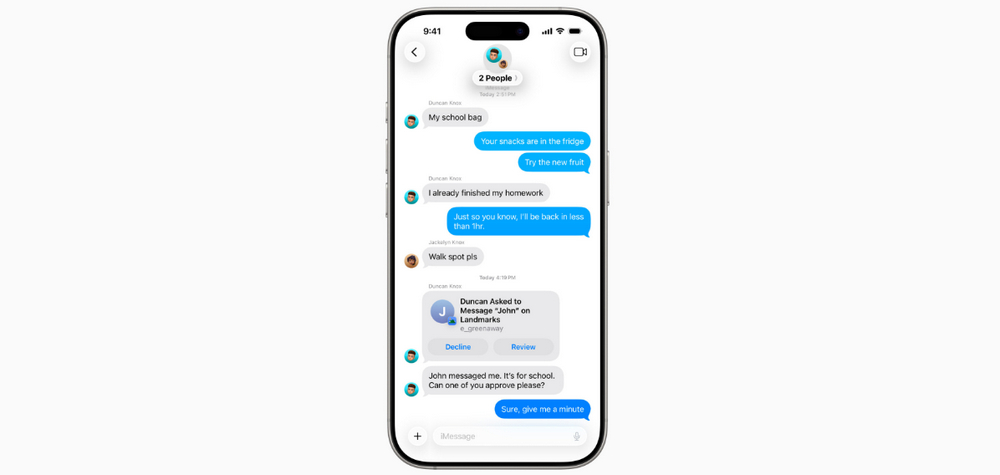
Now, teens will have web content filters and Communication Safety features enabled from the start. This makes use of Apple’s newly expanded age rating system on the App Store, which gives parents much more granular control over what’s appropriate for their specific teenager.
The App Store Is Getting More Precise Age Ratings
Speaking of age ratings, Apple is completely overhauling how they rate apps on the App Store. By the end of this year, instead of the current system, there will be five distinct categories with three specifically designed for adolescents: 13+, 16+, and 18+.
This might seem like a small change, but it’s actually huge for parents. Instead of having to guess whether an app rated for “teens” is appropriate for your 13-year-old versus your 17-year-old, you’ll have much more specific guidance. App developers will also be able to rate their apps more precisely, which should lead to better matches between content and age appropriateness.
Communication Controls Are Getting Smarter
The Communication Limits feature, which lets parents manage who their kids can talk to across Phone, FaceTime, Messages, and iCloud contacts, is getting a significant upgrade. Now, instead of just setting broad limits, parents can have more direct involvement in approving new contacts.
Here’s how it works: when your child wants to communicate with a new phone number, they’ll need to send you a request first. You can approve it with just a single tap in Messages, which strikes a nice balance between safety and convenience.
Even better, Apple is introducing a new PermissionKit framework that will let third-party app developers integrate with this system. This means your child will be able to send you requests to chat, follow, or friend people in other apps too, giving you visibility and control across their entire digital social life.
The Bigger Picture: Privacy-First Parenting
What we find most impressive about all these updates is how Apple has managed to enhance parental controls without sacrificing privacy or making the experience cumbersome for families. Every feature is designed with the principle that parents should have control and visibility while children maintain appropriate privacy for their age.
These aren’t just technical improvements – they’re thoughtful solutions to real challenges that modern parents face. Apple clearly understands that keeping kids safe online isn’t just about blocking bad stuff; it’s about creating age-appropriate experiences that grow with your child while giving parents the tools they need to guide that growth.
The fact that these protections are enabled by default, rather than requiring parents to hunt through settings menus to turn them on, shows Apple gets how parenting actually works in the real world. Most of us are juggling a million things, and having safety features that just work out of the box is invaluable.
These updates will be rolling out with the fall operating system releases, and honestly, they can’t come soon enough. Digital parenting just got a whole lot more manageable.
Maybe you like other interesting articles?

