Imagine you’re at your home office or bustling workplace and you need to print loads of pages quickly without giving it a second thought. This is where a laser printer comes in to save the day! Unlike its inkjet cousin, a laser printer uses static electricity and powdered toner (not wet ink) to bring your digital files to life on paper. The real magic happens when a laser beam zips back and forth inside the printer, drawing the content of your document onto a revolving drum. The toner sticks to these charged areas, and then poof! Your words and images are heated and permanently fused onto the page in a flash. This process sounds high-tech because, well, it is!
If you’re in the market for a reliable, high-performance printer for your home or office, a Brother laser printer should be at the top of your list. Known for their durability, fast print speeds, and cost-efficient operation, Brother laser printers are designed to handle heavy workloads without compromising quality.
Choosing a Brother laser printer isn’t just about getting a machine that prints, it’s about investing in a hassle-free, long-lasting solution. Unlike inkjet printers that require frequent cartridge replacements, Brother’s laser printers use toner that lasts longer, reducing both waste and operational expenses. Many models also come with advanced security features, mobile printing compatibility, and energy-saving modes, making them ideal for modern workplaces. This list highlights the top 10 Brother laser printers that deliver excellent performance tailored to SMB needs.
Table of Contents
- Brother MFC-L8905CDW
- Brother HL-L8360CDW
- Brother MFC-L2750DW
- Brother HL-L6200DW
- Brother DCP-L2550DW
- Brother MFC-L2710DW
- Brother HL-L5100DN
- Brother HL-L2390DW
- Brother MFC-L6800DW
- Brother HL-L2350DW
1. Brother MFC-L8905CDW
Why it’s recommended:
Designed for high-demand environments, this color laser all-in-one printer offers exceptional print speed (33 ppm), advanced scanning features, and robust security options perfect for SMBs handling sensitive documents.
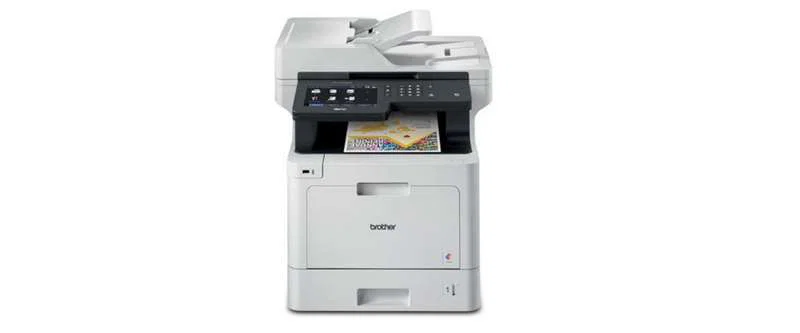
Price: ±$749
Key Features:
- Duplex printing and scanning
- 70-page ADF
- NFC card reader for security
- 800-sheet capacity (expandable)
2. Brother HL-L8360CDW
Why it’s recommended:
A high-performance color laser printer built for busy teams, it delivers fast printing and low-cost output. It supports advanced network security, ideal for businesses with shared office printers.

Price: ±$489
Key Features:
- 33 ppm print speed
- Flexible paper handling
- Gigabit Ethernet and wireless
- TN-437 high-yield toner compatible
3. Brother MFC-L2750DW
Why it’s recommended:
This monochrome all-in-one printer is a space-saving powerhouse for small offices. It features fast printing, scanning, copying, and faxing, plus wireless and mobile device compatibility.
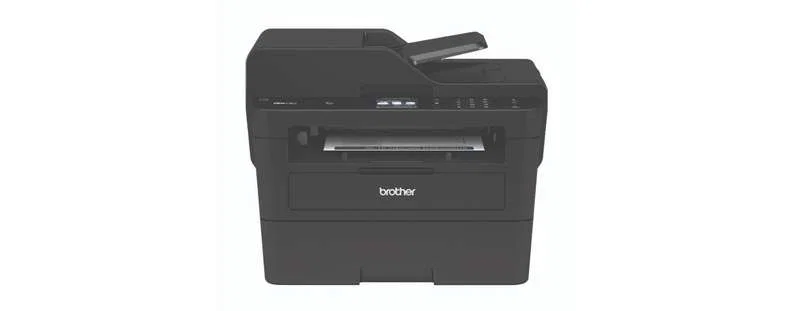
Price: ±$489
Key Features:
- 36 ppm print speed
- Duplex printing and scanning
- Touchscreen interface
- Amazon Dash Replenishment is ready
4. Brother HL-L6200DW
Why it’s recommended:
Built for volume, this workhorse is ideal for SMBs with heavy printing needs. It has a high-yield toner option and advanced networking features to support multiple users.

Price: ±$668
Key Features:
- Up to 48 ppm print speed
- 520-sheet paper capacity
- Secure function lock
- Optional 12,000-page toner
5. Brother DCP-L2550DW
Why it’s recommended:
An affordable, compact, and efficient monochrome laser all-in-one, this model is perfect for startups or growing teams that need dependable daily output without the bulk.

Price: ±$339
Key Features:
- 36 ppm print speed
- Wireless and mobile printing
- 250-sheet paper tray
- Automatic duplex printing
6. Brother MFC-L2710DW
Why it’s recommended:
Ideal for home offices or smaller SMB setups, this budget-friendly model delivers professional-quality prints and includes essential scanning and copying features.
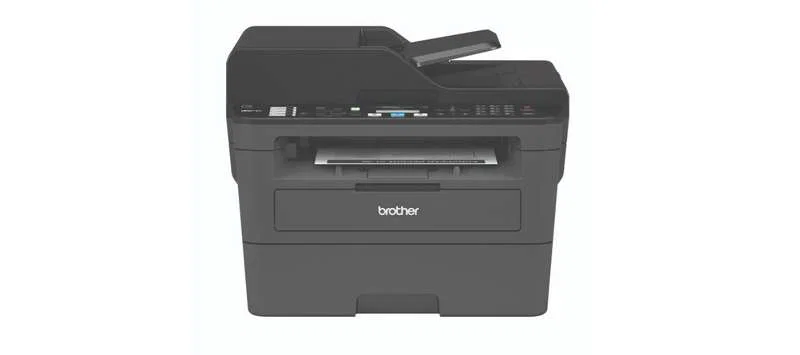
Price: ±$339
Key Features:
- 32 ppm print speed
- Built-in wireless networking
- Manual feed slot for envelopes
- Quiet operation mode
7. Brother HL-L5100DN
Why it’s recommended:
A mono laser printer that emphasizes speed, efficiency, and Ethernet networking, this device fits well in growing businesses that value simple, consistent output.
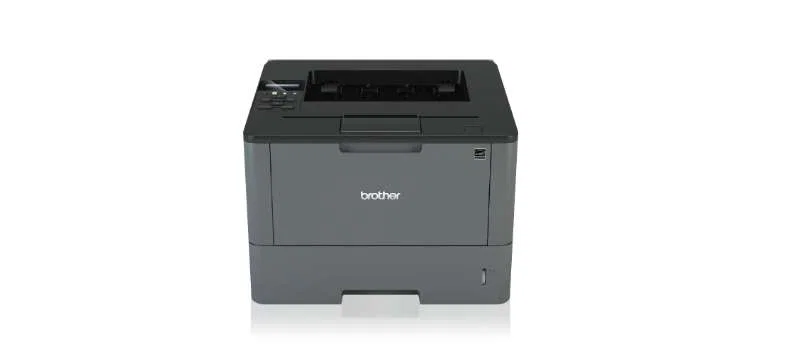
Price: ±$371
Key Features:
- 42 ppm print speed
- Duplex printing
- 250-sheet tray (expandable)
- Cost-effective toner options
8. Brother HL-L2390DW
Why it’s recommended:
This laser printer offers flatbed scanning and printing in one compact unit. It’s best for teams with light-to-moderate usage who need high-quality results at a lower cost.

Price: ±$335
Key Features:
- 32 ppm print speed
- Flatbed scan for accuracy
- Mobile device printing support
- LCD control panel
9. Brother MFC-L6800DW
Why it’s recommended:
A premium mono all-in-one printer for medium-sized offices, this model features ultra-fast speeds and advanced security, perfect for legal, finance, and healthcare offices.

Price: ±$704
Key Features:
- 48 ppm print speed
- Large touchscreen
- Advanced user management
- Expandable to 1,610-sheet capacity
10. Brother HL-L2350DW
Why it’s recommended:
This compact, single-function printer is ideal for small businesses or individual professionals who require high-quality text printing and wireless convenience on a budget.

Price: ±$319
Key Features:
- 32 ppm print speed
- Mobile device printing
- Compact design
- Toner Save Mode
Advice Before Buying a Brother Laser Printer
Before purchasing a Brother laser printer, it’s important to assess your specific printing needs and usage patterns. Consider the volume of printing your household or office requires, as Brother offers models designed for both light personal use and high-volume professional environments. Check the print speed, measured in pages per minute (PPM), to ensure it matches your workflow. Additionally, evaluate the print resolution for sharper images and text, especially if you plan to print photos or detailed reports. Investigate the paper handling capacity, including the size and weight of paper supported, and whether the printer has features like an automatic duplex (double-sided) printing to save time and paper.
Another crucial factor is the ongoing costs associated with the printer, such as toner cartridge prices and their estimated lifespan. Some Brother models may have high-yield toner options, which can be more cost-effective for frequent printing. Compatibility with your operating system and additional features, such as Wi-Fi connectivity, cloud printing, or multi-function capabilities (scan, copy, fax), should also influence your decision. Lastly, read customer reviews and professional ratings to gauge reliability, ease of use, and overall performance. Making a well-informed choice ensures that your investment in a Brother laser printer will meet your needs efficiently and cost-effectively.
Maybe you like other interesting articles?

