The fundamental difference between laser and inkjet printers lies in their printing technology, which directly impacts sticker quality and durability. Laser printers use toner powder that gets fused to paper through heat and pressure, while inkjet printers spray liquid ink onto the surface.
For sticker production, laser printers offer several compelling advantages. The toner-based printing process creates more durable results that resist fading, smudging, and water damage compared to standard inkjet prints. The heat-fusion process also produces incredibly sharp text and crisp lines, making laser printers ideal for labels with small fonts or detailed graphics.
However, laser printers require specialized sticker paper that can withstand the high temperatures used during the fusing process. Regular adhesive papers designed for inkjet printers may melt or cause the adhesive to ooze out, potentially damaging your printer’s internal components.
Here we will recommend some of the best laser printers that can be used to print stickers.
Table of Contents
- Why Choose a Laser Printer for Stickers?
- Key Features to Prioritize
- Best Laser Printers for Stickers
- Comparison Table
- Key Specs Explained
- Advice Before Buying
Why Choose a Laser Printer for Stickers?
Laser printers dominate sticker printing for three reasons:
- Durability: Toner bonds thermally to paper, creating waterproof, UV-resistant stickers.
- Speed & Efficiency: Print batches in minutes with no drying time.
- Cost-Effectiveness: Toner yields more sheets per cartridge than ink, slashing long-term costs.
For vinyl, polyester, or glossy paper stickers, laser printers deliver crisp edges and fade-resistant color, critical for barcodes, logos, or detailed art.
Key Features to Prioritize
Avoid subpar prints or jammed trays by prioritizing these specs:
- Resolution: 1,200+ dpi ensures sharp text/graphics.
- Media Handling: Look for “manual bypass tray” support for thick sticker paper (up to 220 gsm).
- Toner Quality: CMYK color accuracy (especially cyan/magenta) prevents dullness.
- Connectivity: USB, Wi-Fi, or mobile printing for flexible workflows.
- Warranty: 1+ year coverage protects against heavy-duty use.
Best Laser Printers for Stickers
Here we have selected the 5 best laser printers that can be used to print stickers so that the stickers are durable.
1. Brother HL-L8360CDW

Price: ±$489
With exceptional 2,400 dpi resolution and support for paper weights up to 220 gsm, this workhorse delivers vibrant, professional-grade stickers. Its standout features include flawless handling of glossy materials through a dedicated bypass tray, robust color consistency, and a spacious 250-sheet capacity. Ideal for small businesses printing high volumes of product labels or branding stickers without jams or quality drops.
2. HP Color LaserJet Pro 4301fdw

Price: ±$579
Built for speed and efficiency, this model outputs up to 40 pages per minute at 1,200 dpi resolution. It supports 200 gsm sticker paper and shines with seamless cloud integration, remote workflow management, and reliable Wi-Fi Direct printing. Perfect for offices or hybrid teams needing fast, smudge-proof stickers for shipping labels, inventory tags, or event promotions.
3. Canon imageCLASS LBP622Cdw
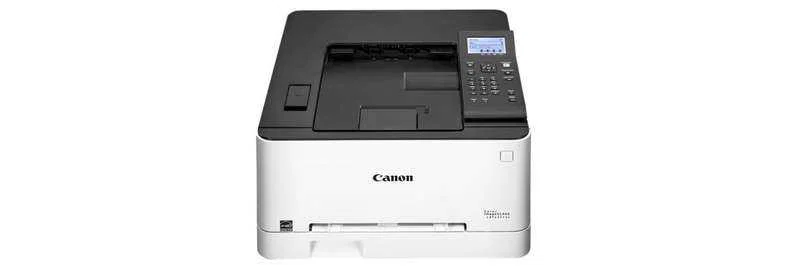
Price: ±$449
A favorite among artists and designers, this printer boasts 2,400 dpi sharpness and unique fuser temperature control to prevent gloss-paper curling. It handles heavyweight media up to 256 gsm, making it unbeatable for intricate stickers, metallic finishes, or detailed illustrations. Quiet operation and compact design suit creative studios or home workspaces.
4. Xerox VersaLink C7000

Price: ±$1,799
The heavyweight champion for industrial or outdoor stickers, supporting an unmatched 300 gsm media thickness. Its rugged build processes textured vinyl, polyester sheets, and synthetic materials with ease. Features like advanced security protocols and a 5-inch touchscreen cater to enterprises needing GHS-compliant safety labels, machinery decals, or weather-resistant asset tags.
5. HP Color LaserJet Pro 3201dw
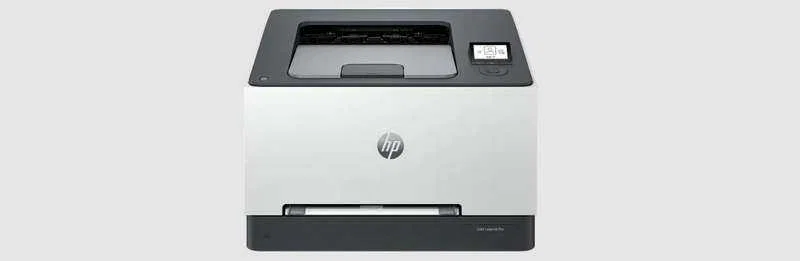
Price: ±$259
A value-packed powerhouse with 1,200 dpi quality and 220 gsm paper support via manual feed. Key strengths include Wi-Fi 6, HP Smart App integration, and ENERGY STAR® efficiency. Perfect for crafters, educators, or small shops printing waterproof stickers affordably.
Comparison Table
| Model | Resolution | Max Paper Weight | Key Strengths | Best For |
|---|---|---|---|---|
| Brother HL-L8360CDW | 2,400 dpi | 220 gsm | Vibrant color, 250-sheet capacity, flawless glossy handling | Small businesses |
| HP Color LaserJet Pro 4301fdw | 1,200 dpi | 200 gsm | 40 ppm speed, cloud/Wi-Fi Direct, auto-duplex | Offices & remote teams |
| Canon imageCLASS LBP622Cdw | 2,400 dpi | 256 gsm | Anti-curl fuser, precision for metallics/art | Artists & designers |
| Xerox VersaLink C7000 | 1,200 dpi | 300 gsm | Industrial media (vinyl/polyester), touchscreen | Factories & warehouses |
| HP Color LaserJet Pro 3201dw | 1,200 dpi | 220 gsm | Budget-friendly, Wi-Fi 6, high-yield toner | Crafters & educators |
Key Specs Explained
- Brother HL-L8360CDW
- Ideal For: High-volume sticker production (e.g., product labels).
- Game-Changer: Manual bypass tray prevents glossy paper jams.
- HP Color LaserJet Pro 4301fdw
- Ideal For: On-demand office stickers (shipping labels, event decals).
- Game-Changer: Cloud printing via HP Smart App.
- Canon imageCLASS LBP622Cdw
- Ideal For: Metallic/gloss sticker art with fine details.
- Game-Changer: Fuser temperature control eliminates curling.
- Xerox VersaLink C7000
- Ideal For: Weather-resistant industrial stickers (safety tags, outdoor decals).
- Game-Changer: 300 gsm support for synthetic materials.
- HP Color LaserJet Pro 3201dw
- Ideal For: Budget-conscious users needing waterproof craft/classroom stickers.
- Game-Changer: 30% lower cost per sticker with high-yield toner.
Advice Before Buying
For most users, the Brother HL-L8360CDW balances price and premium quality. Choose Xerox VersaLink C7000 for extreme durability or HP 3201dw for tight budgets. All produce smudge-proof, UV-resistant stickers that outlast inkjet prints.
Maybe you like other interesting articles?

