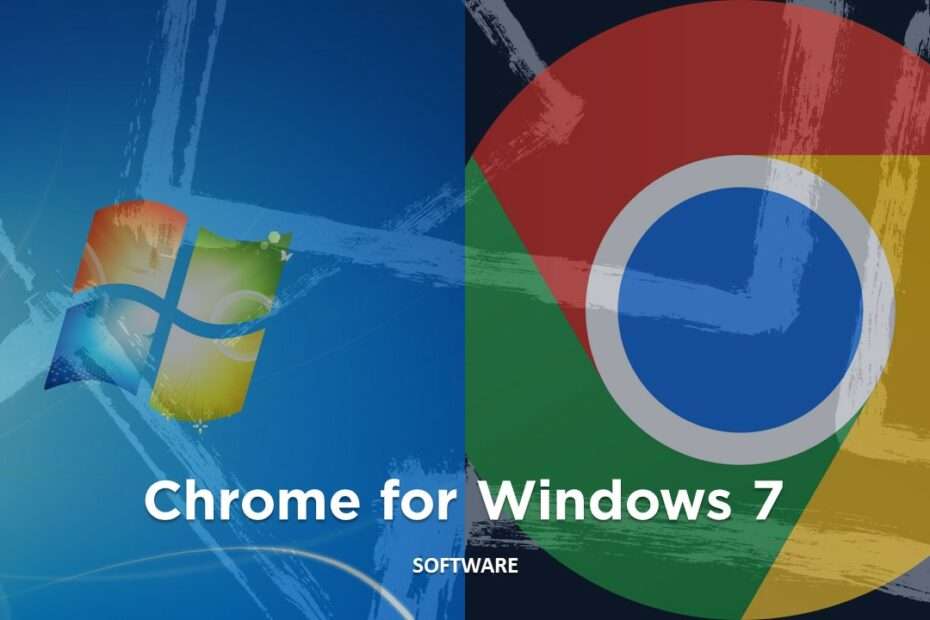If you are still using the Windows 7 operating system today, maybe you will find it difficult to install a browser that still supports use. A wide variety of web browser developers have left support for Windows 7 quite old. So downloading the latest browser is not an option that can be done to use in conjunction with an older OS like Windows 7.
One alternative that you can use to solve browser problems on Windows 7 is to use an older browser version that supports Windows 7. One of the best browsers ever is Google Chrome, and certain versions of Google Chrome still support Windows 7, although if you use it to install some extensions it may expire, but it will work fine if used for browsing.
Google Chrome that we share in this article is the last browser version that we tried and supports well to run on Windows 7, especially for the Windows 7 64 bit version. By using this version of the Google Chrome browser, you will probably still be able to work well on your old PC, so you don’t have to spend money on a new PC if you don’t really need it.
This version of the Google Chrome browser for Windows 7 has a size of about 48.2 MB, and we have run it on Windows 7 64bit. This browser can run well and can be used for browsing, watching videos, and various other activities using the internet, although for some of the latest extensions will not support use.
For those of you who have old hardware and only support used for Windows 7 not above, you can try using this version of Google Chrome that we share. You can download Google Chrome for Windows 7 through the following link.
Chrome for Windows 7 Download
File Size: 48.2MB
OS: Windows 7
Type: .EXE/Offline Installer
Maybe you liked other articles too?