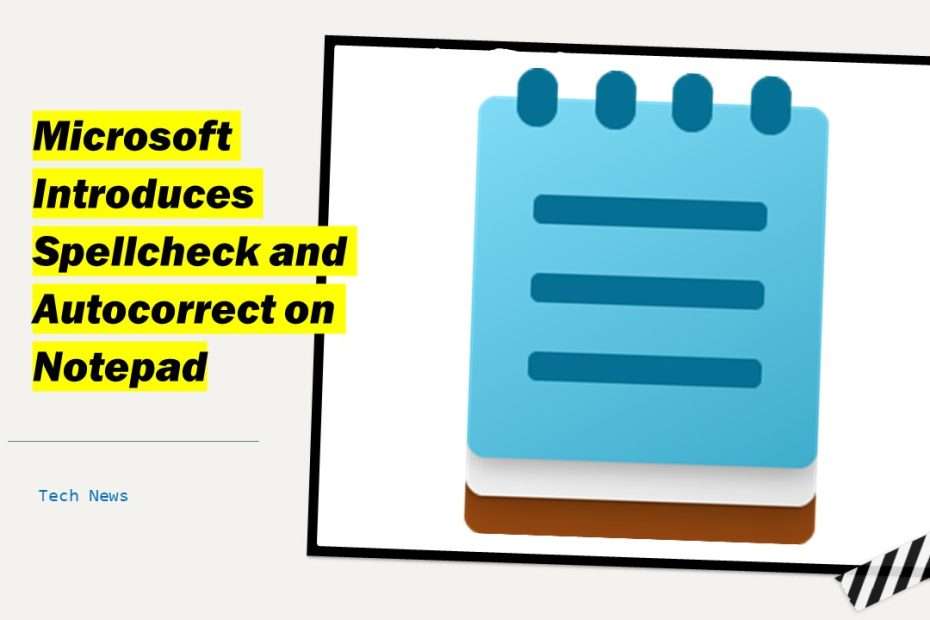Microsoft, after more than 40 years since the app’s initial release, is finally integrating spellcheck and autocorrect into Notepad. This update is now accessible to Windows Insiders through the Canary and Dev channels for Windows 11. With this enhancement, users will notice misspelled words being automatically underlined in red, making errors more apparent. If a mistake is detected, users can conveniently click or tap on the highlighted word to view suggested spellings, streamlining the editing process within Notepad.
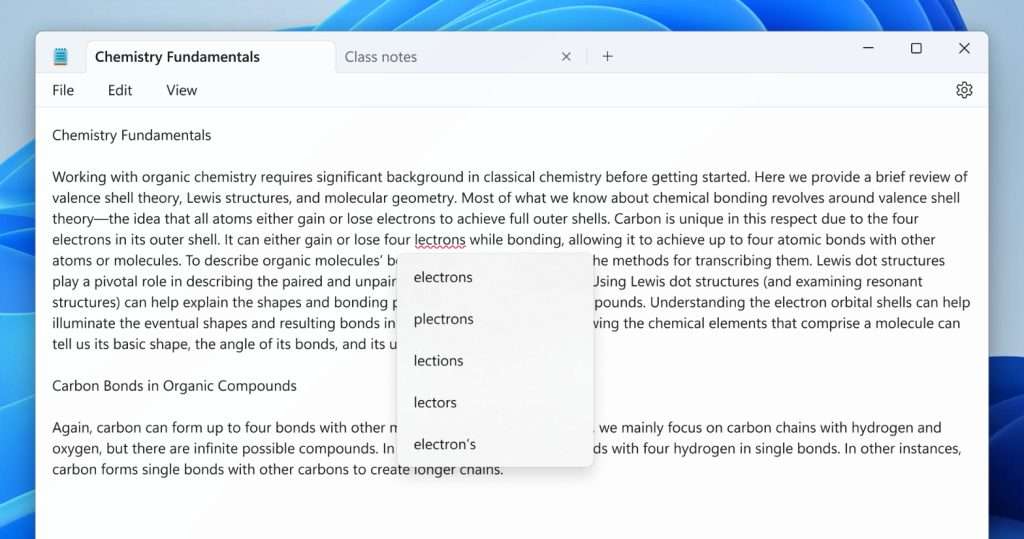
In the new version of Notepad with spellcheck and autocorrect, users have familiar options found in other text editors. When a suggestion is selected, the word will automatically update to the chosen correction. Additionally, users can choose to ignore a suggestion for a specific word within a document, ensuring flexibility in editing choices. If a user prefers to permanently add a word to their personal dictionary, they can update it accordingly, preventing the word from being flagged as misspelled in the future. These features provide users with greater control over their writing and editing experience within Notepad.
Microsoft has implemented the new spellcheck and autocorrect feature in Notepad, which comes with specific default settings for different file types. By default, this feature is enabled for certain file types, offering users immediate access to spellcheck and autocorrect functionalities. However, for file types such as log files and those commonly associated with coding, the feature is turned off by default. This decision ensures that the autocorrect and spellcheck features do not interfere with coding practices or log file formats. Users working with coding files can choose to enable the feature manually if desired, providing a tailored approach to spellcheck and autocorrect in Notepad based on the file type being edited.
Microsoft’s recent addition of spellcheck and autocorrect to Notepad raises questions about the timing of this long-awaited update. The decision to integrate these features into Notepad, a barebones and lightweight text editor, comes after more than 40 years since its debut. Notepad’s design philosophy prioritizes speed and simplicity, which has been a defining characteristic of the application. By keeping unnecessary features at bay, Notepad remains fast and efficient, even on slower hardware, making it a reliable choice for basic text editing tasks.
Notepad, as its name aptly implies, has always been designed for swift note-taking and simple text tasks rather than serving as a comprehensive word processor. Unlike more robust and free text editors available, Notepad does not aim to compete in terms of advanced features or complex formatting capabilities. Its primary purpose is to provide users with a lightweight, no-frills option for jotting down quick notes, drafting simple texts, or performing basic editing tasks.
While there are numerous powerful alternatives for those seeking advanced word processing features, Notepad remains a valuable tool for its intended use case. Its simplicity and straightforward functionality make it an ideal choice when speed and efficiency are paramount, serving as a reliable go-to for users looking to quickly capture ideas or manage simple text files without the distractions of a full-fledged word processor.
Contrary to the perception of Notepad as a static, unchanging tool, Microsoft has been actively updating the software with new features in recent years. In 2021, a significant overhaul was introduced, giving Notepad a refreshed appearance with updated menus, a redesigned settings page, and the inclusion of a dark mode option. This update marked a departure from the traditional simplistic look, offering users a more modern and customizable experience within the familiar text editor.
Continuing the trend of improvements, last year saw the addition of browser-style tab support to Notepad. This enhancement allows users to work with multiple documents simultaneously in a more organized manner, akin to how tabs function in web browsers. These updates from Microsoft demonstrate a commitment to enhancing the functionality and user experience of Notepad, ensuring that despite its basic nature, the text editor remains relevant and adaptable to modern user needs.
The gradual rollout of spellcheck and autocorrect in Notepad by Microsoft is a strategic move to gather user feedback before implementing the feature universally. This approach allows Microsoft to fine-tune the functionality based on user responses, ensuring a smoother integration of these new capabilities. By carefully monitoring feedback during this phased release, Microsoft aims to address any potential issues or concerns before making spellcheck and autocorrect available to all users.
The question of whether Microsoft is investing time wisely in adding features to Notepad or if users welcome these updates is open for discussion. Some may argue that Notepad’s simplicity is its charm, and adding spellcheck and autocorrect may deviate from its original purpose. On the other hand, others might appreciate the convenience and increased functionality these additions bring, especially for basic text editing tasks. Ultimately, the reception of these new features will vary among users, with some embracing the changes as a welcome enhancement to Notepad’s utility, while others may prefer the classic, no-frills approach.
Other interesting articles you might want to read as well?