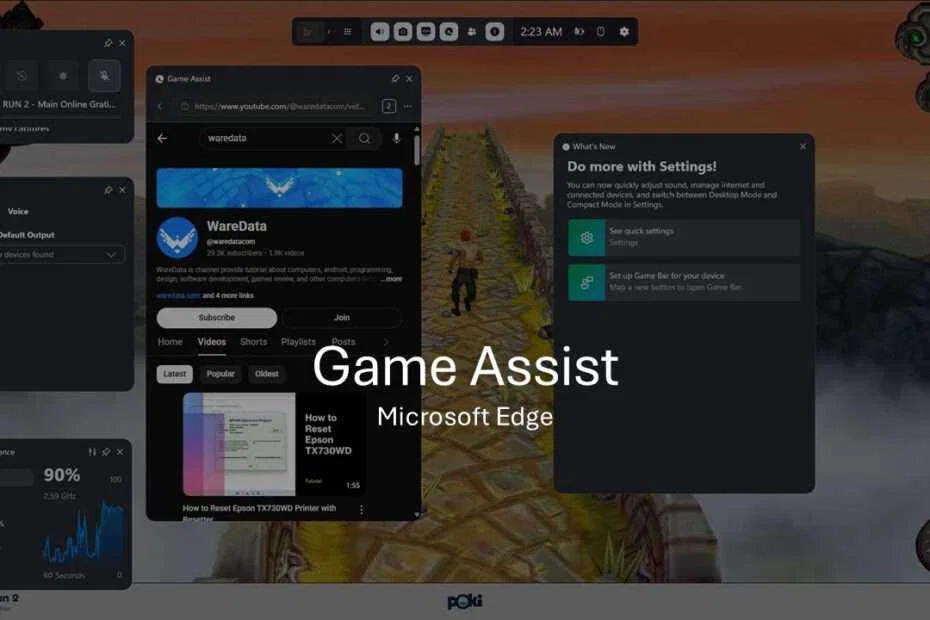Microsoft Edge Game Assist has officially rolled out to all Windows 11 users, marking a significant milestone for PC gaming. After launching in preview last November, Microsoft has been fine-tuning this innovative in-game browser based on user feedback, and the results speak for themselves.
Table of Contents
- Why Game Assist Changes Everything for PC Gamers
- Built From the Ground Up for Gamers
- Smart Features That Actually Help
- More Than Just Game Guides
- Learning From Player Feedback
- The Bigger Picture
Why Game Assist Changes Everything for PC Gamers
Picture this familiar scenario: you’re deep in an intense gaming session when you hit a wall. Maybe it’s a puzzle that’s stumping you, or perhaps you want to check Discord messages without losing your flow. Traditionally, this meant the dreaded Alt+Tab dance – switching between your game and desktop, potentially causing slowdowns or even crashes depending on what you’re playing.
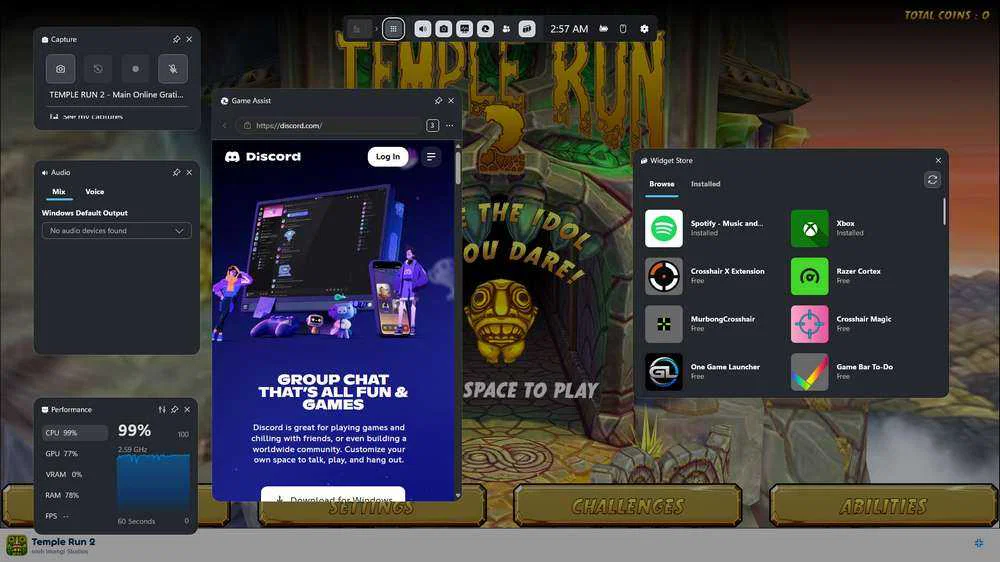
Microsoft recognized this fundamental friction point in PC gaming and built something entirely different. Game Assist lives within your game environment, accessible through the familiar Win+G shortcut that opens Game Bar. This approach keeps you immersed while giving you full web access when you need it.
Built From the Ground Up for Gamers
What makes Game Assist special isn’t just that it’s a browser you can use while gaming – it’s that Microsoft designed it specifically with PC players’ needs in mind. The interface prioritizes the content you’re viewing, whether that’s a walkthrough guide or your Spotify playlist, without cluttering your screen with unnecessary elements.
The browser connects seamlessly with your existing Edge profile, which means your bookmarks, saved passwords, and browsing history are instantly available. No need to log into everything again or remember which sites you had bookmarked for gaming resources.
Smart Features That Actually Help
Game Assist goes beyond basic web browsing with some genuinely clever touches. When you’re playing supported games, it can automatically suggest relevant guides and tips – imagine getting contextual help without even having to search for it. The browser also recognizes what game you’re playing and can auto-fill the game title when you search, saving you those extra keystrokes when you’re trying to quickly look something up.
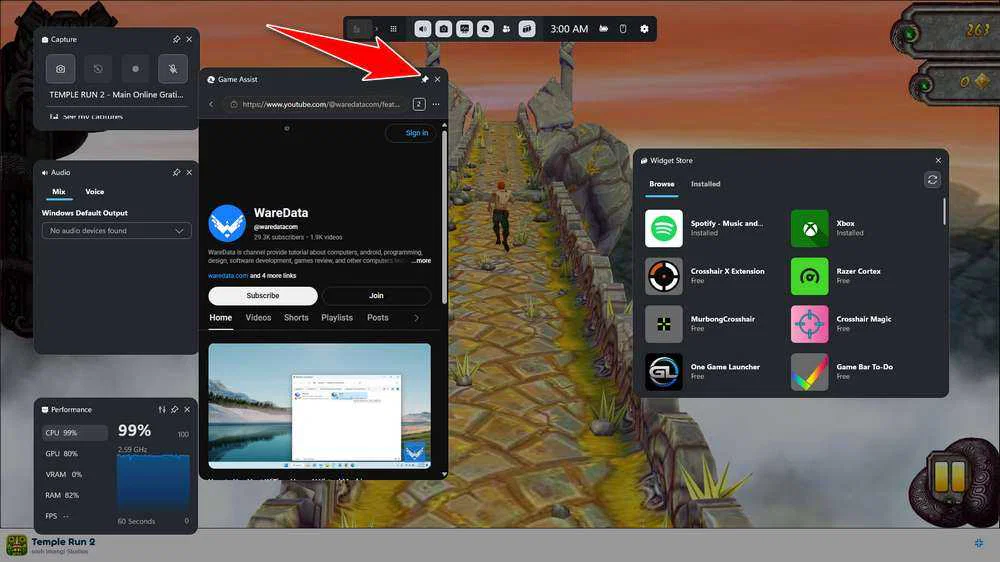
The pinning feature deserves special mention. Instead of constantly switching between your game and a guide, you can pin the browser window above your game. This lets you follow along with walkthroughs or keep an eye on streams while you play – something that’s particularly useful for complex games or when you’re learning new strategies.
More Than Just Game Guides
While finding help with difficult levels is obviously important, Game Assist recognizes that modern gaming involves much more multitasking. Players routinely chat with friends on Discord, listen to music on Spotify, watch Twitch streams, watch YouTube, or catch up on videos during loading screens or downtime.
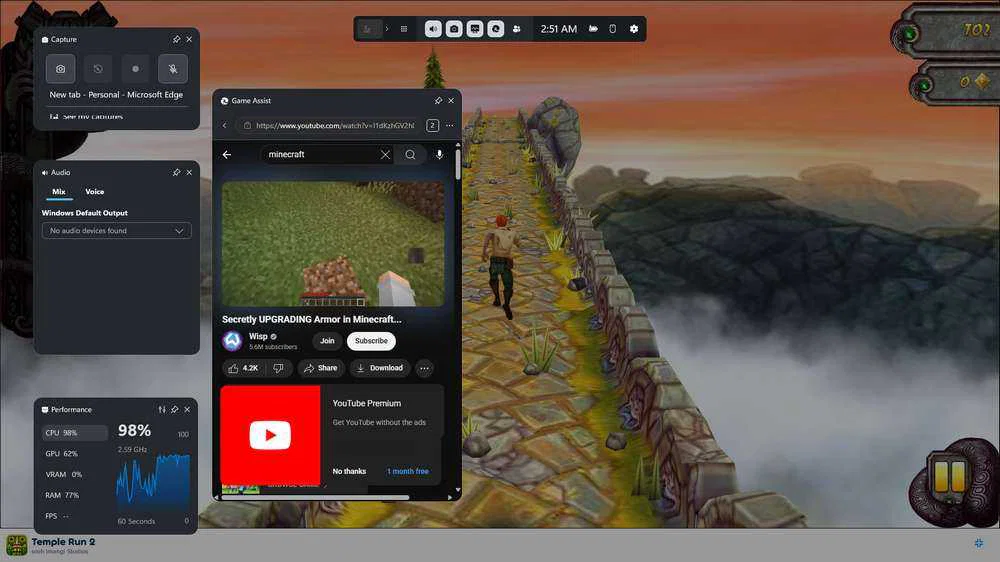
The picture-in-picture functionality means you can keep a stream or video playing in a small window while you game. The full web access means you’re not limited to specific apps or services – if there’s a website you need, you can access it without leaving your game environment.
Learning From Player Feedback
Microsoft’s approach during the preview phase shows they understand that good gaming tools require input from actual gamers. The company actively collected feedback, addressed bug reports, and made meaningful improvements based on what players actually wanted.
The interface became more streamlined to focus on web content rather than browser chrome. Support expanded to over 80 games with enhanced features. New keyboard shortcuts were added based on user requests. Even browser extensions became accessible, recognizing that many users rely on specific tools for their browsing experience.
This iterative approach suggests Microsoft is committed to continuing to refine Game Assist based on how people actually use it in the real world, rather than just releasing it and moving on.
The Bigger Picture
Game Assist represents something larger than just a convenient browser – it’s recognition that modern PC gaming is inherently connected and social. Players don’t exist in isolation; they’re part of communities, they consume content while they play, and they need quick access to information without breaking their gaming flow.
By building this functionality directly into the gaming environment rather than expecting players to work around the limitations of traditional Alt+Tab switching, Microsoft is acknowledging how people actually want to game in 2025. It’s a thoughtful solution to a problem that every PC gamer has experienced, delivered through the familiar Game Bar interface that Windows users already know.
The worldwide availability means this isn’t just a limited experiment anymore – it’s a feature Microsoft believes will become part of how people game on Windows 11. For PC gamers who’ve been juggling multiple windows and dealing with the interruptions of traditional task switching, Game Assist offers a genuinely better way to stay connected while staying in the game.
Maybe you like other interesting articles?