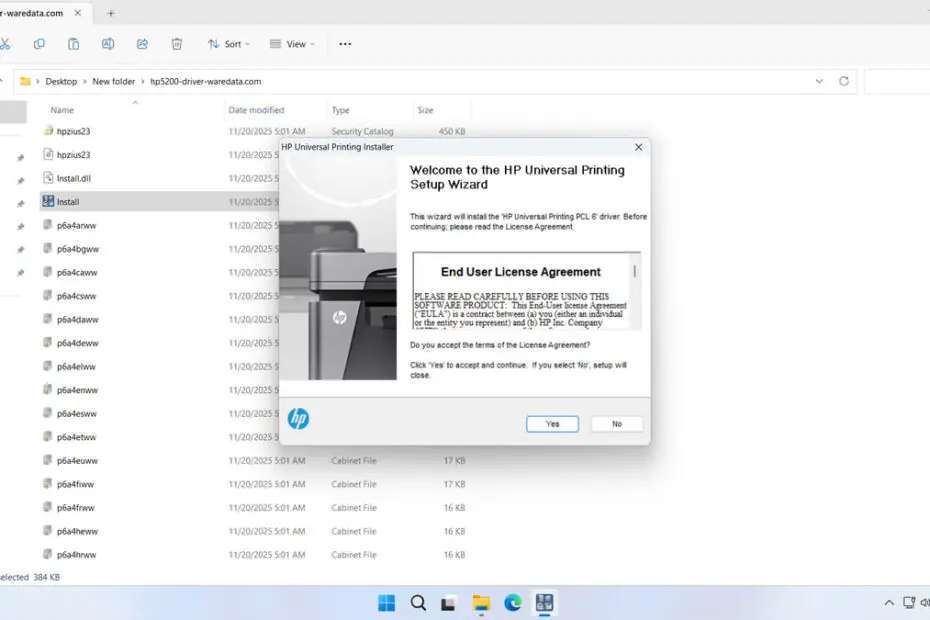The HP 5200 Printer Driver is a software driver package that must be installed for the HP LaserJet 5200 printer to operate normally on Windows. The HP 5200 Printer Driver uses two types of drivers: PCL type and PostScript type.
Below, we will provide you with a download link for the HP 5200 Printer Driver that can be installed on Windows operating systems, and we will also give you a guide on how to install the driver software.
Table of Contents
- Why is Driver Software Important?
- System Requirements
- How to Install HP 5200 Printer Driver
- Download HP 5200 Printer Driver Here
Why is Driver Software Important?
It is very important to install software drivers because when you work with applications and software on Windows without the drivers installed, when you need a printer to print documents, the software or application you are using will not be able to detect the printer, so you won’t be able to use it.
In addition, the driver software, including that for the HP LaserJet 5200, will also ensure that you can perform control or maintenance on the printer, including checking the condition and status of the printer more easily.
System Requirements
Because we only provide driver software for the Windows operating system here, the driver software for the HP LaserJet 5200 that we share here only supports the following versions of Windows.
Windows OS Supported
- Windows 11
- Windows 10 (64-bit)
- Windows 8/8.1 (64-bit)
- Windows 7 (64-bit)
- Windows Server
How to Install HP 5200 Printer Driver
1. Before installing the HP 5200 Printer Driver on Windows, as we have often reminded you when installing driver software, make sure first that the printer is turned on and connected to the computer. After that, you can start the next steps.
2. First, download the HP 5200 Printer Driver software through the link below this article.
3. After downloading, because it is in .ZIP format, you need to extract it first. Please right-click and then select Extract All.
4. After extracting, open the folder of the extracted files and run the file “Install.exe” by double-clicking it. Then click Yes to accept the license agreement.
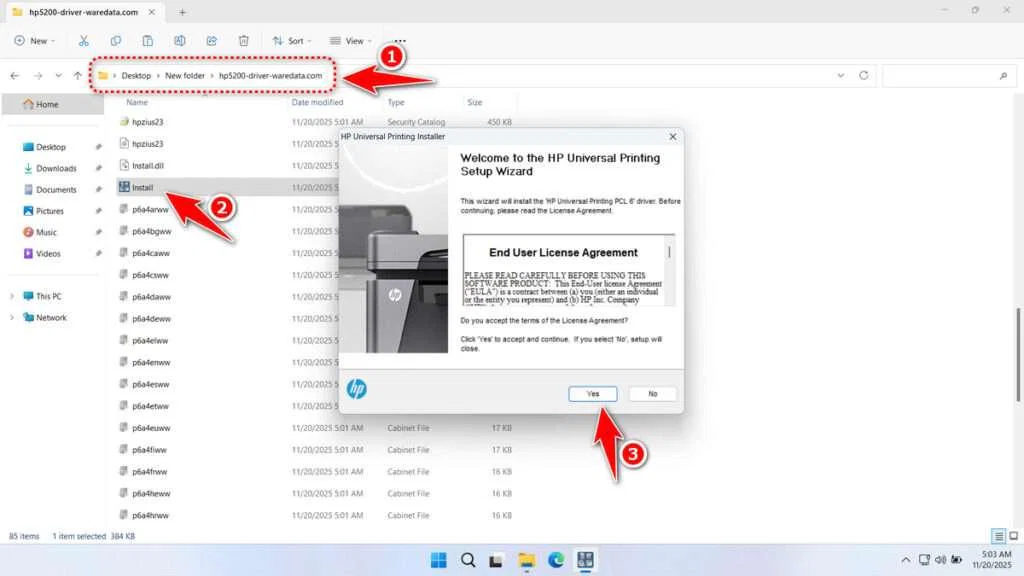
5. Choose the mode you want; here, for example, we are using USB mode. After that, click Next.
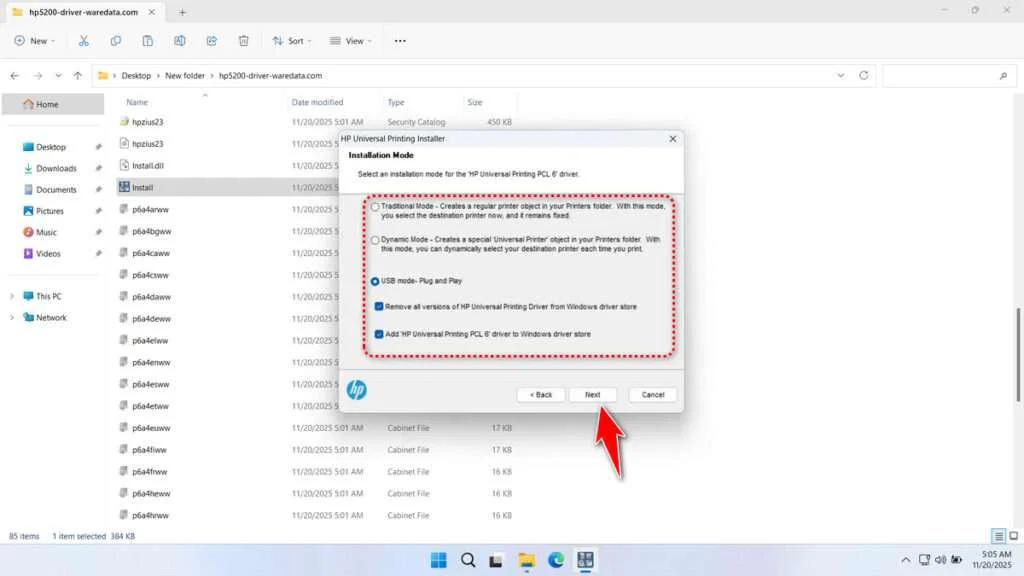
6. After that, the driver software will be installed. Once it is finished, please click Finish. Before finishing, make sure the printer is connected to the computer so that the driver software can be installed properly.
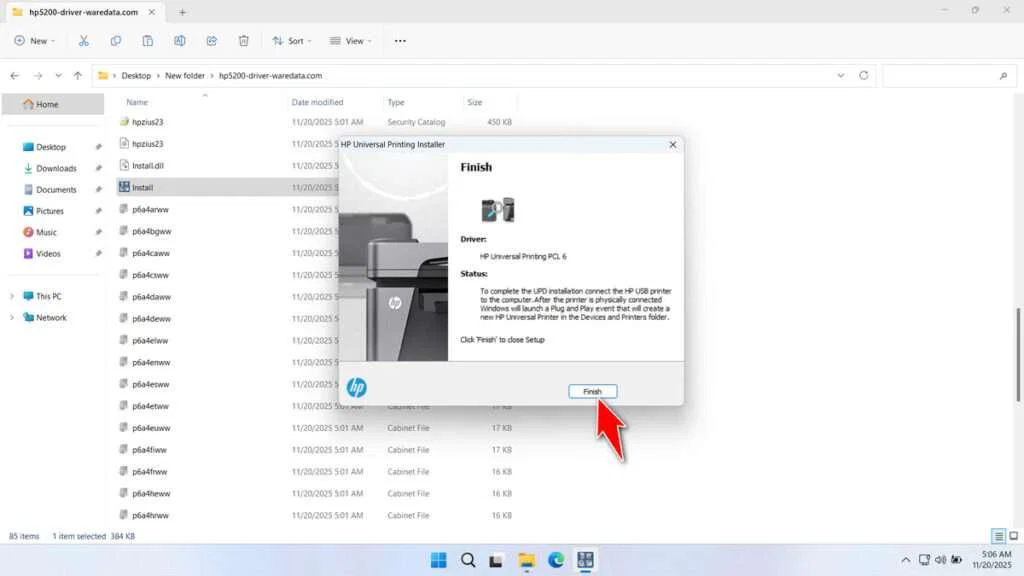
Download HP 5200 Printer Driver Here
The HP 5200 Printer Driver software that we share here is the original driver software from the official HP website, so we guarantee the safety of the driver software you use on your Windows operating system. In addition, we also test the driver software in our environment before we share it with you.
For those of you who need the HP 5200 Printer Driver for Windows, you can download it through several links that we provide below.
File Size: 21.2MB
File Type: .ZIP
OS Support: Windows 11/10/8/7/Server (64-bit)
Maybe you would like other interesting articles?