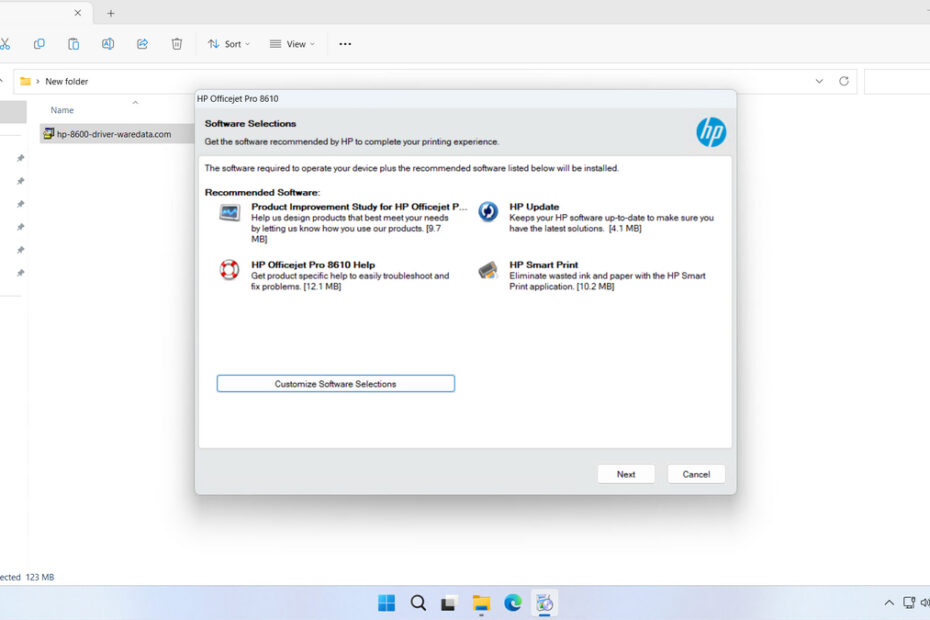The HP Officejet Pro 8600 Printer Driver is a complete software driver package that must be installed so that the HP Officejet Pro 8600 printer can be used smoothly. In addition, the driver software for this type of printer comes in two versions: a basic version and a full version.
Below, we will provide a download link for the HP Officejet Pro 8600 Printer Driver, and we will also give you a guide so that you can install this printer driver software, especially on Windows 11.
Table of Contents
- Why Software Drivers Are Important
- System Requirements
- How to Install HP Officejet Pro 8600 Printer Driver
- Download HP Officejet Pro 8600 Printer Driver Here
Why Software Drivers Are Important
The presence of driver software, including for the HP Officejet Pro 8600 Printer, is crucial. If you connect the printer and no driver software is installed on your Windows, it can be considered useless because you will not be able to use the printer, and applications on Windows will not be able to detect your printer’s presence.
In addition, with the driver software installed on Windows, it will be easier for you to maintain the printer. Without the driver software, if something goes wrong with your printer, it will not be detectable.
System Requirements
We only provide the HP Officejet Pro 8600 Printer Driver for Windows here, so if you use other operating systems like macOS or Linux, you can look for it on other alternative websites. Here are the versions of the Windows OS that are supported by the HP Officejet Pro 8600 printer driver software we provide here.
Windows OS Supported
- Windows 11
- Windows 10 (64-bit)
- Windows 8/8.1 (64-bit)
- Windows 7 (64-bit)
- Windows Server
How to Install HP Officejet Pro 8600 Printer Driver
1. Before you begin the installation of the HP Officejet Pro 8600 Printer Driver, as we have often reminded you, make sure first that you have turned on the printer and connected it to the computer where the driver software will be installed.
2. After that, you can download the HP Officejet Pro 8600 Printer Driver through the link below this article.
3. After you download the software driver, please double-click it to start the installation.
4. After the driver software opens, click Continue to proceed with the installation process.
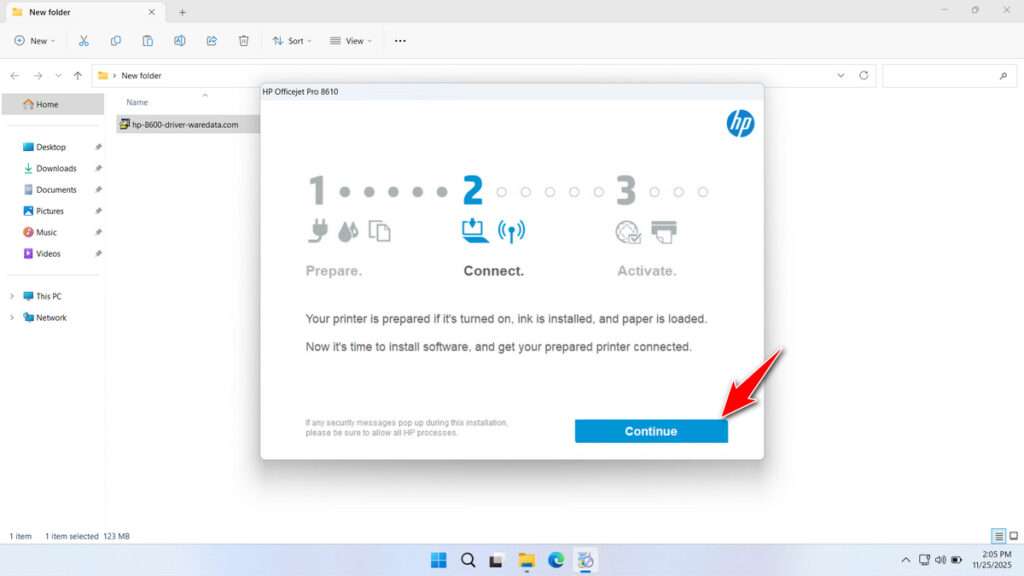
5. After that, click Next again to continue.
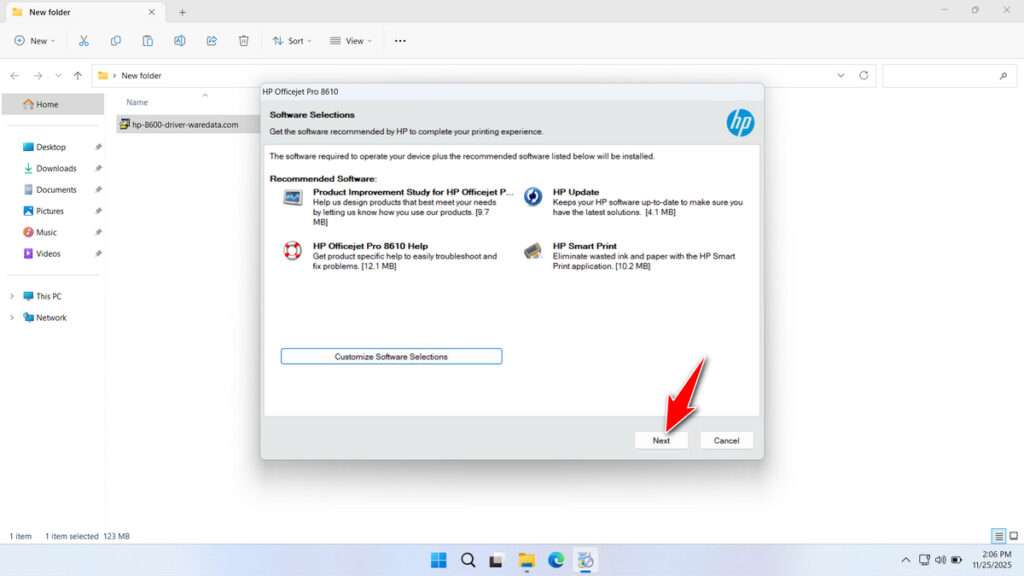
6. If you don’t want to install partner software, you can uncheck it here and then click Next.
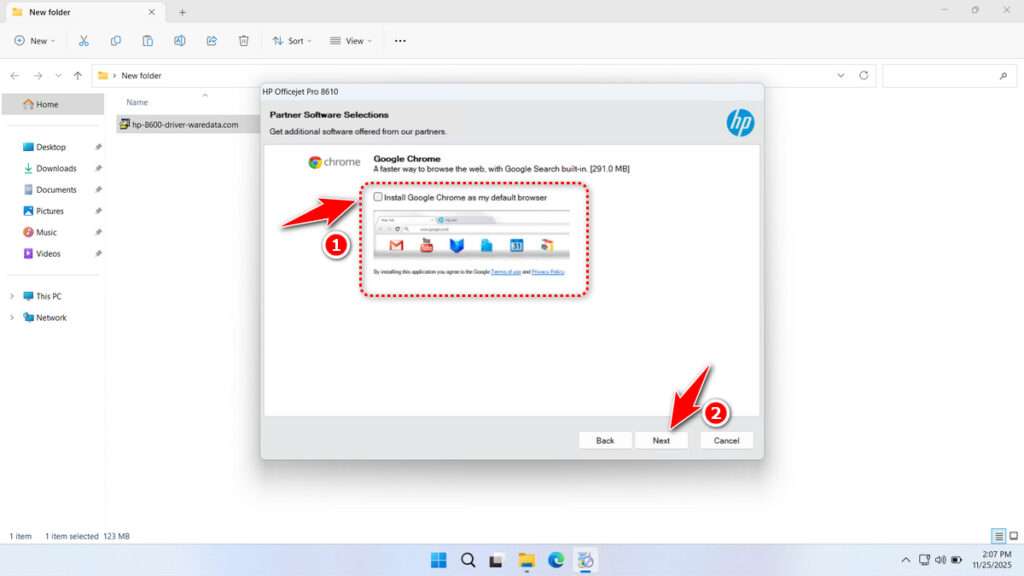
7. Check the license agreement and then click Accept.
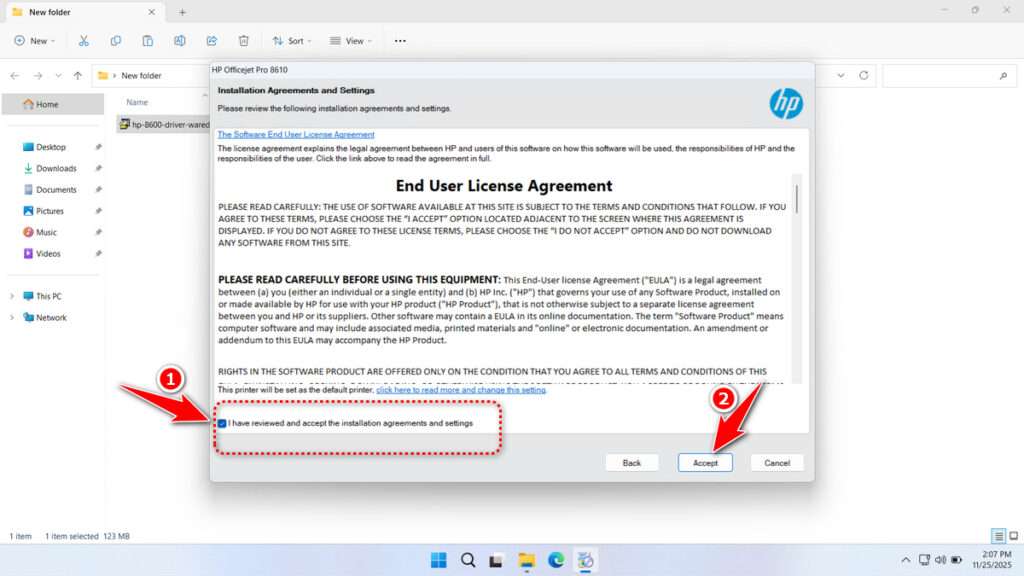
8. Wait for the driver software installation process to complete.
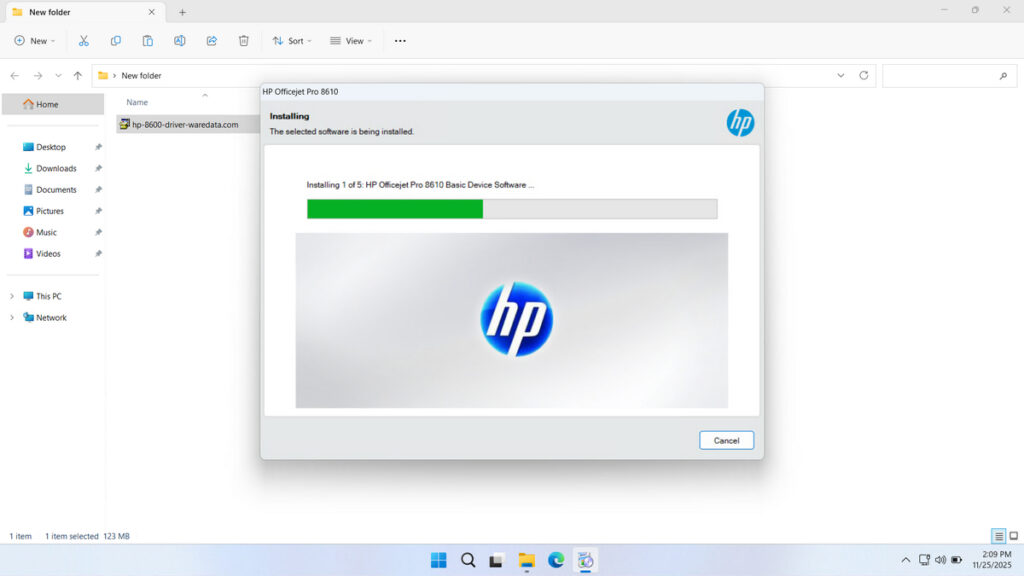
9. Select the type of printer connection to your computer, then click Next.
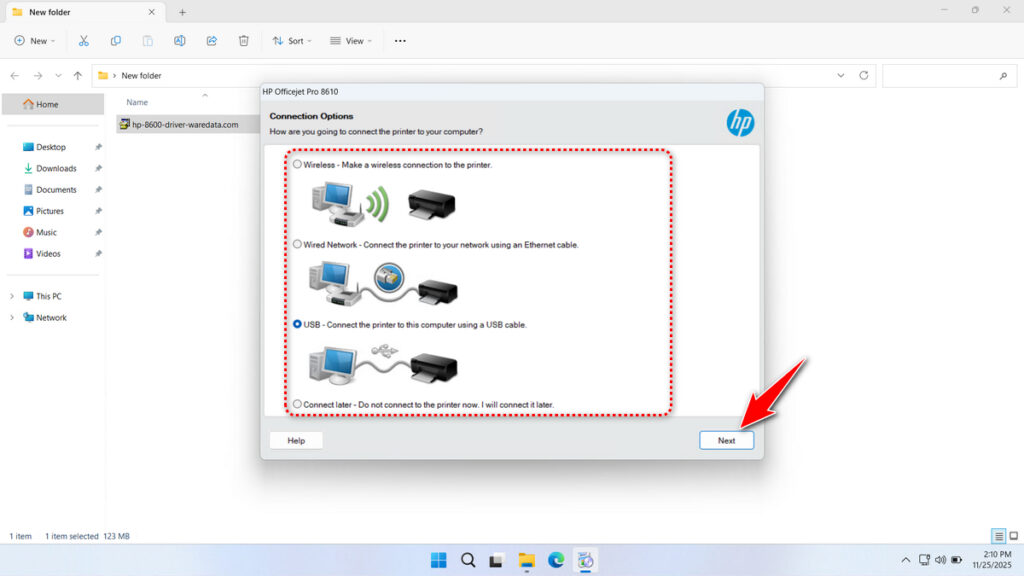
10. Once complete, click Finish. You can restart your computer to ensure the driver is installed properly.
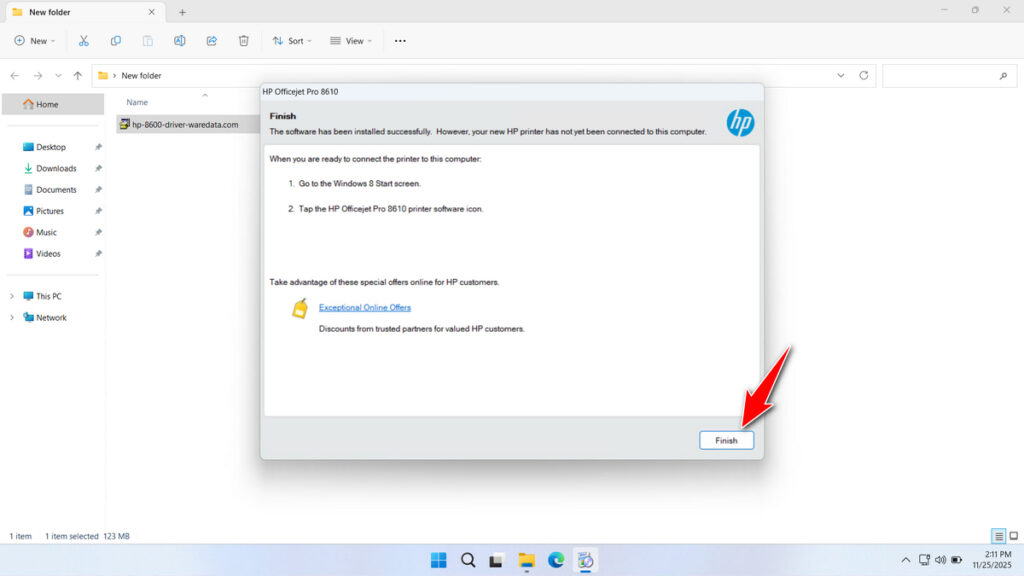
Download HP Officejet Pro 8600 Printer Driver Here
The software drivers we share here are original drivers that we obtained from the official HP website, so they are safe for you to use and install on your Windows operating system. The HP 8600 and 8610 printer series are the same, so you don’t need to worry if the version that appears during installation is 8610.
For those of you who need the HP Officejet Pro 8600 Printer Driver, you can download it through the following links.
File Size: 123MB
File Type: .EXE
OS Support: See details here
Maybe you would like other interesting articles?