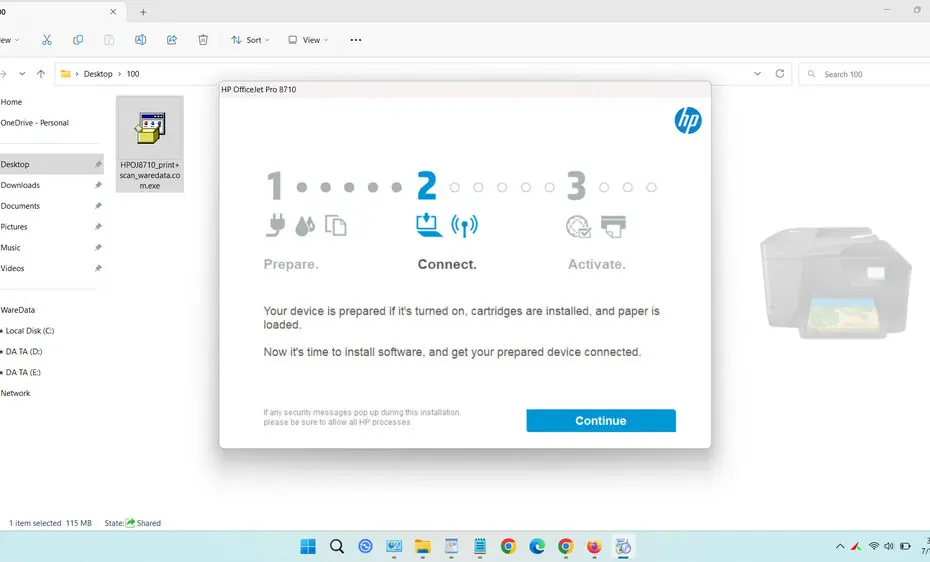Your HP Officejet Pro 8710 is a powerhouse all-in-one printer, capable of delivering professional-quality prints, scans, copies, and faxes. But to truly harness its capabilities and ensure seamless communication between your computer and the printer, you need the HP Officejet Pro 8710 driver. This crucial piece of software acts as the translator, allowing your operating system to send print jobs, scanning commands, and more to your device.
In this article, we will discuss the importance of installing the correct driver for your HP Officejet Pro 8710 printer. In addition, we will provide a guide on how you can install and download it.
Table of Contents
- Why is the Right Printer Driver Important
- Key Features of the HP Officejet Pro 8710 Driver
- System Requirements and Compatibility
- How to Install HP Officejet Pro 8710 Printer Driver
- Download HP Officejet Pro 8710 Printer Driver Here
Why is the Right Printer Driver Important
Think of the printer driver as the essential interpreter between your computer (running Windows OS) and your HP Officejet Pro 8710 hardware. Without the correct driver, then:
- Basic Functions Fail: Printing, scanning, and copying might not work at all.
- Features Become Unavailable: Advanced options like duplex (double-sided) printing, high-resolution photo printing, specific paper tray selection, or detailed scan settings might be inaccessible.
- Performance Suffers: Print jobs could be slow, error-prone, or produce unexpected results like incorrect colors or formatting.
- Stability Issues: Communication errors, frequent spooler crashes, or the printer appearing offline can often be traced back to driver problems.
Using the right HP driver designed for the Officejet Pro 8710 model and your operating system guarantees compatibility and unlocks the full potential of your device.
Key Features of the HP Officejet Pro 8710 Driver
The official HP driver goes beyond just enabling basic printing. It provides a comprehensive interface to manage your device:
- Advanced Print Control: Access settings for paper type (plain, photo, cardstock), quality (draft, normal, best), color management, layout (N-up, booklet), duplexing, and more.
- Scanning Capabilities: Control scan resolution (up to 1200 dpi), color depth, file format (JPEG, PDF, etc.), destination (file, email, application), and utilize features like OCR (Optical Character Recognition) if supported by bundled software.
- Ink Level Monitoring: View real-time estimates of your ink cartridge levels directly from your computer.
- Maintenance Tools: Access utilities for printhead cleaning, alignment, and troubleshooting directly through the driver interface or HP software.
- Fax Functions (If Connected): Manage fax settings and address books if using a phone line connection.
- Device Status: Check for errors, paper jams, or low consumables.
System Requirements and Compatibility
Before going to the installation, it’s better to understand the system requirements for the HP Officejet Pro 8710 driver. This printer was designed to work seamlessly with multiple operating systems, but each has specific requirements that must be met for optimal performance. In this article, we only provide drivers for the Windows operating system.
For Windows users, the HP Officejet Pro 8710 driver supports Windows 7, Windows 8, Windows 10, Windows 11, and even higher versions of Windows in the future. However, newer operating systems will provide better performance and access to more advanced features. Windows 10 & 11 users benefit from enhanced security features and improved plug-and-play capabilities that make installation more straightforward.
How to Install HP Officejet Pro 8710 Printer Driver
1. You can download the printer + scanner driver, as well as the fax driver for HP Officejet Pro 8710, through the link below this article.
2. After downloading the file, double-click to start installing the driver.
3. Follow the instructions on your computer screen until the installation process is complete. See the screenshot below.
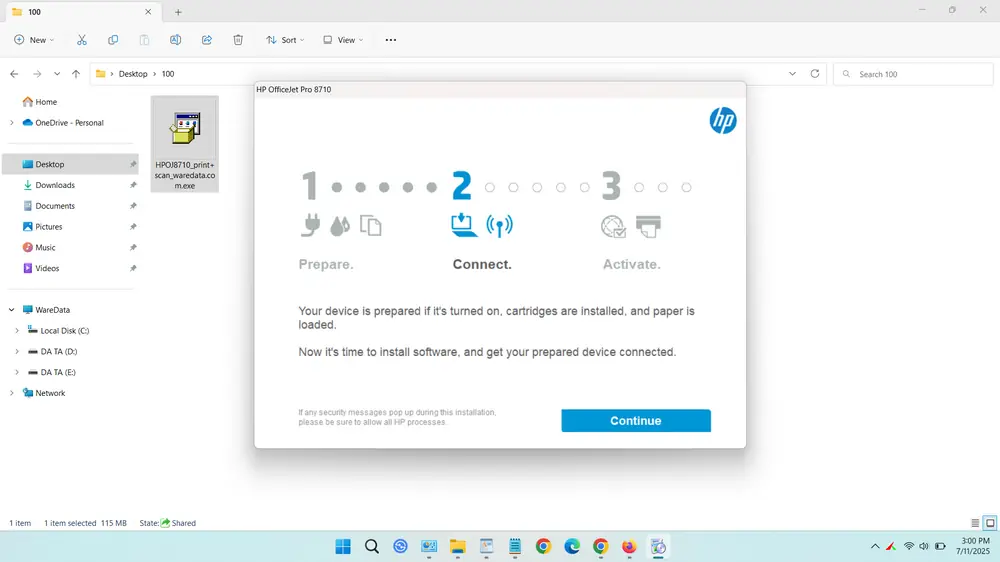
4. After finishing the installation, try to test the printer and scanner functions. Sometimes the computer needs to be restarted to function properly.
Download HP Officejet Pro 8710 Printer Driver Here
Ensuring that the driver is installed correctly for the HP Officejet Pro 8710 printer will make your printer function properly. In addition, there are many other benefits that you will gain, such as ease of maintenance, ink checks, and so on.
For you Windows users who need the HP Officejet Pro 8710 Printer Driver for printing, scanning, and faxing, you can download it through the link we provide below.
Maybe you would like other interesting articles?