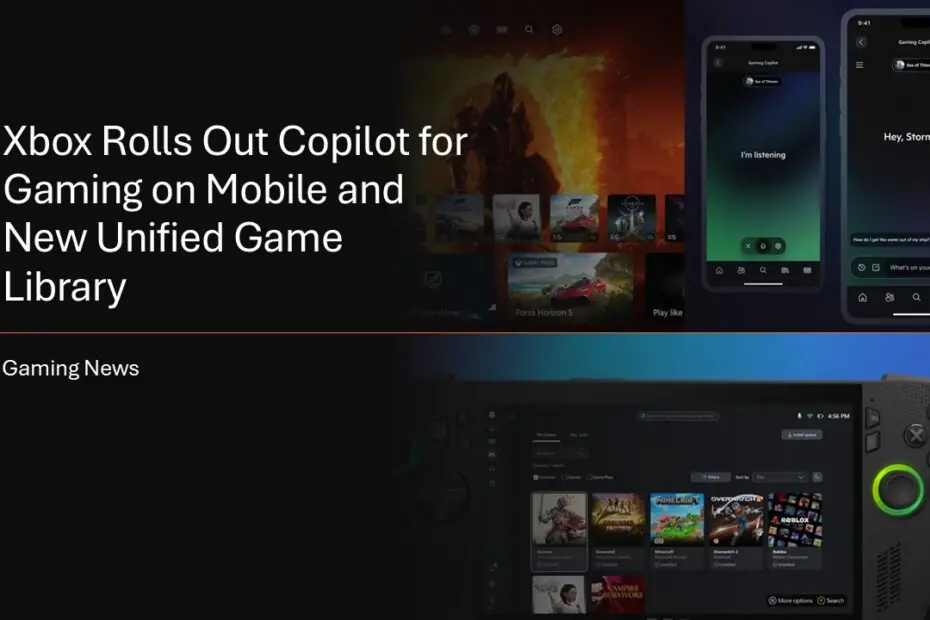Xbox has rolled out an exciting wave of updates across mobile, PC, and console platforms. Here’s what’s new and what’s coming soon for gamers.
Table of Contents
- Copilot for Gaming Beta
- PC Gaming Gets Major Upgrades
- Xbox Console Enhancements
- Cloud Gaming Save Improvements
Copilot for Gaming Beta
Xbox’s Copilot for Gaming is now available in early preview on mobile devices through the beta Xbox app on iOS and Android. This AI-powered gaming companion is designed to help you play faster, improve your skills, and create more engaging social experiences.
The holiday season will bring Copilot to the ROG Xbox Ally, expanding its reach to handheld gaming devices.
What can Copilot do for you? Ask it about any game you’re playing, get unstuck when you hit a challenging section, or request tips and video guides to help you conquer your next quest. It’s like having a knowledgeable gaming buddy available 24/7.
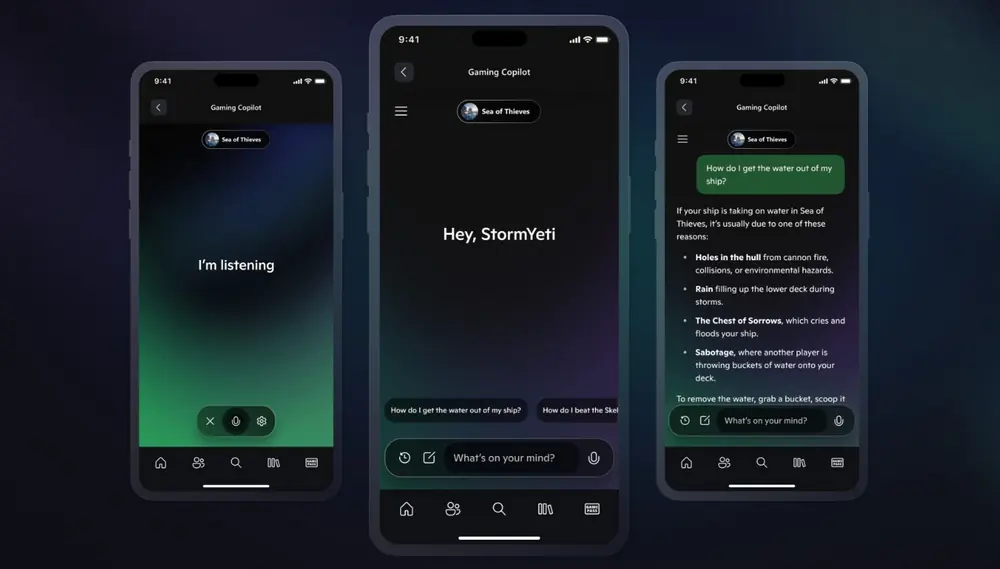
PC Gaming Gets Major Upgrades
One Library to Rule Them All
Xbox Insiders can now preview the aggregated gaming library feature in the Xbox PC app. This game-changing update consolidates your entire gaming collection into one convenient location.
Launch games from Xbox, Game Pass, Battle.net, and other major PC storefronts directly from the Xbox PC app. Whether you’re gaming on a Windows PC or handheld device, your complete game library is always accessible. The feature officially launches this holiday on the ROG Xbox Ally and ROG Xbox Ally X.
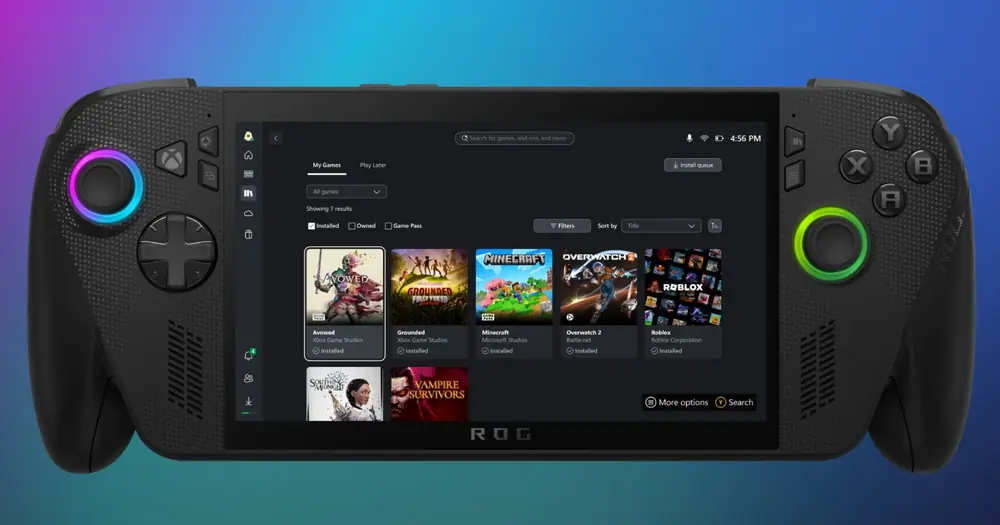
Publisher Channels Make Discovery Easier
The Xbox PC app’s Game Pass tab now features publisher channels showcasing iconic characters from various game studios. This visual approach highlights the diversity of Game Pass offerings and makes discovering new titles from your favorite franchises much simpler.
Click on any publisher channel to browse their complete game catalog – perfect for finding hidden gems or sequels you might have missed.
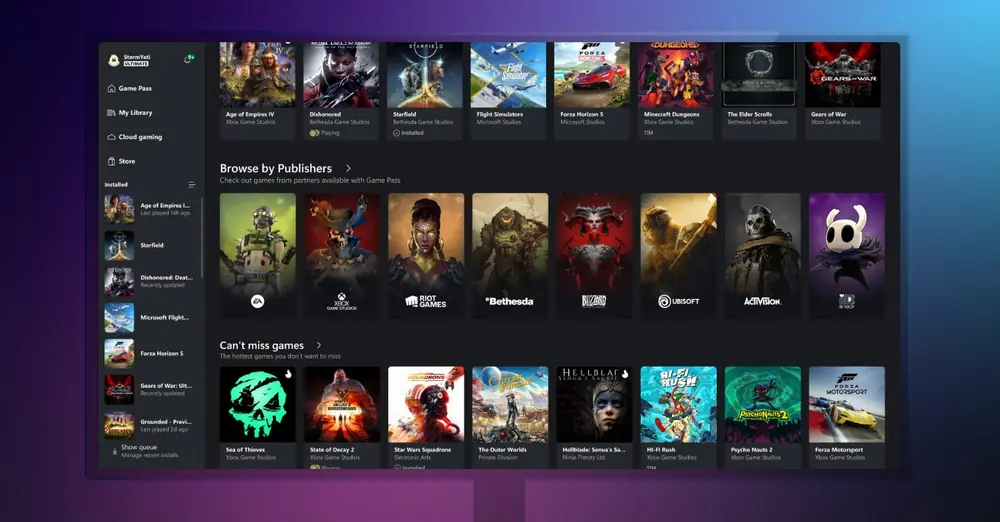
Xbox Console Enhancements
Customize Your Home Experience
The recently played games and apps section on your Xbox Home screen now offers three new customization options:
- Hide system apps to focus on games
- Pin your favorite titles to keep them easily accessible
- Adjust the number of tiles displayed to match your preferences
Find these settings under Settings > General > Personalization > Games & apps, or through My games & apps > Manage > Games & apps.
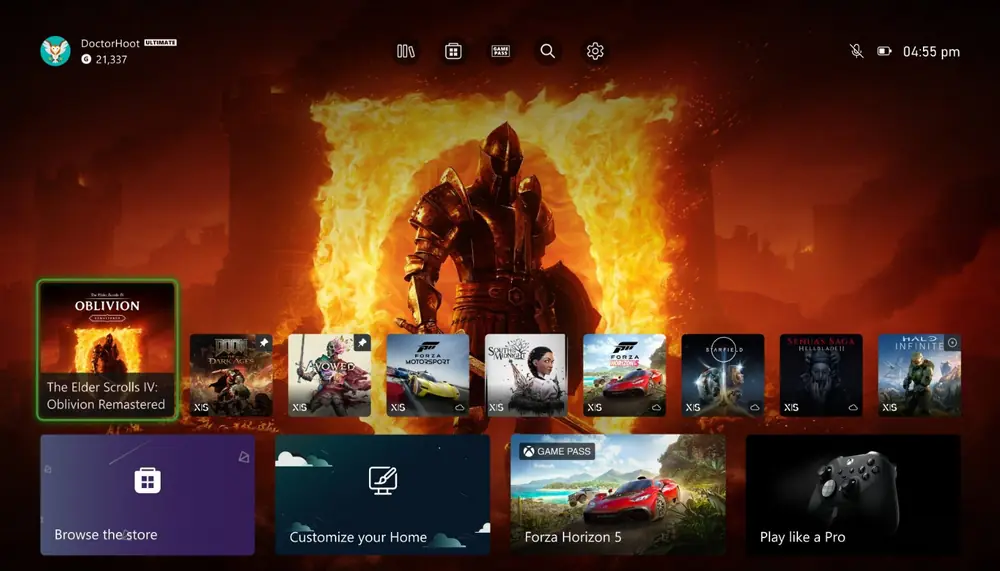
Free-to-Play Game Benefits
Xbox is making it easier to discover in-game perks for free-to-play titles included with Game Pass Ultimate and PC Game Pass memberships.
Console users can check the More Benefits page, while mobile users will find these perks on each game’s product detail page. Expect cosmetic skins, character unlocks, in-game currency, and exclusive features for select free-to-play games.

Game Hubs Roll Out to Everyone
Game hubs are now available to all Xbox users, providing comprehensive information about your selected games. These hubs display player stats, achievements, friends currently playing, recent captures, available add-ons, and upcoming events.
Game hubs appear when you select titles from your recently played list, groups, or installed games. The Play button remains the default focus, so you can jump into gaming with a quick double-tap of the A button.
Customize when and where game hubs appear through Profile & System > Settings > General > Personalization > Games & Apps.

Cloud Gaming Save Improvements
Xbox has enhanced the game save experience for cloud gaming and console users. New features help prevent data loss when switching between devices:
- Progress bars show the save sync status
- Device names and timestamps provide clear information about save locations
- Detailed error messages offer helpful troubleshooting tips
- Better insights into sync progress and potential issues
These improvements give you the information needed to make informed decisions about your game saves, reducing the risk of accidentally losing progress when switching devices.
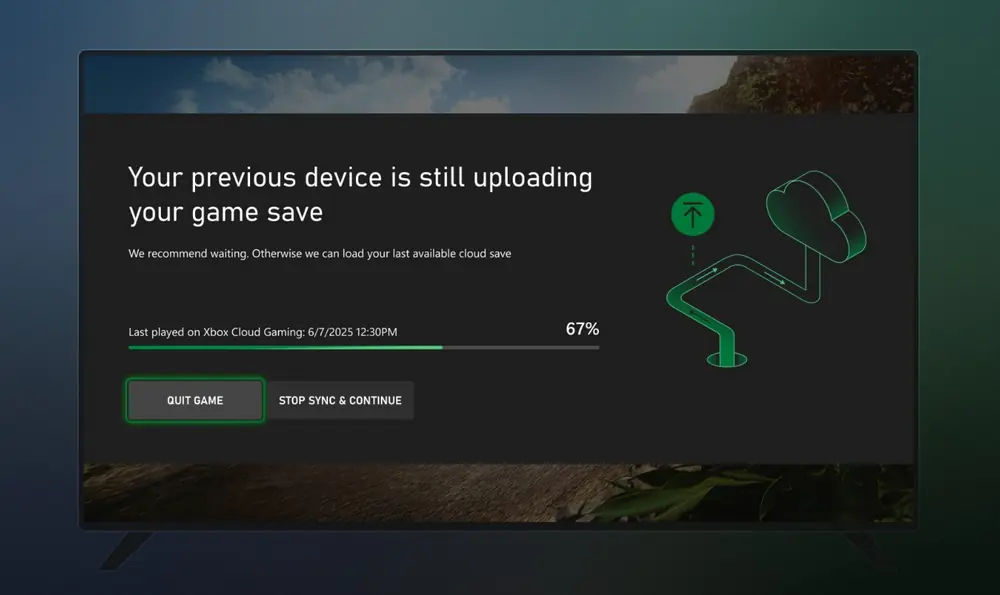
Xbox is pushing hard on convenience, personalization, and player support across all platforms. From your new AI buddy Copilot (mobile preview live!) to the killer aggregated PC library (Insiders get it now!) and smarter console features, there’s a lot to get excited about. Time to update those apps and dive in!
Maybe you like other interesting articles?