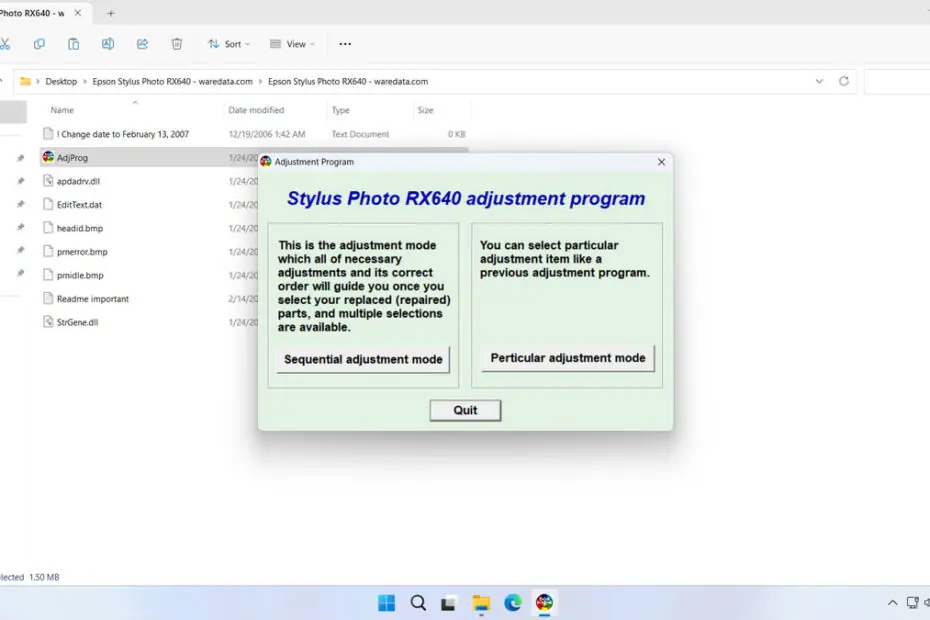The Epson RX640 Resetter is a software used for maintenance on the Epson Stylus Photo RX640 printer, specifically to reset the waste ink pad counter located within the printer.
Although this printer model is considered very old, there are still requests for us to provide a resetter to be used on the Epson Stylus Photo RX640 printer.
Below, we will provide you with a guide on how to use the Epson RX640 Resetter, along with the link where you can download it.
Table of Contents
- Printer Indicator Needs to be Reset
- How to Use Epson RX640 Resetter
- Download Epson RX640 Resetter Here
Printer Indicator Needs to be Reset
The “Service Required” message or “A printer’s ink pad at the end of its service life” warning appears on the computer screen that is connected to your printer when the printer’s internal counter reaches approximately 80-90% of its predetermined capacity. This warning is accompanied by blinking red lights (often both the ink and paper indicator lights), effectively rendering the printer inoperable until the counter is reset.
How to Use Epson RX640 Resetter
1. Before downloading and using the Epson Stylus Photo RX640 resetter, first temporarily disable the antivirus on your computer. After that, ensure that the printer is turned on and connected to the computer.
2. Download the Epson Stylus Photo RX640 through the link provided below this article.
3. After the resetter file is downloaded, extract the file by right-clicking on it and selecting Extract All.
4. IMPORTANT! Change the date on your Windows to manual mode, and set the date to February 13, 2007; Otherwise, the resetter will not be able to run.
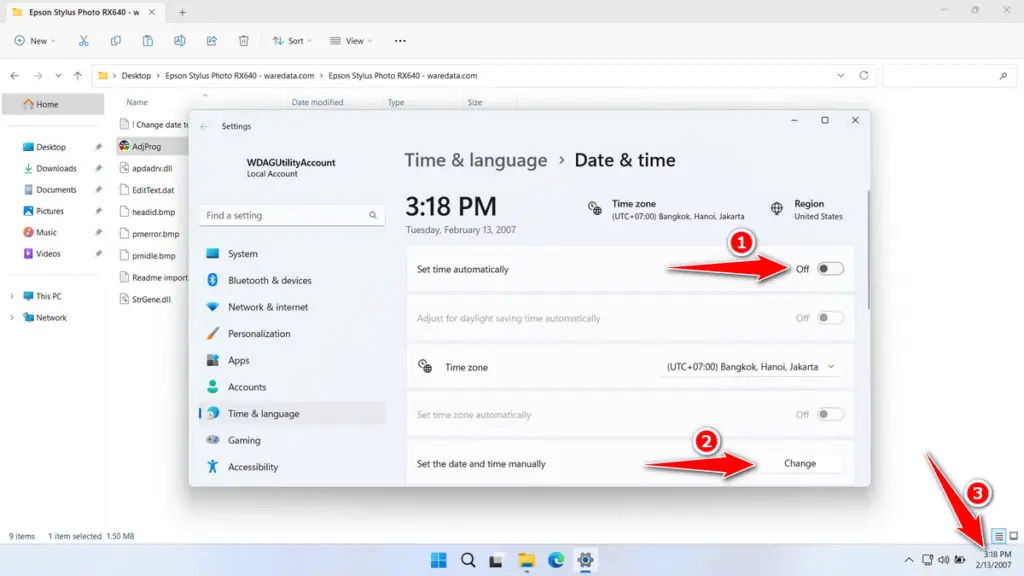
5. After the date is changed, run AdjProg.exe in the resetter folder that you have extracted earlier. Then click Accept.
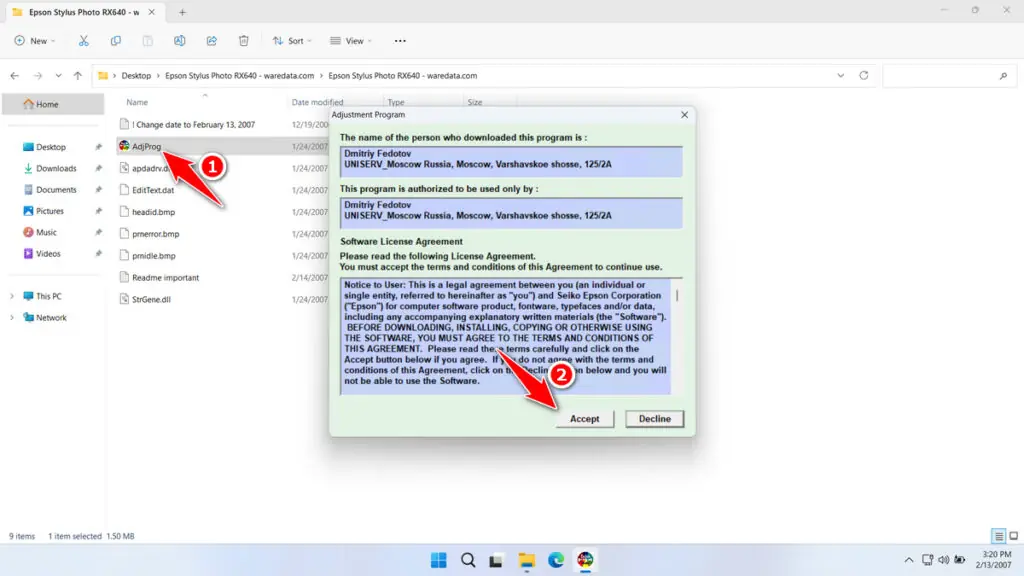
6. Click the Particular adjustment mode button. Select the port, you can use Auto Selection, then click OK.
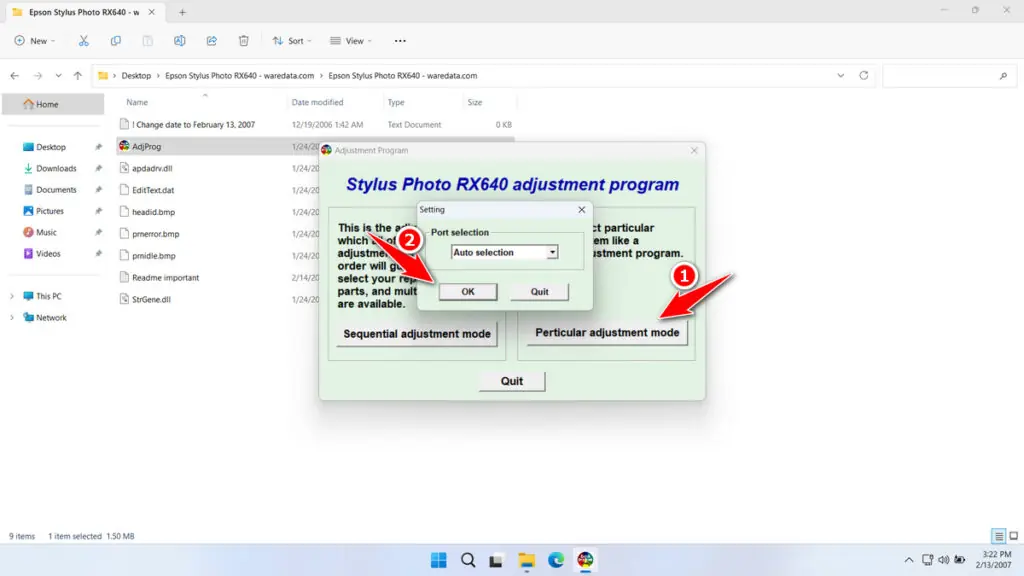
7. Select the Waste ink pad counter, and click OK.
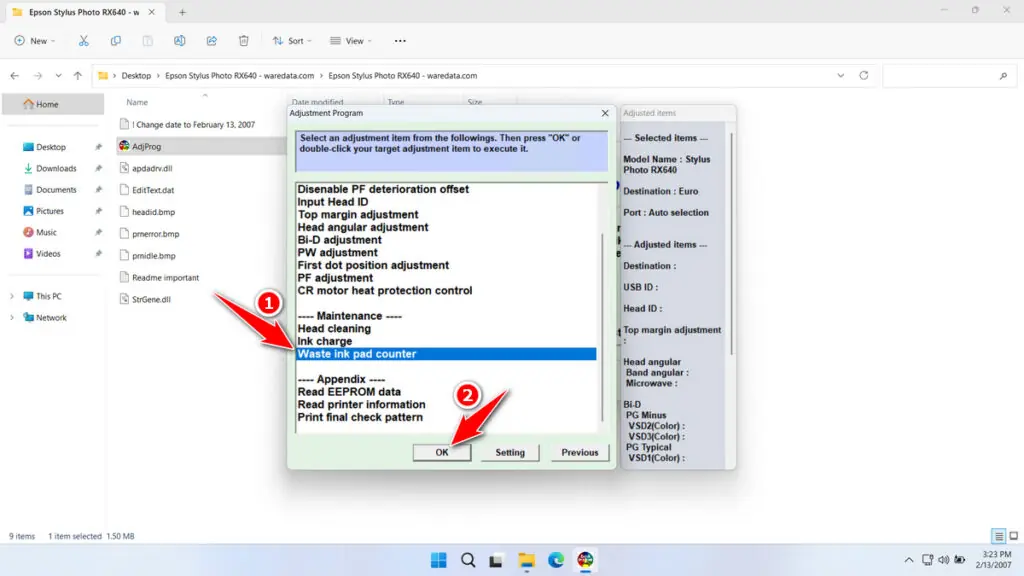
8. Click Check, then click Initialization. After the reset is successful, click Finish. Turn off the printer immediately, and then you can turn the printer back on.
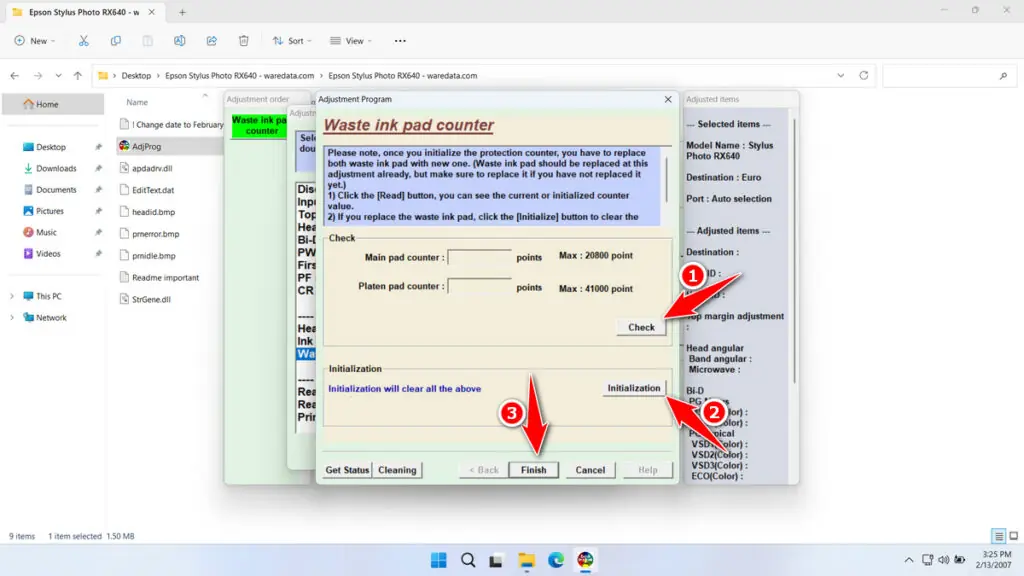
9. If the reset does not work, try moving the printer’s USB cable to another available port on the computer and then repeat the reset process.
Download Epson RX640 Resetter Here
While software solutions address the electronic counter, physical maintenance of the actual waste ink pads after performing a reset remains an essential consideration for long-term printer health. Neglecting this aspect can lead to ink overflow that damages internal components and circuit boards.
We have provided guidance for you on how to properly use the Epson RX640 Resetter. For those of you who need the Epson RX640 Resetter, you can download it through the following link.
File Size: 670KB
File Type: .ZIP
OS Support: Windows 7/8/10/11 or higher
Maybe you would like other interesting articles?