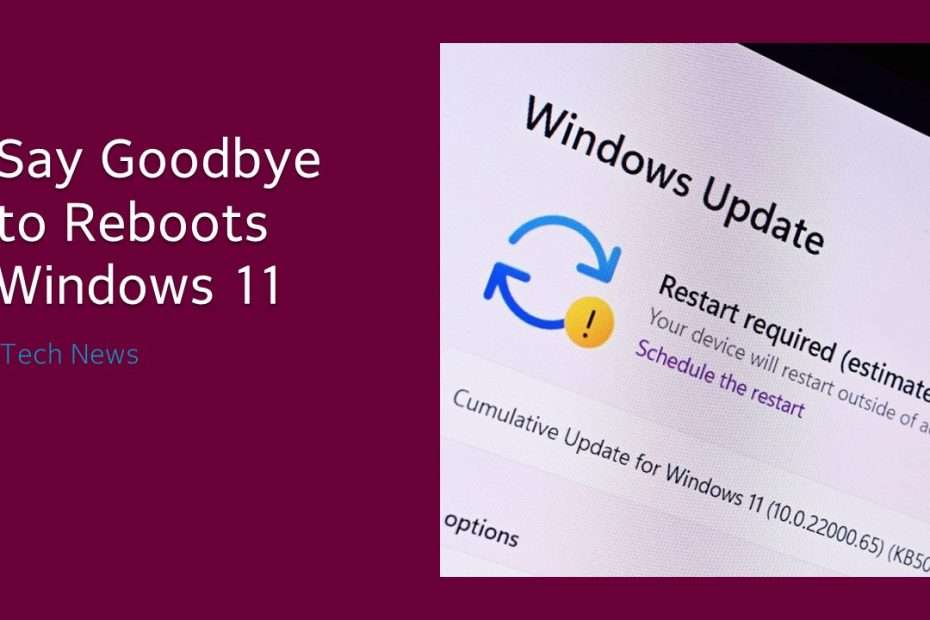Microsoft is currently testing a groundbreaking method for Windows 11 users to seamlessly apply security patches without the inconvenience of a system reboot. The innovation, termed “hot patching”, was uncovered by Zac Bowden of Windows Central within the details of a Microsoft preview build. This technique allows for the patching of in-memory code within running processes, eliminating the necessity to restart the process, as confirmed by additional sources Bowden consulted.
This new approach promises to streamline the update process for Windows 11, marking a significant advancement in user experience. With “hot patching”, users can anticipate a more seamless and efficient application of security patches, enhancing the overall stability and usability of the operating system.
Microsoft has already implemented hot patching in certain editions of Windows Server, such as the non-Azure versions of Windows Server 2022. This adoption sheds light on the company’s move to introduce this feature to Windows 11, as it aligns with their efforts to enhance the efficiency and convenience of software updates across their platforms.

The utilization of hot patching in Windows Server 2022 editions suggests a successful implementation of the technique, paving the way for its integration into Windows 11. As Microsoft continues to refine its update processes, users can look forward to a smoother experience with applying critical patches and maintaining the security and stability of their systems.
Hot patching, as recognized by Microsoft, presents a solution to various IT challenges, such as reboot failures and the coordination of multi-tier workloads. This innovative approach not only boosts productivity by extending users uptime on their PCs but also enhances security. Particularly for those delaying updates due to the inconvenience of downloading patches, hot patching offers a more streamlined and efficient process, reducing potential vulnerabilities.
Acknowledging the time-consuming nature of Patch Tuesday, Microsoft’s scheduled security fix release on the second Tuesday of each month, hot patching emerges as a welcome advancement. By minimizing the disruptions caused by traditional update methods, this technology promises to make the update process more manageable and less intrusive for users, aligning with Microsoft’s efforts to improve user experience and system security.
The upcoming Windows 11 24H2 update is anticipated to include the hot patching feature, offering users a more streamlined update experience. However, it remains uncertain whether hot patching will be accessible to all Windows 11 users or if it will be restricted to specific editions like Enterprise, Education, and Windows 365. This distinction suggests that Microsoft may prioritize this feature for commercial and educational users, potentially providing enhanced security and efficiency for these editions.
The upcoming Windows 11 24H2 update, scheduled for release later this year, indicates that the launch of “Windows 12” in the second half of 2024 is highly improbable. This major update is set to introduce the hot patching feature, streamlining the update process for users. Additionally, rumors suggest that Windows 11 24H2 will incorporate various AI features, such as an advanced Copilot that operates in the background, further enhancing user experience and system functionality.
As Windows 11 24H2 nears its anticipated release, users can look forward to not only the convenience of hot patching but also the potential benefits of AI integration. The introduction of an advanced Copilot aligns with Microsoft’s ongoing efforts to leverage AI for improved productivity and system efficiency. These features are likely to enhance the overall usability of Windows 11, catering to the evolving needs of users across different contexts and tasks.
Maybe you liked other interesting articles?