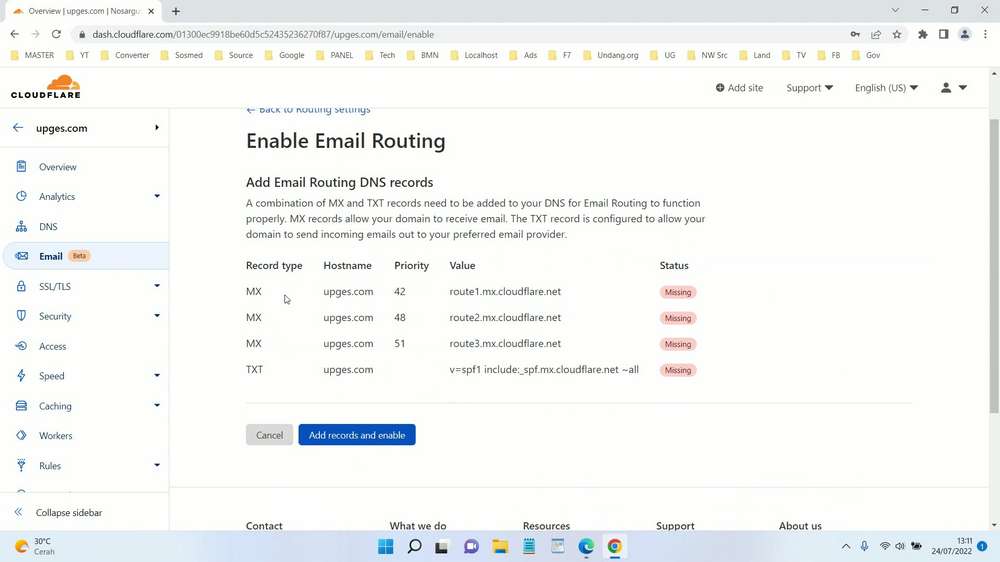Sometimes when we buy a domain we want to have an email that is custom with our own domain, but to do that we need email hosting, as we know email hosting is very expensive.
To deal with this situation we have several solutions including by using the Email feature on Cloudflare. by using Cloudflare we can forward emails, sent to emails with our custom domain to be very possible even without using email hosting.
The following is how you can configure email with your own custom domain so that later your email will be like a company email and look professional.
How to Setting Email With Domain on Cloudflare
1) First of course you have to connect the domain with your Cloudflare account, the method is easy and you can find many tutorials on the internet, we also have one of these tutorials, please watch the video If you are interested in Click Here.
2) Once the domain is connected to Cloudflare, you need to click on your domain then on the left side there is a menu with the label Email.
3) Click Email, then scroll down there’s button with label “Add records and enable“, click that button.
4) Go to Routes tab, and click Create address, type your email for your custom domain in “Custom address” for example [email protected]. Action choose “Send to“, Destination address, insert your mail that you want to received the mail, you can use email from gmail, outlook, and etc.
5) Done you just click “Save” Then you have to verify in the email you typed in the Destination address earlier, after that you can do a test run to send an email to the address created with your custom domain.
This is of course very useful for those of you who have a domain but don’t want to buy hosting but want to be able to use email with your custom domain in order to receive emails from customers or other people.
For those of you who feel that you are still having difficulty implementing this tutorial, we also provide it in the form of a video that you can watch through the video below.