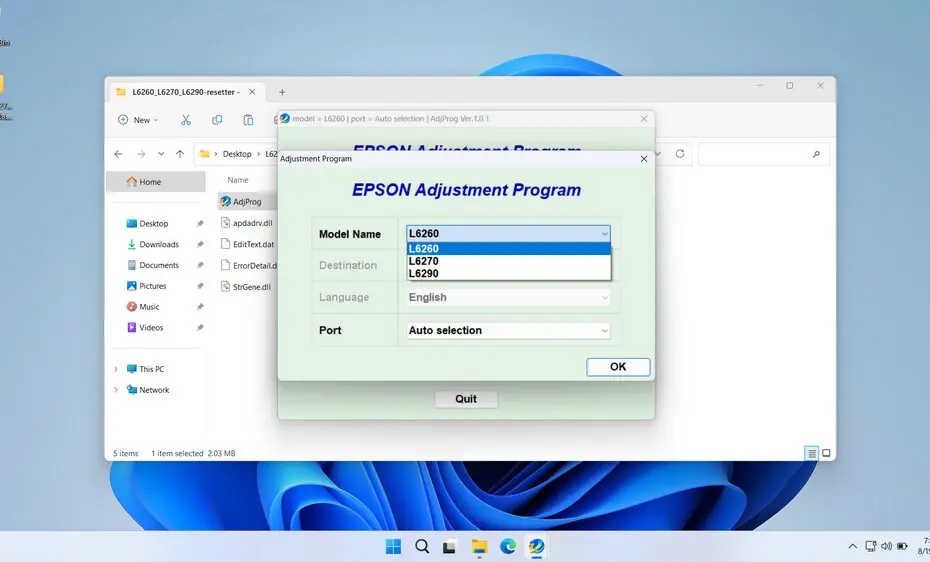Epson L6260 L6270 & L6290 Resetter is a program used to clean the waste ink pad counter that exists on the three models of Epson printers. Unfortunately, the Maintenance Box Counter for these three printers is separated by hardware and chip, so it cannot be reset using software; however, this software can still be used to clean the Platen Pad Counter.
Although it cannot be used to clean the Maintenance Box Counter, other functions, such as Power Flushing and others, are still available and without usage limitations, making this software still very useful.
In this article, we will provide you with a guide on how to use this resetter software and where you can download it.
Table of Contents
- Difference Between Maintenance Box Counter and Platen Pad Counter
- How to Use Epson L6260, L6270 & L6290 Resetter
- Download Epson L6260, L6270 & L6290 Resetter Here
Difference Between Maintenance Box Counter and Platen Pad Counter
In printers (especially inkjet and laser), there are several “counters” that function to track how many times specific components are used. The two that often appear are the maintenance box counter and the platen pad counter.
Maintenance Box Counter
- Function: Counts the amount of waste ink collected in the maintenance box (or ink pad).
- Position: Usually in the form of a container/absorber (could be a separate box or absorbent foam inside the printer).
- Purpose: So that the printer knows when the waste ink container is nearly full, and to prevent ink overflow.
- If full: The printer will display an error message such as “Maintenance Box End of Life” or “Ink Pad is Full”. The solution is to replace/reset the counter after changing the box. These three printer models can only be reset using the built-in Epson hardware chip.
Platen Pad Counter
- Function: Counts the number of papers that pass over the platen pad (the paper pad where the head approaches during printing).
- Position: Usually has a foam or rubber pad in the paper path area (near the platen roller).
- Purpose: This pad also absorbs excess ink that falls during the printing process (for example, from head cleaning or overspray). So this counter is to ensure that the pad does not become too saturated with ink.
- If full: The printer may give an error warning similar to “Platen Pad Counter Full”. The solution is to clean/replace the pad and then reset the counter. This resetter can be used to address this error issue.
How to Use Epson L6260, L6270 & L6290 Resetter
1. To ensure that the Platen Pad Counter reset process runs smoothly, it is advisable to temporarily disable the antivirus, and also make sure that the printer is turned on and connected to the computer that will be used to reset the printer.
2. You can download the Epson resetter for these three printer models through the link below the article.
4. After you download the resetter file, extract the file by right-clicking and then selecting Extract All.
5. After extracting, open the resetter folder and run the file named AdjProg.exe.
6. After the reset program runs, please click SELECT, choose one type of printer model, and then click OK.
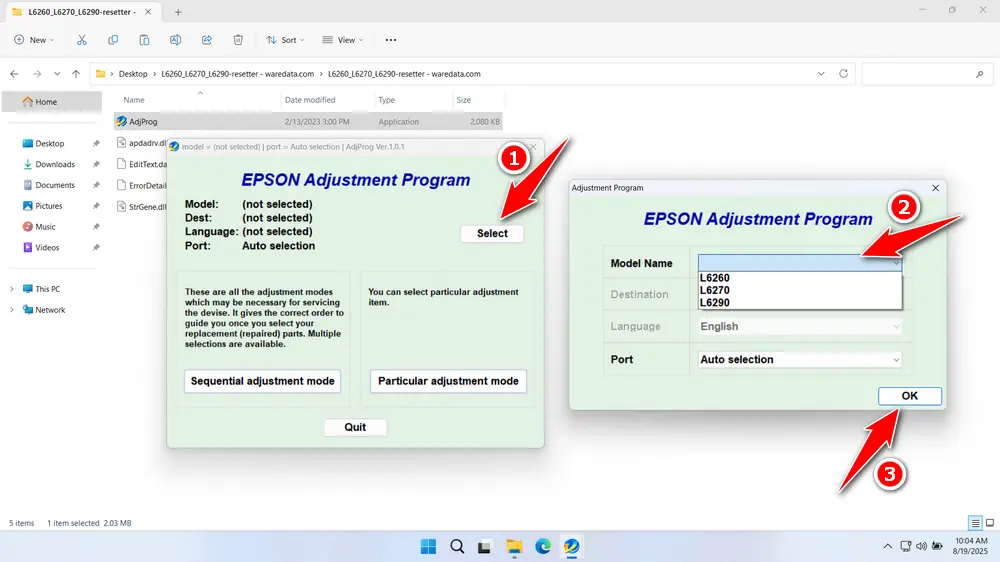
7. Continue by clicking the Particular adjustment mode button.
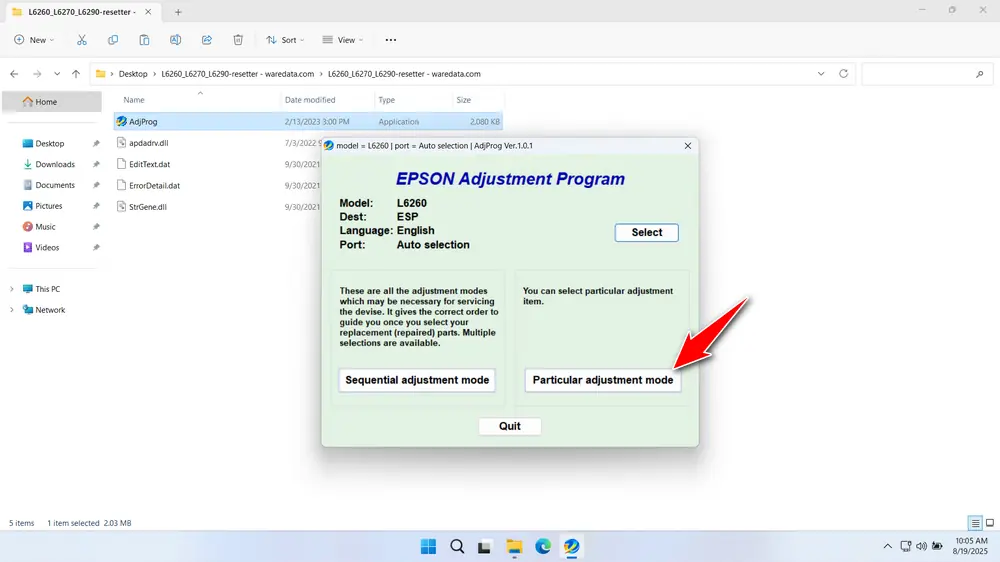
8. Select the Waste ink pad counter, then click OK.
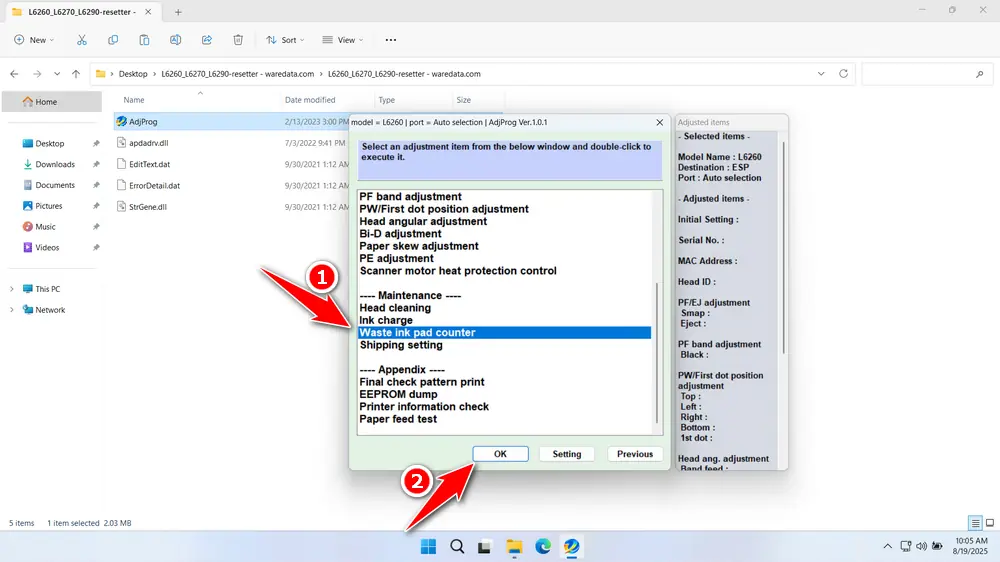
9. Tick the Platen Pad Counter, then click the Check button, and then click Initialize. After the reset is successful, please click Finish and turn off the printer immediately, then you can turn the printer back on afterwards.
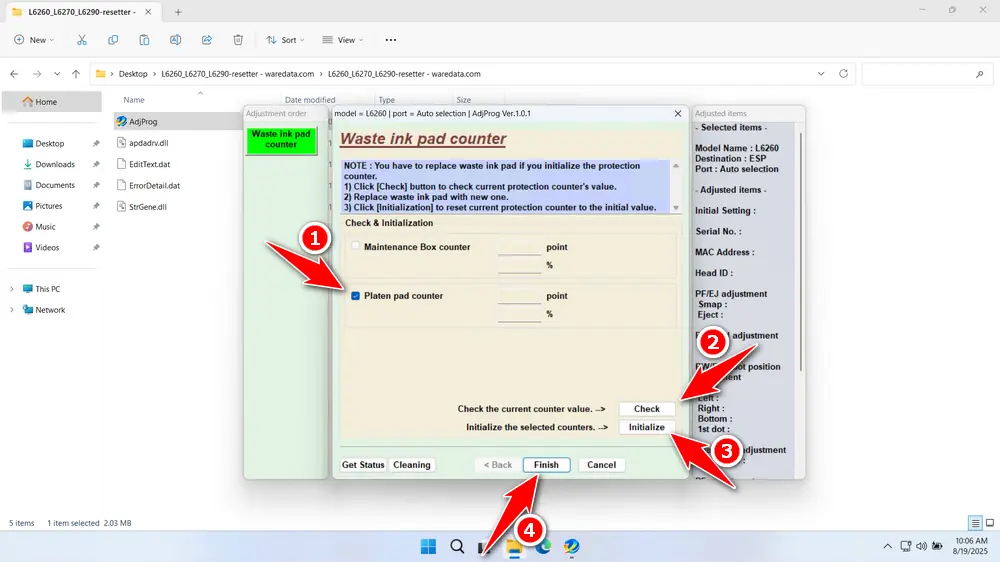
10. If the reset fails, try using another USB port on the computer, then repeat the reset.
Download Epson L6260, L6270 & L6290 Resetter Here
Resetting the counter doesn’t empty or replace the physical waste ink pad. It only resets the software counter. If the pad is genuinely saturated, ink can leak, causing severe internal damage. Physically inspect or replace the waste ink pad if you suspect it’s full before or soon after resetting.
After you understand the function of this resetter and its usage, you can safely use the resetter software. For those of you who need the Epson L6260, L6270 & L6290 Resetter, you can download it through the following link.
File Size: 2MB
File Type: .ZIP
OS Support: Windows 7/8/10/11 or higher
Maybe you would like other interesting articles?