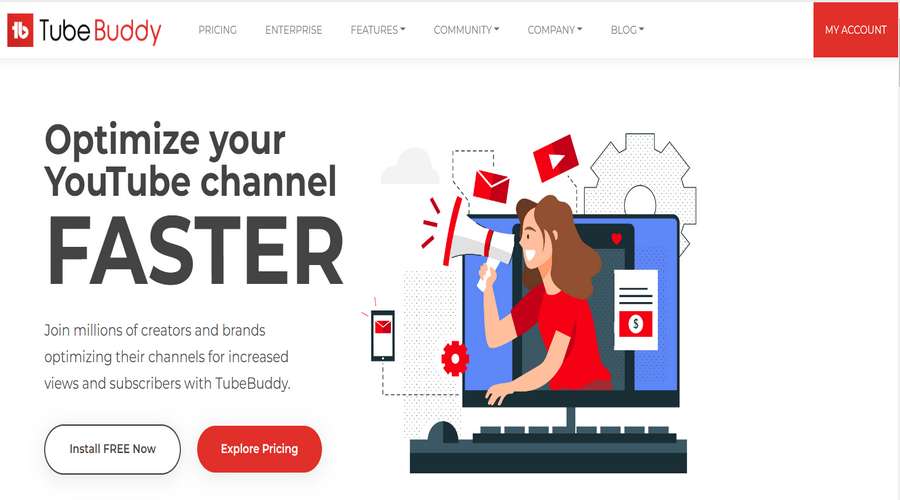Tubebuddy is a website that provides a variety of tools needed by YouTube Content Creators to further develop their channel. By using Tubebuddy, YouTubers will have various tools to find keywords, analyze competitors and can be used to analyze your YouTube videos whether they meet SEO rules or not.
Tubebuddy is very popular, especially in the United States, because this tool is very specifically used for YouTube SEO purposes, while as we know other SEO tools that are generally used to analyze keywords and competitors offer a much more expensive price so it is not suitable for beginner Content Creators who don’t have income already.
Use of TubeBuddy must be accompanied by installing the extension provided in the Chrome Web Store. After you install the Tubebuddy extension in your web browser, you will be able to take advantage of Tubebuddy through the Tubebuddy site or through the YouTube site which will display optimization tools on your video page. So that there you will be able to see what things you can improve regarding the SEO of your videos.
For a step by step guide to using Tubebuddy using Google Chrome web browser you can follow the guide we explained below.
How to Use Tubebuddy
1. Open Tubebuddy website on the https://www.tubebuddy.com/
2. Then install the Tubebuddy extension by clicking “Install FREE Now” button.
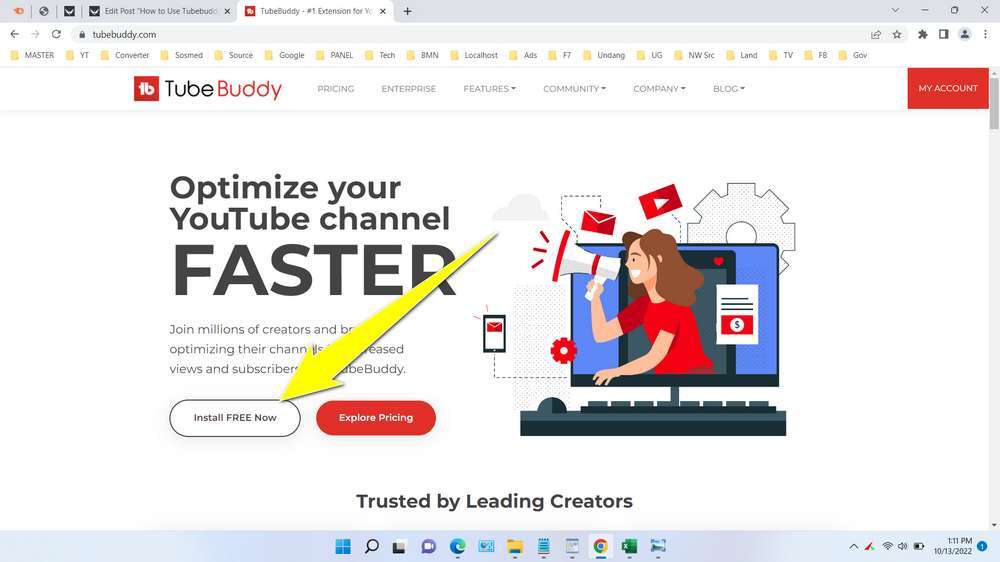
3. Next click “Add to Chrome” to add the extension. Continue by clicking “Add extension“.
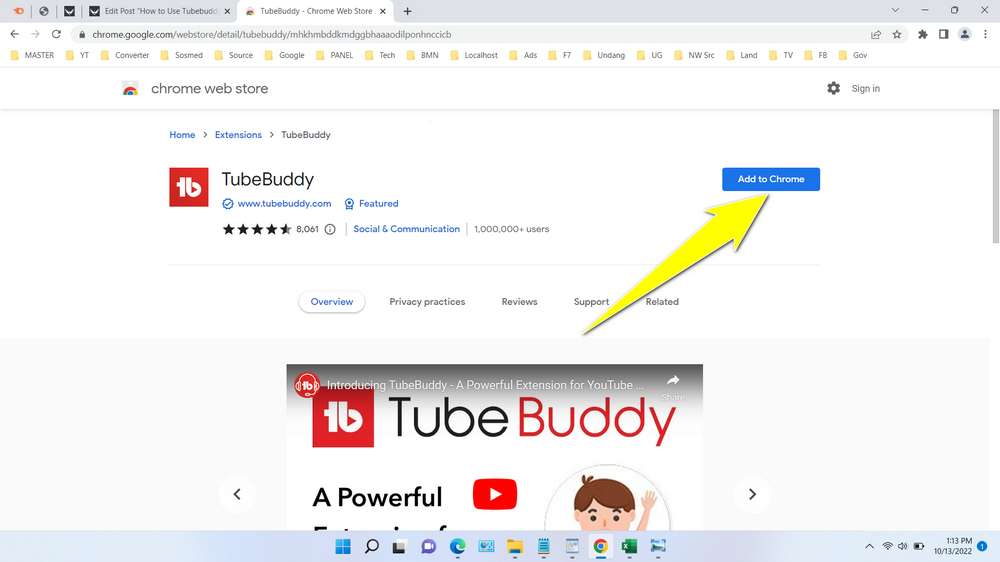
4. Once the Tubebuddy extension is installed you will be taken to the registration page, click the “SIGN UP” button.
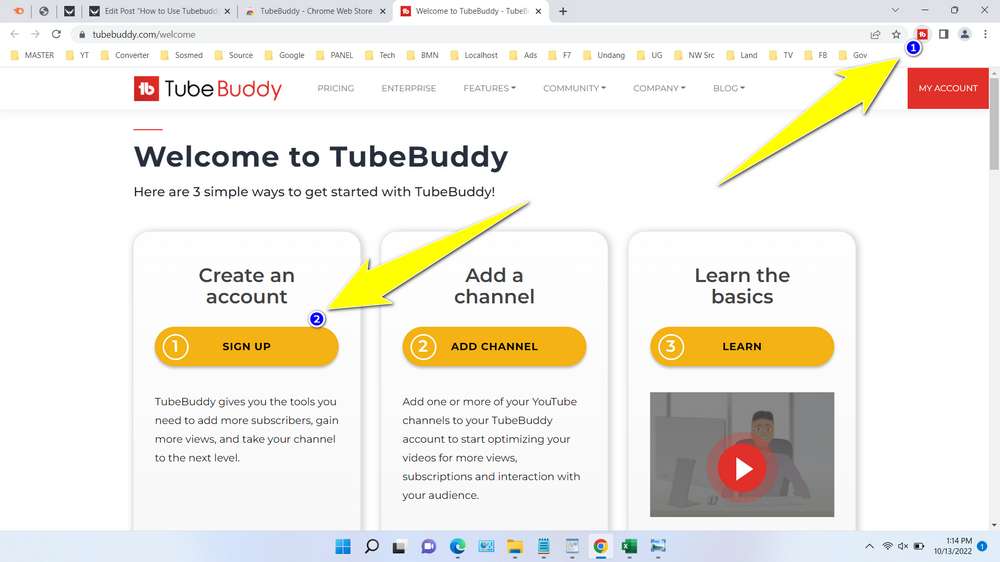
5. Here you are required to use Google account that you also use to create your YouTube channel. Because here later you will add a YouTube channel and also the video. Here click “Sign in with Google“.
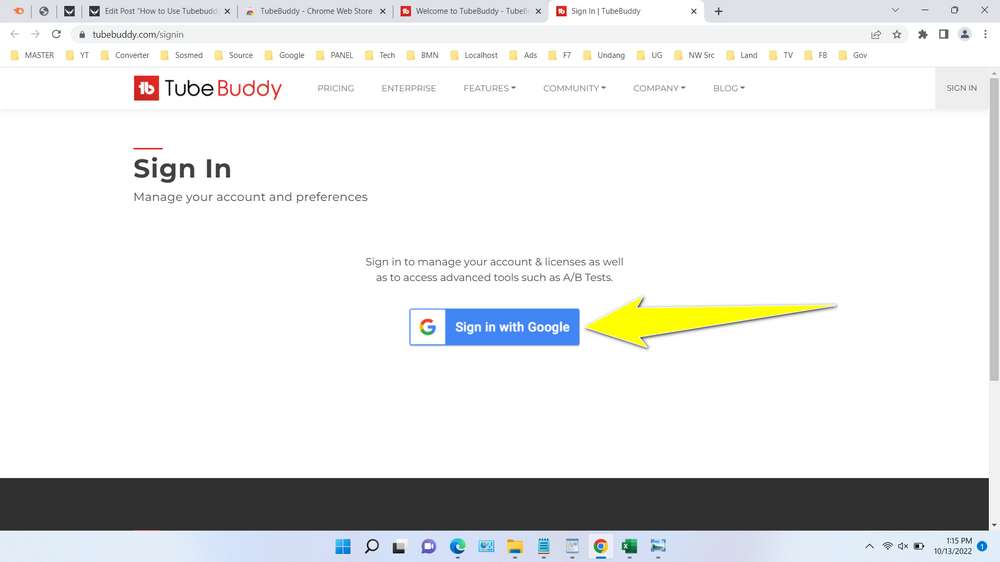
6. Enter your email and email password, then click “Next“.
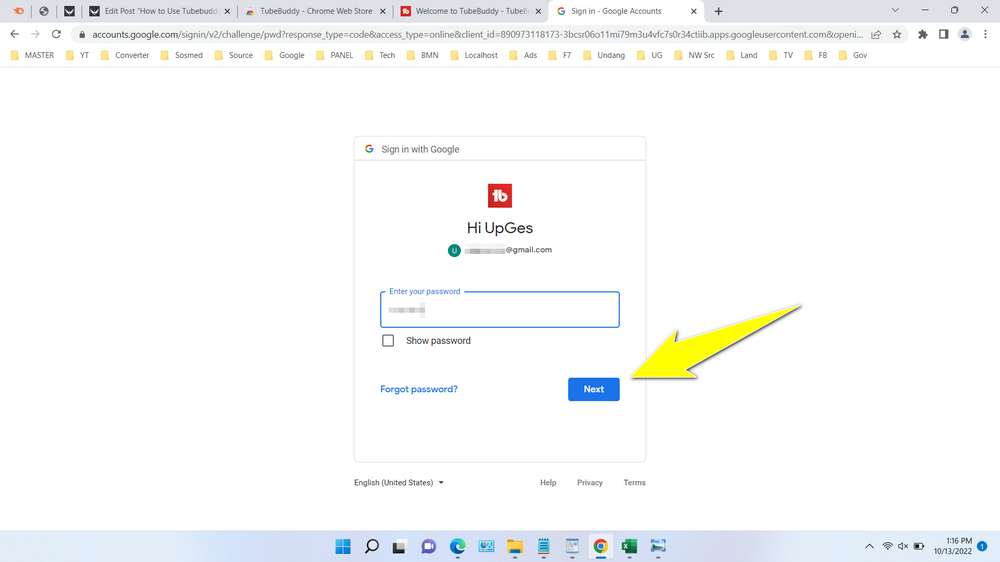
7. Once you are on the Tubebuddy page, you should watch the on boarding video series first to get to know Tubebuddy. If so you can add your YouTube channel by clicking “Add Channel“.
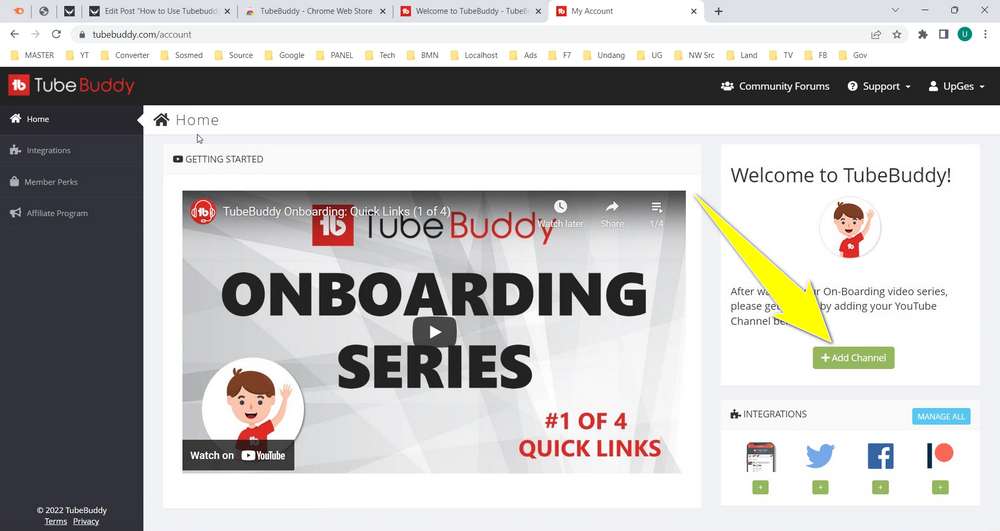
8. After that, allow Tubebuddy to access your YouTube channel by clicking “Allow” button.
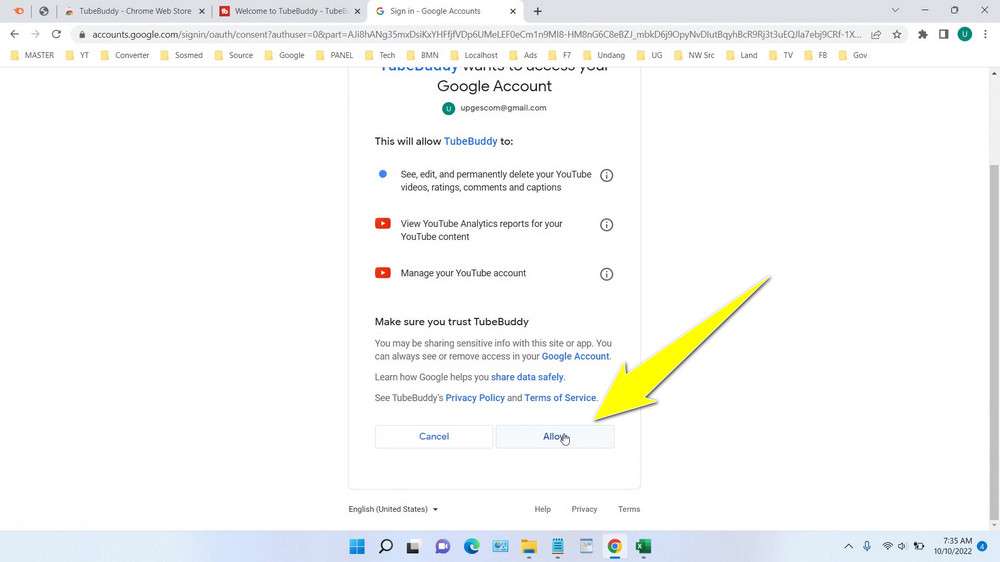
9. Then to start using Tubebuddy tools you can click on the “Launch Pad” option. The active tools here are based on the type of your subscription, if you think it is incomplete you can subscribe to the paid version.
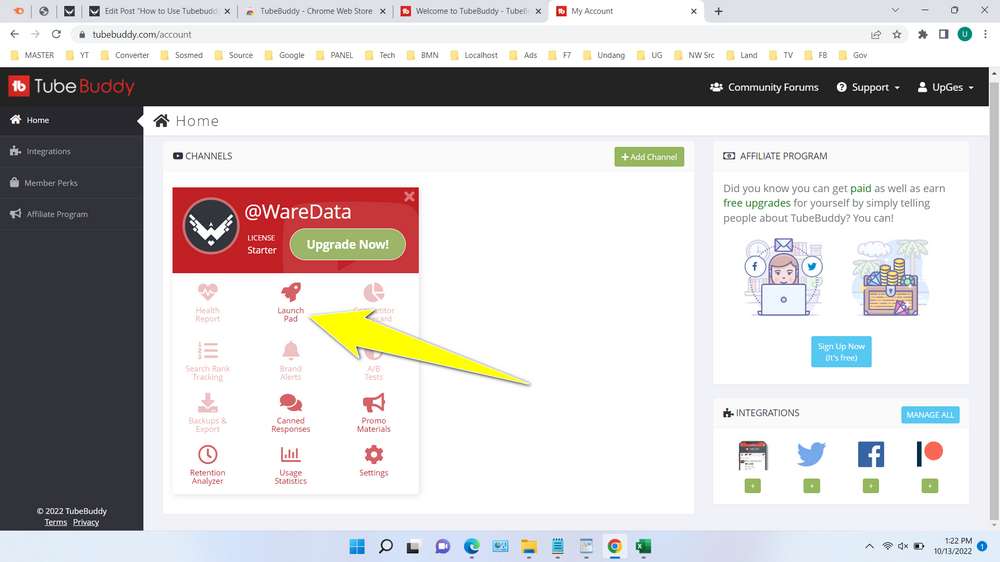
10. You can start adding your video to Tubebuddy by clicking “Select Video” button, entering the title of the video on your YouTube channel that you have uploaded. Tubebuddy will detect automatically and you can start using SEO tools for your YouTube videos after you add the video. Please explore the various menus provided by Tubebuddy on the left side of your screen.
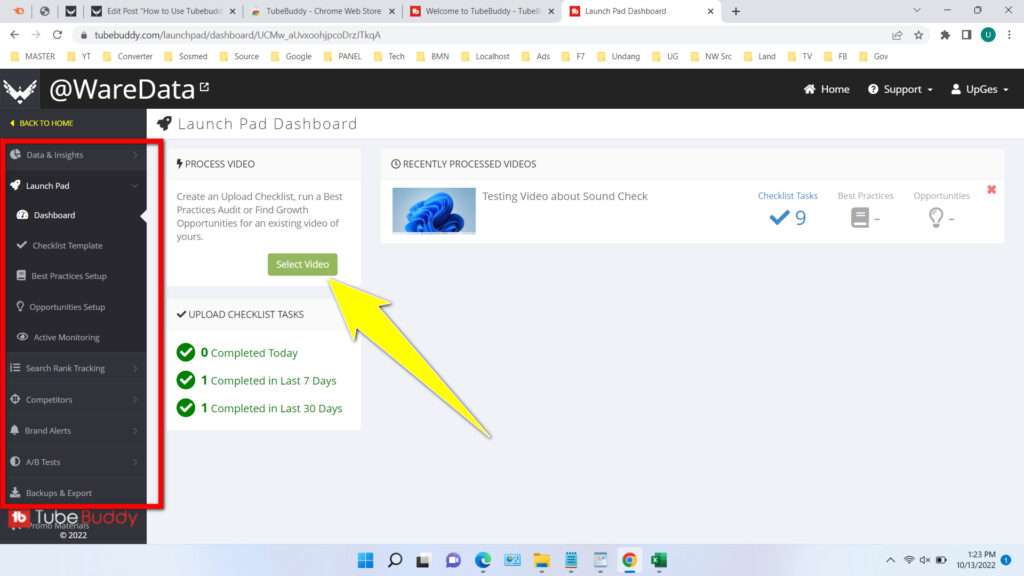
Pros
- Tubebuddy is very useful for beginner content creators in developing YouTube channels.
- Tubebuddy has its own standards for SEO and will tell you what things you can optimize with your videos.
- Can be used to search for popular keywords on YouTube and also see competitors of the keywords we take.
Cons
- The free version is not enough tools that can be used.
- To be able to use keyword research at least you have to subscribe to the paid version.
- Requires an extension that must be installed to be used optimally.
FAQ
Is Tubebuddy safe to use?
Yes, so far Tubebuddy is safe to use, we have not found any problems related to the damage to the YouTube channel and also other problems with YouTube related to Tubebuddy.
What can Tubebuddy free version be?
The free version for Tubebuddy will only get “Launcg Pad” and some analysis tools such as Retention Analyzer and also Canned Responses.
Is it mandatory to have a YouTube channel?
Yes, Tubebuddy can only be used when you already have a YouTube channel and have uploaded videos on your channel.
That’s a tutorial/guide on how to use Tubebuddy to use SEO tools that can make your YouTube channel more developed later. If you are still struggling with guides in the form of articles, we also provide guides on how to use Tubebuddy in the form of videos that you can watch below.