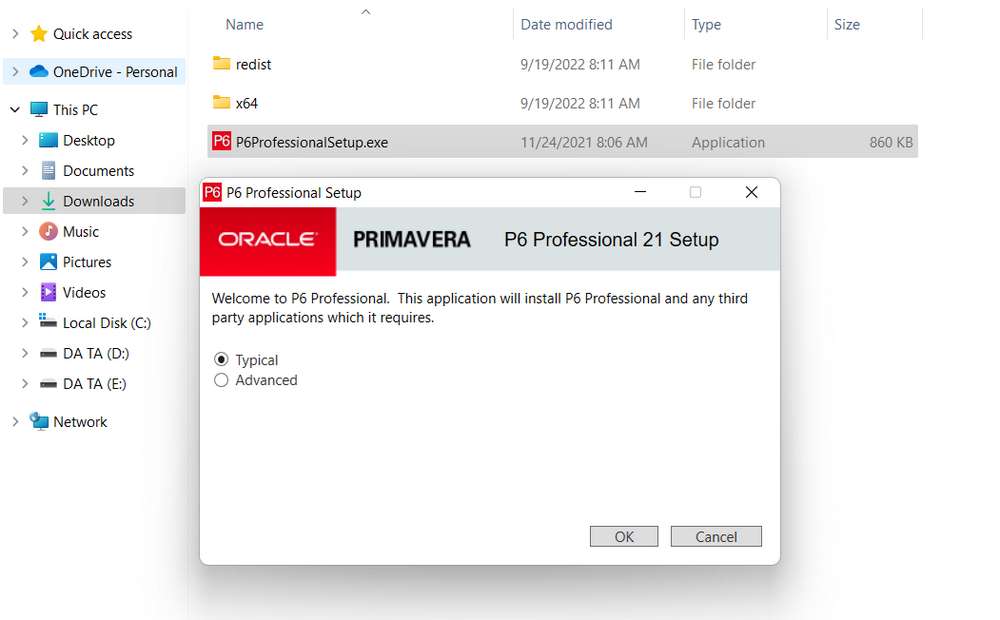To download Primavera P6 Professional Project Management software for some people is not easy. This is because Primavera P6 Professional Project Management software can indeed be downloaded after filling in several questions. But calm down in this article we will give you a guide to quickly how to download Primavera Professional Project Management software.
As we know Primavera P6 Professional Project Management software is used to be able to help speed up the completion of work more efficiently. Because with Primavera P6 Professional Project Management software we will be able to calculate the estimated time and cost of a project that we will work on faster or slower.
In addition, we can also analyze costs and time automatically and find out the results for the projects we work on. In this way, decision making will be able to be done quickly after knowing the results through Primavera P6 Professional Project Management software.
Benefits of Primavera P6 Professional Project Management Software
-Speed up work related to the cost and time of a project
-Analyze project values faster when times change
-Reduce the risk of cost errors in the project
-Projects can be seen by many users collaboratively
-Make project scenarios clearer and more transparent
To download Primavera P6 Professional Project Management Software you can follow the following guide.
1) You can download Primavera P6 Professional Project Management software directly via the link below this article or via Oracle website for the complete package.
2) To download through Oracle site follow these steps.
3) Go to https://edelivery.oracle.com/.
4) Select Sign in if you already have an Oracle account. Select Create account if you haven’t already. I assume you don’t have an Oracle account yet. Fill in your personal data then click “Create account“. After that confirm the account via email, see screenshot below.
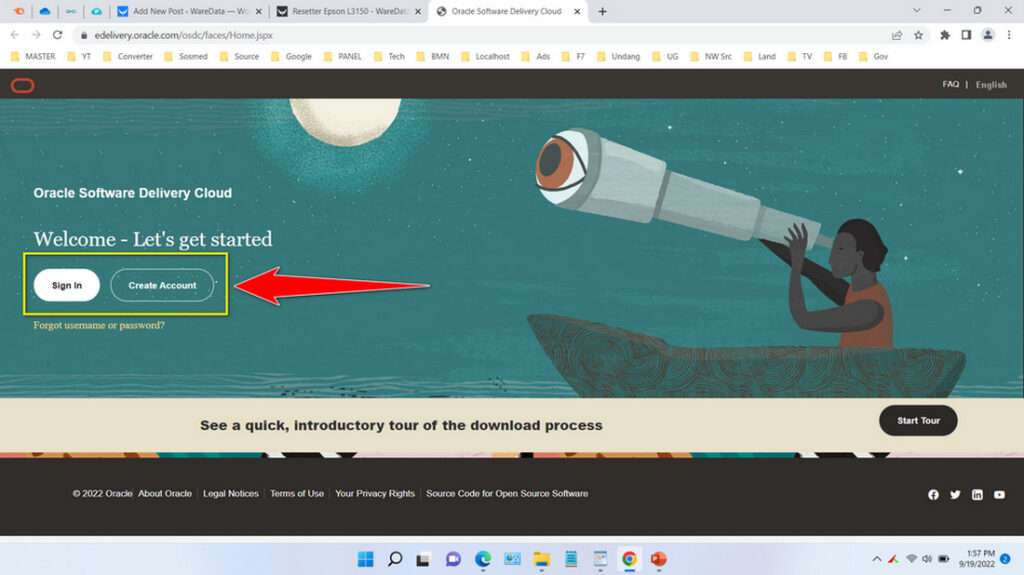
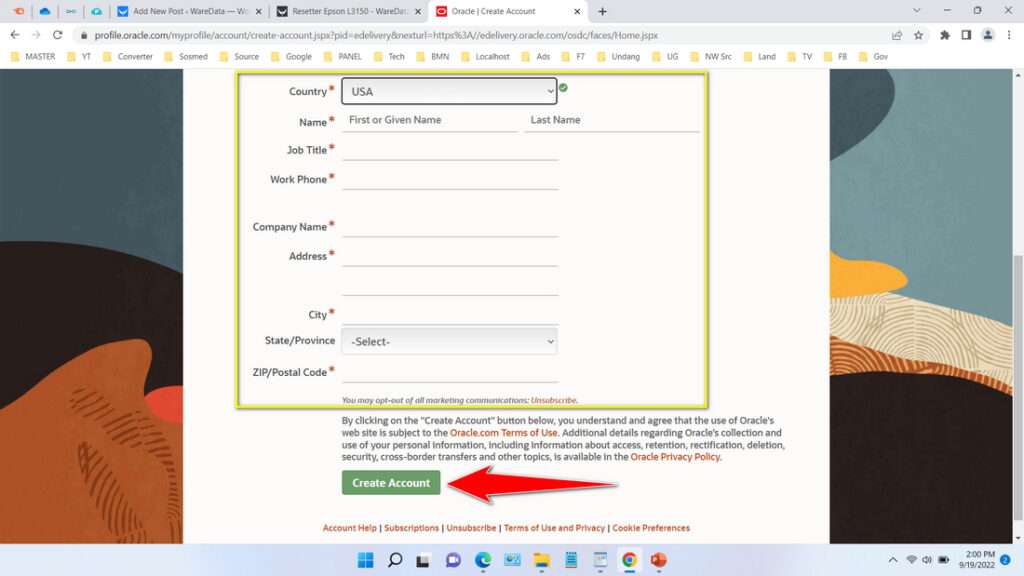
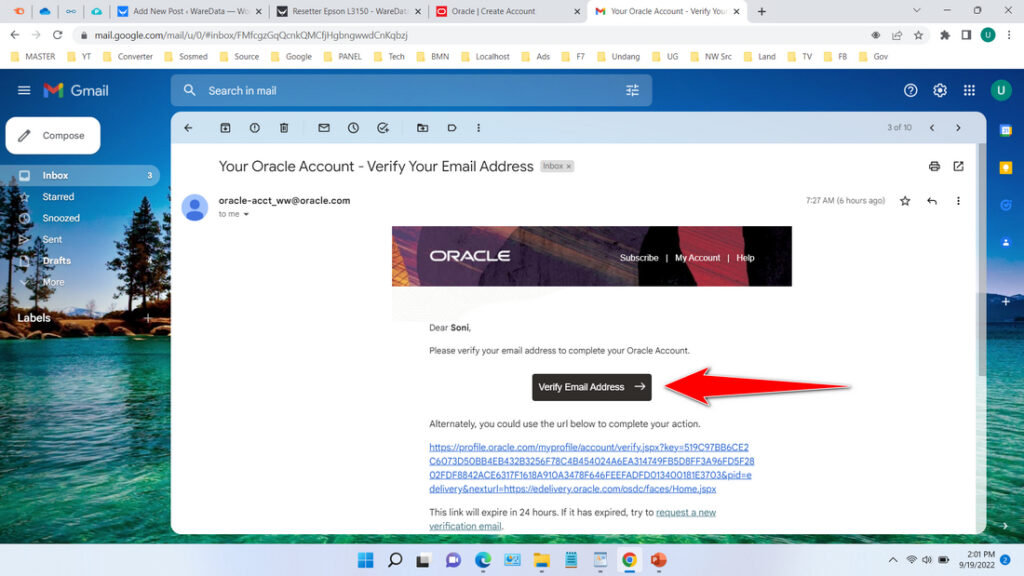
5) Log in again using your account that has been successfully activated.
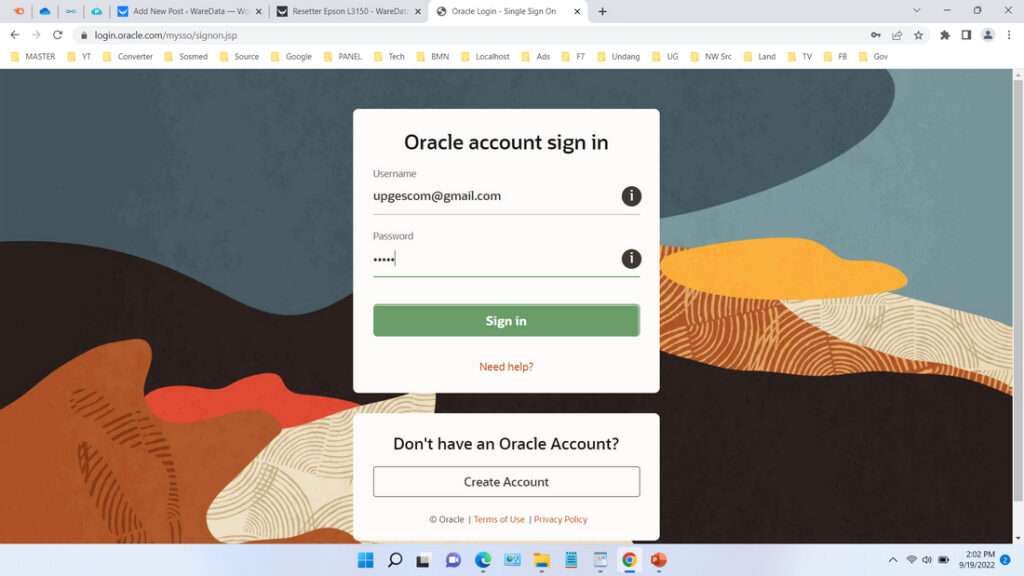
6) Select “Download Package” in the options, then type “Primavera P6 Professional Project Management” in the search field, then you can download Primavera P6 Professional Project Management software at the link provided, click the link, then click “Continue“.
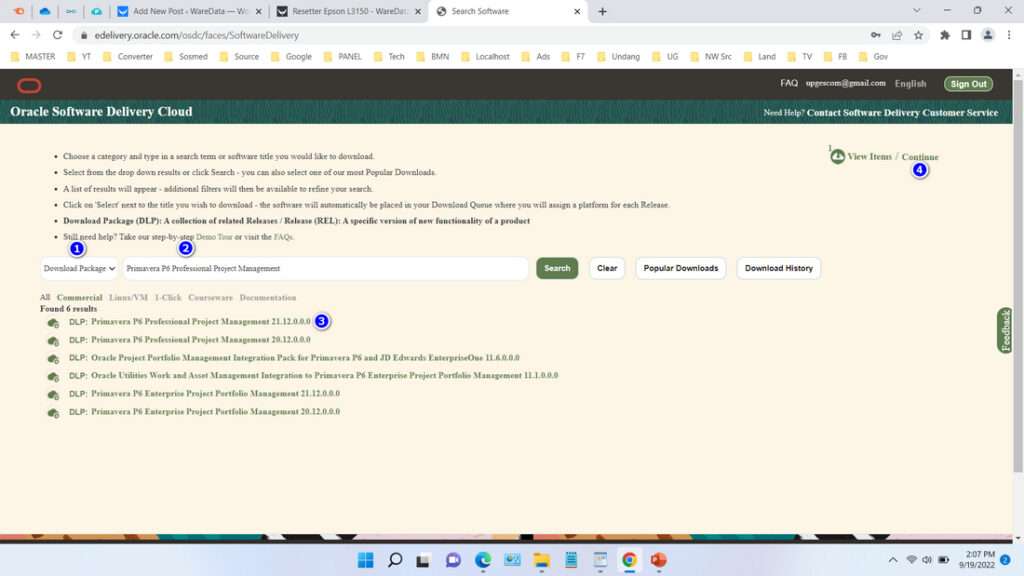
7) In the next step click “Continue” again. Then check the license terms and click “Continue” again. After that click “Download“.
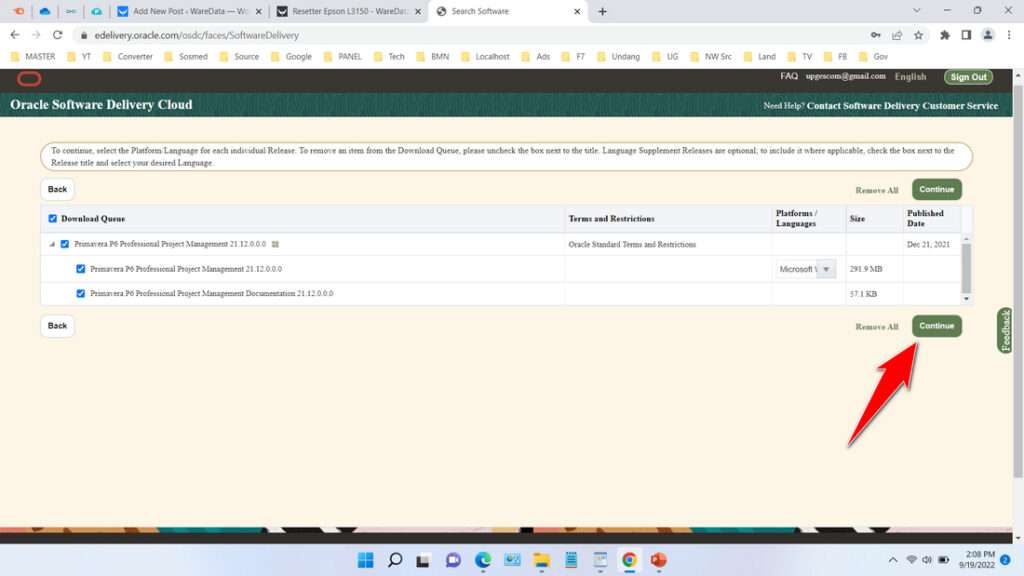
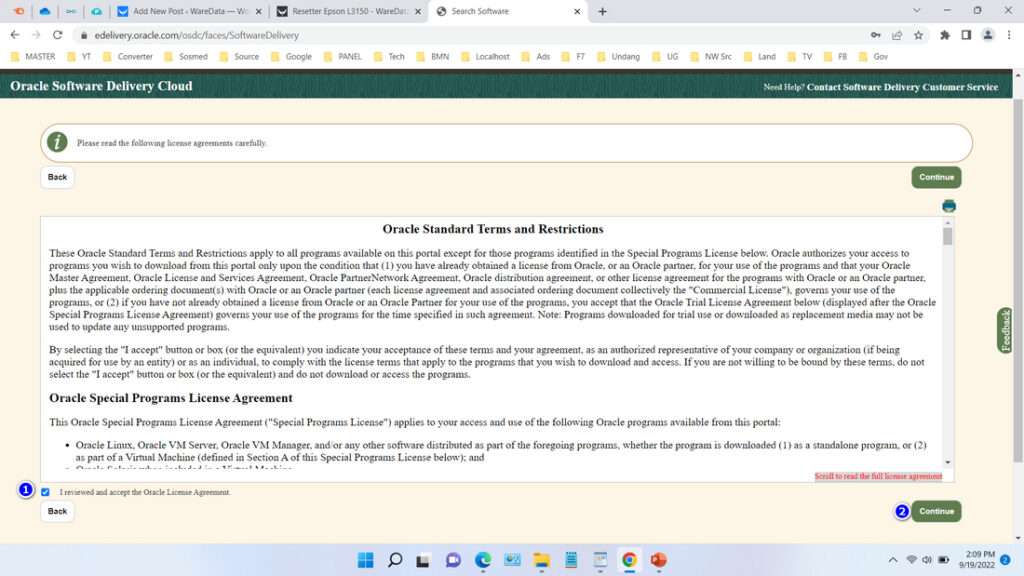
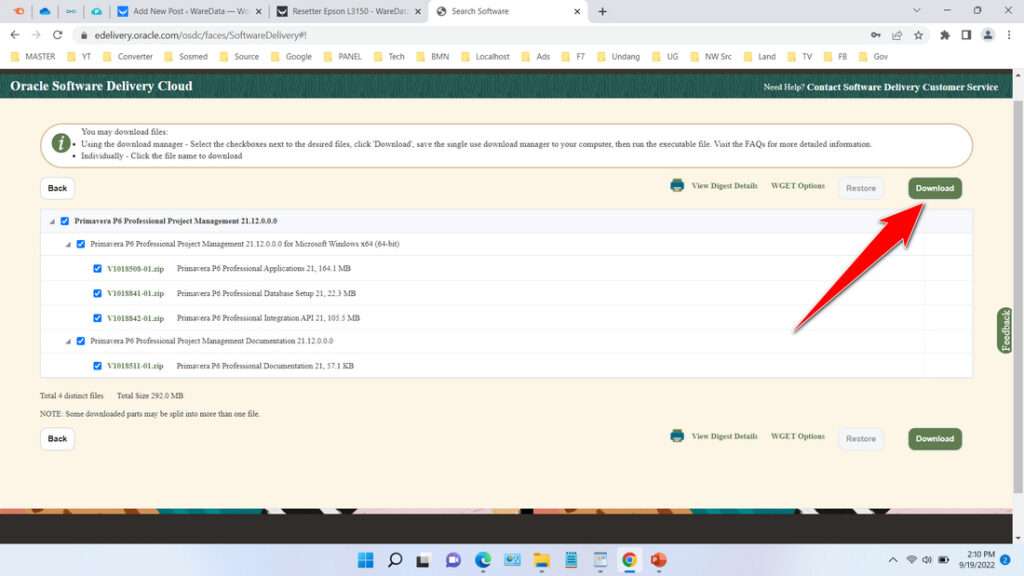
8) Run the downloaded file, and click “Next“.
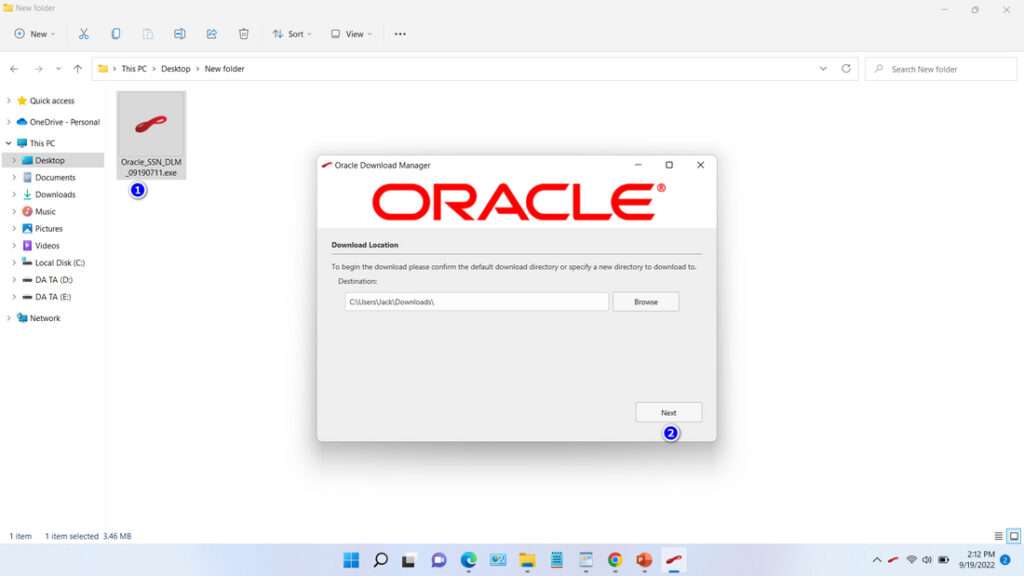
9) Wait for the download process to complete. After that you can click “Open Destination” to see your downloaded results.
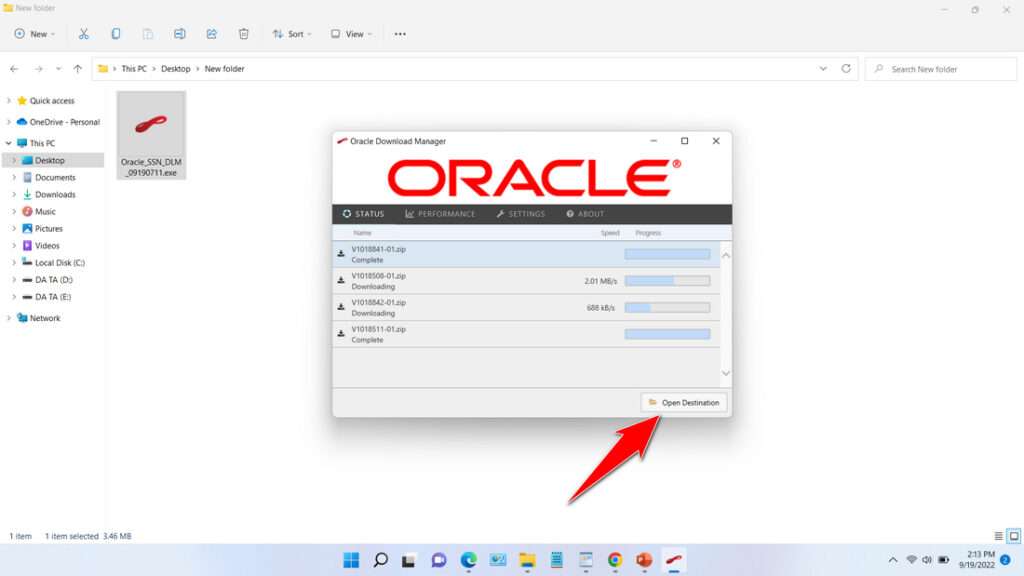
10) After that you can extract the downloaded files one by one, in it you will find the complete package of Primavera P6 Professional Project Management software.
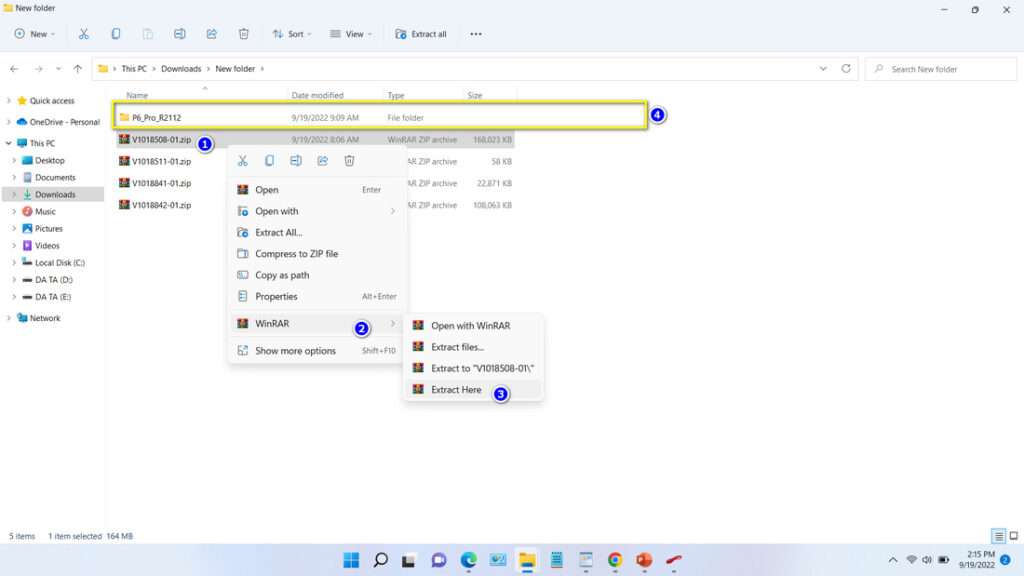
11) After that you can install all packages or just Primavera P6 Professional Project Management software only.
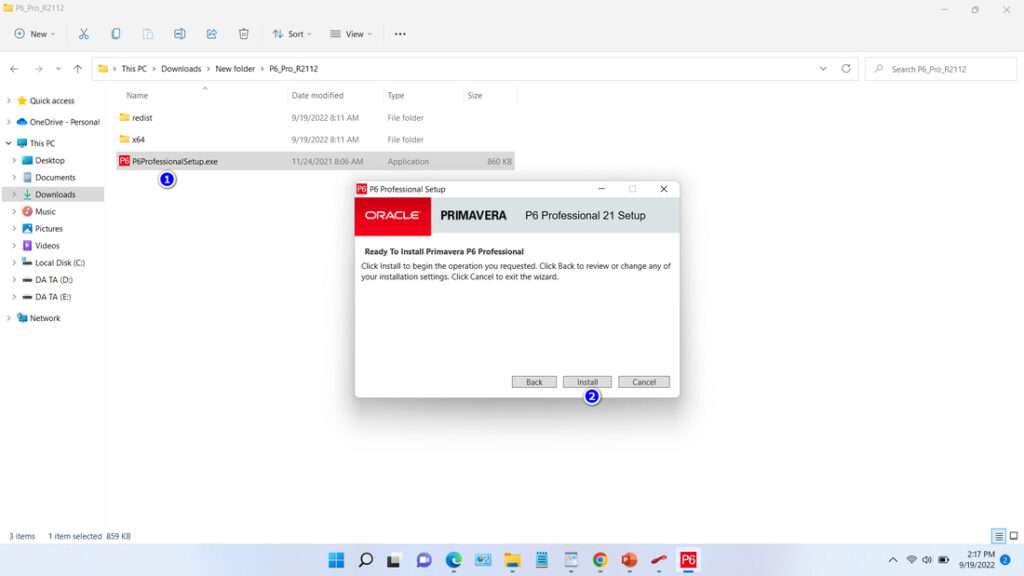
That’s a tutorial on how to download Primavera P6 Professional Project Management software. For those of you who only want the Primavera P6 Professional Project Management software package, you can also download it through several servers that we provide below.
Primavera P6 Download
Developer: Oracle
Size: 164 MB
Name: Primavera P6 Professional Project Management Software
FAQ
Is Primavera P6 Professional Project Management Software free?
Yes, this software is free and you can download it through oracle site without paying.
Is Primavera P6 Professional Project Management Software safe to use?
This software is very safe to use, moreover the company Oracle is the creator.
What are the system requirements?
At least you have to use Windows 7, 2 GB RAM, Intel/AMD processor, and 300 MB free disk space. Higher specs are of course better.