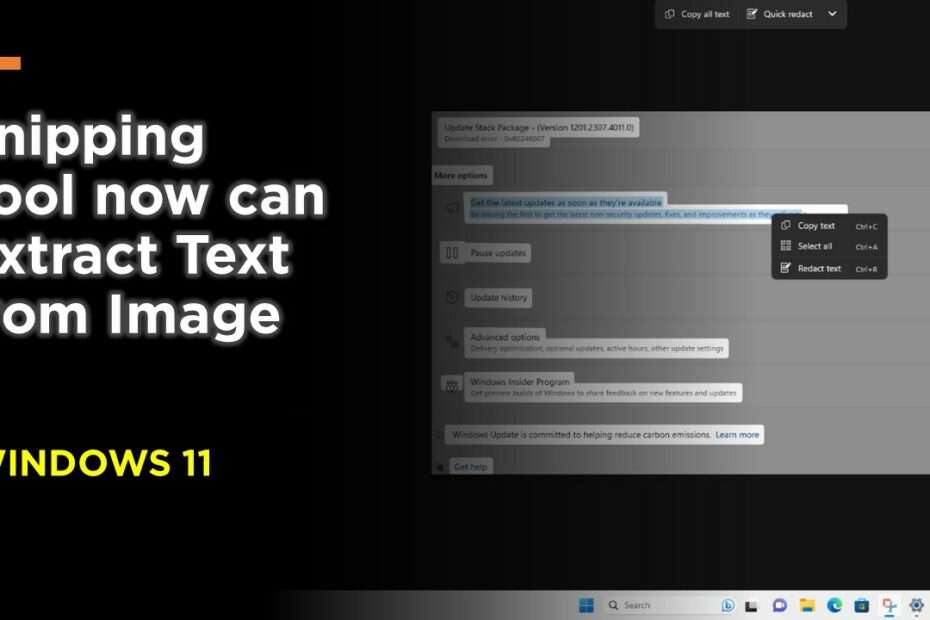Microsoft is introducing updates to enhance the Snipping Tool and Phone Link applications within Windows 11 for Insiders in the Canary and Dev Channels. These updates introduce significant features aimed at enhancing the overall Windows user experience. These improvements signify Microsoft’s commitment to refining its tools and applications, ensuring that Windows users can enjoy a more efficient and user-friendly computing environment. Whether you’re a casual user or rely heavily on these tools, these updates promise to make your Windows experience even better.
The forthcoming update introduces a groundbreaking feature known as ‘Text Actions‘ as its standout addition. This innovative feature empowers users to effortlessly copy text from screenshots by utilizing the Snipping Tool. While it’s worth mentioning that Microsoft PowerToys already offers tools like Text Extractor with similar capabilities, the significance lies in the integration of this functionality into the core operating system, marking a notable improvement that will streamline text extraction from images for Windows users.
In the future, users can expect a more seamless experience as this text-copying capability becomes an integral part of the operating system. Microsoft’s decision to incorporate such features demonstrates its commitment to enhancing user convenience and productivity within the Windows environment, reaffirming its dedication to refining its tools and applications continually.
Microsoft’s recent update announcement, detailed in an official blog post, highlights a significant enhancement aimed at simplifying text extraction from images. The new feature showcased in this update is designed to seamlessly detect text within all captured screenshots, offering users a convenient way to copy text from images and share it with others or paste it into different applications. This innovation reflects Microsoft’s ongoing commitment to improving user productivity by eliminating the barriers associated with text extraction from visual content, ultimately streamlining information sharing and data transfer processes.
With this update, Windows users can look forward to a more efficient and user-friendly experience when working with images containing textual information. Microsoft’s emphasis on simplifying such tasks demonstrates its dedication to addressing user needs and making Windows a more versatile and capable platform for various tasks, from work to communication and beyond.
Utilizing this new feature is straightforward and user-friendly. To employ ‘Text Actions,’ users need to locate the ‘Text Actions‘ button in the app’s toolbar and click it. Once activated, they can effortlessly highlight the desired text within the image using familiar methods, such as the right-click menu option or the widely recognized ‘Ctrl + C‘ shortcut. This intuitive approach mirrors the simplicity of copying text from a standard document, making it accessible and efficient for users of all skill levels.
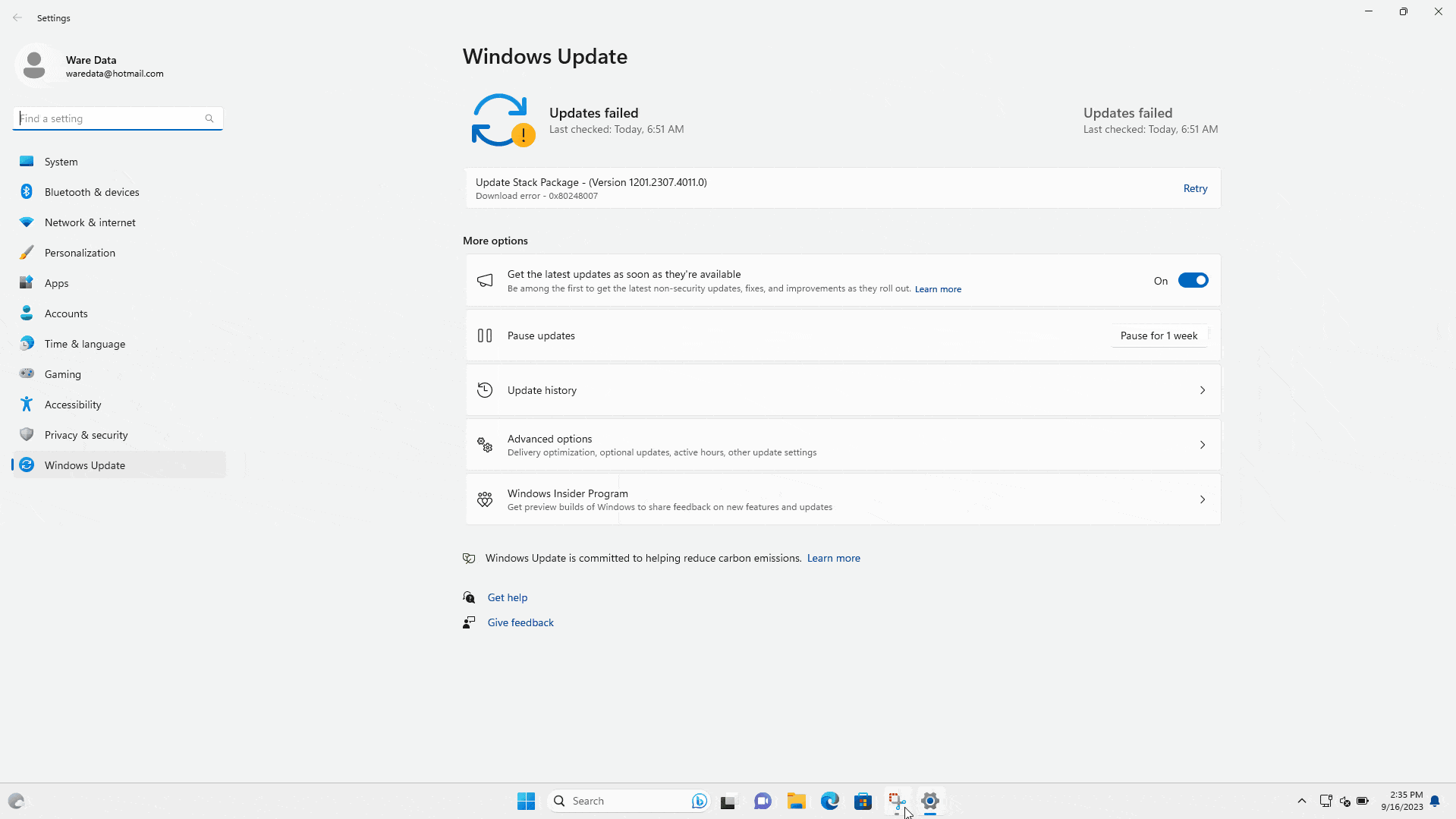
This streamlined process enhances the usability of the Snipping Tool and caters to the diverse needs of Windows users who frequently work with text within images. Microsoft’s commitment to providing an intuitive experience ensures that even those less experienced with complex software can harness the power of this innovative feature, ultimately improving productivity and convenience for a wide range of users.
The ‘Text Actions‘ feature offers more than just text copying, it also provides a valuable tool for protecting sensitive information when sharing screenshots. To utilize this functionality, users can easily access the ‘Quick Redact‘ button located in the app’s toolbar. By selecting this option, the feature initiates an automatic process to detect and redact sensitive information, such as emails and phone numbers, ensuring privacy and security before sharing the edited screenshot. For those who prefer a more hands-on approach, manual redaction is also possible. Users can simply highlight the text they wish to redact within the screenshot and then access the ‘Redact Text‘ option from the right-click context menu, offering flexibility and control in safeguarding confidential data.
This dual functionality of ‘Text Actions‘ not only streamlines text extraction but also promotes data privacy and security, a crucial aspect in today’s digital landscape. Whether users need to copy text from images or protect sensitive information, Microsoft’s thoughtful integration of these features within the Snipping Tool enhances user productivity while ensuring data remains safe and secure during sharing and collaboration.
Microsoft is expanding its update focus beyond just the Snipping Tool, also making notable improvements to the Phone Link app. This app enables seamless connections between Windows PCs and both Android devices and iPhones. With the latest updates, users can now access and edit photos stored on their Android devices directly from their PC, using the Snipping Tool. Furthermore, the synergy between these devices is enhanced, as the PC will receive notifications whenever a new photo is captured on the connected phone via the Phone Link app. This synchronization facilitates a more efficient workflow for users who frequently switch between their PC and mobile device, ensuring that they stay up-to-date with their media content.
In addition to photo management, the updated Snipping Tool within the Phone Link app offers another powerful feature. Users can now easily copy text from photos on their phone using their PC. This addition bolsters the Snipping Tool’s functionality and further promotes seamless integration between devices, making it more versatile and productive for users who rely on these tools for various tasks. Microsoft’s commitment to enhancing the interconnectedness of Windows and mobile devices is evident in these updates, catering to the needs of users who rely on the convenience and efficiency of cross-platform functionality.
The integration of Optical Character Recognition (OCR) technology into Windows, through features like Text Actions, marks a significant development in enhancing text scanning capabilities on the platform. While Android users have long enjoyed OCR functionality through apps like Google Photos and Google Keep, and iPhone users have benefited from ‘Live Text‘, Windows users can now look forward to similar capabilities. This addition not only streamlines text extraction from images but also brings Windows on par with its mobile counterparts in terms of OCR technology.
Microsoft’s recent updates are indeed promising, but it’s worth noting that the company hasn’t specified a timeline for when these features will be made available to regular users. While the features are currently being tested and rolled out to Insiders in the Canary and Dev Channels, the broader Windows user base will need to wait for official announcements regarding their availability. Nonetheless, these developments indicate Microsoft’s commitment to improving the Windows experience, ensuring that users can benefit from the latest advancements in technology to enhance their productivity and convenience.
Any other articles you might like?