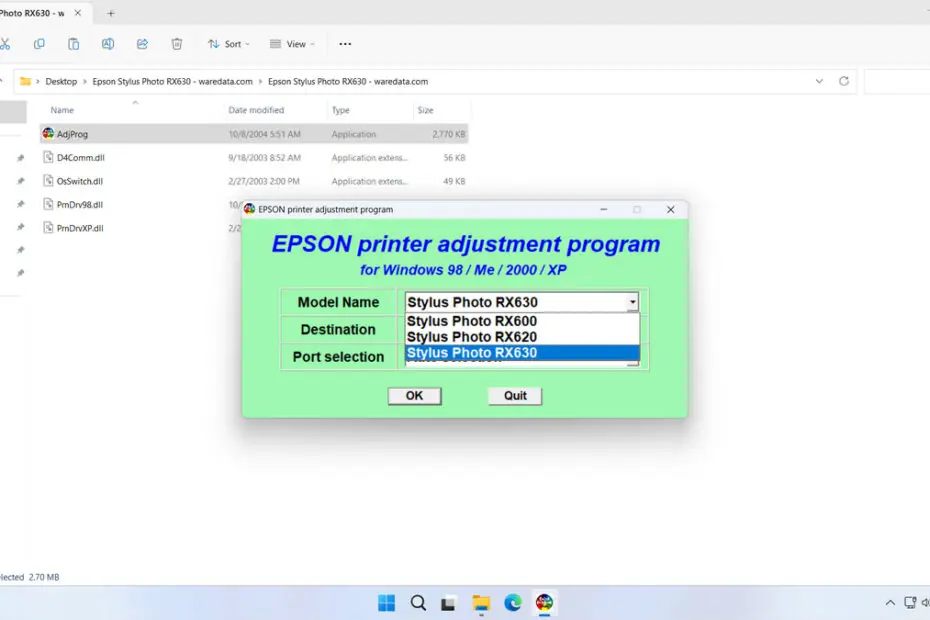The Epson RX600 Resetter, known as an adjustment program or maintenance utility, is a specialized software tool designed to communicate directly with the printer’s firmware. Its primary function is to reset the internal waste ink counter back to zero. When the printer estimates that the absorbent pads inside the machine that soak up waste ink are full, it triggers an error code and stops printing. The resetter tool clears this error, allowing the printer to function normally again without any physical part replacement, at least for a period of time.
In this article, we will provide you with a guide on how to use the Epson RX600 Resetter, which can also be used to reset other printer models, such as the Epson RX620 and Epson RX630. Additionally, we will provide a link where you can download this resetter file.
Table of Contents
Why do You Need a resetter?
During normal operation, your Epson RX600 performs essential maintenance tasks to ensure print quality. This includes printhead cleaning, priming, and calibration. Each of these actions generates a small amount of excess ink, which is diverted into a specially designed waste ink pad or absorber located inside the printer.
Epson pre-programmes the printer with an estimated capacity for this pad. Once the printer’s internal counter determines that the pad has reached its maximum ink absorption, it triggers an error like “Service Required: Parts Life End” or a red light blinking in a specific pattern. This is a built-in feature to prevent ink from leaking and damaging the printer. The resetter simply tells the printer to forget the counter and start counting again from zero.
How to Use Epson RX600 Resetter
1. Before downloading and using the Epson RX630 Resetter, it is advisable to temporarily disable all antivirus software. This is done to facilitate the reset process. Additionally, make sure that the printer is connected to the computer that will be used for the reset.
2. You can download the Epson RX600 Resetter through the link at the end of this article.
3. After the resetter file is downloaded, please extract the file and then run the AdjProg.exe file located in the extracted folder.
4. Select the printer model and destination, then click OK.
5. Select Waste Ink Pad Counter, then click OK.
6. Click the Check button, then click Initialization.
7. After the reset is successful, immediately turn off the printer, then you can turn the printer back on afterwards.
Download Epson RX600 Resetter Here
The resetter does not clean or replace the physical waste ink pad of the Epson RX600 printer. If the pad is genuinely saturated, simply resetting the counter will eventually lead to ink leakage, which can permanently damage your printer’s internal electronics. It is highly recommended to physically inspect or replace the waste ink pad after 2-3 resets.
For those of you who already understand how the resetter works and want to use it, you can download the Epson RX600 Resetter via the following link.
File Size: 0.6MB
File Type: .ZIP
OS Support: Windows 7/8/10/11 or higher
Maybe you would like other interesting articles?