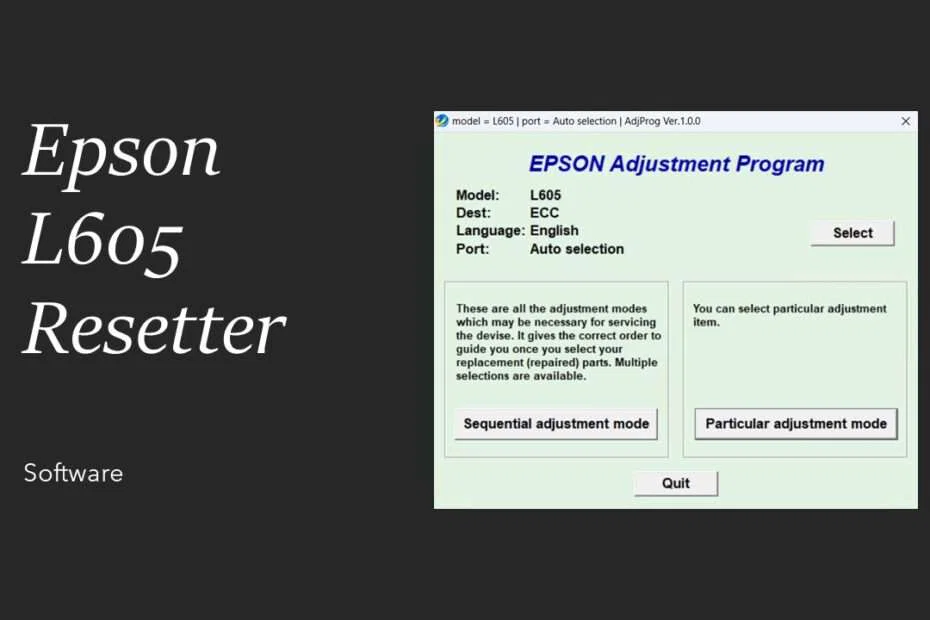The Epson L605 Resetter is a software tool designed to reset the internal waste ink pad counter of the printer. When the printer reaches a certain limit of ink pad use, it locks itself to prevent ink overflow, displaying errors like “Service Required” or “Ink Pad Full.” The resetter tool clears this counter, allowing the printer to resume normal operation without needing physical repairs.
The Epson L605 Resetter is a useful tool for maintaining your printer without costly service calls. By following the steps below, you can easily reset the waste ink counter on your Epson L605 Printer.
Table of Contents
1. Key Features of the Epson L605 Resetter
2. How to Use the Epson L605 Resetter: Step-by-Step Guide
3. Download Epson L605 Resetter
Key Features of the Epson L605 Resetter
- Compatible exclusively with Epson L605 models
- Quick reset process (typically under five minutes)
- Helps to clear “Service Required” and related errors
- Can be used multiple times if needed
- Does not impact print quality or data stored on the printer
How to Use the Epson L605 Resetter: Step-by-Step Guide
- Ensure your Epson L605 printer is connected to your computer and powered on.
- Download the Epson L605 resetter software from below this article.
- Extract and open the resetter application. Click the “SELECT” button, then you can select the printer port or you can also leave it in “Auto Selection”. Then click “OK“.

- Then continue by clicking the “Particular adjustment mode” button.

- Select the “Waste ink pad counter” option, then click “OK”.

- Check the “Main pad counter” option, then click the ‘Check’ button, followed by clicking the “Initialize” button.

- After the reset process is successful, click the “Finish” button, and after that you can turn off the printer and then turn on the printer again. You can close the resetter software after all is done.
If everything is done correctly, your printer should return to normal operation, ready to print without error messages. If you experience failure during the reset process, you can try other ports for the printer available on your computer. Alternatively, you can run the resetter in Administrator mode.
Download Epson L605 Resetter
This Epson L605 Resetter software is very useful for those of you who often do maintenance, both for “Service required” problems and maintenance of printer ink and printer heads. You can also clean the printer head with this resetter software. To download the Epson L605 Resetter software, we provide several servers that you can access through the following link.
File Size: 6,7MB
File Type: .ZIP
OS Support: Windows 7/8/10/11 or higher
Maybe you like other interesting articles?